I recently came to an astounding observation.
There’s this small but profound mindset shift that has turned our industry upside down.
Don’t worry — it’s great news.
Competition is no longer something that inspires fear.
In fact, marketers are now emboldened by their competitors.
Having other players in your space validates that there’s a market for what you offer.
It means that there are methods out there that work.
You can emulate and improve on these strategies to elevate your business.
It’s a beautiful thing, and I’m thrilled that we’ve arrived at this stage. I’ve been championing the use of competitor analysis for a long time now.
But there is one thing that you need to know.
Stalking your competitors isn’t a guaranteed ticket to success.
It’s one piece of a complex puzzle.
With that said, it can be the single greatest strategy you ever use. So no matter how competitive of a landscape you operate in, do not be discouraged.
Spying on your competitors can strengthen your position in the marketplace.
But not without having three crucial factors in play:
- What are you looking for?
- What are the right tools to get this information?
- How will you leverage these insights to elevate your business?
In this article, I’ll give you the first two elements.
If you want a leaner, more efficient, and proven way of doing business, stay with me.
As you know, there are several categories of competitor analysis. I’ll focus on the most impactful areas and the best tools for each of these categories.
More specifically, we’ll explore how you can get an inside look at your competitors on each of the following fronts:
- SEO and web traffic
- Social media
- PPC and ads
- Blog content
That’s a comprehensive list.
If you were to take all this up on your own, you’d go through hundreds (possibly thousands) of Google searches.
They would all give you conflicting advice on what tools you should use.
I know because I went through the same process.
It gets time-consuming and overwhelming quickly.
Well, you don’t have to go through any of that. I’ve already done the legwork for you.
Shall we jump right in? Let’s start with keyword research on your competitors.
1. Ubersuggest
We all know how important backlinks are for a solid SEO strategy.
Ubersuggest is a great tool to determine how your competitors fare in that regard.
Best of all, it’s free.
If you want a foundation for a link building strategy that gets you ranked, I recommend this tool.
Step #1: Enter Your Competitor’s URL and Click “Search”
Step #2: Click “Backlinks” in the Left Sidebar
Step #3: Review the overview of your competitor’s link profile
But what’s really insightful is the detailed data like referring pages, URLs, domain score, and anchor text.
You can also use the “Traffic Analyzer Overview” for a big picture look at your competitor’s site, including:
- Number of organic keywords it ranks for
- Total estimated monthly traffic for these keywords
- Domain score (ranging from 1 to 100)
- Number of incoming backlinks
- Traffic by month over the past 12 months
Then, as you scroll down the page, there’s charts for keyword rankings by month, top SEO pages, and SEO keywords.
You can target these sites to get backlinks to your content. If these sites link to your competitors, chances are good that you’ll have a fair chance of landing yourself some trusted links.
2. Majestic
One tool is never enough to give you a holistic view of your competitor’s SEO landscape.
We’re still on backlinks here, and Majestic is an excellent option for taking your analysis a step further.
I like to use this tool for analyzing the backlink profile of individual pieces of content.
Let’s say that you want to create an ultimate guide on content marketing. The goal is to ensure that your post outranks others like it by getting more quality links to point to that content page.
First, conduct a Google search to pick a post that ranks at the top of search engine results pages (SERPs) for your keyword.
Incidentally, my guide, “The Advanced Guide to Content Marketing,” is at the top of search results in this instance.
Plug the URL of this web page in Majestic’s search bar.
It gives a good indication of the number of backlinks that a piece of content has received.
This way, you’ll know how competitive it will be to rank for.
There’s more data that you will need a paid subscription for, but it’s not necessary. The free option gives you the overview that you need.
If you want a more detailed analysis, the next tool on the list is your best bet.
3. Ahrefs
Ahrefs is by far one of the most useful tools for SEO.
If you don’t use any other tool, this is the one I recommend. It can be utilized for all aspects of your competitor analysis.
If you know anything about SEO, you know it can get complicated quickly.
So, if you’re looking for one tool with utility in every aspect of SEO, Ahrefs is the best bet.
However, its strength is in analyzing backlinks and selecting link targets.
Yes, it’s a premium tool, but you can sign up for a free trial.
Here’s the information that you can find on your competitors using Ahrefs:
- Domain authority
- Referring domains
- New referring domains
I like to pay attention to the number of new referring domains and where these links are coming from. Why?
It’s important to know how quickly your competitors are gaining new links. If they’re acquiring hundreds of links a day, you may want to set a more achievable goal.
If you have the resources to turn your SEO strategy up several notches, go for it.
Either way, this is crucial data.
4. SEMrush
Want to conquer SEO competitor research?
SEMrush is the tool to help you do that.
Like Ahrefs, it is extremely versatile and comprehensive. You can use it for tracking multiple aspects of your competitors’ SEO strategies.
First, type in a URL of choice.
You’ll get a domain overview with some general data.
Scroll down through the length of the page and you’ll get data like:
- Top organic keywords
- The distribution of how these keywords rank
- Main organic competitors
- A map of where they are positioned organically
- Branded search traffic
- Paid keywords
- Backlinks
- Referring domains
- Landing pages
That’s a lot of data!
The best part is that it’s all free.
There’s a paid option, too, but the free version gives you all this information.
5. SimilarWeb
Traffic analysis is essential for getting a solid gauge on a competitor’s overall web performance.
You can find out their monthly traffic, which channels bring the most visitors, and specifically where these visitors come from.
The best tool for this is SimilarWeb.
Type in a website of choice.
Here’s some of the data you will receive.
You’ll get an overview of their traffic. Be sure to check out the traffic sources.
It’ll let you know which channel is the most impactful. In the chart below, it’s clearly organic search.
You can also get a breakdown of each of these traffic sources.
Here’s what referral traffic looks like:
You can also compare traffic for several competitors.
6. Google Keyword Planner
I know what you may be thinking.
This tool is basic, right?
Everyone uses it, so what’s new?
That’s true to an extent, but Google Keyword Planner is one of the best places to begin keyword research.
If you know how to navigate the features, you can get some very insightful data on your competitors.
In fact, some other prominent keyword tools pull data from here.
A great place to start is to plug your competitor’s URL into the field that says “Your landing page.”
Here’s some of the information that you can get:
- New keyword ideas based on a competitor’s URL
- Keyword ad group ideas
- Average traffic for keywords
I recommend that you pay particular attention to “Ad group ideas.” You can find some hidden gems when it comes to long-tail keywords.
Click on an individual ad group and you’ll find a plethora of long-tail keywords all based on the URL that you search for.
The interesting thing is that your competitors may not be targeting these keywords intentionally. Just because a keyword is featured in a piece of content doesn’t mean that it was specifically targeted.
There may be an opportunity for you to compete for these keywords and win.
The best (and only) way to find out is to plug your keywords into another tool to determine how they rank.
This brings us to Pro Rank Tracker.
7. Pro Rank Tracker
Here’s the deal.
You can manually check how keywords rank using Google.
If you’ve got hundreds of hours to spare, it’s not the worst idea. But what’s point in that?
You can take the more efficient route and use Pro Rank Tracker.
It’s a tool that allows you to type in your competitor’s URL and a group of keywords to see how they rank.
Be mindful that the free version has a limit of 20 terms and two URLs.
Create your account, and get started.
First, add your competitor’s URL.
Decide which search engine you’d like to track these keywords on. Stick with Google since it’s the largest.
You can also decide to localize your search if that’s part of your SEO strategy.
Add all the keywords that you got earlier from Google’s Keyword Planner.
Save this data, and it will be added to your dashboard. You’ll then get some metrics on how your keywords rank.
Ideally, you want to target keywords that are already ranking pretty high up but have room for you to take advantage of.
If you want to get the utmost out of this tool and advance your search, I recommend going for one of the paid plans.
Now let’s look at some tools for keyword monitoring.
8. Social Mention
There’s no better way to go Sherlock on your competitors than listening in on their social media activity.
This is where the majority of businesses put their time and resources nowadays.
A great place to start your analysis is Social Mention.
It simply tracks brand mentions. What’s the implication of that?
If you know what’s being said about your competitors and the people who are mentioning them, you can get in on that action.
When you conduct your search in Social Mention, you’ll get a sidebar with information about the strength, sentiment, passion, and reach of the domain.
You’ll also get to see how often a competitor is being mentioned.
Pay attention to this general data first. Then you can check the individual mentions and their sources.
What use is any of this?
You can target these sources to drive traffic to your website and generate quality backlinks.
9. Hootsuite
I’ll go right out and say it. Hootsuite is by far one of the best tools (if not the best) for tracking social media analytics.
The tool integrates with more than 35 social media networks.
This means that you can set up several social media streams and monitor these from your dashboard.
Can you begin to see how this can be used for competitor analysis?
Simply note who your competitors are and set up streams in Hootsuite to follow their activity. You can also keep track of specific keywords and hashtags.
It’s truly a gem for staying on top of the key players in your niche.
10. Fanpage Karma
Want to know how your competitors’ social media pages fare?
Fanpage Karma is one of the best tools to do so.
But can’t you just search for your competitors’ pages on the networks themselves?
That’s an option. However, you won’t get nearly as detailed of an analysis as you would by using this tool.
You can get a KPI overview with information like:
- Number of fans
- Weekly growth
- Posts per day
- Reach per day
And that’s just the surface.
Here are my results when I search for Nike’s Facebook fan page.
You can get data like content, posting times and frequency, influencers, ad value, and more.
Be mindful that you shouldn’t disregard a business just because it doesn’t fare well on one social media channel.
It could just be that this particular channel isn’t a central part of their social media strategy.
The easy solution? Check out multiple pages for each competitor.
11. Simply Measured
This is a tool that allows you to monitor several channels.
It will give you comprehensive insights on your competitor’s social media performance.
Here are some of the data you can get:
- Key performance metrics for different profiles
- The best- and worst-performing accounts
- The top content from various brands that you choose to monitor
- An analysis of how engaged a particular audience is
The catch? It’s not cheap.
If you’ve got a sizeable budget, this is a prime option, and it’s all you’ll need.
If you don’t, the first three tools in this section are all free options.
But what about tools for PPC and ad intelligence?
12. iSpionage
There’s nothing more competitive than paid campaigns.
You’re competing on price. You’re competing on the creative elements. It can be tough to make headway.
This is where a tool like iSpionage comes into play.
You can use it to do two key things.
- Profitable keywords based on what your competitors are using
- How much your competitors are spending on their PPC campaigns
You can get other data, too, but our focus in on the PPC element.
This data is crucial for keeping your conversion rates high and costs low.
First, type in your competitor’s URL.
You can get an overview of PPC performance as well as some key data points.
Pay particular attention to the PPC keyword list and the metrics next to those.
You can also check out the ad copy and the keywords that triggered the ads.
Keep an eye out for the top-performing ads. Go to the destination URL and analyze the ad creative.
Why bother?
The creative elements of ads are often formulaic. If it works for your competitors, it will likely work for you too.
Of course, you don’t want to swipe someone’s entire ad.
What you can do is adopt patterns and formulas to optimize your own paid campaigns.
13. Moat
Moat Ad Search is the largest digital-ad search engine.
It’s a great tool for analyzing your competitors’ ad creative.
Simply type in a brand and review the ads that they’ve used in the past.
Here are the results when I search for “Coca-Cola.”
Hover over an individual ad and you can find out the dimensions as well as the dates during which the ad was active.
If an ad is currently running, chances are good that it’s performing well.
You can also follow your competitors and create alerts every time they create a new ad.
14. Spyfu
As spy tools go, this is the ultimate opportunity.
If you’re a beginner with PPC campaigns, this is the simplest and most effective option.
Let’s see it in action.
Enter your competitor’s website to get started.
Review the top paid keywords, the cost per click, and the monthly cost.
If you know where your competitors are spending their advertising dollars, you can decide what keywords are worth chasing.
It also gives you an indication of what sort of resources you’ll need to compete and win.
You should also look at their “Adwords History.”
You’ll have to create a profile and log in to view all the data.
Watch the video on how to use the ad history feature.
This is the most insightful data that you’ll get.
Why?
With a brand’s ad history you can learn:
- How they started the ad campaign
- How the creative elements like ad copy and visuals changed over time
- How all these changes led to better conversion rates and lower costs per click
Now, let’s dive into the best tools for content analysis.
15. BuzzSumo
If you read this blog, you already know how I feel about BuzzSumo.
There’s no better tool to find out what content is working for your competitors. The free option is limited, so I recommend you sign up for a trial.
This way, you can spend some time analyzing all your competitor’s content.
If you’re just starting out, you can create a solid content strategy using this tool alone.
Enter the domain of choice and press “Go.”
You’ll get all the top-performing posts for that domain.
The goal is to select a few targets that make sense for your business and create something better.
You can take it a step further and come up with a promotion strategy for your content.
With a free trial, you can view the backlinks to a piece of content as well as the people who shared it.
After you’ve created content more valuable than that of your competitors, you can reach out to these people to ask them to feature your post.
They’ve got a history of sharing and linking to this type of content. Chances are, if you lead with the right message and value proposition, they’ll have no problem honoring your request.
16. Google search operators
There’s nothing better for content analysis than a good old Google search.
But there is one problem.
Google has way too much information.
Even if you type in a relevant keyword, there’s no guarantee that what you get will match your search intent.
Think for a second about how you search for information.
You typically have to type in several keyword variations to get what you’re looking for, right?
That’s where Google search operators provide a unique opportunity.
It’s a means of creating more sophisticated and targeted Google searches.
By using certain modifiers, known as search operators, you can get more relevant and precise search results.
Here are the some of the key search operators for finding your competitor’s content.
1. “Search term” e.g. “Neil Patel”
Use this operator to search for an exact phrase.
It has to be within quotation marks. Otherwise, you’ll get every web page with one or all of your keywords.
2. Site:[site URL] [keyword] e.g. Site:backlinko.com link building
This will give you results for a specific keyword within a given domain.
3. Link:[domain] e.g. Link:quicksprout.com
Use this to get all the sites that link to a domain or specific webpage.
4. Info:[site URL] e.g. Info:copyblogger.com
Use this operator for all the information about a particular domain.
5. Site:[website URL] filetype:pdf e.g. Site:problogger.net filetype:pdf
You can use this to find PDF files that your competitors have hosted on their site.
It’s great for finding content that isn’t available on a site’s navigation. You can vary the file type to find other content formats.
17. Mozbar
This tool is a web browser extension that allows you to get on-page metrics for individual web pages.
Head on over to Moz. The tool is free, so you can download it with no hassle.
Install the Mozbar and ensure that it’s activated.
You can then conduct your Google searches as normal. The tool will give you key SEO metrics within the search engine results page.
Like this:
When you search for competitors’ content, you’ll have all this information at hand. It will help you decide how difficult it would be to rank for a particular keyword.
Now we have a bonus tool.
Bonus #1: BuiltWith
You know what?
Sometimes your competitors get ahead because they use better tools.
It sounds basic, but it’s true.
Better tools translate to better automation and more robust systems.
The result is a leaner and more efficient business.
If you’ve ever wondered what technology your competitors use to build and sustain their website, you’ll love this tool.
BuiltWith gives you a complete technology profile of a competitor’s website.
Here’s what you can learn about your competitors.
- Hosting providers
- Content and email management systems
- Advertising tools
- Analytics and tracking tools
- Payment processors
- Widget and plugins
There’s a whole lot more, but these are the main ones.
Amazing, right?
Bonus #2: DataForSEO
Instead of using third-party tools for competitor research, you can actually develop your own piece of software.
Although this may take some time, it’s definitely worth it.
Besides, with APIs from DataForSEO, it is now more affordable than ever before.
Competitors API from DataForSEO provides a set of essential metrics that you can use to spy on competitors, including:
- Estimated traffic analysis
- Traffic estimation history
- Estimated bounce rate and average time on site
In addition to that, they have SERP API for checking competitor’s organic, paid positions in SERP, and other tools you can use for your research.
Definitely a tool worth checking out!
Conclusion
There’s no escaping it.
You operate in a competitive landscape.
Analyzing your competitors’ strengths and weaknesses aren’t just an option. It should be a necessary part of your growth strategy.
The only way to outcompete other players in your space is to get a holistic and thorough view of where they stand.
Use the tools in this article and you’ll have a unique edge.
But don’t just use one tool. Get multiple sets of data from different sources and connect the dots to view the big picture.
It will be the single best thing you do for your business.
One last bit of advice?
Don’t get fixated on the data.
Data are just numbers and letters unless they’re being put to use.
Ensure that you have a plan to implement the valuable insights that you gain. It is only then that you’ll find yourself in a position of strength.
What tools do you use to spy on your competitors that are not on this list?









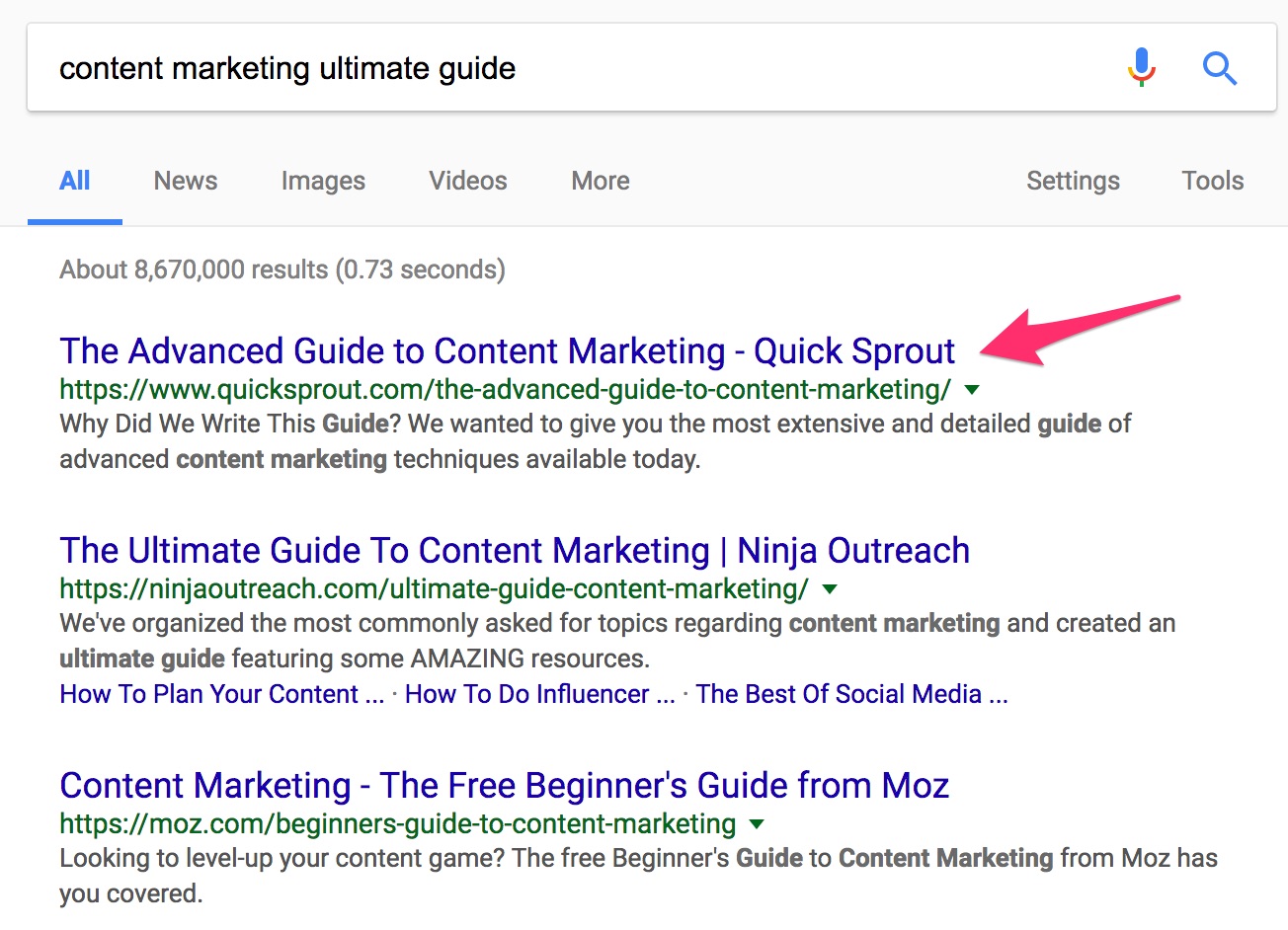
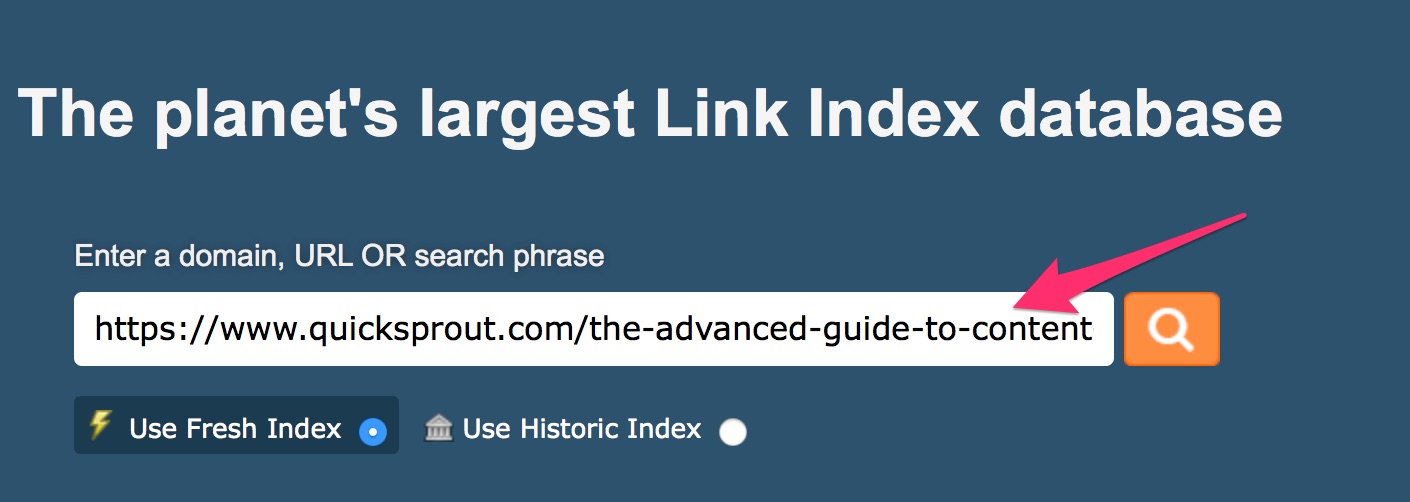
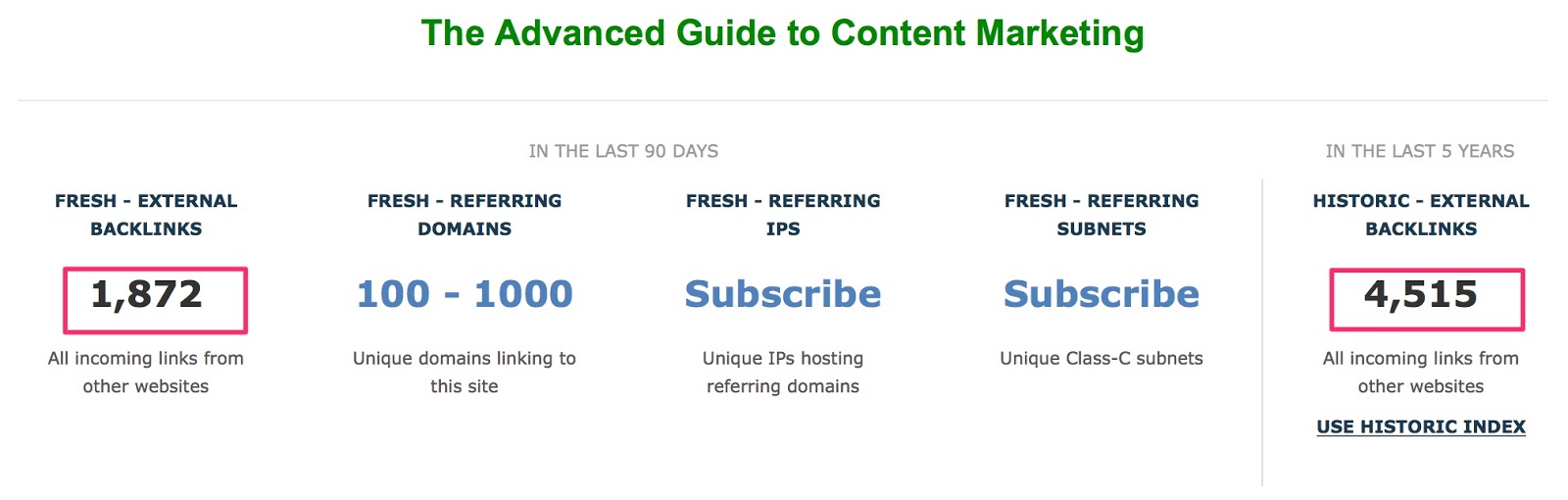
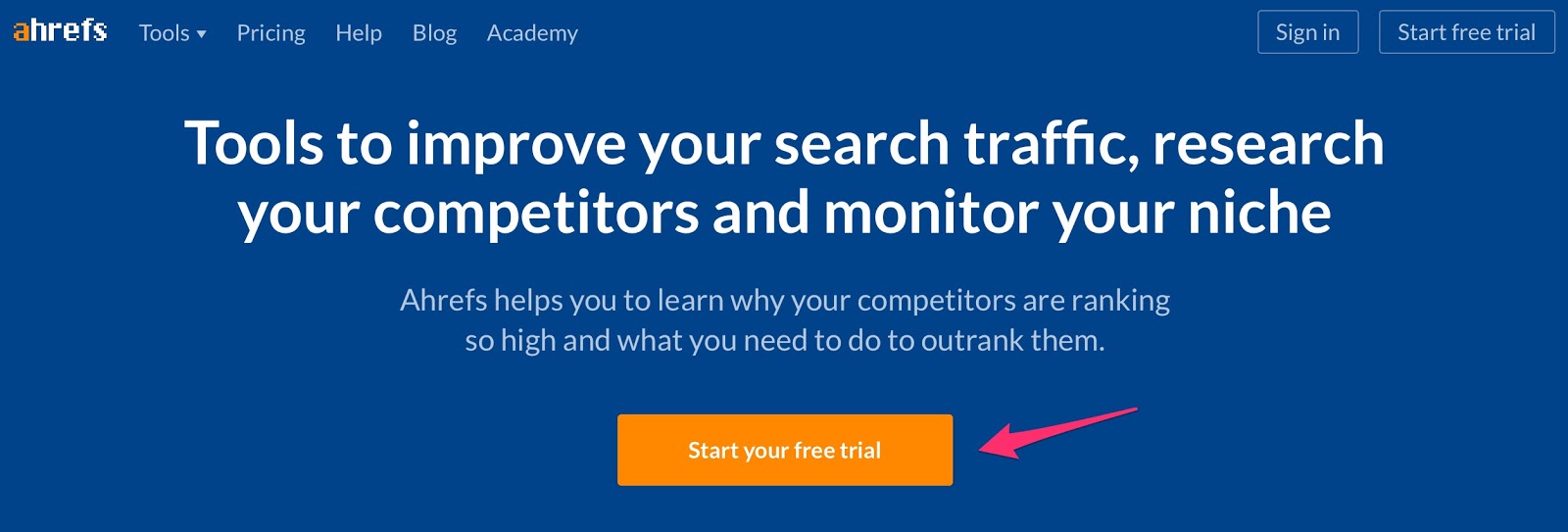
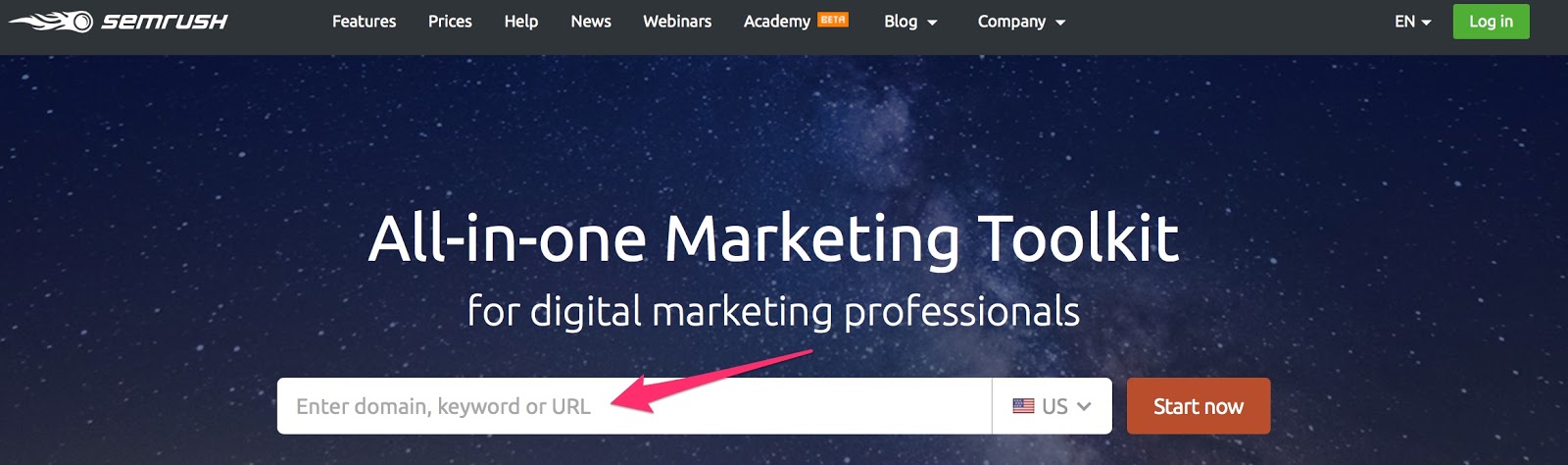
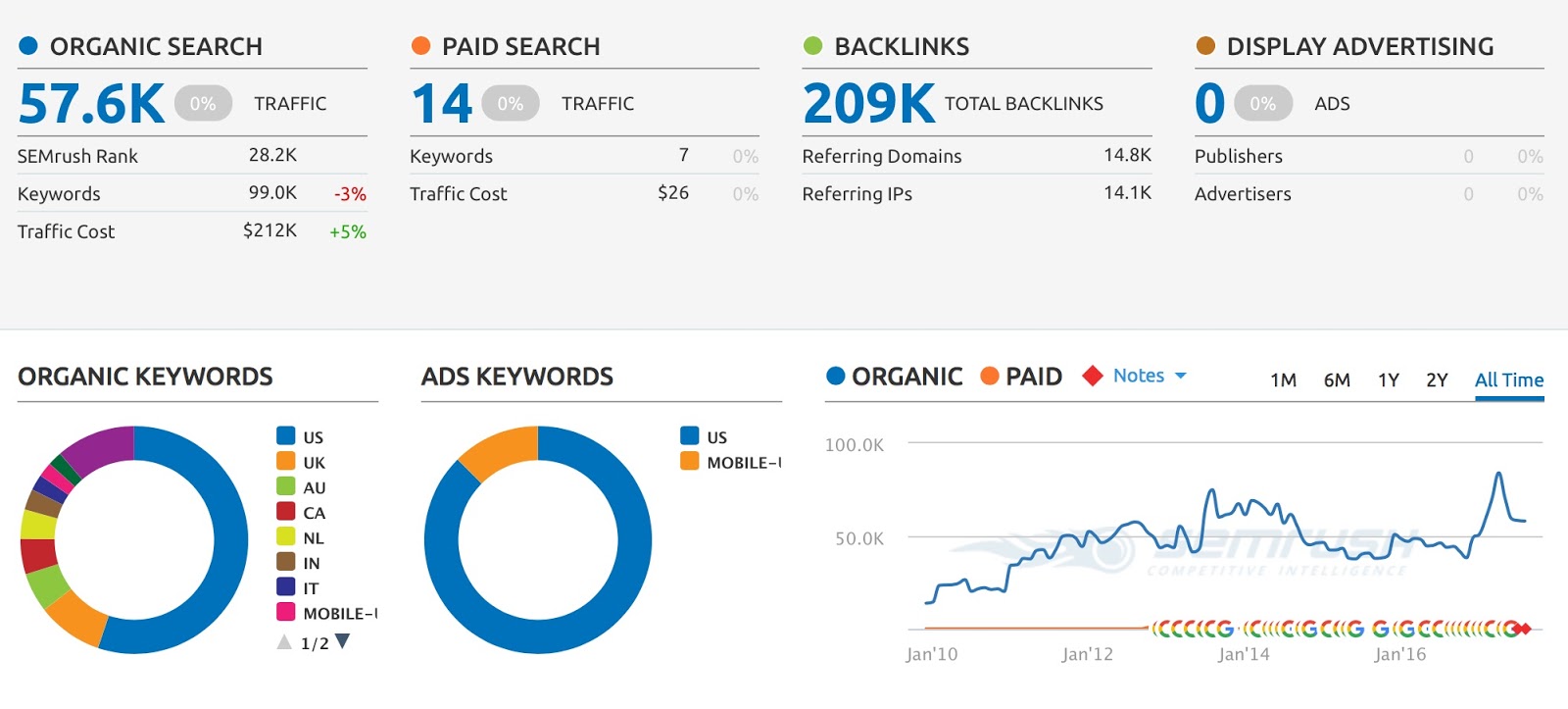
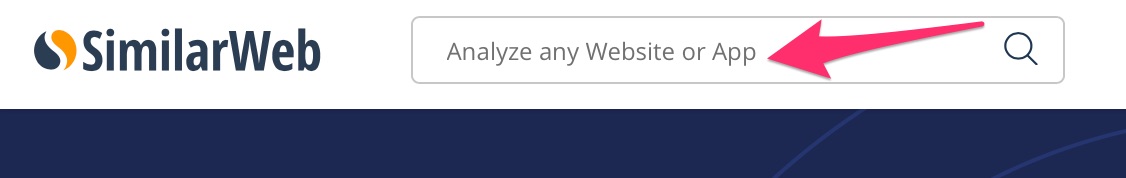
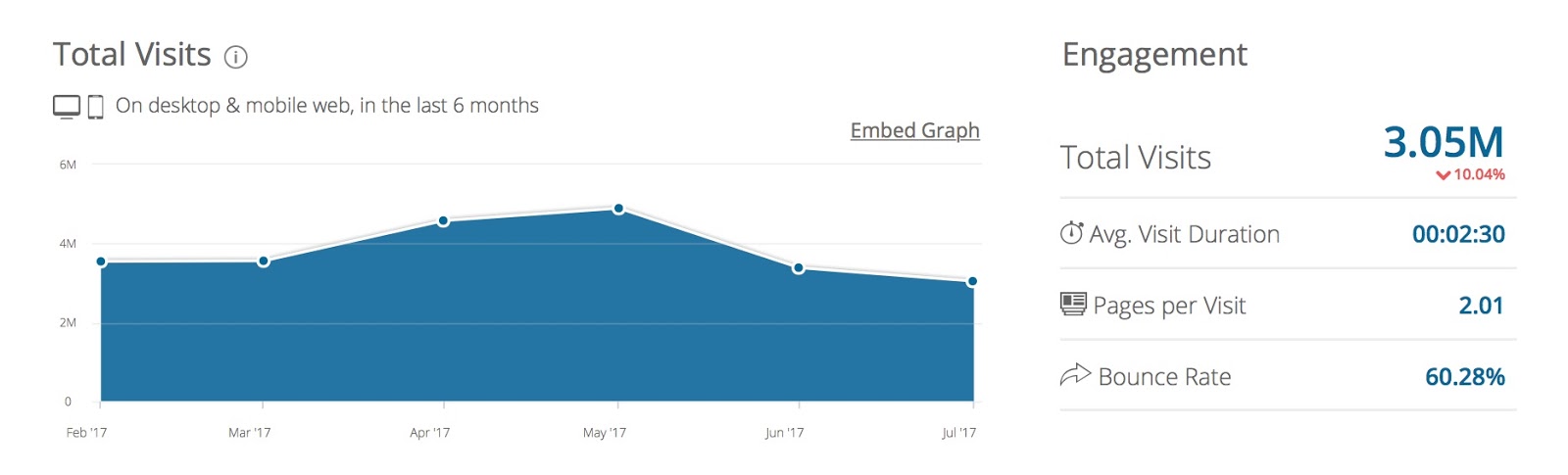
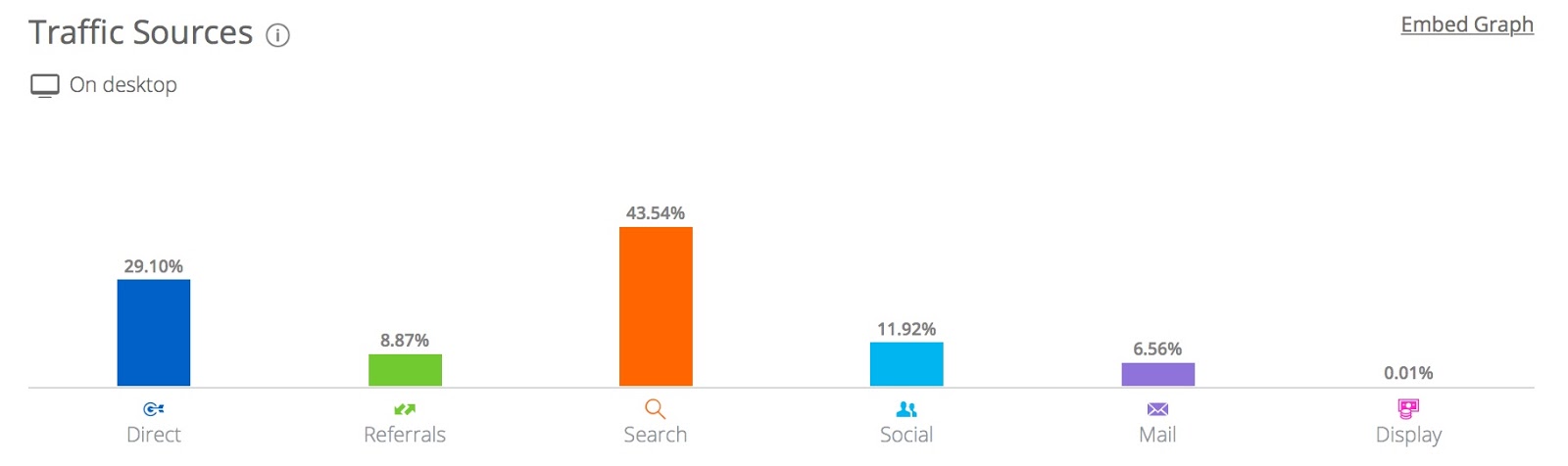
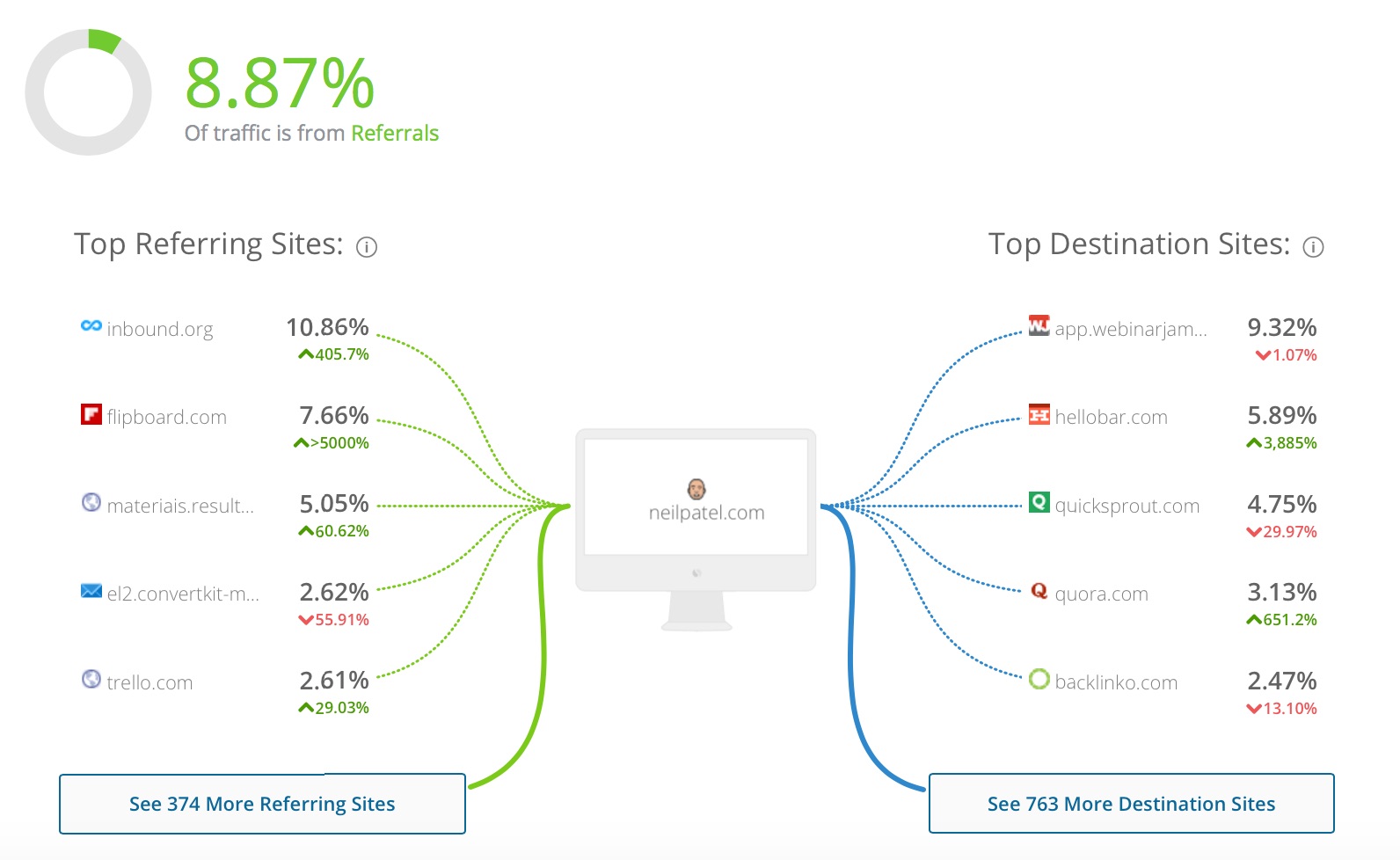
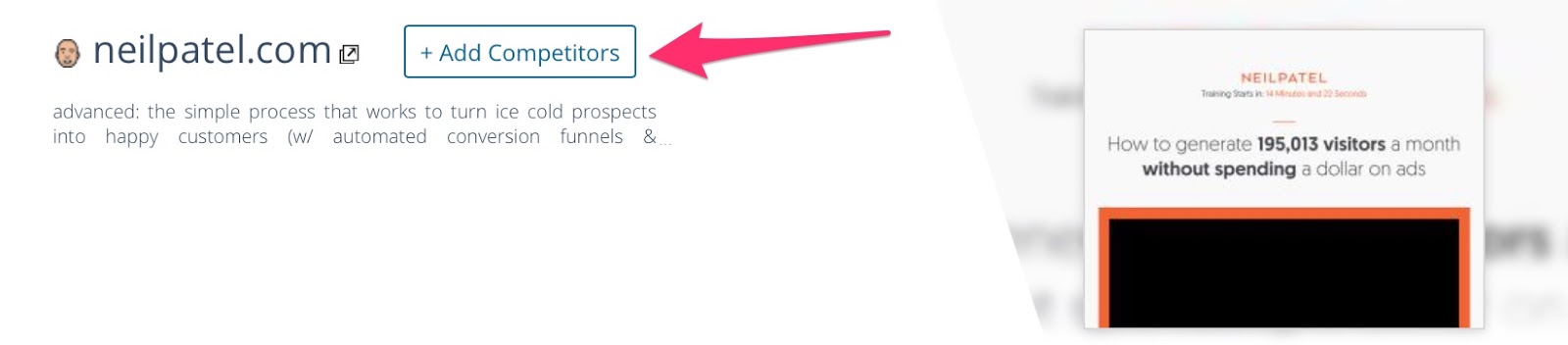
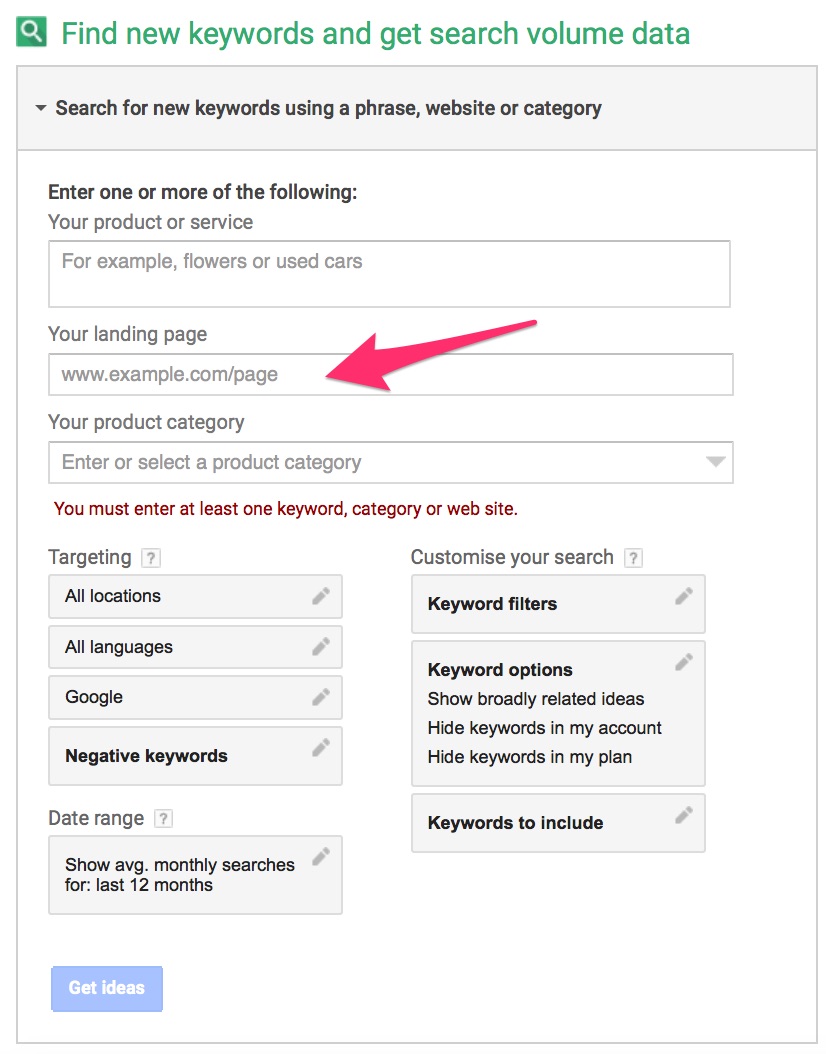
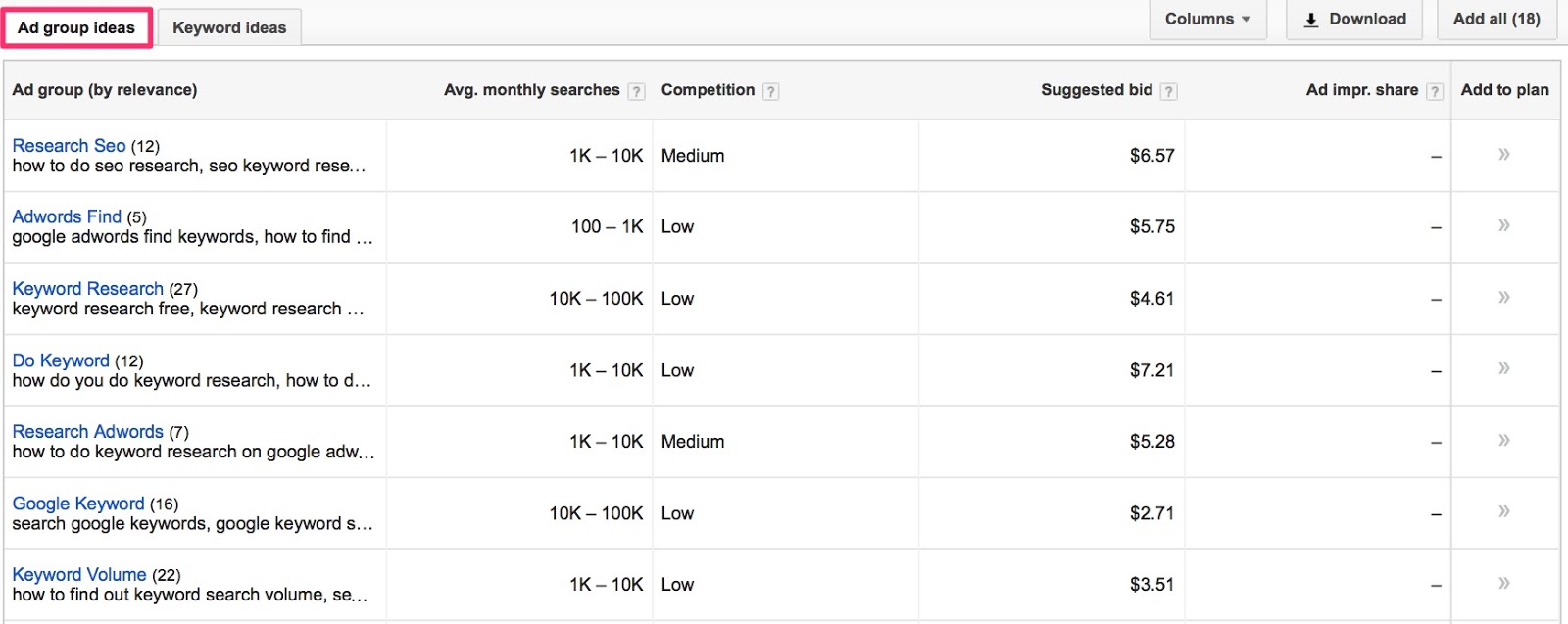
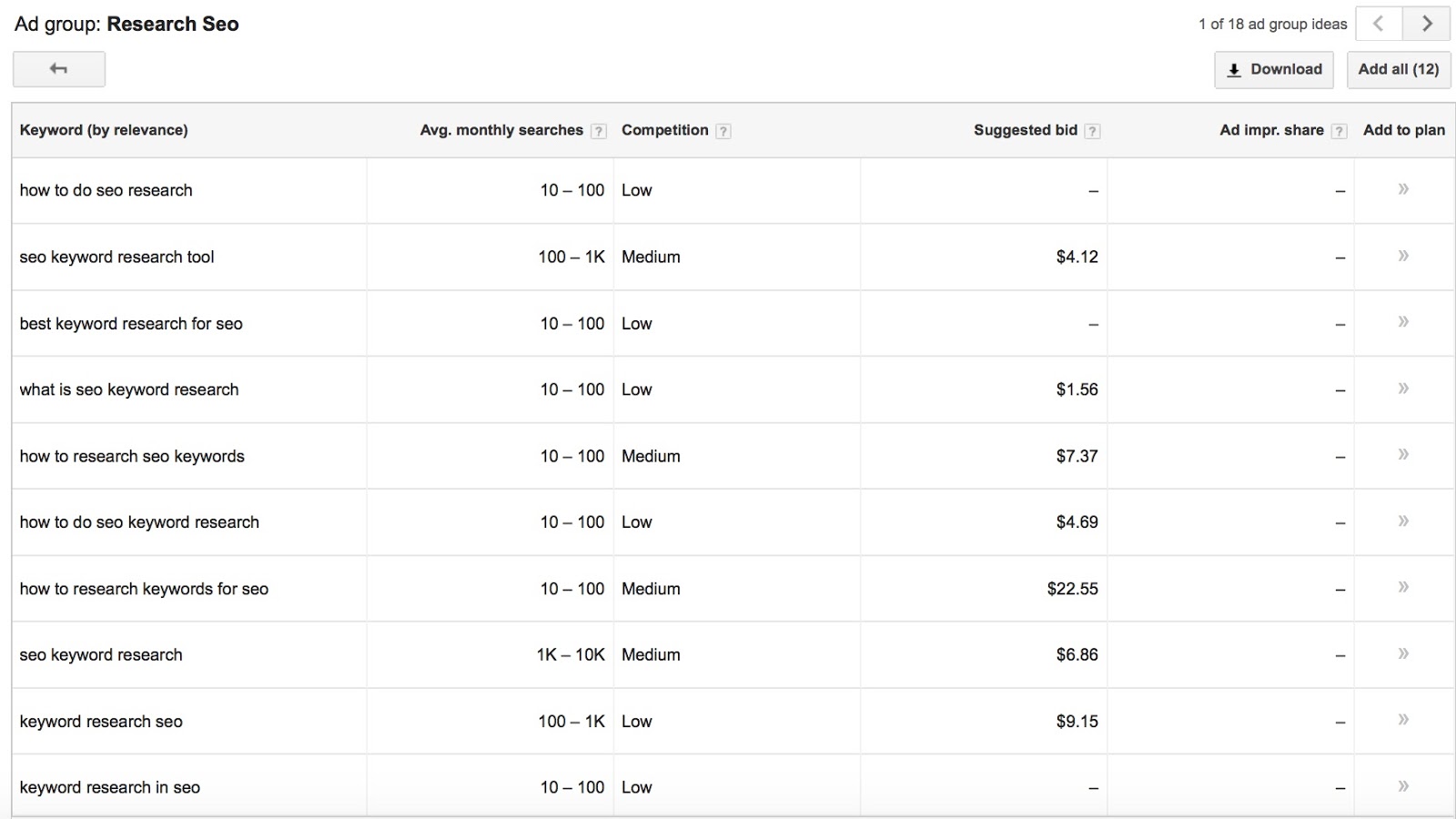
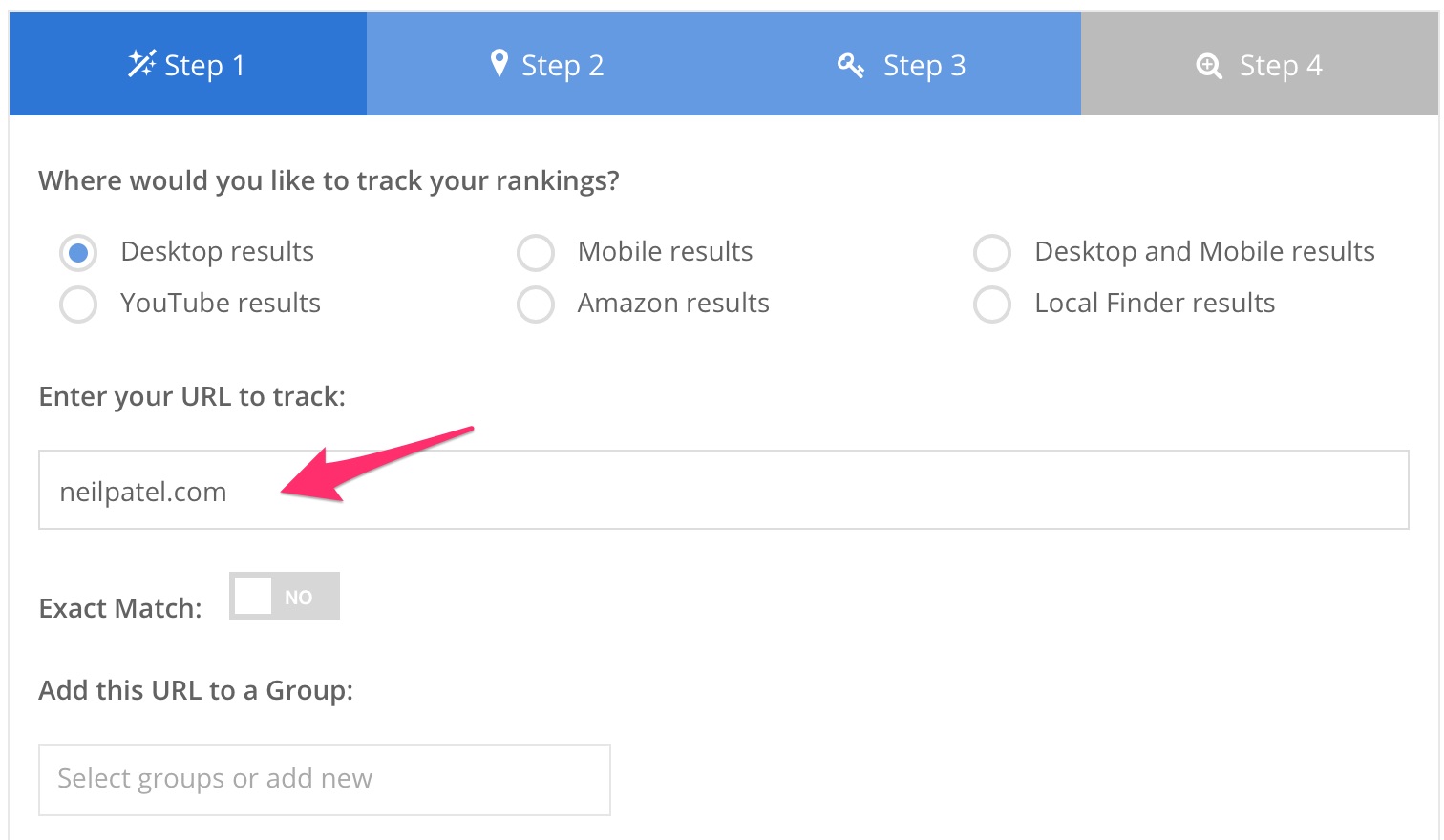
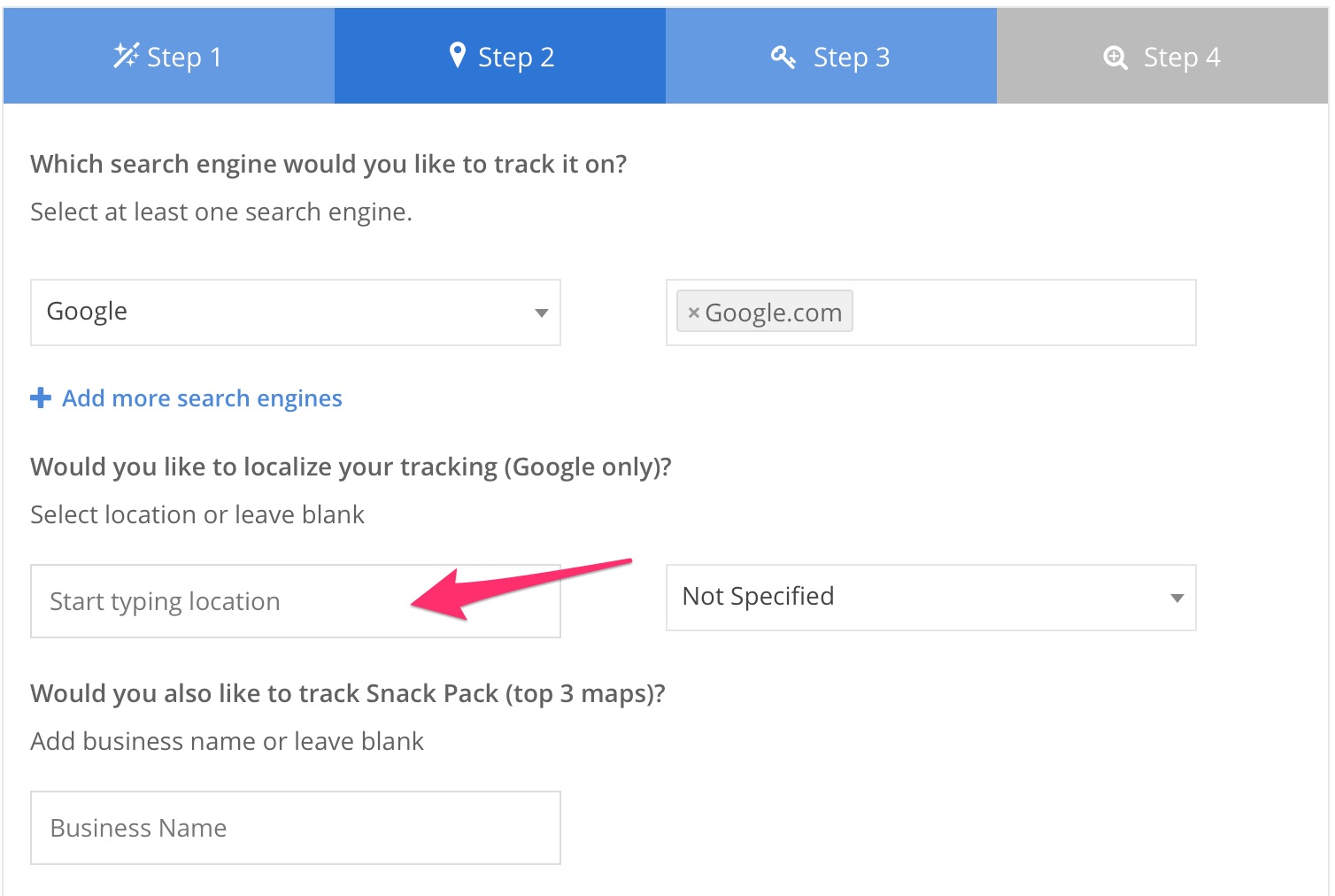
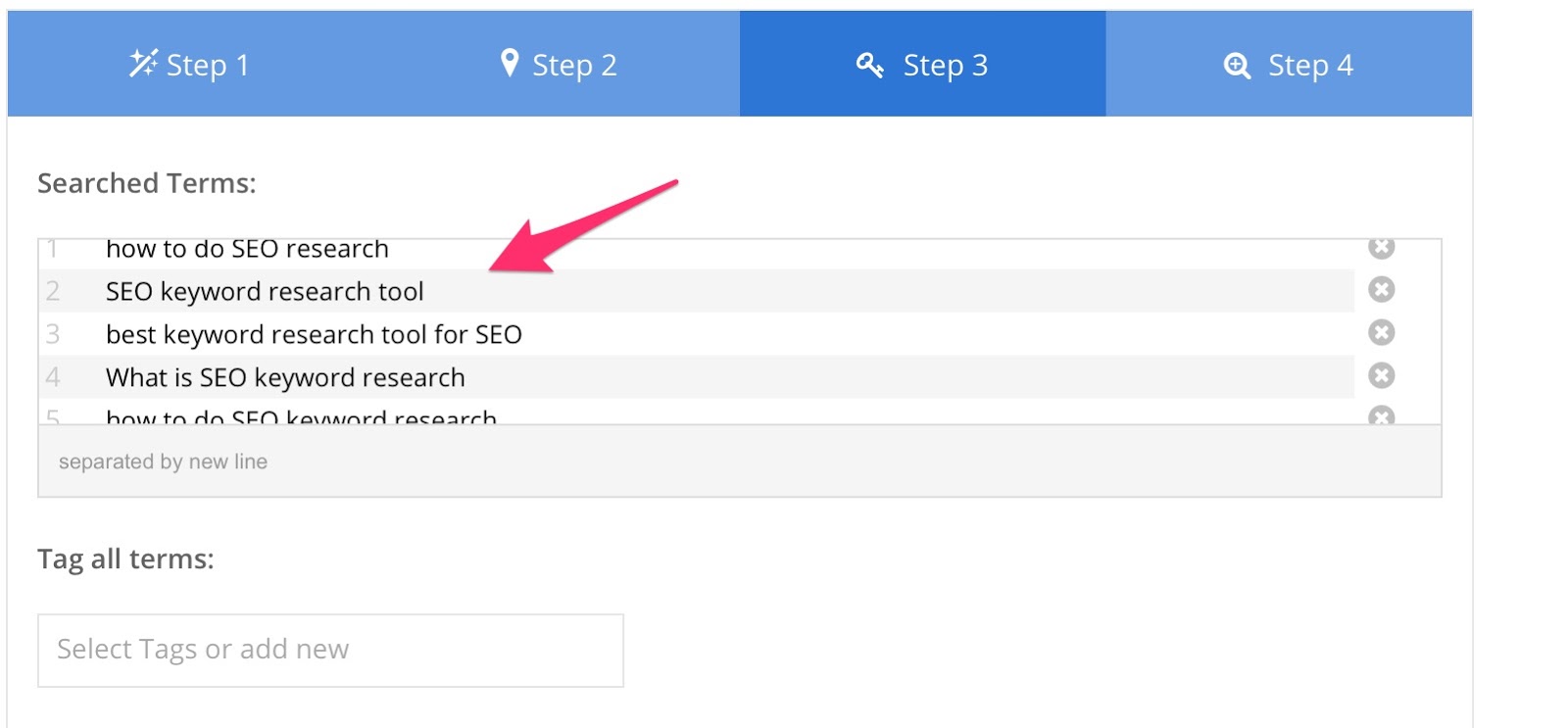

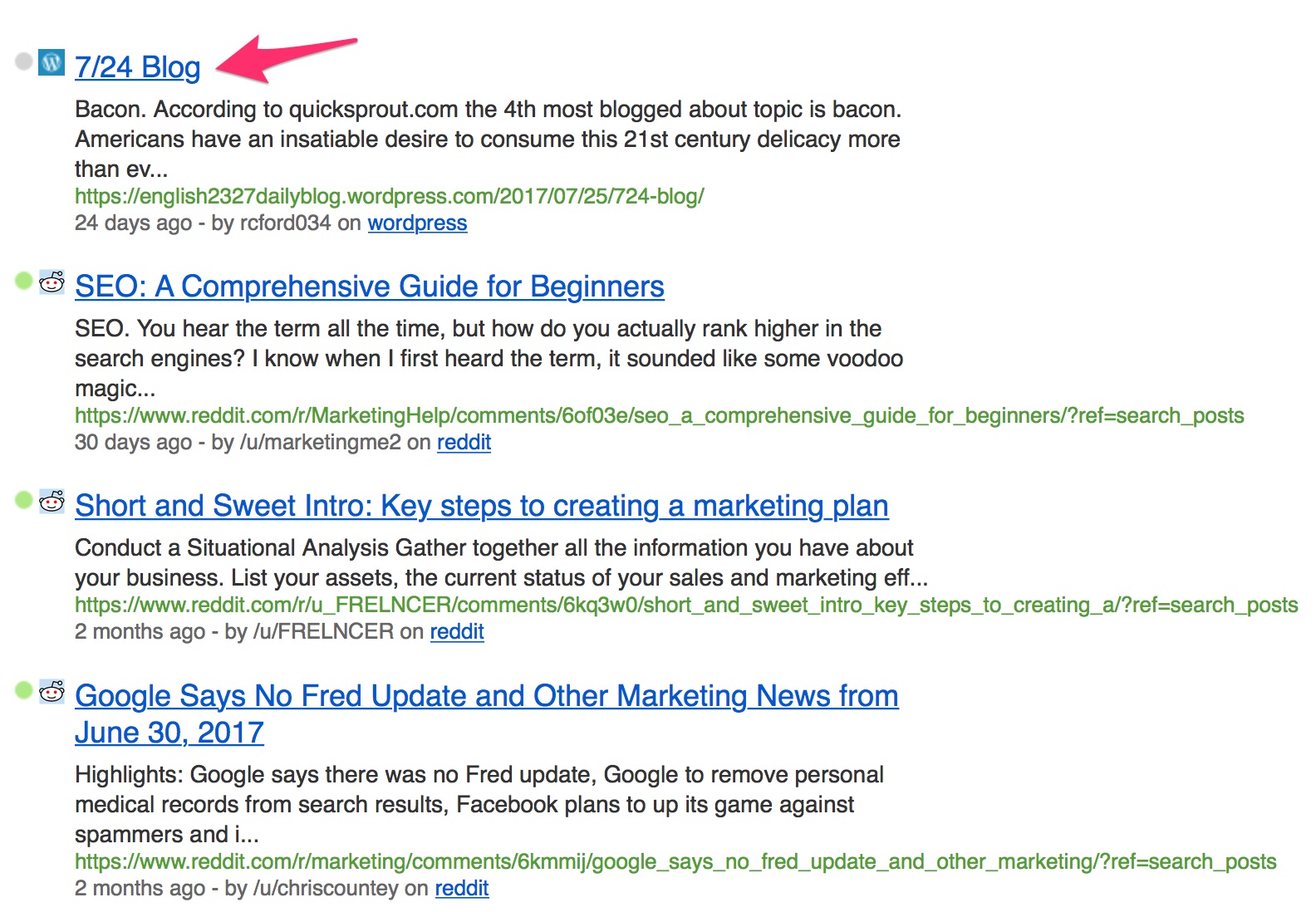
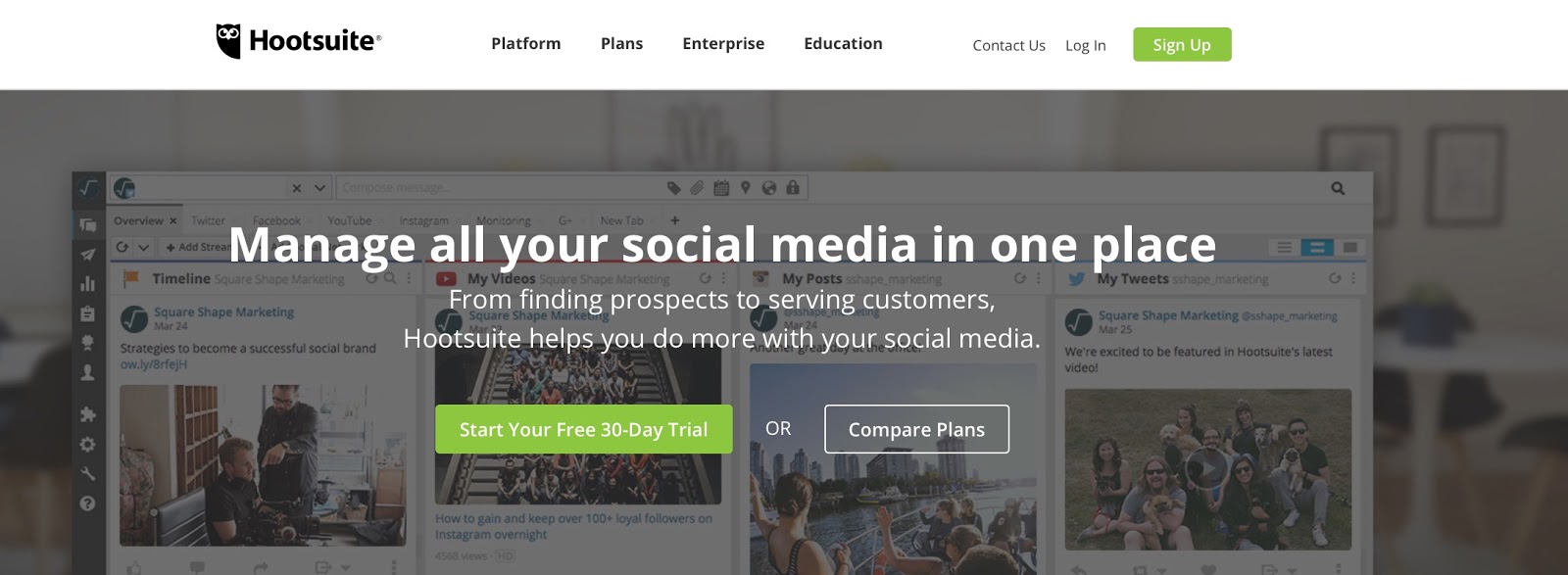


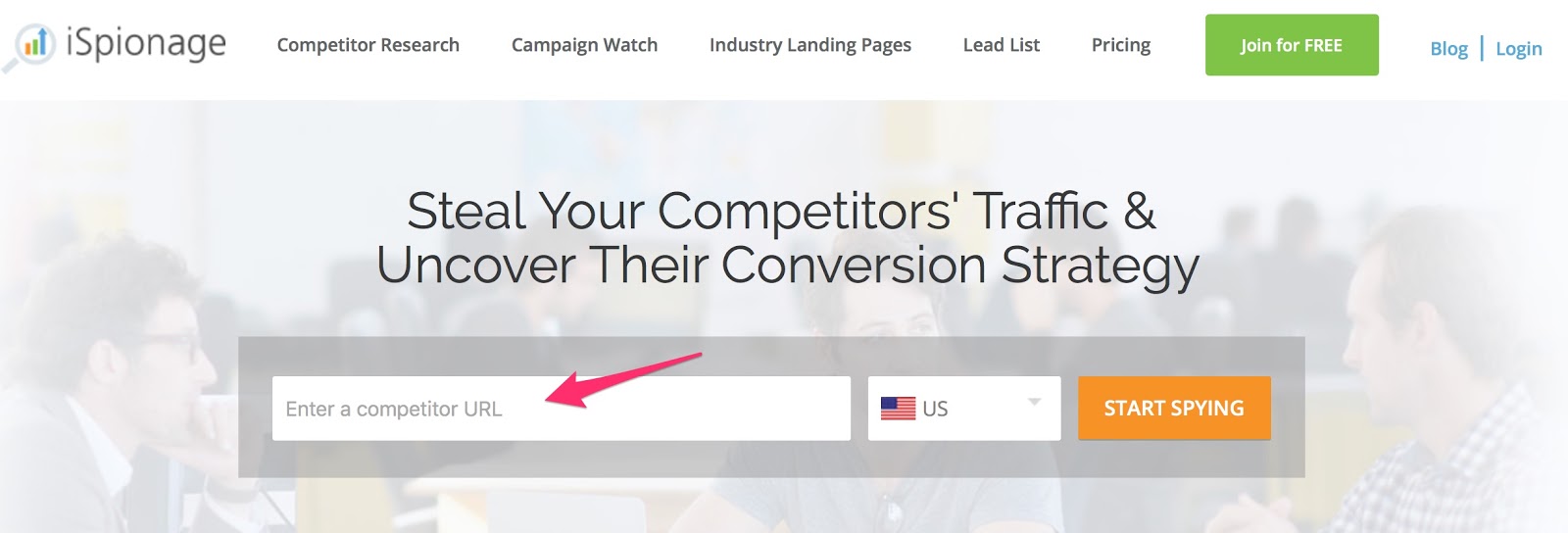
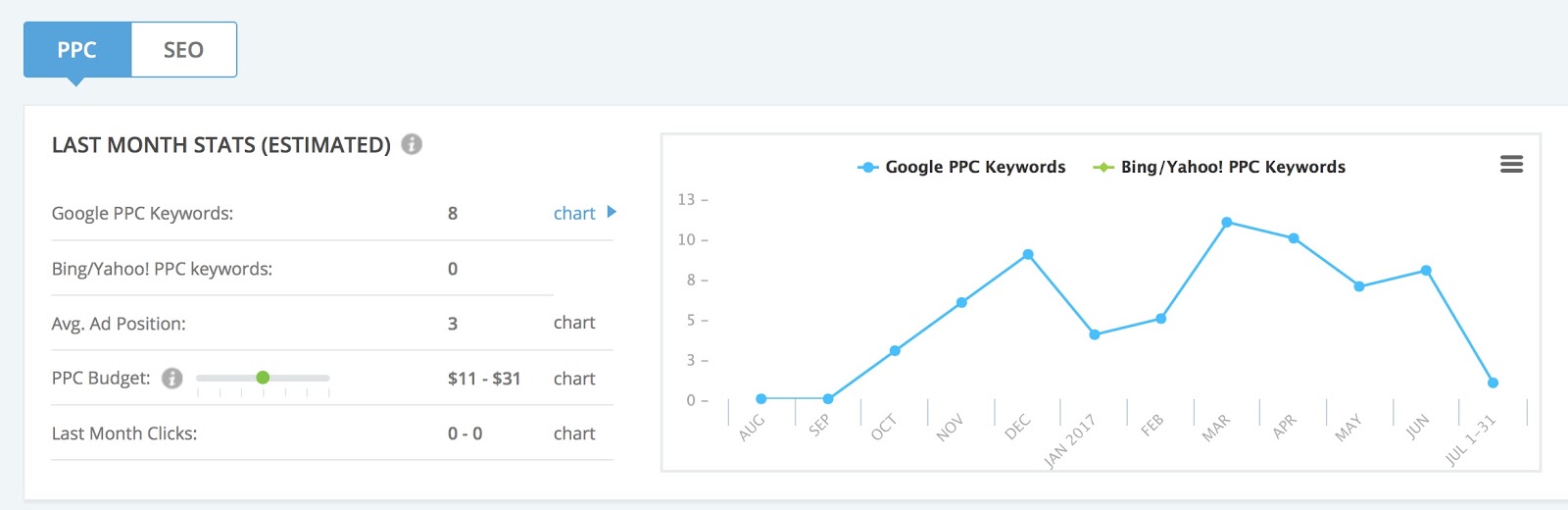
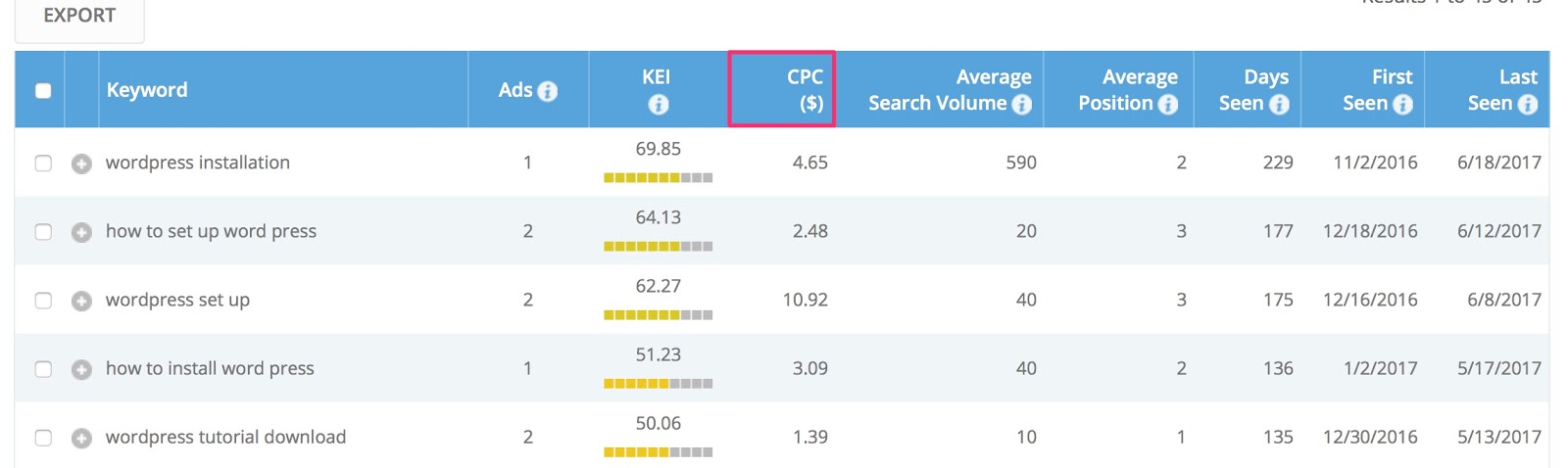
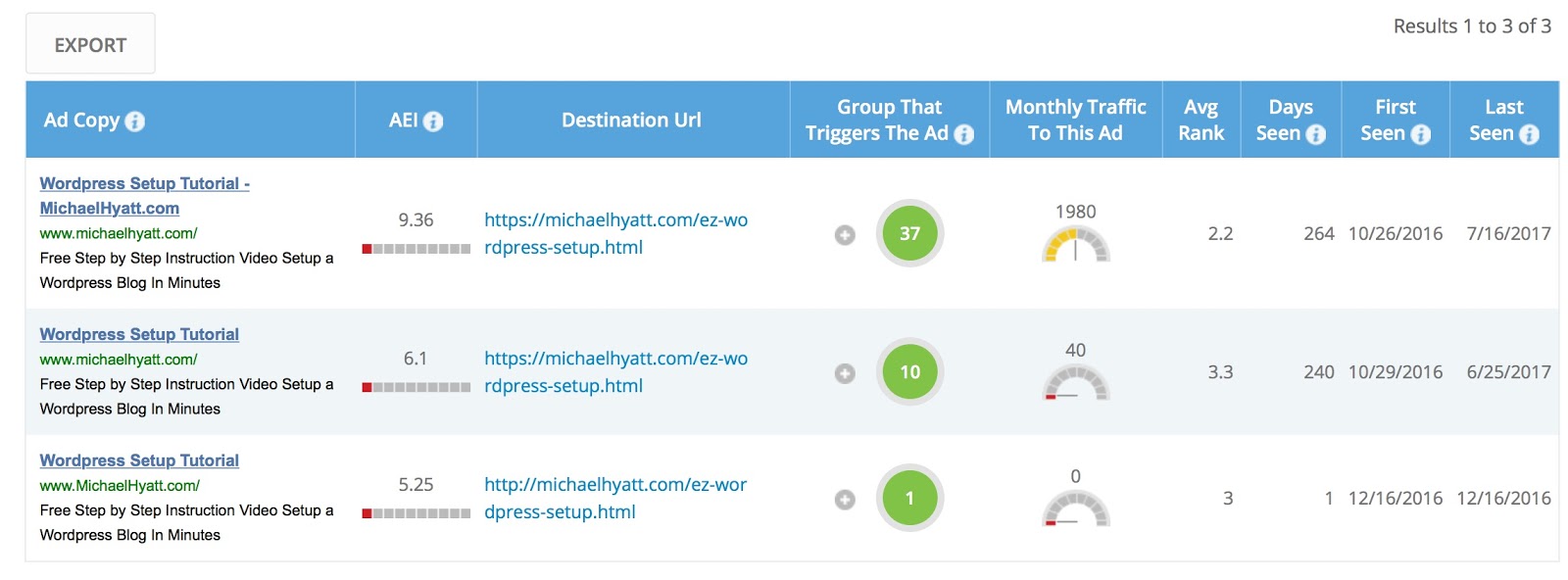
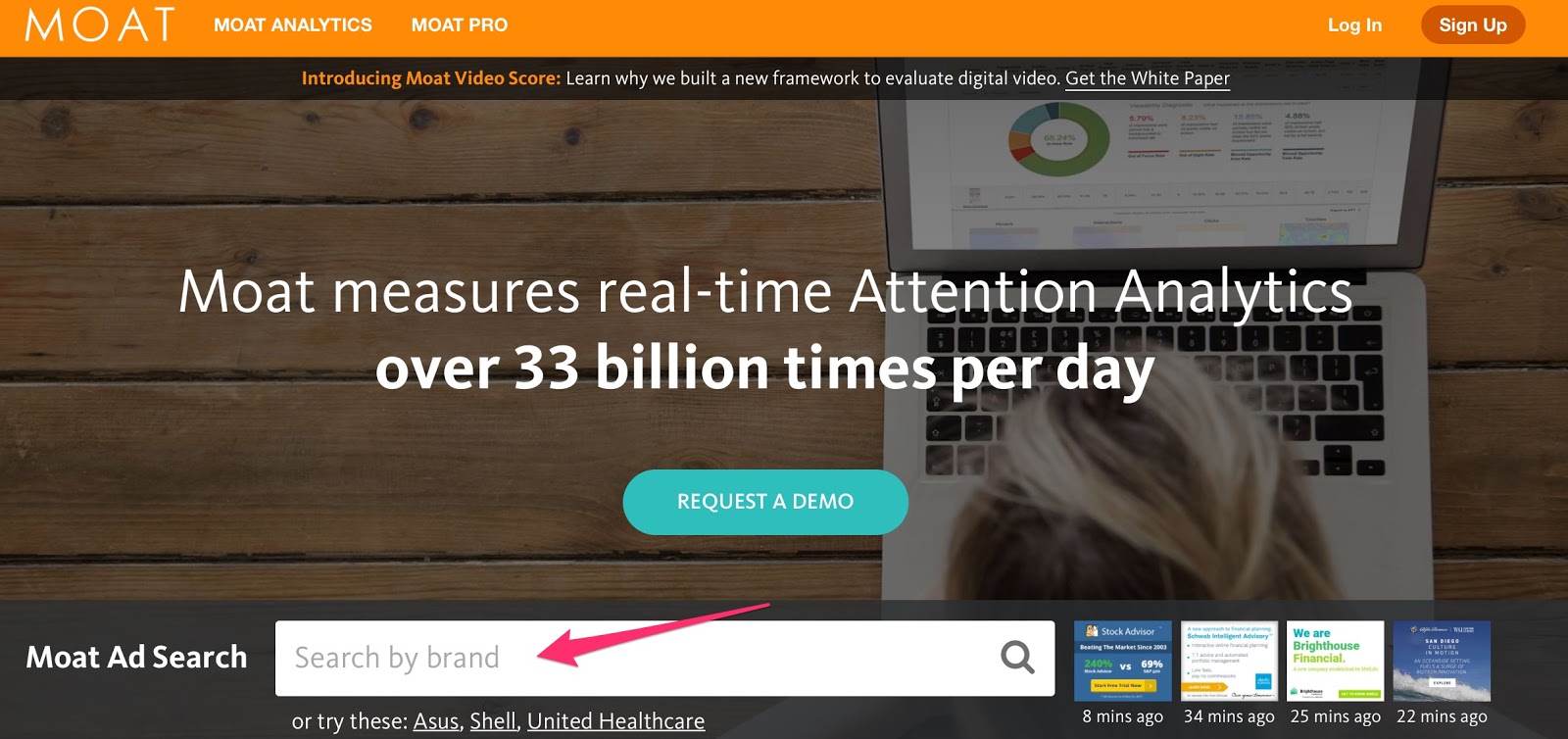
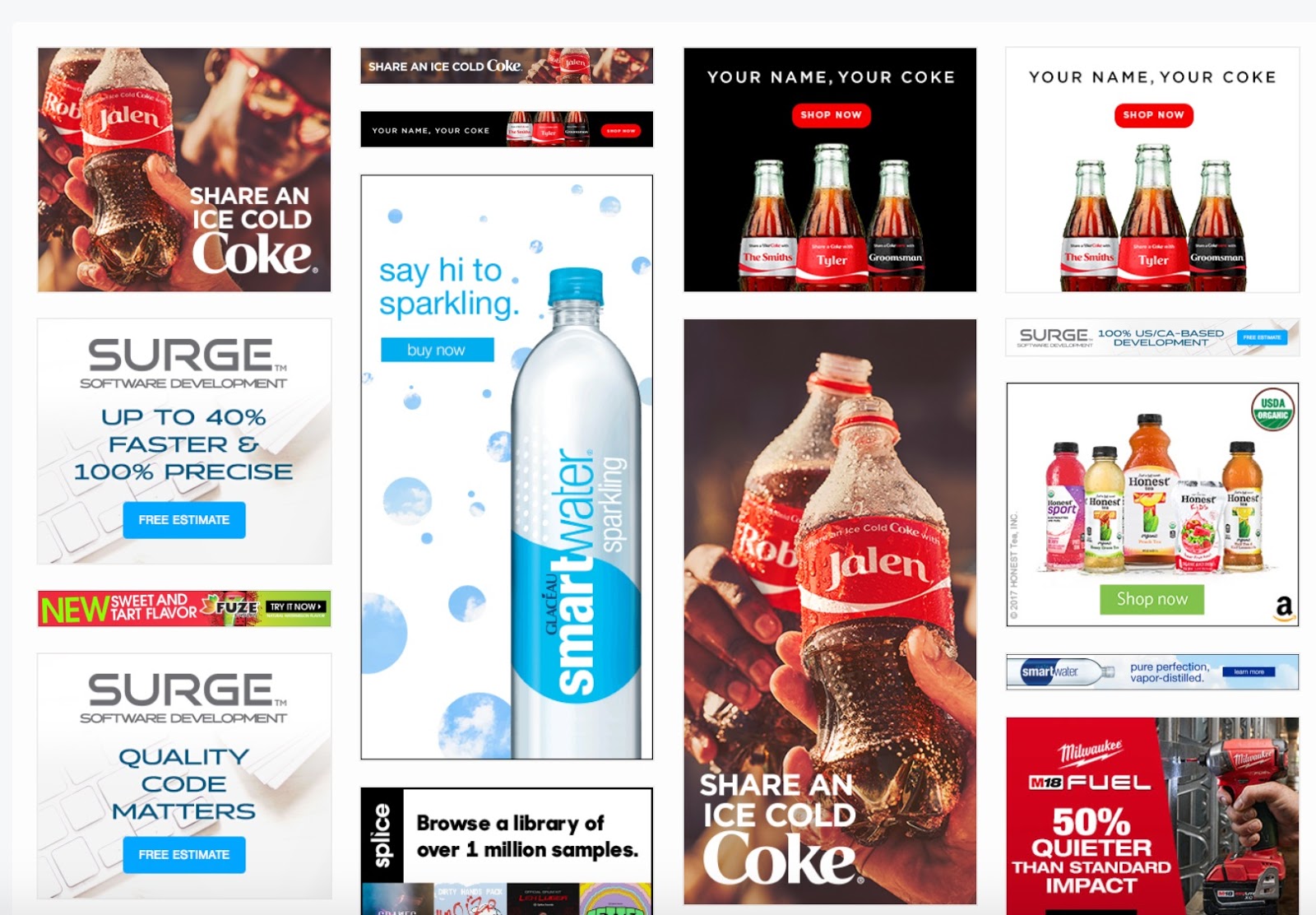
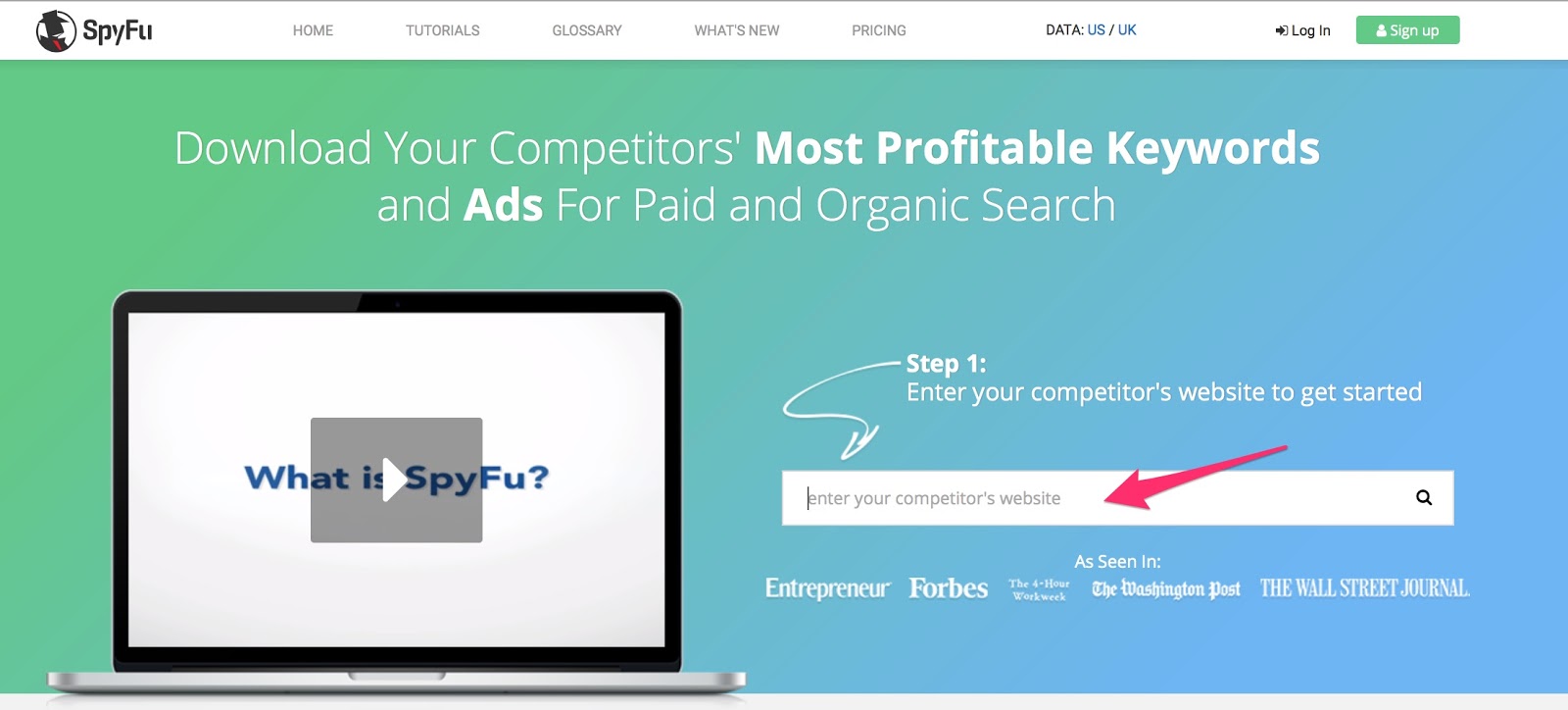
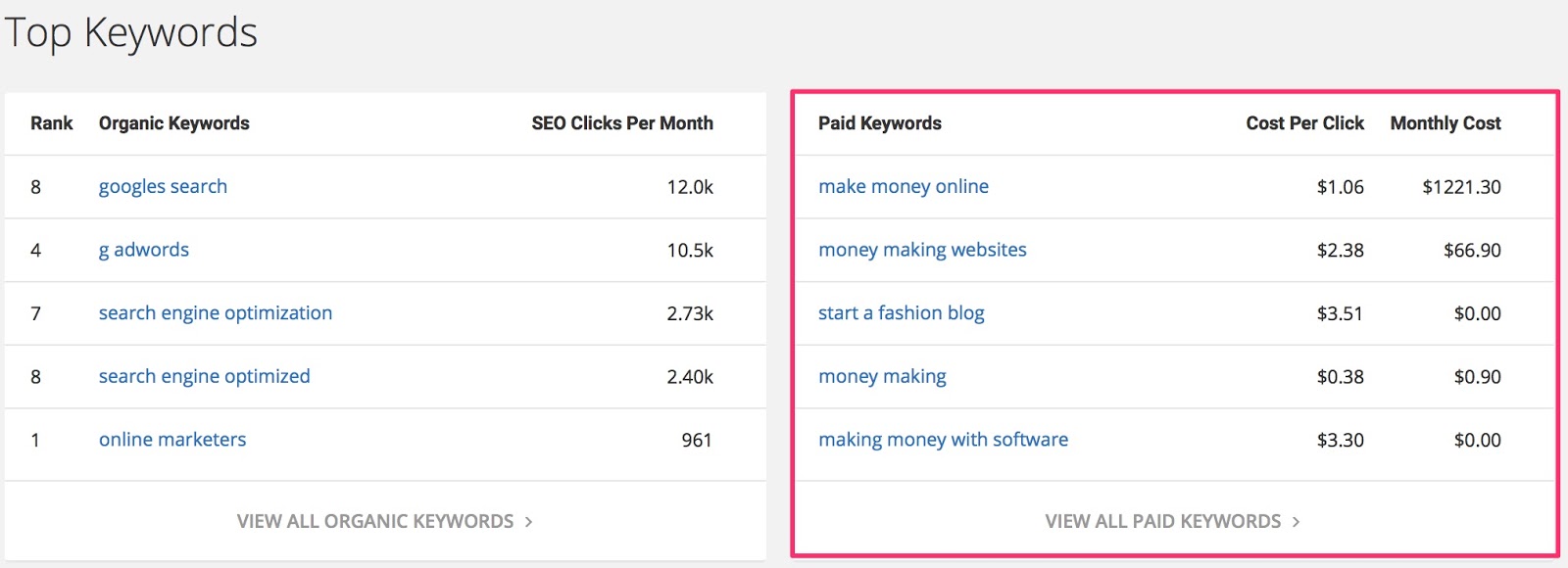
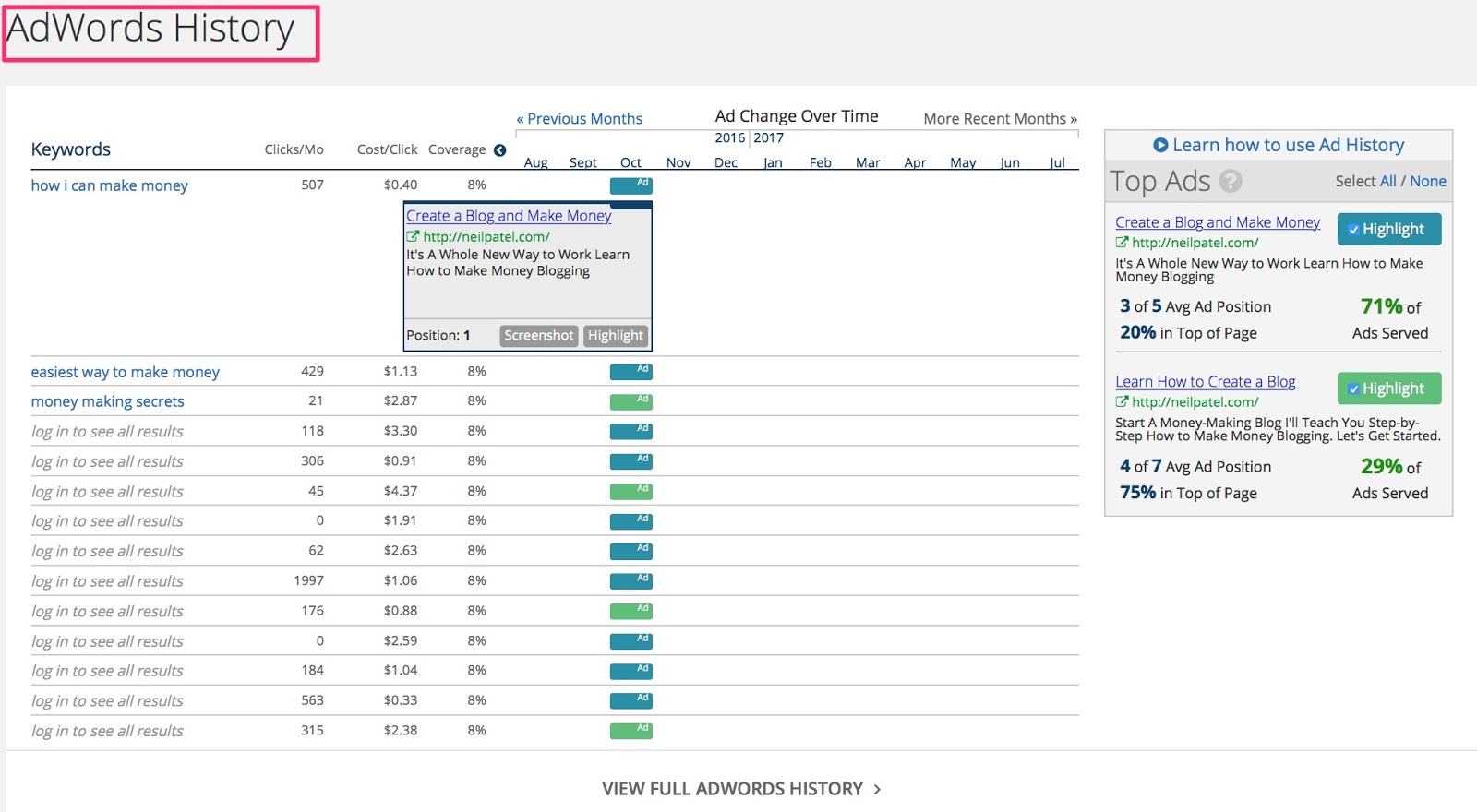

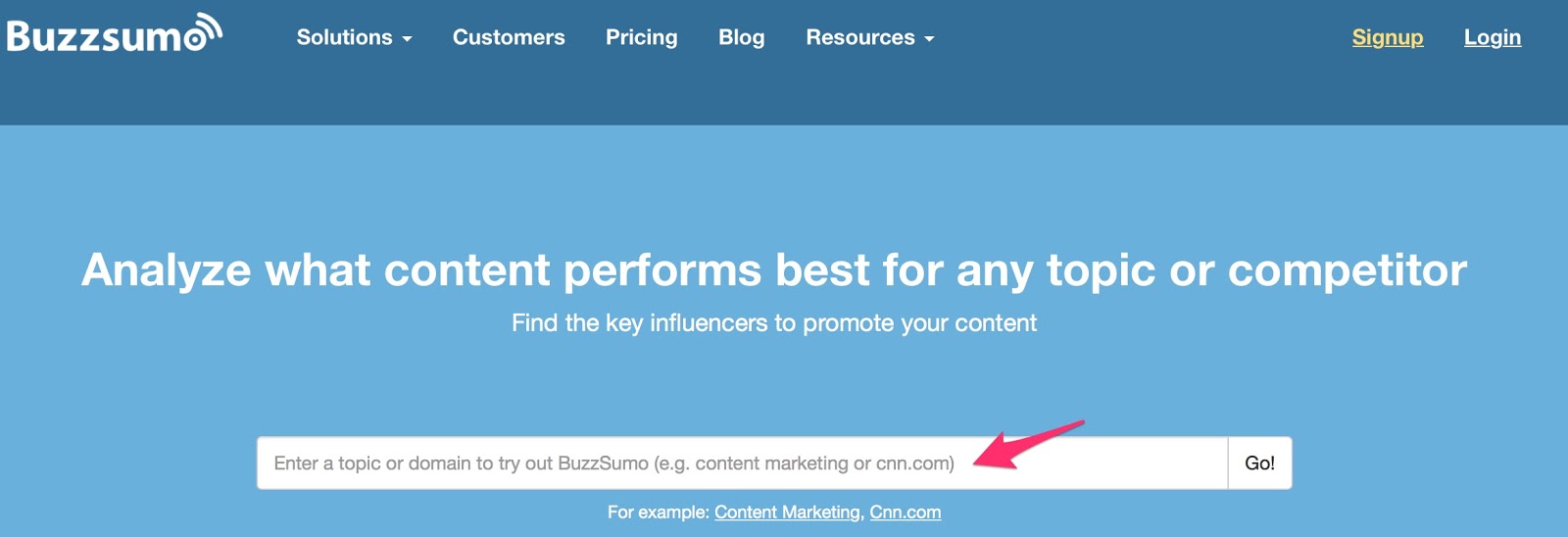
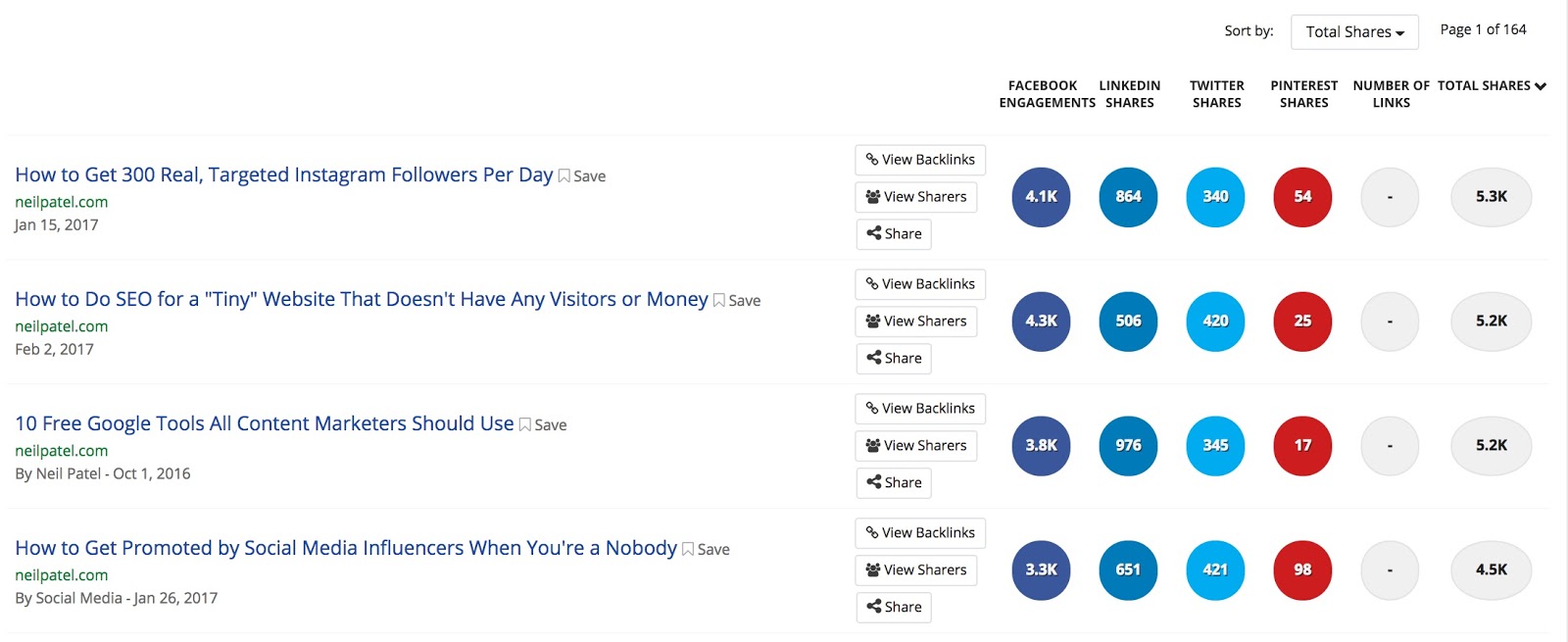
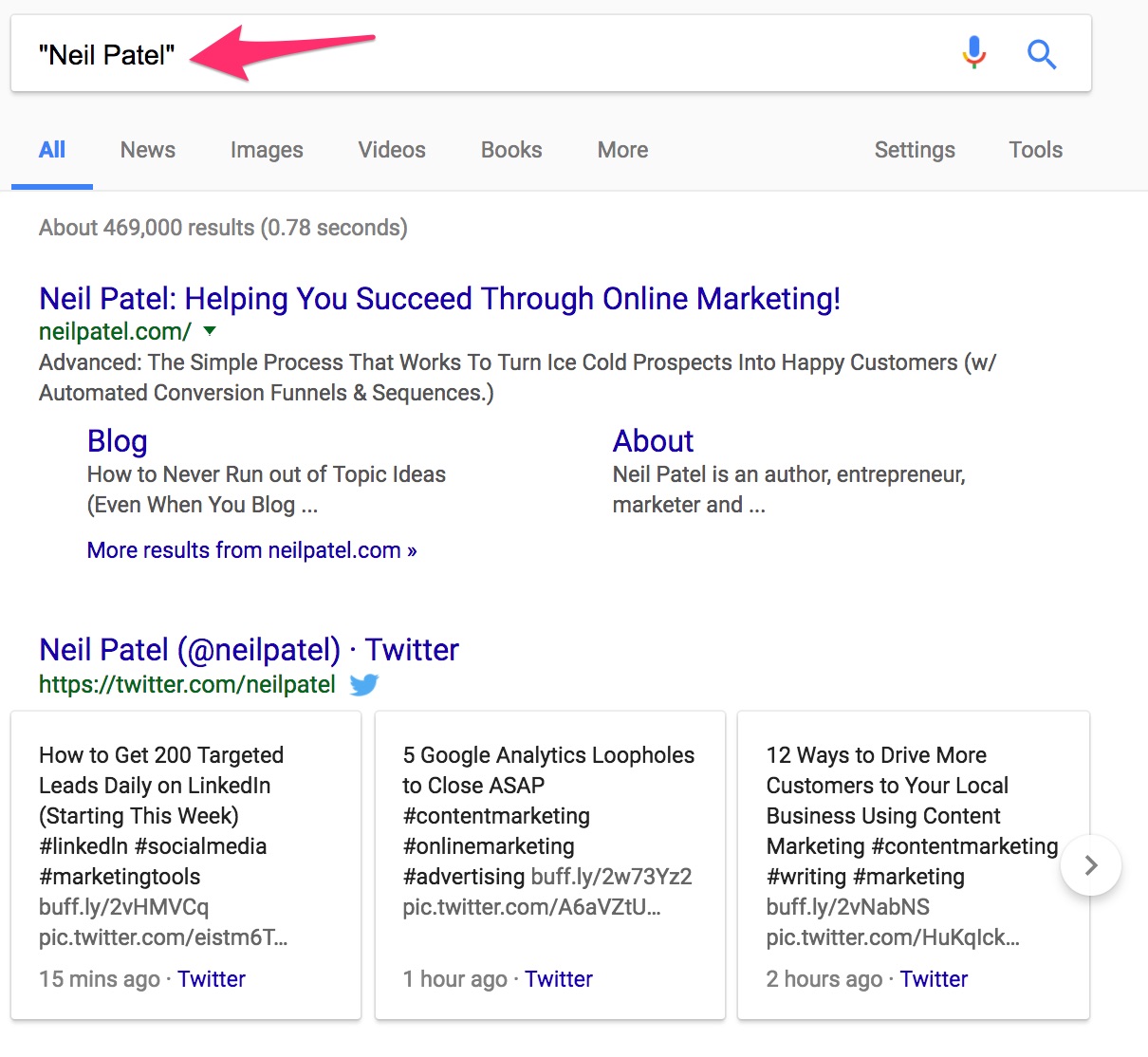
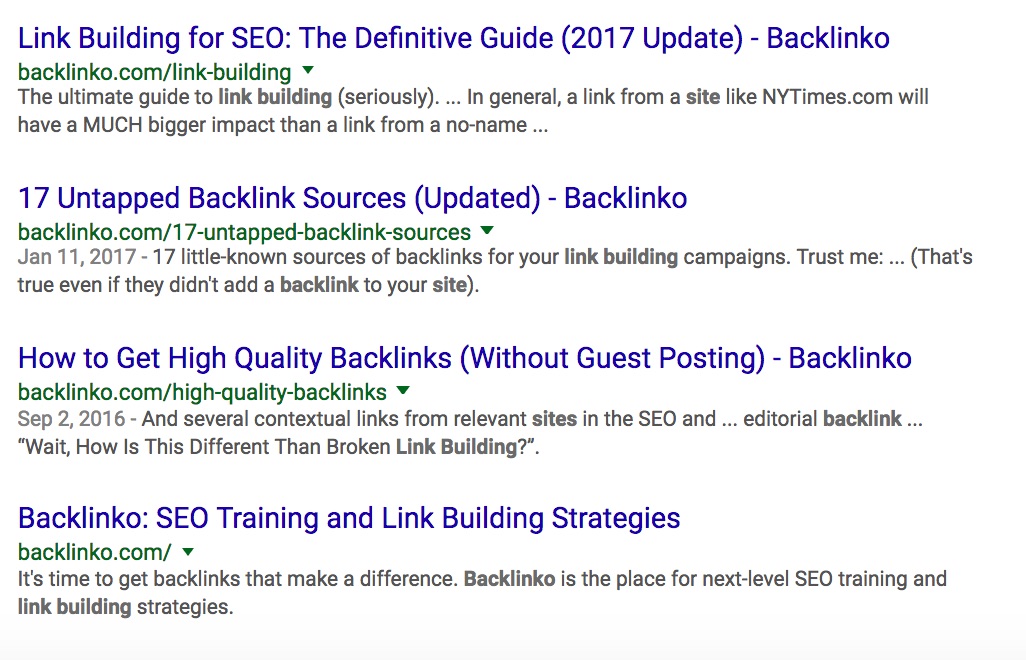
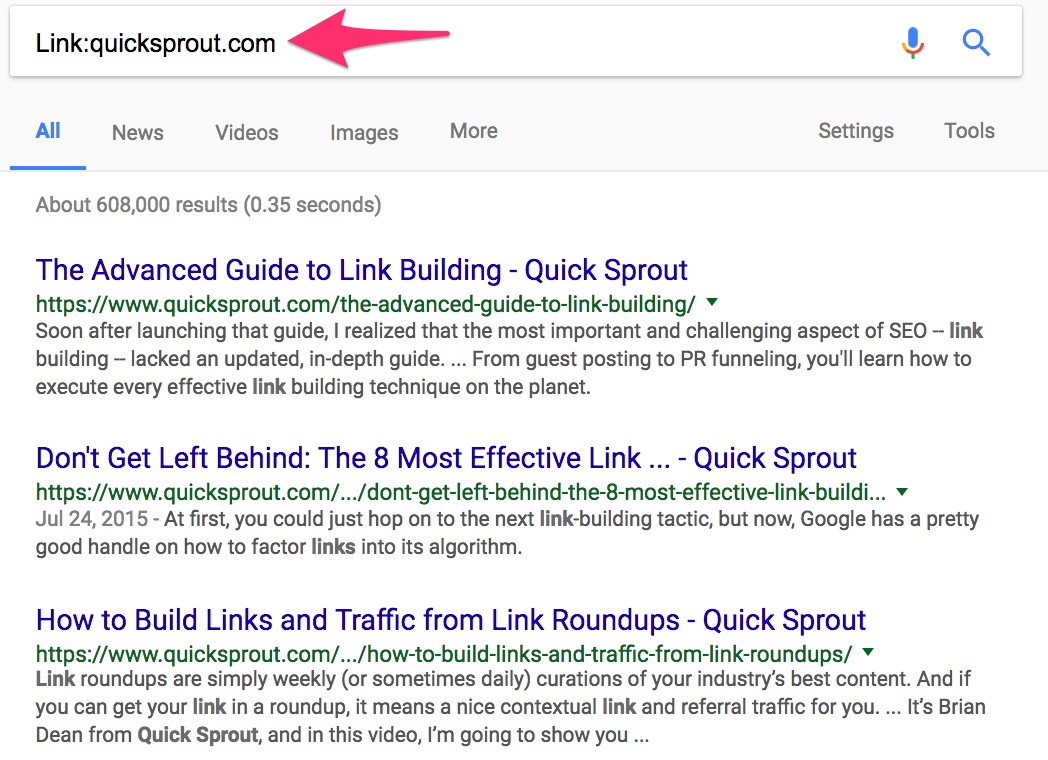
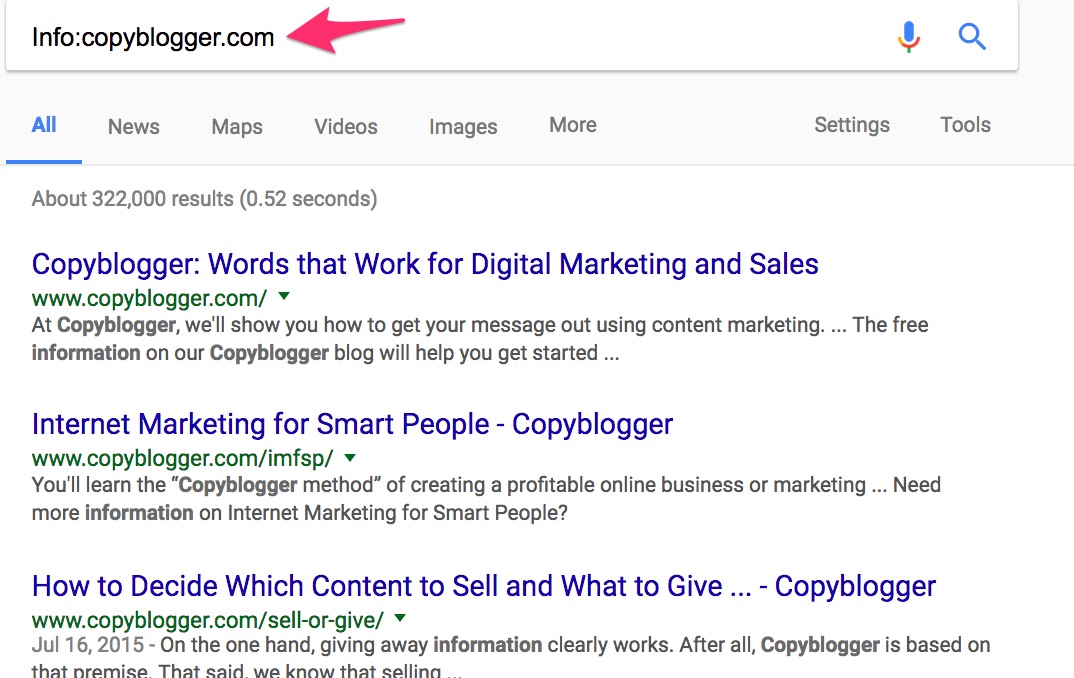
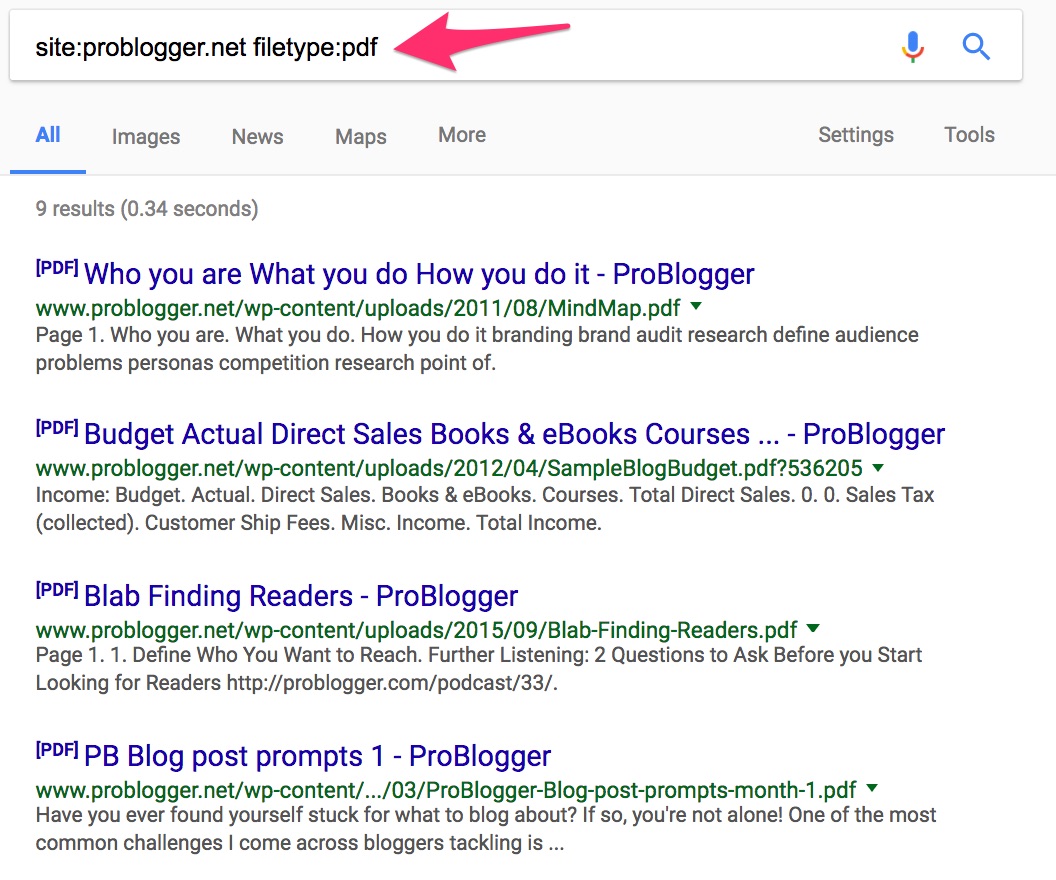
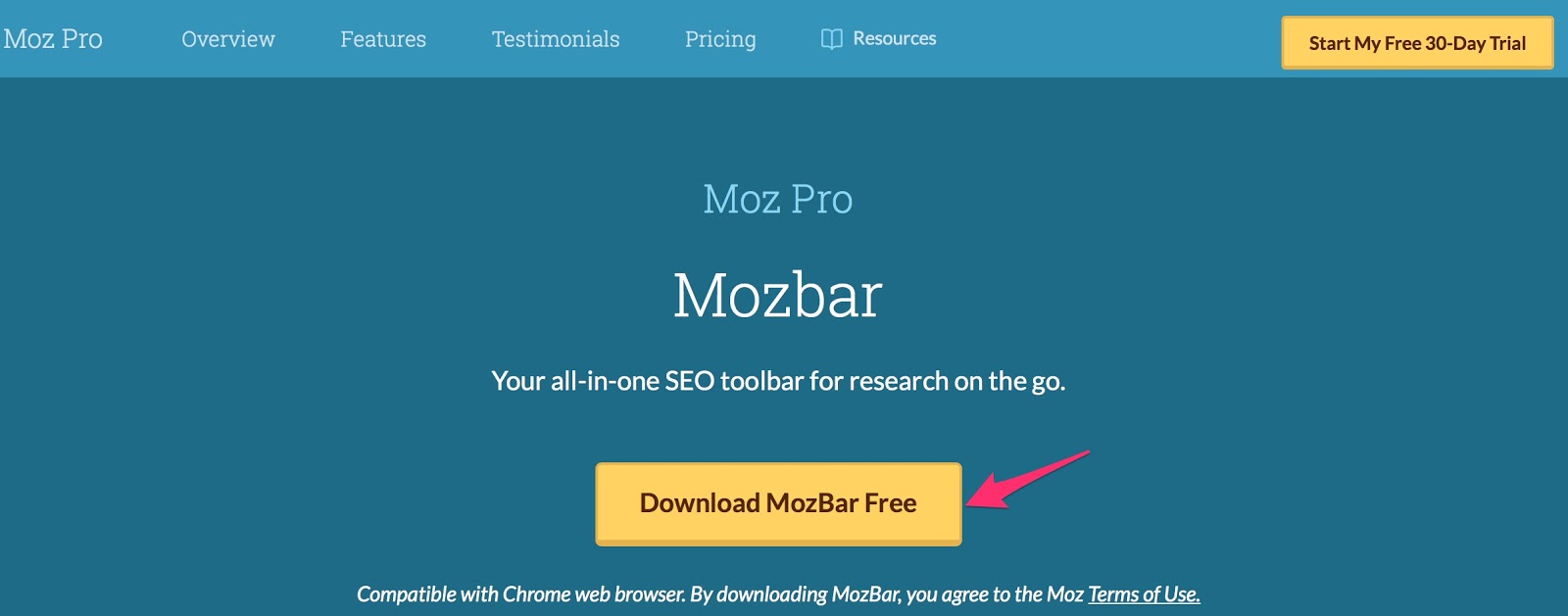
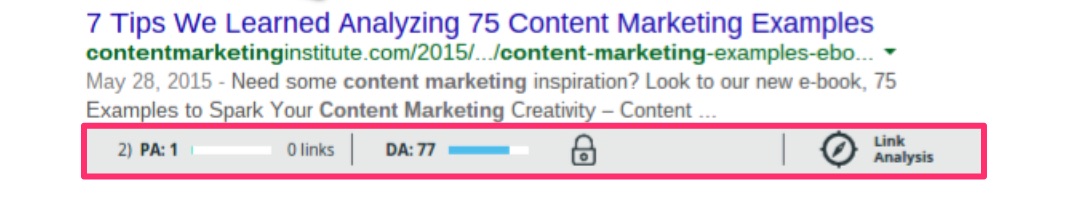
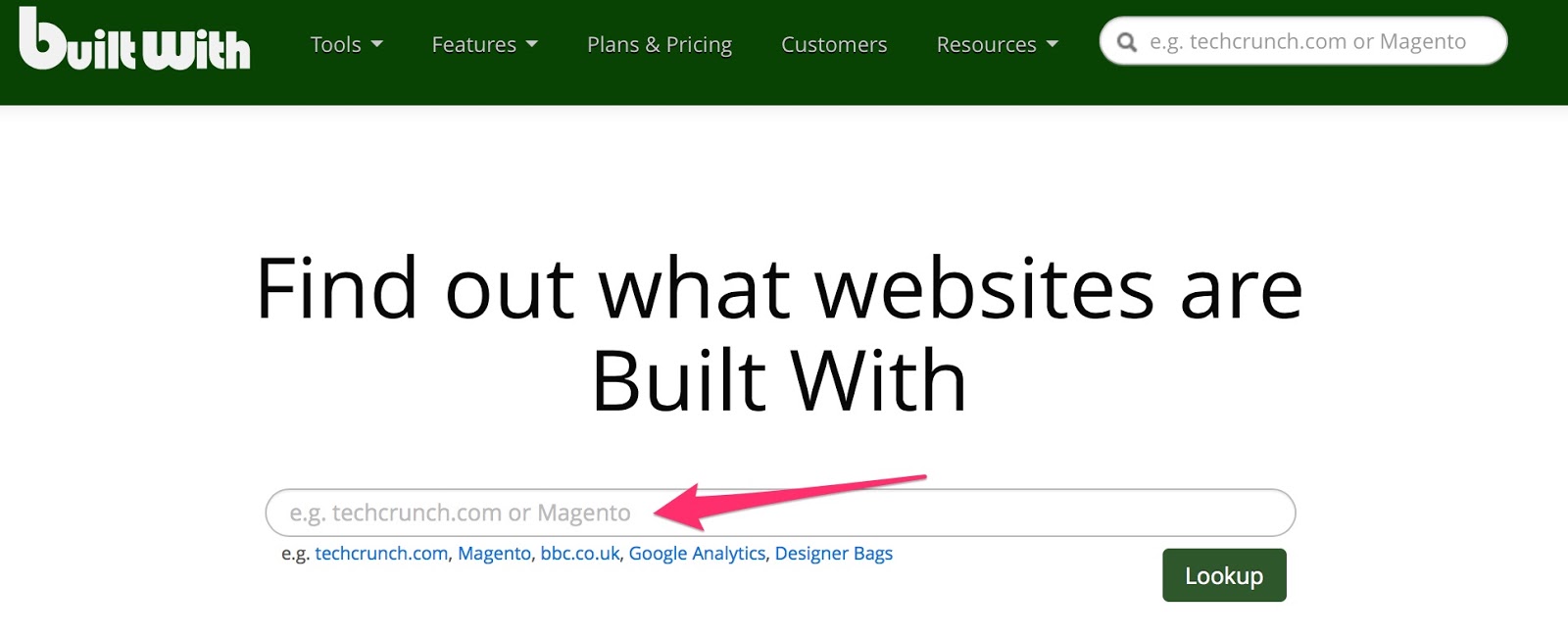

Comments (24)