Uh oh. People are talking about pillar pages again.
It might be a digital conversation with that marketer friend of yours who loves bringing up topics that he knows you’re unfamiliar with.
Or it might be an in-person discussion, and you’ve quietly pulled out your phone to look up the topic of the conversation.
Whatever the case, you’re unfamiliar with pillar pages. Or, you know what they are, but you’re not sure why they matter.
Either way, you’ve come to the right place.
I’m going to explain to you exactly what pillar pages are and why they matter for your website. Let’s start with the “what.”
What is a pillar page?
A pillar page is a page on your website that is the topical cornerstone for a large portion of your site’s content.
“Neil…what in the world do you mean?”
Okay, let me break that down.
Think of my website’s blog content as an example. I write on every digital marketing topic under the sun: SEO, email automation, content marketing, paid advertising, and more.
And while all of that content falls under the category of digital marketing, you could narrow it down even further.
For instance, I could have one corner of my blog that discusses email marketing, another corner that talks about Facebook Ads, and another that addresses content marketing.
But what does this all have to do with pillar pages?
The pillar page is what unites each of those categories.
In other words, I could have a pillar page for Facebook Ads, one for content marketing, and one for email automation.
Here’s how HubSpot illustrates pillar pages:
Don’t be confused by the term “cluster content.” It’s basically just content that focuses on narrow topics related to the pillar page.
For example, my pillar page might discuss email marketing as a whole and one cluster content article will explain how to gain subscribers for your email list.
And whenever I write a blog post on the topic of email marketing, I link back to the pillar page I already created for that topic. Also, I add a link on the pillar page to the “cluster content.”
Said a different way, a pillar page is what connects all of the content on your website.
If one of the topics on your website’s blog is home remodeling, then the content strategy of your entire pillar page might look something like this:
You start by creating the pillar and then you link all of the other corresponding blog posts to that pillar.
Here’s an example of a pillar page from HubSpot about Instagram Marketing.
Generally speaking, pillar pages are much longer than normal blog posts. They’re often similar to an e-book with hyperlinked chapters at the top of the text.
They are in-depth enough to provide real value to your audience but general enough to allow for “cluster content” to do more of the specific explaining.
Okay, so you know what pillar pages are. But why do they matter and why should you care?
Why should you use pillar pages?
There’s a two-part answer to that question.
First, it helps the organization of your content so that people can easily browse your website and consume your blog posts, videos, and infographics.
Second, there’s a legitimate SEO benefit from tying your content together topically.
Why do pillar pages help your rankings?
It’s because there’s a lot of clutter online. And all of that clutter can quickly confuse Google’s algorithm.
Google prefers it when you create a clean website experience where the hyperlinks make sense and tell Google exactly what each piece of content is about.
HubSpot experienced an increase their rankings when they used more internal links.
Why does this happen?
Think about it this way: A major reason Google ranks one website or piece of content over another is that it can determine exactly what it’s about.
If Google isn’t sure what your content or website is about, then it won’t rank you well.
When every article you write about email marketing links back to a pillar page that discusses email marketing, Google immediately knows what those pieces of content are about. As a result, it will rank you better.
On top of that, the more that you cover a single topic on your website, the better Google will rank you for that topic in general.
For a more holistic picture of how content creation works for most websites, consider this graphic from HubSpot:
Generally, that’s how it happens. You know a few topics that you want to cover with your content, but you don’t organize them into sections.
You just talk about a little bit of everything and throw it on your blog.
Pillar pages organize all of that content for an SEO benefit.
Now contrast the above graphic with how a pillar page strategy works. The inner circles are the various pillar pages and the outer clusters are the blog content.
Again, each outer piece of content links to its corresponding pillar page and the pillar page, in return, links to each outer piece of content.
To put all of this simply, pillar pages are beneficial to your website because an organized website ranks better in Google and helps visitors navigate your content.
But, now that you know what pillar pages are and why they’re important, how do you go about creating your own?
What kind of elements do your pillar pages need? What topics should you cover?
We’ll turn to these questions next.
Step #1: Decide on the topics you want to rank for
If you want to create pillar pages, the first thing you need to do is choose all of the topics that you want your website to rank for.
If you run a blog that discusses e-commerce marketing, then perhaps you’ll have pillar pages regarding email marketing, SEO, Facebook Ads, and Instagram Ads.
When you’re choosing your topics, just make sure that they aren’t too narrow or too broad.
A post about Instagram Ads is a perfect example of a pillar page that’s right in the middle. There’s plenty to discuss on the topic in cluster blog posts, but it’s also not so broad as to be meaningless.
Buzzsumo is a useful tool for coming up with ideas.
If you’re struggling to determine what pillar pages you should create for your website, you might benefit from seeing what other sites are talking about.
Let’s assume that you are in the e-commerce marketing niche for a moment.
You probably would know that Shopify has a top-level e-commerce blog.
You could then go to Buzzsumo and type in, “Shopify.com.”
Click “Go!”
Now you’ll see a list of Shopify’s most-shared pieces of content.
It looks like topics surrounding dropshipping and crowdfunding have received lots of interest.
Depending on your e-commerce blog, both of these topics could make for great pillar pages.
As an additional tip, if you want to see some different Shopify blog posts, you can filter your results in the upper-left corner by day, week, month, half year, or year.
Also, if you want to use Buzzsumo regularly, consider getting the paid version. It will allow you to easily monitor your competition’s content production and how that content is performing.
I recommend running through the blogs of at least three competitors and examining the content they’re producing.
That will give you ideas of topics that you should create pillar pages for.
And remember that your content creation doesn’t have to be limited by the pillar pages you start with. If you want to create content about a new topic, simply start by creating a pillar page for that topic.
Then you can start writing in-depth blog posts and linking them to your pillar page.
Step #2: Choose the keywords you’ll target
A pillar page’s effect on SEO is, to some degree, only as good as its keyword strategy.
This means that every pillar page you create should have target keywords associated with it.
You’ll need to do a bit of keyword research to find the phrases you should target.
Go to Keywordtool.io
Start broad by typing in whatever pillar page topics you’ve decided on.
Maybe, for example, you decided that one pillar page will discuss email marketing.
Hit the search button on the right.
It will give you a list of the searches with the most volume that include those keywords.
If you want to see the complete search volume and AdWords competition for each of the phrases, you’ll have to get the paid version of the tool.
But for our purposes, the free version will do.
Start by making a note of the most popular keyword phrases included on this list. Pay attention to keywords like “email marketing tools” and “email marketing strategy.”
You’ll want to include as many of these keyword phrases within your pillar page as possible.
Why?
First, it will help your rankings in the same way that LSI keywords help your rankings.
And second, it will allow you to easily link to future cluster blog posts that break down those topics.
Another way to do keyword research is to go to Google.
Type in your niche and take note of the suggestions that pop up.
Google is showing you the searches with the most volume in terms of your keywords, so take note of these suggestions and include them within your pillar page.
But you’re not quite done.
Hit enter on Google and then scroll to the bottom of the page.
Under the subheading “Searches related to email marketing,” you’ll see LSI keywords that will also be worth your time to include in your pillar page.
Remember: the more relevant phrases you sprinkle throughout your pillar page, the more blog posts you’ll have primed to write in the future, and the easier linking to those blog posts will be.
Consider HubSpot’s pillar page from earlier that discusses Instagram marketing.
In it, they link to a blog post that discusses how to get more followers on Instagram.
They also link to a blog post about competitive analysis.
They even have one that explains how to use hashtags.
What’s the point?
The more effort you invest in your pillar page, the more blog post ideas you’ll have for the future. You’ll no longer have to think about which topics to discuss and which ones to ditch.
You’ve already done most of the work.
Just go to your pillar page and pick out topics that will be relevant to your audience and easy to link to.
For your content marketing strategy, pillar pages are a great place to start.
Decide on which topics you want to cover with your blog, choose the keywords that you’ll need to sprinkle throughout each pillar page, and then get to work creating each one.
Step #3: Create your pillar page
Now that you’ve done the upfront work, it’s finally time to create your pillar page.
But how do you do it?
What elements do you absolutely need?
It’s far better to create your pillar page correctly the first time than it is to mess it up and then try to fix it later.
So let’s take a look at some other amazing pillar pages and then point out elements that make each one exceptional.
First, we’ll look at this pillar page from ProfitWell on The Anatomy Of A SaaS Marketing Site.
The first thing that’s noteworthy is the introduction.
The person who wrote this pillar page starts by discussing who the researcher is and how he conducted the research that brought this page about.
No matter your pillar page, you’ll need an introduction that builds the credibility of what you’re going to teach.
Don’t neglect the quality of your pillar page because you think it only needs to function as the base for the rest of your content.
The pillar page itself still needs to be a worthwhile read for your audience.
Next, notice how the creator hyperlinked all of the chapters for this pillar page. When you click on one, it’ll automatically take you to that section of the content.
Each chapter is hovering right between 2,000 and 3,000 words, and they are heavily research-based.
Remember: The longer your pillar page, the more content potential that topic will have for you to expand upon with follow-up blog posts.
Now, let’s look at a pillar page by Matthew Barby.
Matthew starts this pillar page with an introduction that pulls you into the rest of the content.
It does not include hyperlinks, but the pillar page works just as well because of the content’s organization.
Matthew boxed all 21 points in this pillar page within their own piece of visual separation.
Although there are no hyperlinks, this separation makes it easy for visitors to scroll through the content and pick out the parts that they find interesting.
It’s also worth noting that Matthew uses this pillar page as a way to draw leads into his sales funnel with CTAs scattered throughout.
Depending on the topic of your pillar page, you might be able to get away with doing this.
Ultimately, though, the goal of your pillar page is to give your content better organization and your website better rankings.
If having CTAs within the pillar page is going to hurt these goals, it’s probably best to not include them.
Don’t try to make a sale at the cost of ruining your pillar page’s original intent.
Here’s another pillar page by Typeform.
This pillar page has hyperlinked chapter headings that, when clicked, bring you to the corresponding section of the content.
The structure is very similar to a basic e-book PDF with page-style headings for each chapter.
It also includes loads of numbered lists to make the content easily scannable.
Since the pillar page is usually going to be one of your longest pieces of content, make sure that it’s easy for people to scan.
The last thing you want is for people to get lost in thick blocks of text and quit reading.
You’ll also notice that this pillar page does a great job of strategically transitioning between colors (namely green and black text).
This makes the text easier for people to read since it doesn’t all look the same.
Last, let’s take a look at The Atlantic’s pillar page, Population Healthier.
This pillar page is highly visual and thus difficult to show the full beauty of in this blog post. For its full effect, I highly recommend checking it out for yourself.
As the visitor scrolls, the background changes and new and interesting information about what it takes to create a healthy society pops up.
But the pillar page isn’t just pretty. It also tactfully includes links to read more about each topic at the bottom of each section.
These are the links to their cluster content.
While this page isn’t as long as most pillar pages, it proves the point that it’s far better to create a high-quality pillar page than it is to make a long pillar page.
At the end of their content, they include six links to other relevant blog posts to encourage people to browse the rest of their content.
These links also increase their SEO rankings for practically everything health-related.
In the end, make sure that your pillar page includes lots of links to other content on your website, it’s easily scannable, it’s as long as it needs to be to improve your rankings, and it’s high-quality.
You should probably spend more time on your pillar page than you do on most other pieces of content.
Conclusion
Congratulations! Now you don’t have to stand there awkwardly while your friends are talking about pillar pages.
You can actually contribute to the conversation.
But, more importantly, you understand what a pillar page is, why it’s important, and how you can create your very own.
If you need a way to remember what pillar pages are, just keep this in mind: pillar pages are the “pillar” of the rest of your content.
They are often the longest and broadest content on your website, and they link to all other relevant content.
In the end, a pillar page is exactly what your content strategy needs. If you don’t have pillar pages, your content strategy will likely suffer at the hands of poor organization.
But with excellent pillar pages on your side, even Mr. Clean couldn’t make your content strategy any cleaner and your SEO strategy any smoother.
How do you use pillar pages in your content strategy?

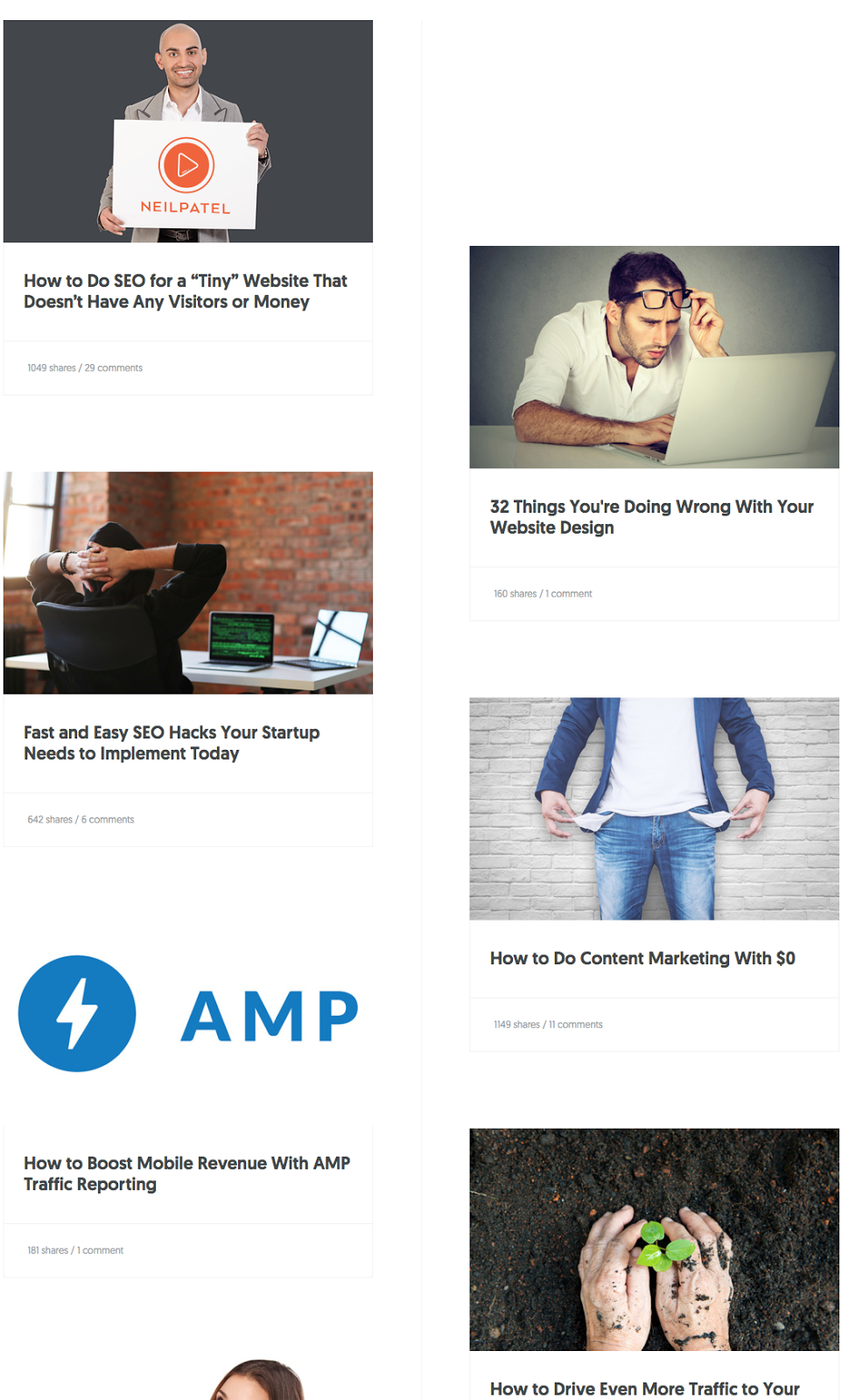
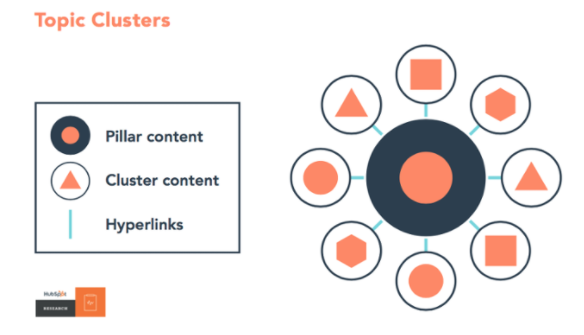
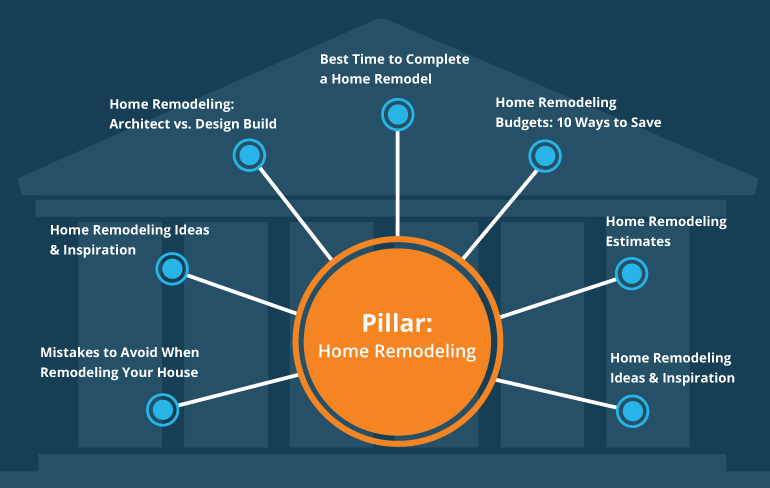
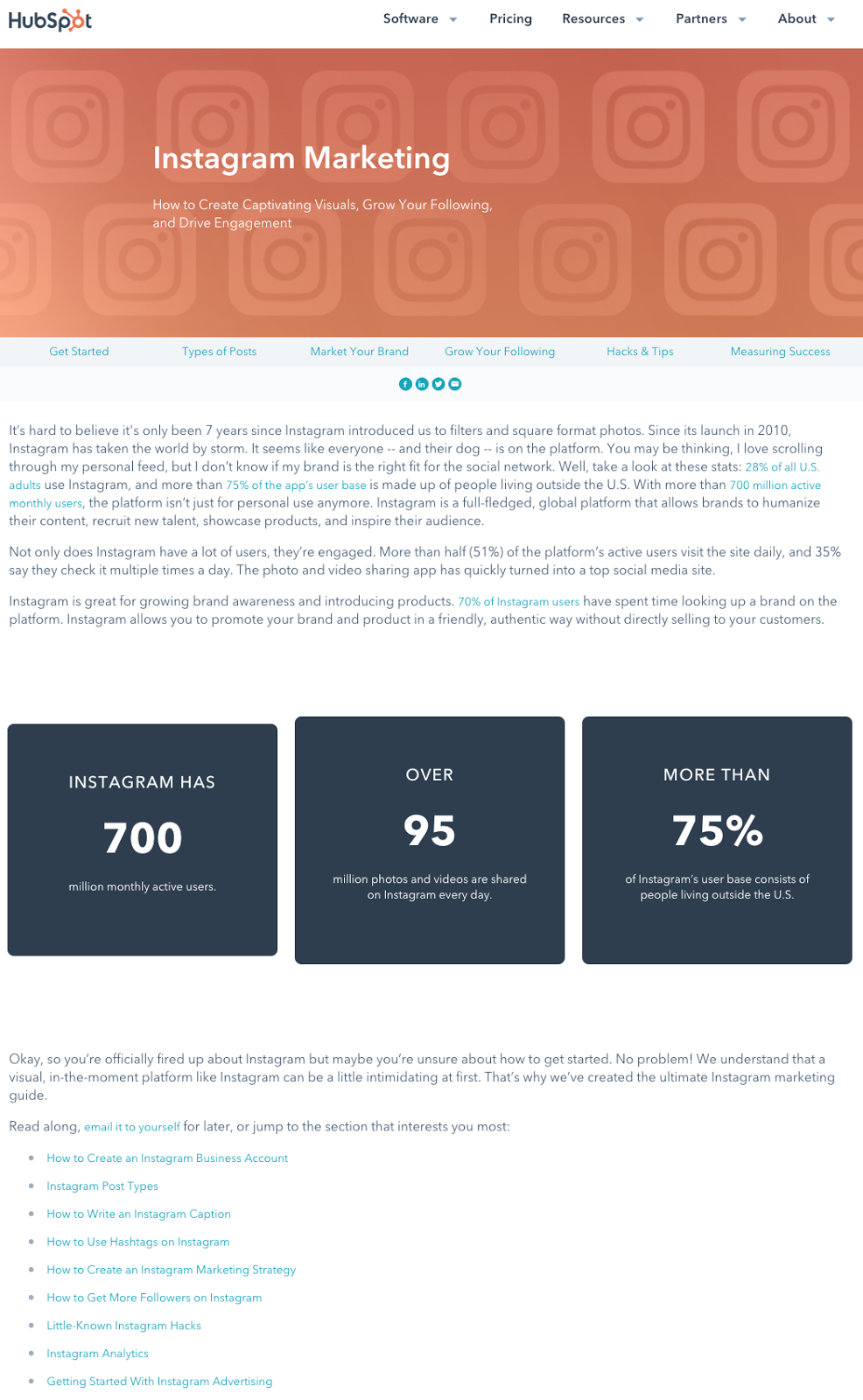
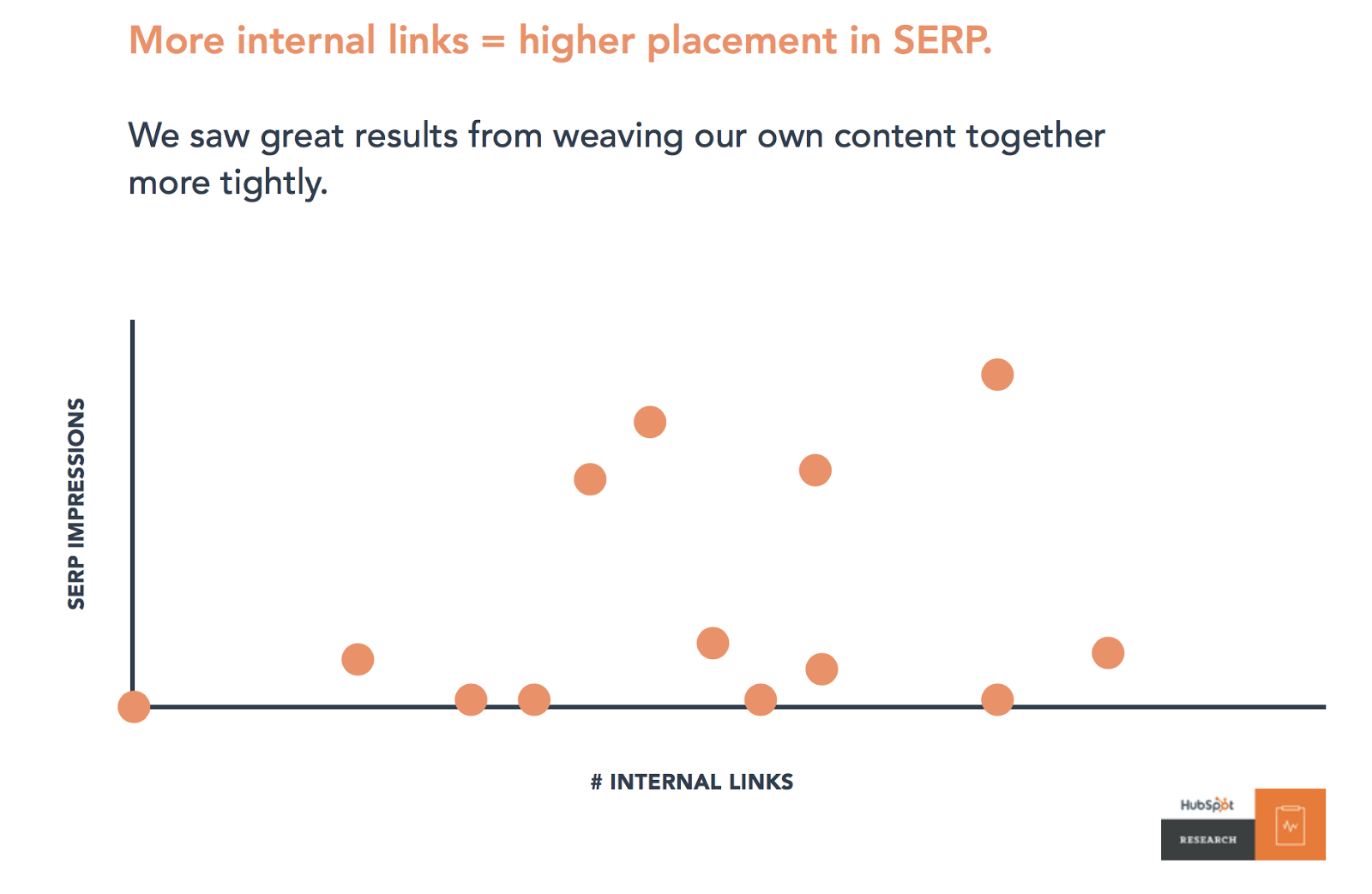
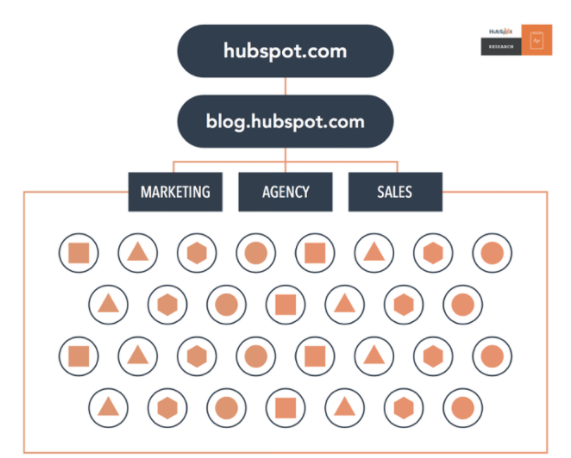
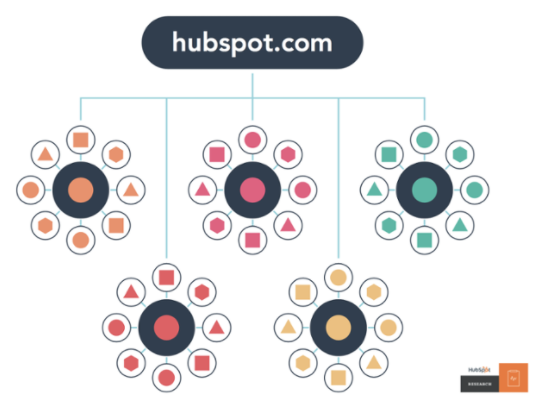
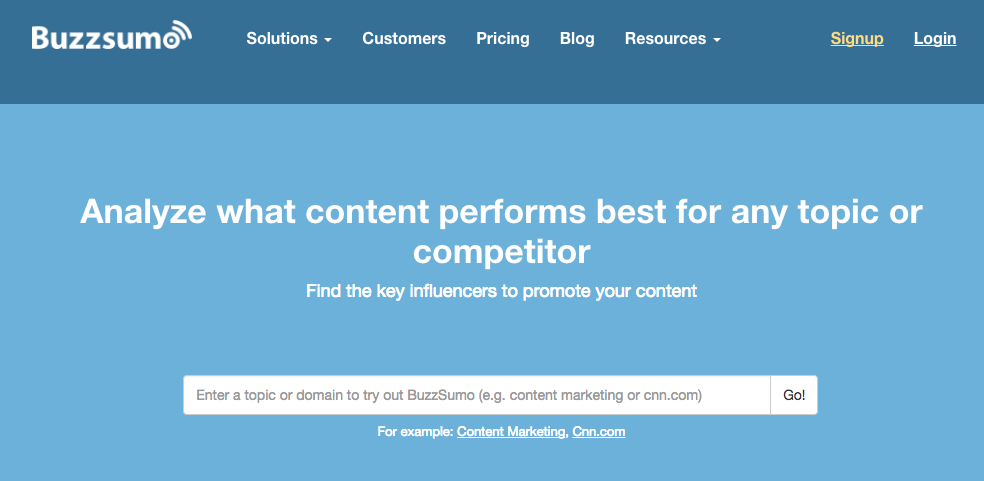
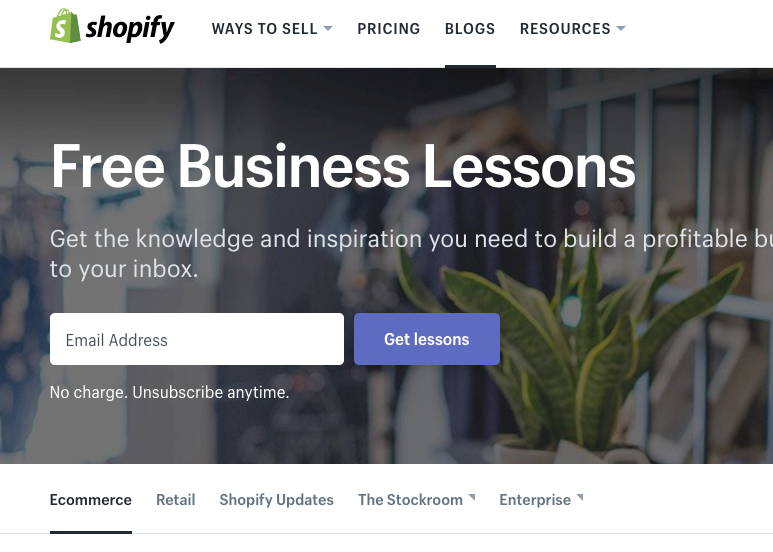
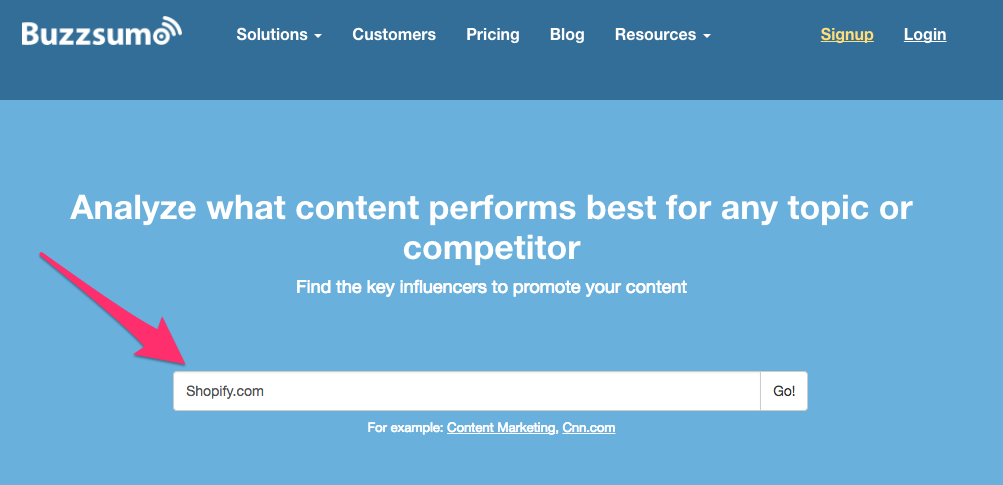
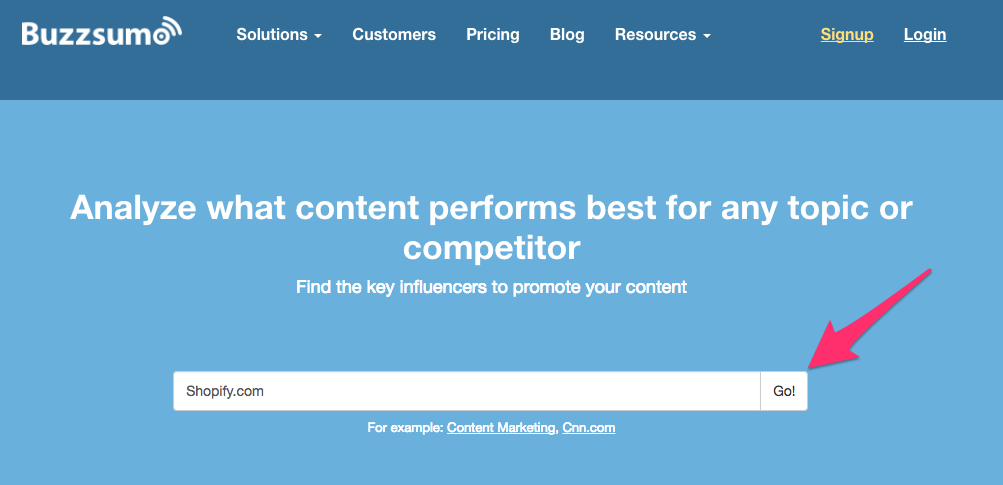
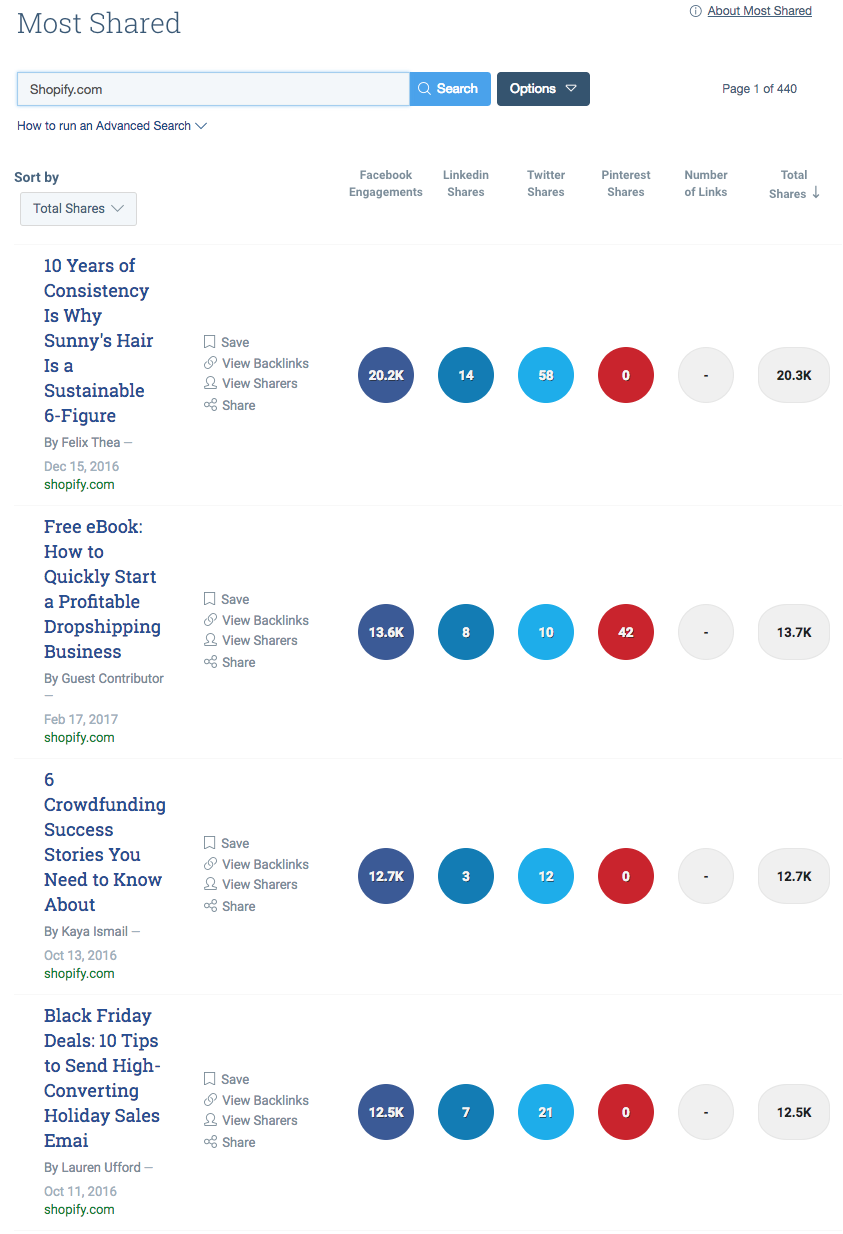
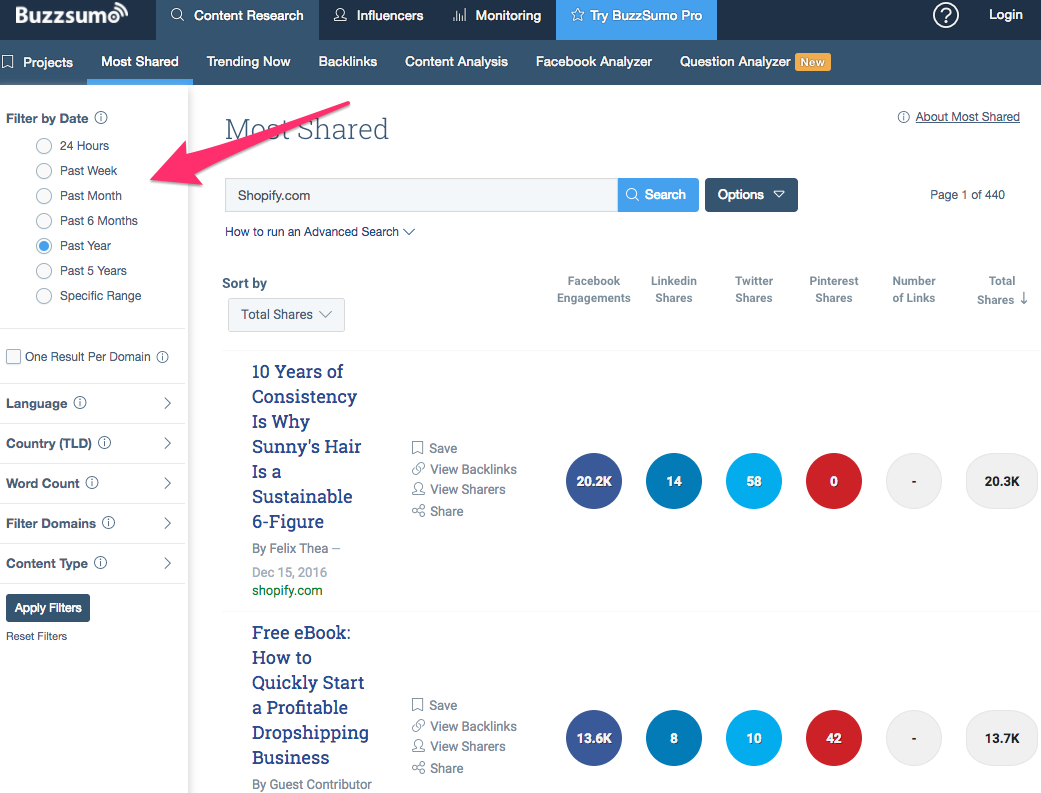
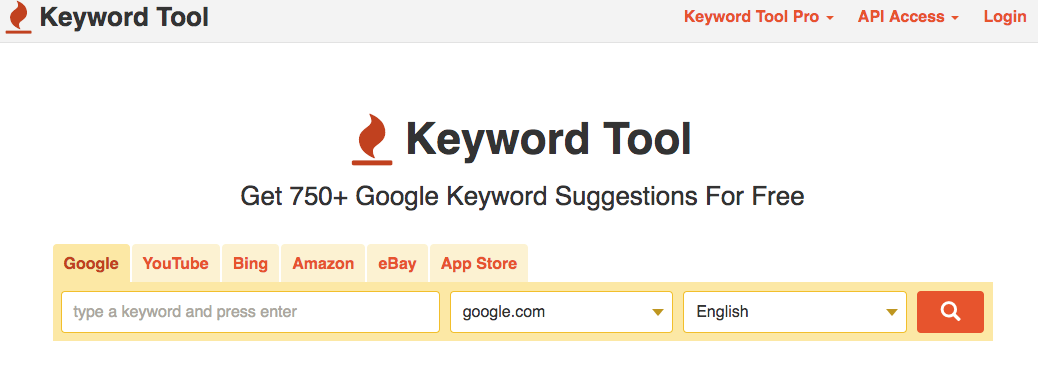
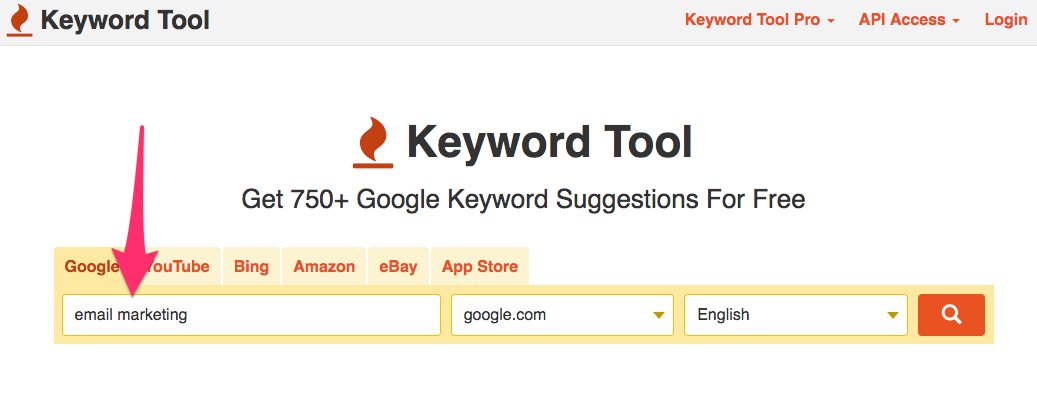
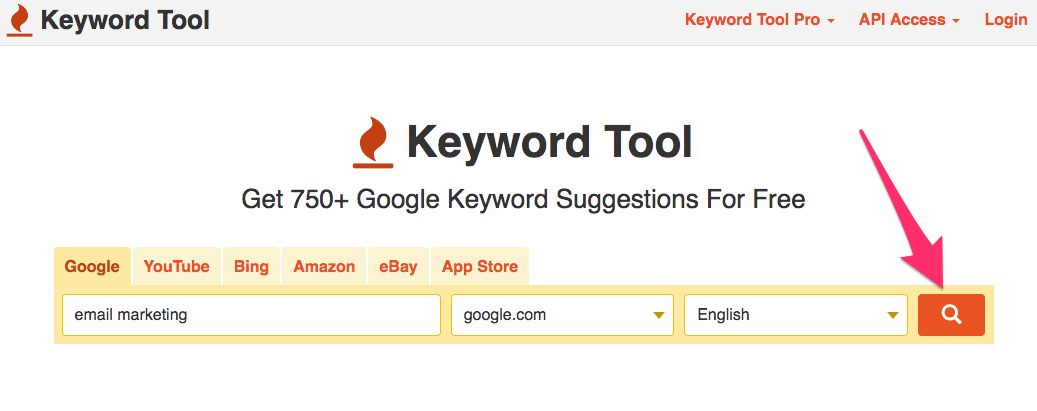
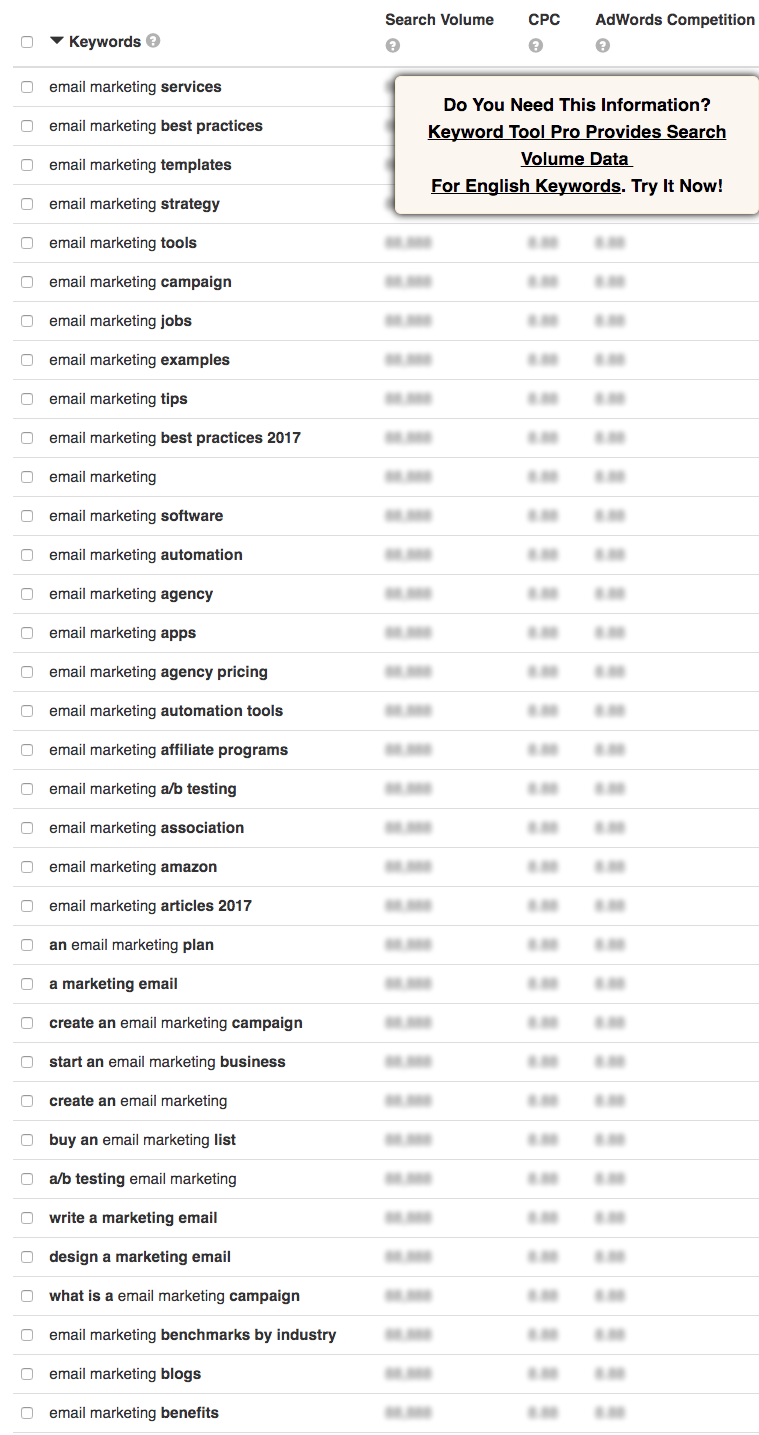
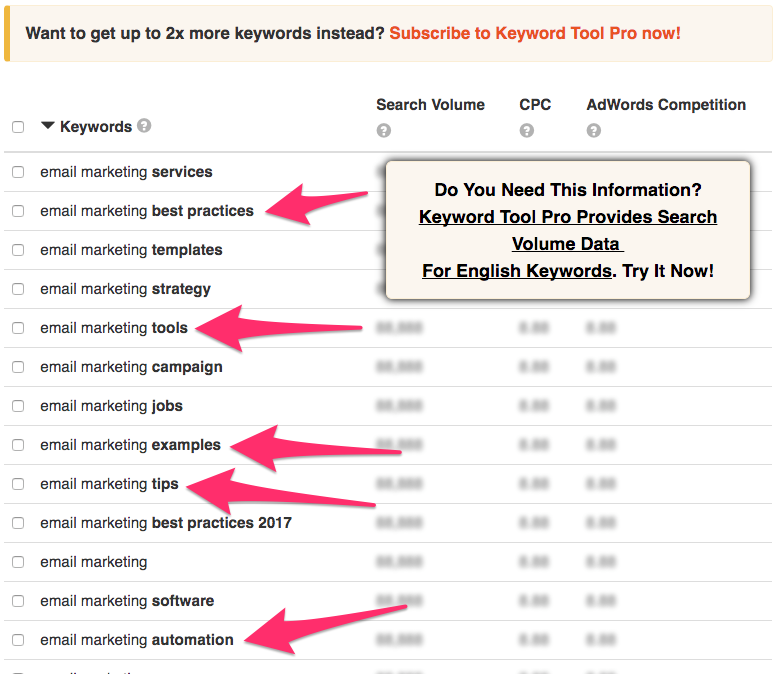

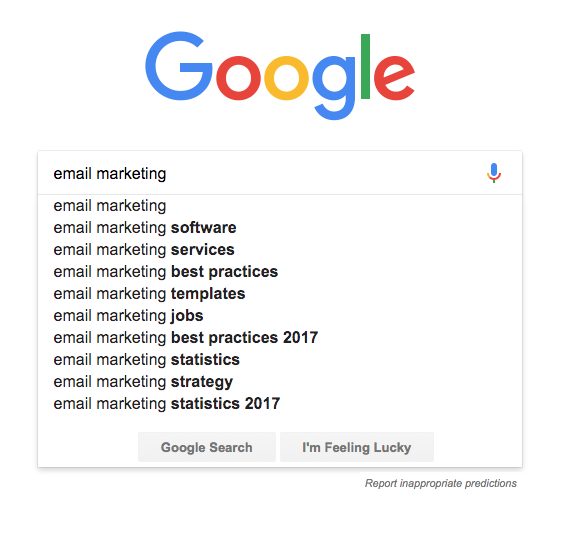
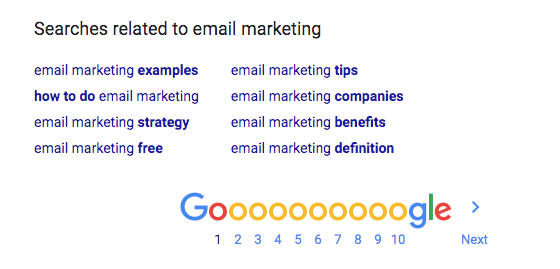

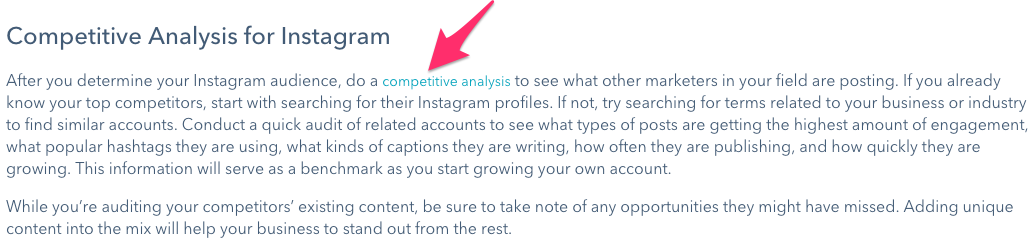
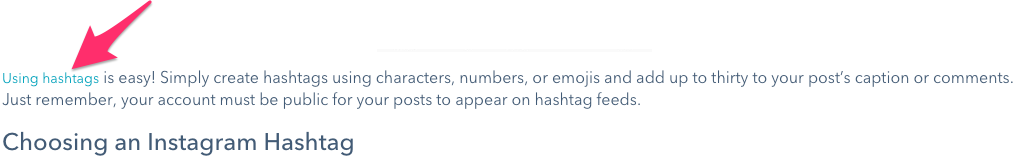
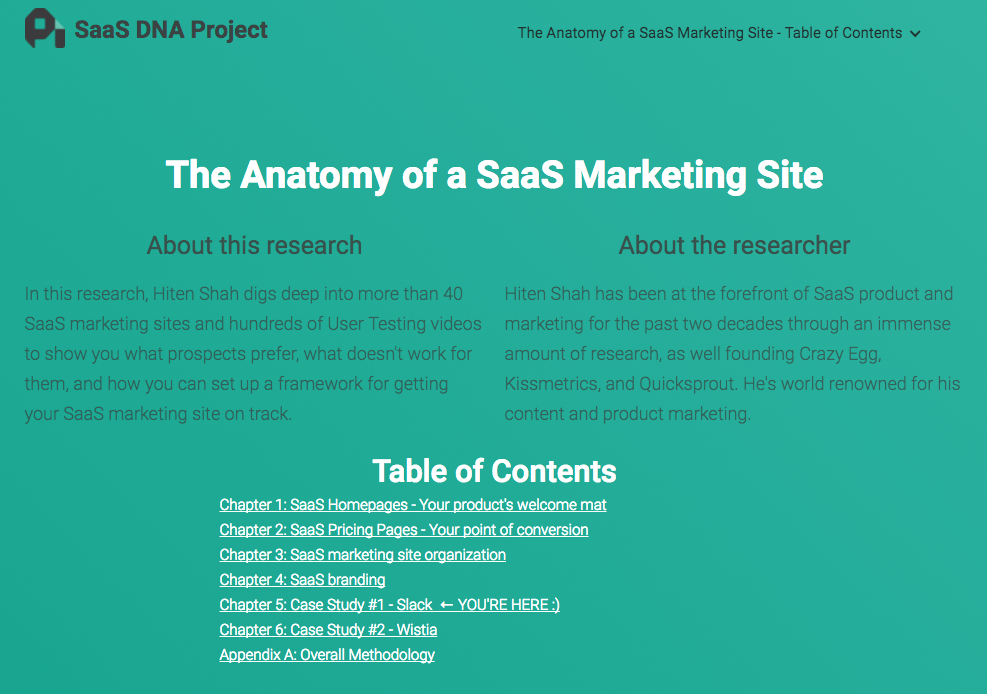
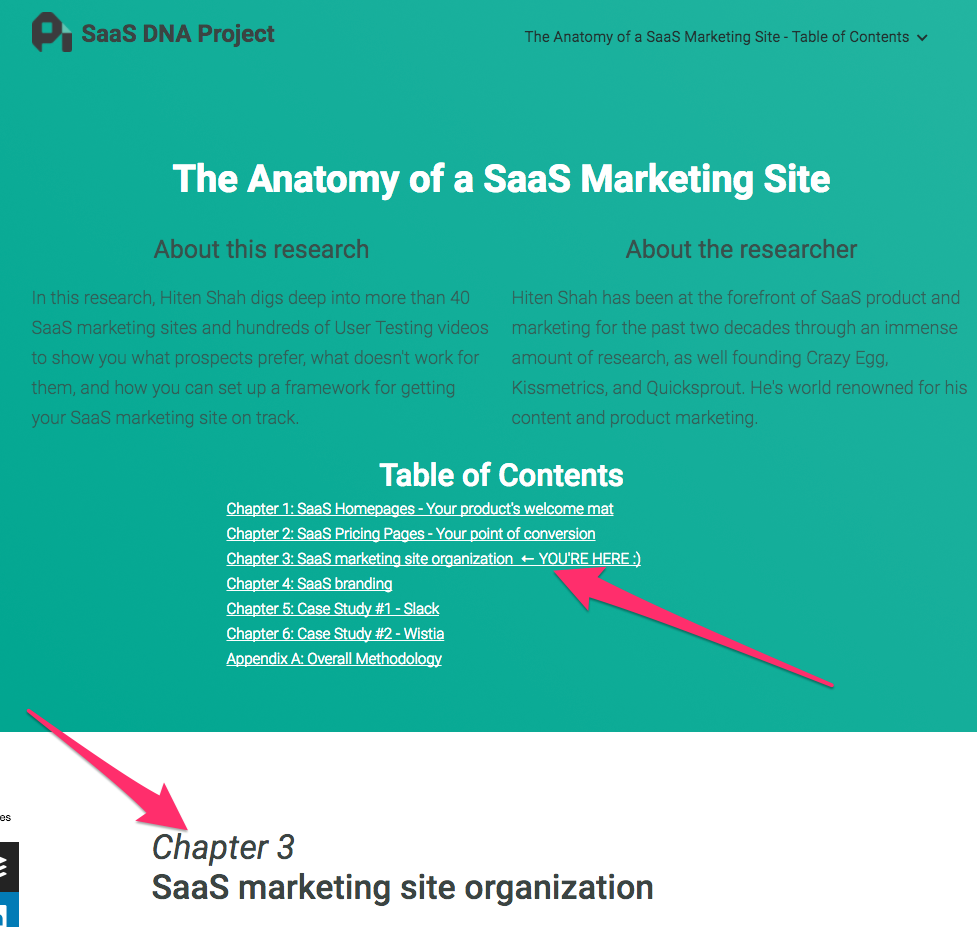

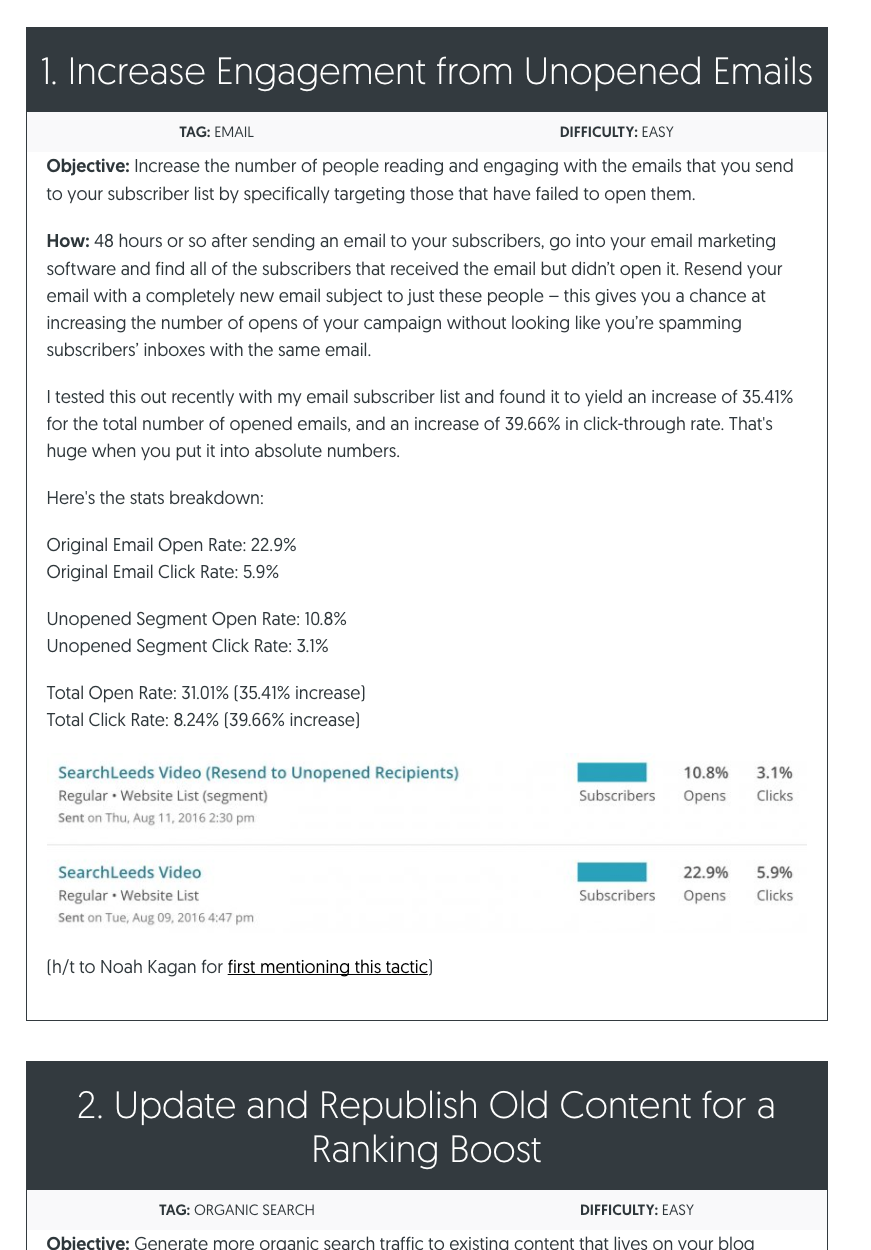
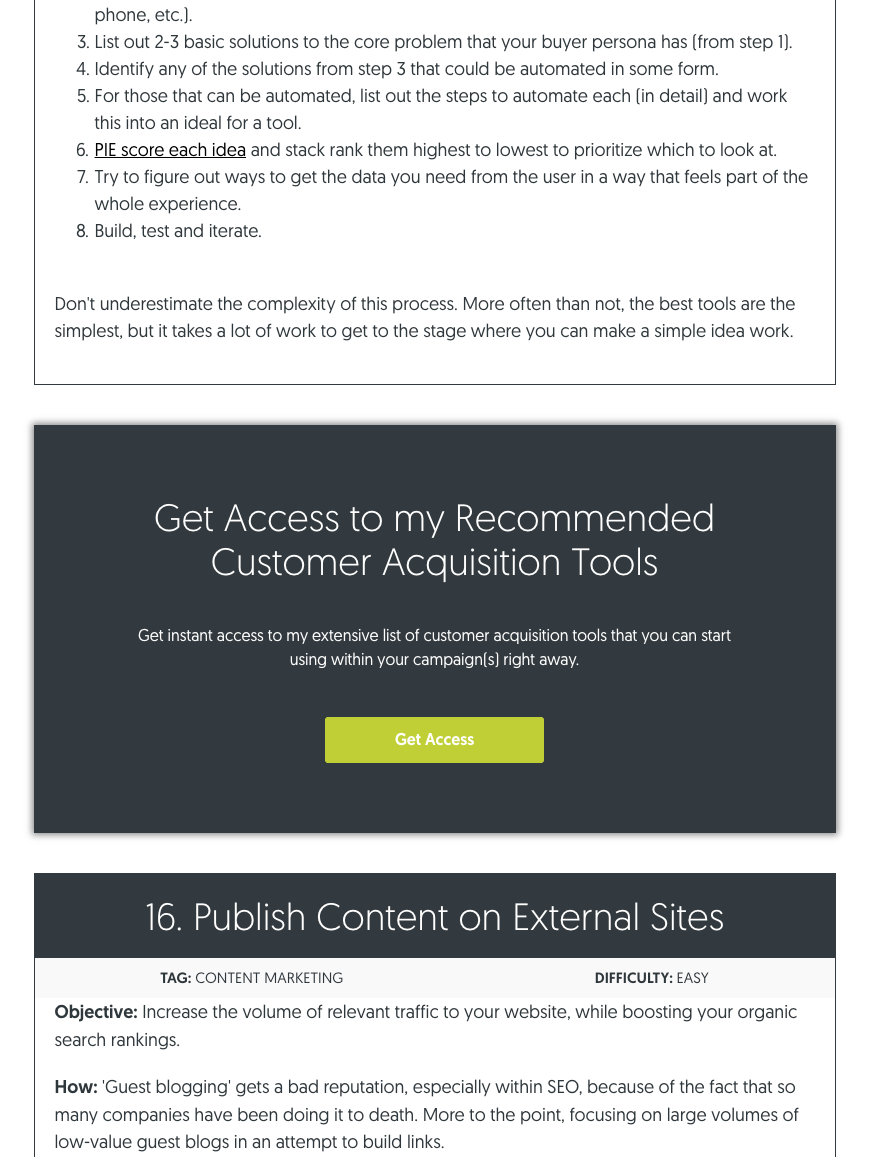
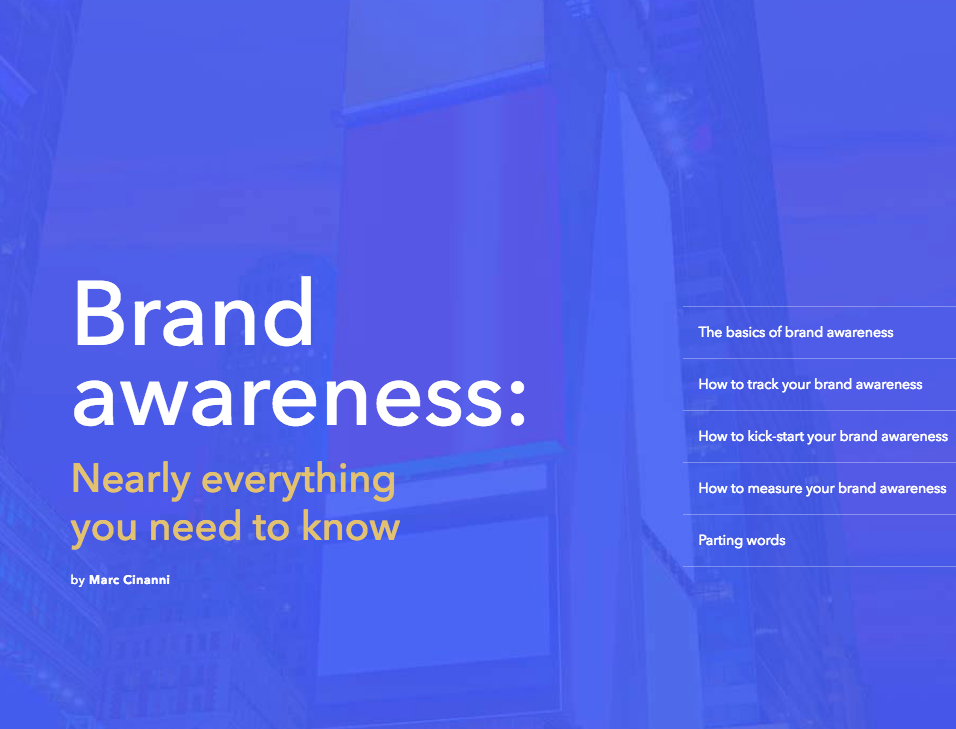

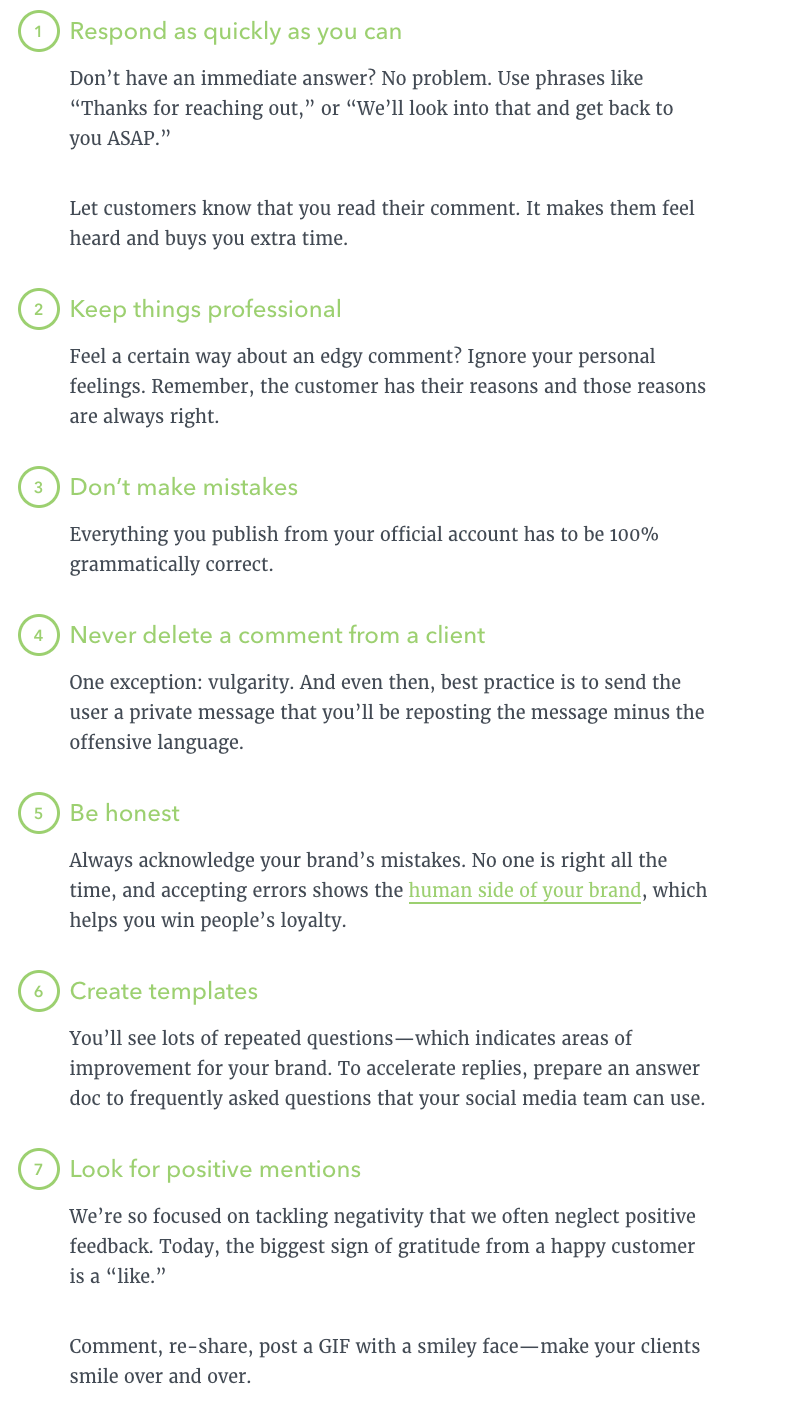
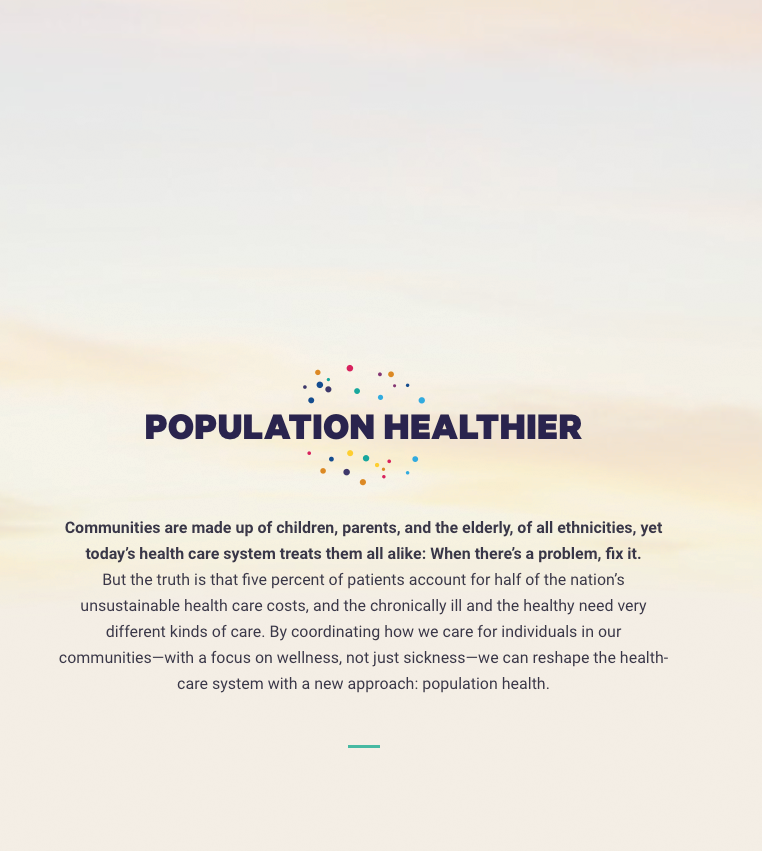
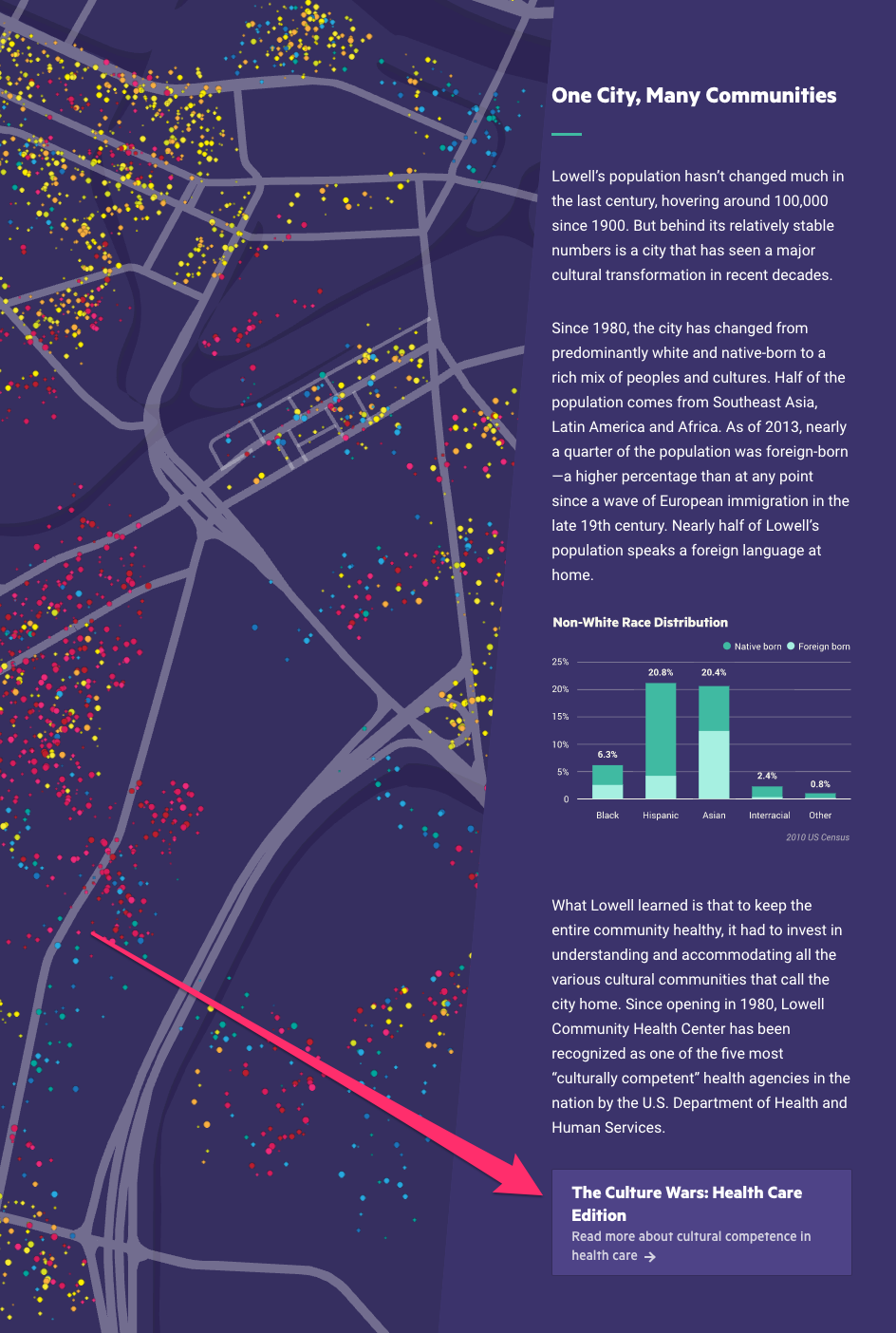

Comments (178)