You can grow your traffic through one simple tool. Can you guess what it is? It’s Gmail!
Email is universal and Gmail, in particular, is an increasingly popular platform for it.
According to Android Police, citing information from Google, Gmail has more than 1.5 billion active users.
An effective blogger outreach program can improve your brand and inbound links, increase word of mouth referrals, improve email open rates and drive qualified visitors to your blog posts.
This in-depth article will open your mind to new sources of blog post ideas that will take your content creation efforts to the next level and help you drive traffic and get even better results from blogger outreach, all by using Gmail to its full potential.
But first …
What is blogger outreach? It’s the process of developing a communication strategy that helps you reach out to bloggers with strong influence online for the purposes of promoting your content to their target audience either via their blog or their social media sites.
Since many people trust the information on blogs, being published on one or more authority blogs can help grow your business. Information in blog posts and blog content is more trusted than information on social media.
If you’ve been blogging for a while now, then you’re probably familiar with the concept of email outreach. Have you ever gotten an email pitch from another blogger asking if they can write guest blog posts for your audience? Well, that’s part of the blogger outreach package.
Another example: I could connect with other bloggers linked to in this article and ask them to share it on their popular blogs and social media sites. That’s also blogger outreach.
Of course, not every blogger out there will respond positively. Generally, a 5-10% conversion rate is AWESOME.
Using Gmail for business
Your blogger outreach efforts will be much more successful when you communicate clearly and respond to email messages promptly.
When you use Gmail to share ideas and respond to questions, you can then transfer that relationship to other communication channels, such as social networks, for a deeper connection.
As Jeff Bullas said, “bloggers care about what their readers care about.” In other words, everyone wants to know “What’s in it for me?”
Your goal should be to develop a system that helps you communicate better and more quickly. With Gmail, you can prioritize email, using labels or by creating a separate folder for storing similar messages.
Keep an accurate record of your details, when creating your business email account. You can use Evernote to store your email, password, security question and answer.
You don’t have to spend money to get started. Gmail’s free account may be all that you need, though the premium business version does offer useful benefits.
Google’s platform lets you systematize your relationship with customers and clients in several ways:
Market research: This is simply the process of studying consumers to discover what they want. In this case, your customers are other blog content producers and experts who you’ll be contacting in your blogger outreach.
The goal of market research is to determine customer needs, preferences and behavior. That helps you to offer better products and services and to carve out a competitive advantage for your business.
Answer these four questions, before conducting market research for blogger outreach:
- What do you want to achieve?
- Where can you find the bloggers and site owners who will help you achieve your goal?
- How will those bloggers benefit from your outreach?
- What is your long-term strategy?
Let’s explore each of these questions:
What do you want to achieve? Creating blog content is just one piece of the puzzle. Promoting the content is the bigger, more difficult task.
Blogger outreach can take place either before creating a piece of content or after publishing it. More important than the timing is the focus – and yours should be on generating leads and to drive traffic.
If you want more readers for your content, then make it easy for them, with a professional-looking blog design and well-written high-quality content.
If you care about social shares on social networks, then write content that will inspire others to share it and make sure that your social media share buttons are visible.
The two goals above will definitely add more email subscribers to your list, so add an opt-in box to your site.
In a nutshell, effective blogger outreach can lead to:
- Improved search engine organic traffic
- Higher search rankings
- Consumer/reader trust
- Email subscribers
- Interviews
- Lead acquisition
- Sales
Where can you find the bloggers and site owners who will help you achieve your goal? This is the second question that you must answer if your blogger outreach is going to work.
How do you identify and find helpful bloggers when you start a blog post?
I personally discovered that it’s easiest to contact busy bloggers through email. (You could also use their site contact forms or participate on their social media and Facebook pages.)
Busy bloggers receive lots of emails every day, so it’s easy for your messages to get buried. One thing stands out: your email subject line.
Using my contact form means that your message goes directly to me, but many top bloggers are not like that. If that’s the case, use their Facebook page or Twitter account, or other social media.
Note: Most influencers will tell you exactly how to contact them. For example, Chris Brogan advises people to fill the contact form on his “About” page:
How will those bloggers benefit from your outreach? Of course, you have to find the right group of bloggers whose interests match your particular topic, for relevant website traffic.
For example, if you’re writing about WordPress tips for beginners, you would reach out to WordPress bloggers.
However, blogger outreach should focus on the blogger’s audience. If your blog content will benefit authority bloggers but will do little or nothing for their readers, they’ll most likely pass, increasing bounce rate.
It’s important to project the strongest benefit. For example, if your content is going to help users create their first e-book from start to finish, or to start a blog, or to learn about search engine optimization, use that as your edge.
Make it simple. Write clearer subject lines, because the strength of the benefit will determine your blogger outreach success.
Cision advises that when introducing your product or content as you reach out to influencers in a new post, you should “keep it to a sentence or two for brevity.”
What is your long-term strategy? The short-term blogger outreach strategy is to generate traffic to your blog, but the long-term strategy should always be to build strong relationships with top bloggers, rather than simply to drive traffic.
As your influence grows online, you’ll want to create your own information product, software, app or other product. To launch that product successfully, you’ll need a social network of influencers.
A single tweet from a social media power user, like Guy Kawasaki, can send hundreds of buyers to your sales page. This is much more effective than organic traffic from search engines.
Getting people’s attention: Have you ever wondered what makes people stop and pay attention to what someone else is saying? Recent statistics tell us that the average person’s attention span is less than 10 seconds.
The simplest strategy for grabbing the attention of your target audience through blogger outreach is to use the AIDA principle. In other words, start with a powerful and Attractive headline, build Interest with your content or idea, create a strong Desire for your blog content or information, then call your reader to Action.
Develop a communication strategy: Your communication strategy is like a funnel that makes the free flow of ideas and information possible.
Cisco’s communication channels infographic illustrates this:
Brian Dean has a communication strategy for reaching top bloggers and the exact email outreach templates that work. Over time, as needs dictate, he can tweak his email templates or adopt a new strategy.
But, the framework or structure should remain stable, because every outreach email is meant to reinforce your reputation as a solution provider, not someone who wants to build links or get top rankings.
How to Setup Your Gmail Account for Blogger Outreach
Setting up a Gmail account is easy. You may have already done this before. The difference is in the details.
For blogger outreach, you need to carefully consider your brand, your product and the community that you want to build. This focus helps you choose a memorable, recognizable username.
Even if you already have a Gmail account, you’ll want to create a new one for the purpose of blogger outreach, where you’ll be sending a specific type of message.
A few things to bear in mind, when creating a new Gmail account for blogger outreach:
- Use your first and last name (e.g., [email protected]).
- Avoid using a hyphen or dash to connect your two names (e.g., not [email protected], but [email protected]).
- Use a shorter username (e.g., [email protected] instead of [email protected]).
- Don’t use jargon or nicknames (e.g., avoid [email protected]).
For more information, see the guides below on setting up a Gmail account:
Now, let’s go over a few things that you should do to set up your Gmail account specifically for blogger outreach:
Add a custom signature to the bottom of your messages: Whenever I send or reply to an email, my signature will show. This defines who I am, what I do, where people can find me and how best to reach me.
So, how do you add custom signatures to your Gmail messages?
Step #1: Go to the Gmail dashboard. Click the gear icon in the top right and select “Settings” from the drop-down list.
Step #2: Edit your HTML signature. You can add HTML code and URLs to your signature.
Finally, check the radio box to include the signature. Then, below the signature text area, tick the checkbox so that your signature will be displayed before quoted text in replies.
Get a professional email with Gmail: One of the benefits of using a Gmail account for blogger outreach is that you can get an email address with your business name in the domain. For example, [email protected] is a professional name, while [email protected] isn’t so great for sending outreach email messages and building your brand.
Benefits of a Professional Gmail Address:
Lots of Storage Space: Of course, you already have a built-in mail server from your web host, but its features are probably limited and you could get banned for sending out large quantities of emails. Conversely, Gmail gives you about 15GB of free storage space.
With this, you can send and receive many attachments. When your 15GB storage space is exhausted, you can contact Gmail Support for more, at about $5/month.
Effective Email Search: Are you looking for the last email your client sent you? Enter a few keywords and you can quickly find it, even if it was buried on page 201.
Gmail’s search engine technology is very powerful and will even suggest related keywords for you, just like Google organic search does.
Solid Gmail Security: Gmail lets you enable two-factor authentication so that if and when someone tries to infiltrate your account, you’ll get a shortcode on your mobile phone. Gmail also utilizes HTTPS encryption to keep your mail secure.
If you’re ready to get your own professional email, follow the simple steps below:
Step #1: Go to Google Apps for Domains and click the green “Get Started” button.
Fill in the required information. When you’re done, click the blue “Next” button below the form.
Step #2: Enter your domain name. You can use your own domain name or register a new domain name.
If your domain name hasn’t gained traction yet and it might be difficult to remember, it’s probably wise to go ahead and spend a few dollars on a new one. However, the choice is yours.
Create your Google Apps account.
To set up your Google Apps for Work account, follow this guide shared by Google.
Once you’ve verified your domain name, you’ll be able to sign into and use your account via the Gmail platform. Find more step-by-step Gmail tutorials here.
How to Make Blogger Outreach 3X More Effective
Instead of settling for the meager organic traffic and links that come from most blogger outreach campaigns, you can generate three times more qualified leads and sales.
If you want to build trusted links, improve your results on search engines and drive traffic, you’ve got to be careful about which blogs your site is listed on.
Elements of blogger outreach: An efficient way to get editorial links is by reaching out to other bloggers with a piece of your content that will benefit their readers.
Editorial links simply mean “earned” links. These links can boost your search rankings because Google deems them valuable and relevant.
Basically, editorial links are the reason for all of the SEO videos from Matt Cutts.
If your blog post is highly useful, your tips are easy to implement and the data is accurate, that blog post will do well.
You may have to promote it, but eventually gaining links to that blog post will become easy.
One in-depth article that‘s generated over 600 editorial backlinks is Google’s 200 Ranking Factors, by Brian Dean.
So, what else should you look for in a potential site for your blogger outreach efforts? Zach Eberhart provides an answer:
To evaluate these criteria, you can use the following metrics:
Encourage word-of-mouth: When your customers and readers refer their friends and family to you, they’ll most likely stay loyal. There’s power and profit in word-of-mouth.
Remember that your long-term goal for blogger outreach includes gaining editorial links and drive traffic by inspiring others to share your work both on and off social media, recommend your products/services and trust your brand image.
One simple way to encourage word-of-mouth marketing is to satisfy your customers. In other words, show your current customers, blog readers and target audience that you care about them.
Your customer’s feedback and questions, especially on social media, are as valuable as pure gold. Give them top priority before anything else. Treat customers like the highly valuable assets that they are.
Use social media: Although email is a critical part of blogger outreach, don’t neglect social media platforms.
Tools to make your blogger outreach more efficient: Tools can make you productive and efficient in your blogger outreach.
CRM software and social media tools are mostly used for customer acquisition by corporations and content marketers.
Some of the tools that will save time in your blogger outreach campaign are:
WiseStamp: This is one of the best email signature apps out there. It’s a free, simple tool that generates professional email signatures and it integrates with Gmail. Earlier, I showed you how to add a signature. If you want to cut that time in half, use WiseStamp.
It’s easy to get your professional signature. Click on signature generator, sign in with Google and then fill out the form:
Todoist: This tool helps you manage your daily tasks. For example, if you plan to pitch your idea or blog post to ten bloggers, or promote a blog post across your social network, or to research data on search engines, you can use this tool to keep track of your efforts. You can start for free or get the advanced features by going pro.
Sales Navigator for Gmail This is a free add-on for Gmail that’s owned by the social network LinkedIn. Once installed, it shows you profiles of your contacts and even lets you know whether or not they’re online.
To install Rapportive, just follow these simple steps:
Step #1: Visit the Sales Navigator page and click Add to Gmail.
Step #2: Log into your Gmail dashboard. Look at the top right sidebar to see the Rapportive widget.
Ninja Outreach: This software helps you find influencers, marketing experts, SEOs and content marketers that are ready to promote your blog posts and blog content.
Imagine how long using search engines it’d take to find the top 50 A-list bloggers in your niche when you start a blog. Why not use a simple tool that makes the work easier? The 14-day trial period is adequate for beginners.
Write Clickable Email Outreach Subject Lines
The headline is the most important element in any piece of content. Ted Nicholas once said that 73% of the buying decision is made at the point of the headline.
In the same way, nothing else matters if you can’t write magnetic email subject lines. Your email recipients won’t click a subject line that doesn’t pique their interest.
Your recipients want you to address them personally. Like all of us, they hate mass emails.
Several factors determine email open rates, but, at a minimum, you have to carefully define your target audience and send emails that appeal to them.
So, how do you write clickable subject lines for your blogger outreach emails?
Use power words: We all respond to certain words more than others.
If you want your email subject lines to persuade the recipient to click it, use power words. They can:
- Make you a better writer
- Convert blog post readers into customers and close the sale
- Punch up your prose and make it irresistible
Note: Don’t overdo it. Only use power words when necessary – specifically, when they’ll help deliver your email message and persuade your recipients to open and share on social media.
You can also use power words in your email signature.
BufferApp suggests that if you want your blog posts to be shared on social media, consider using nine power words in your subject lines, bullet points, and subtitles.
Finding Links
How do you get other people to link to you? It’s a challenge for most bloggers who plan to do blogger outreach. But, it doesn’t have to overwhelm you. I use some simple strategies to find blogs that might link back to me.
Follow the steps below:
Step #1: Search for competitors in your industry, by entering your primary keyword (e.g., conversion rate optimization) at SEMrush.
Step #2: Grab potential blogs by scrolling down the SEMrush results page:
Alternatively, search for the URL of a blog post that’s been widely shared on social media sites.
You can also use Buzzsumo to find blog post ideas.
Just type in your keyword (e.g., conversion rate optimization) and search for the most shared content. Like this:
Buzzsumo then displays the most shared posts related to that keyword over the past six months:
Next, grab the first blog post URL and search for it, using SEMrush or Ahrefs. We want to know the blogs that are linking to that highly shared blog post.
Strategy #2: Use the Google search engine. Go to Google and type in “intitle:”copywriting” inurl:”links”. You’ll get a list of potential blogs that you can connect with.
These results are all potential platforms for your latest blog post to be listed. Here are some additional search strings to try:
- “keyword” + “useful links”
- “keyword” + inurl:resources
- “keyword” + “helpful resources”
- “keyword” + inurl:links
Email templates: Writing emails can be tricky, especially if you’re not sure what to say or if you’re new to blogger outreach. But, there are several email templates online that you can simply model.
However, before you try this approach, keep this in mind:
Make every piece of email beneficial to the recipient and their targeted audience. Don’t forget WIIFM.
Take a look at some email templates for email outreach below:
Another aspect of marketing is PR – or public relations. In today’s digital marketing and social media marketing, the public determines whose content gets seen and read.
You can reach out to a PR agency, influencer or expert and give some strong reasons why your blog content deserves to be shared, using the email template below. Feel free to tweak it and make it relevant:
Finally, guest blogging is another powerful marketing tool to grow your blog’s organic traffic and drive sales.
If you’re stuck and don’t know what kind of email to write an influencer or an authority blogger, you can use the one below as a model. Study it and craft a better one.
Note: The email templates above may not be perfectly crafted, but they’ve worked for me. Each time I reach out with one of these emails, I get 6-7% of the recipients to link to my blog posts.
Conclusion
With so many blogger outreach guides out there, I hope you’ll find this one useful and practicable.
More importantly, it shows you how and why you should set up a professional email account using Gmail for your blogger outreach efforts.
Bloggers are generally easier to connect with than other professionals. The reason is simple: every blogger wants to grow their community and build a trusted brand, so they’ll understand the motivation behind your emails.
Whether you decide to do blogger outreach for link building or to increase your blog traffic, be consistent – but also be willing to learn along the way. Nothing is ever static online and that goes for blogging, social media, and content marketing, too.
Systems change, trends evolve and new tools come along, but people will always seek useful and in-depth information that can solve their problem. Challenge yourself to be the one who fills the need.
What other features in Gmail can you use to communicate better and nurture relationships with other bloggers and customers?

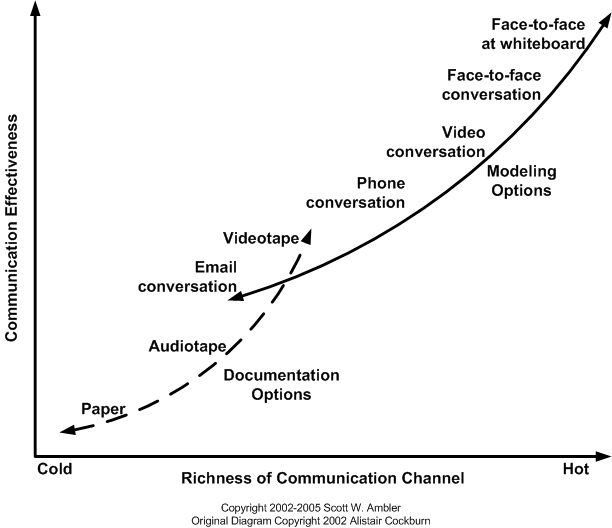
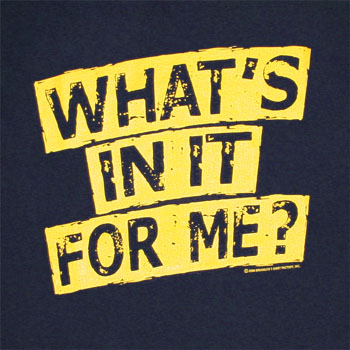
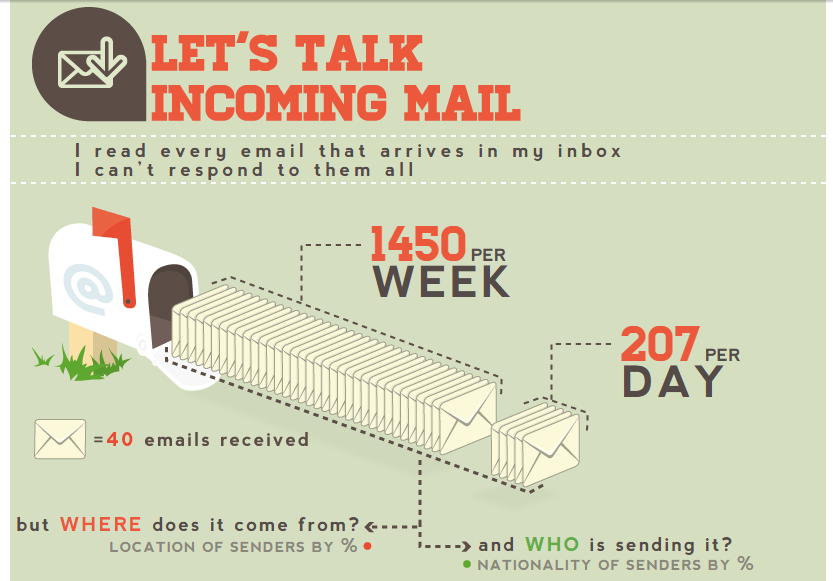
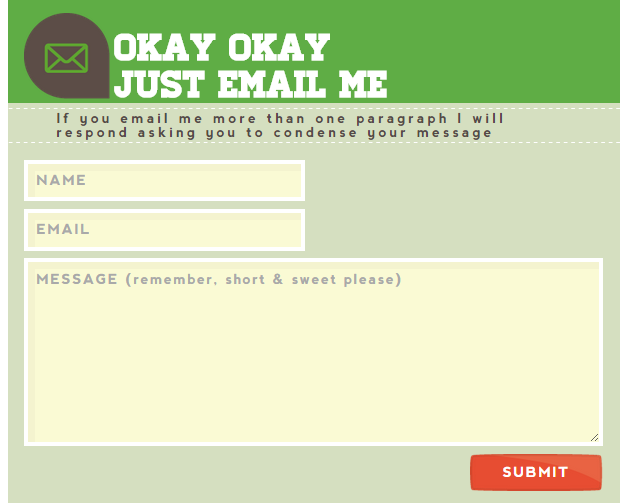
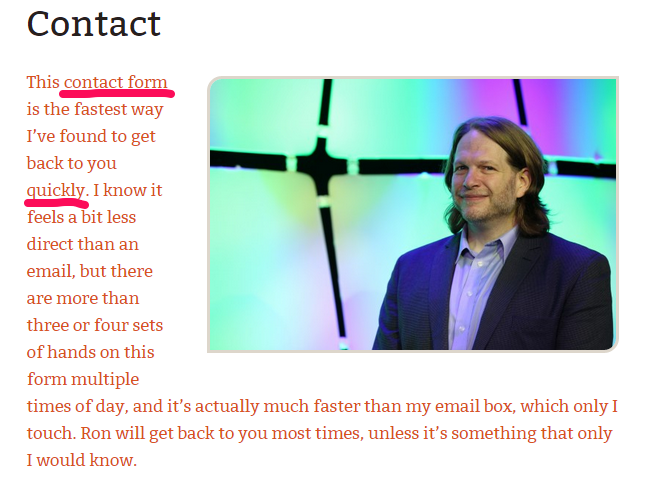
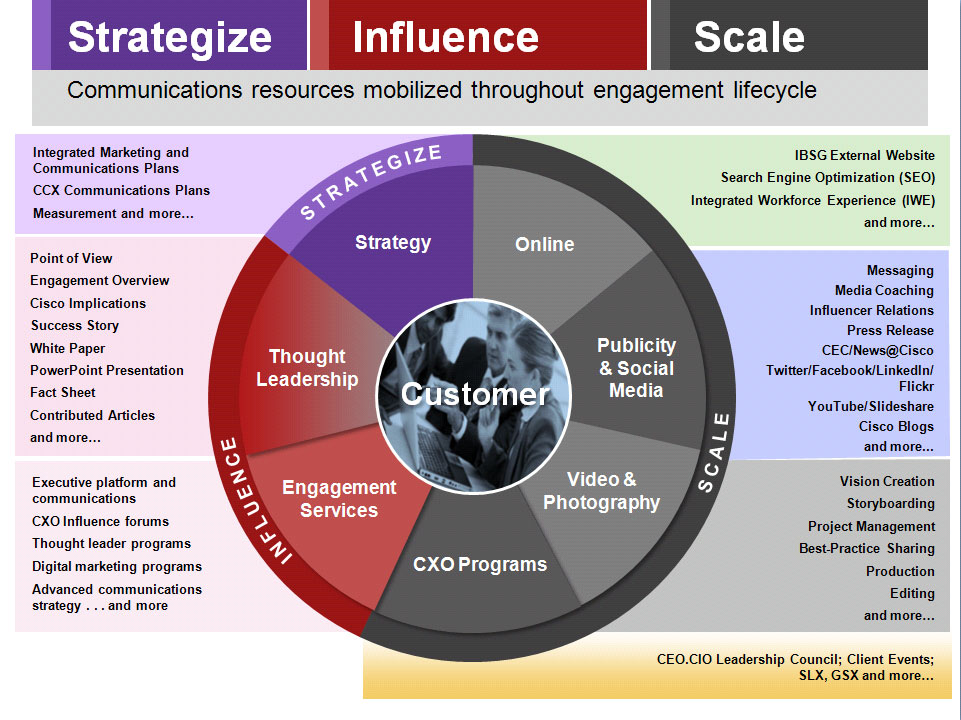





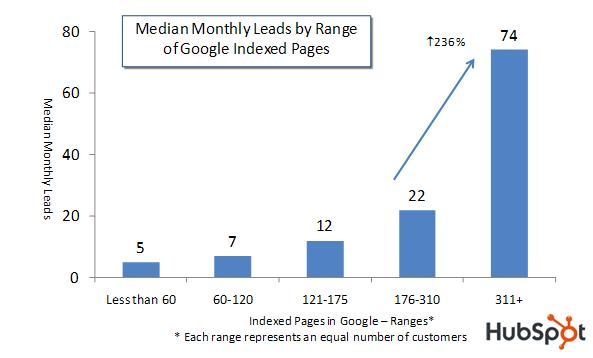
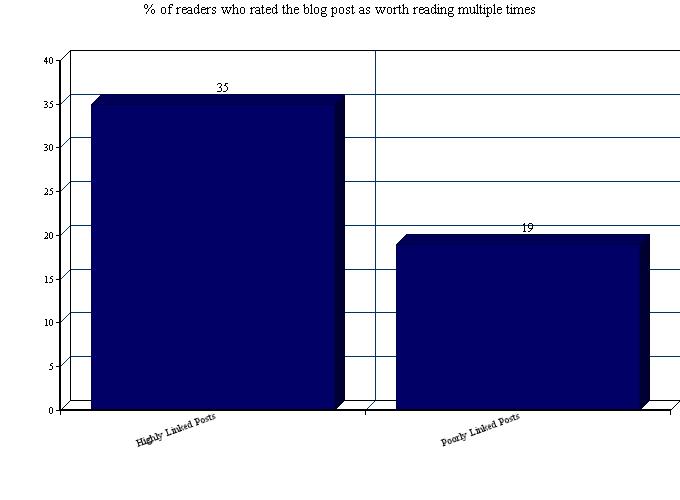
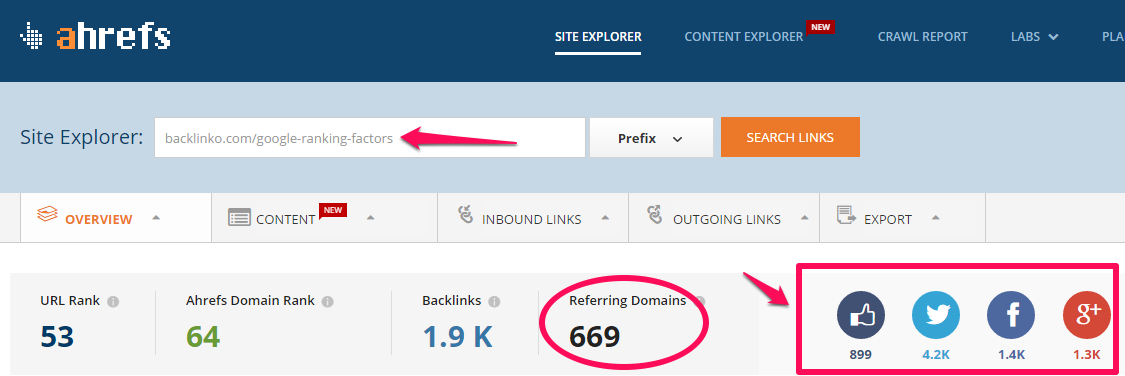
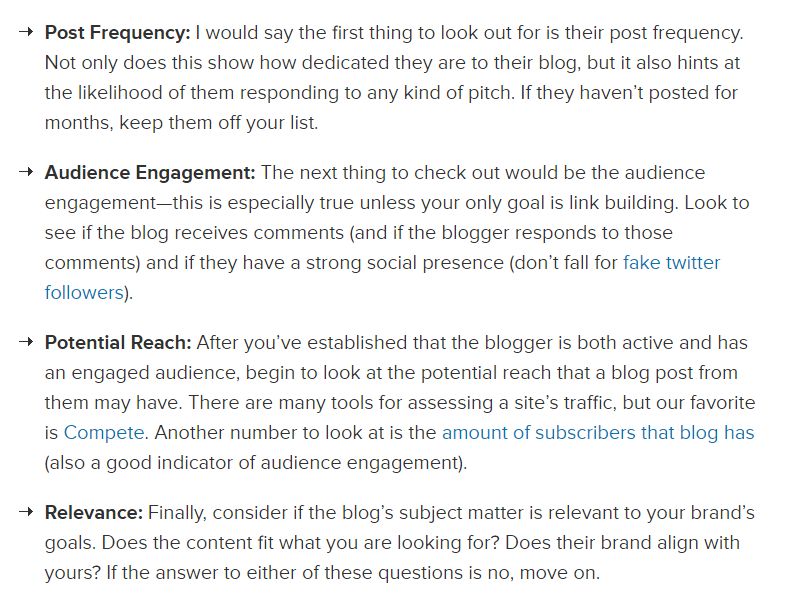
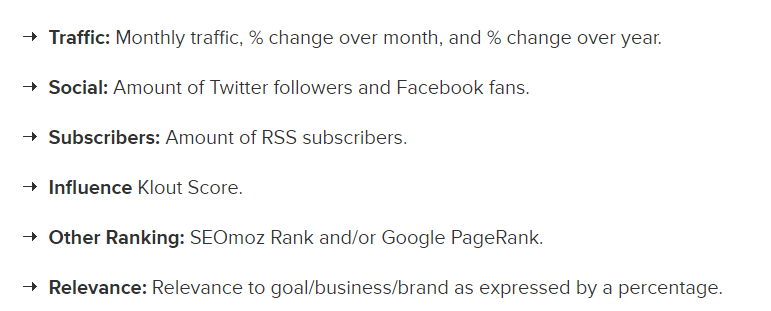

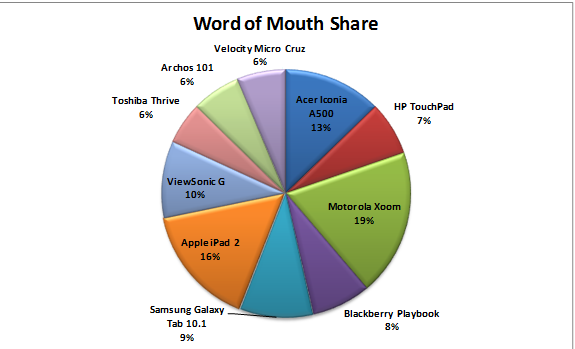
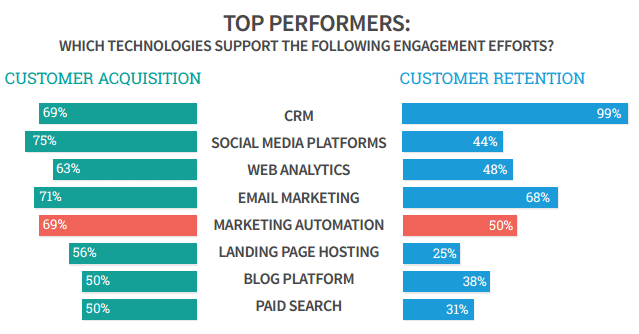




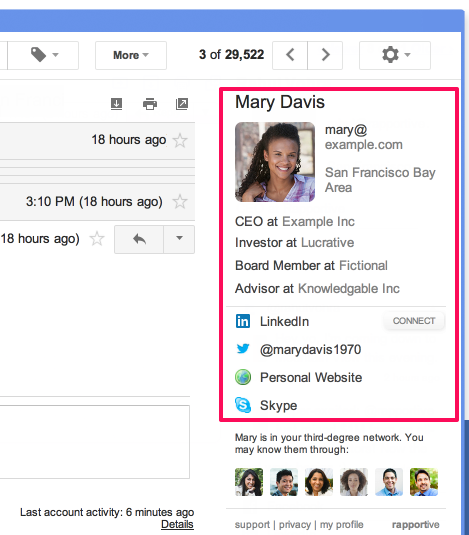

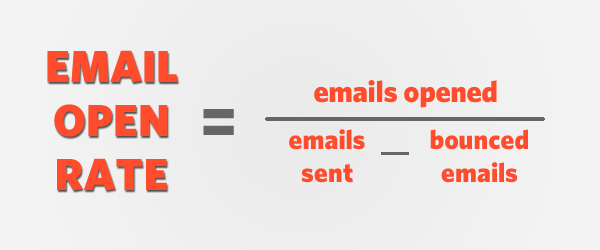

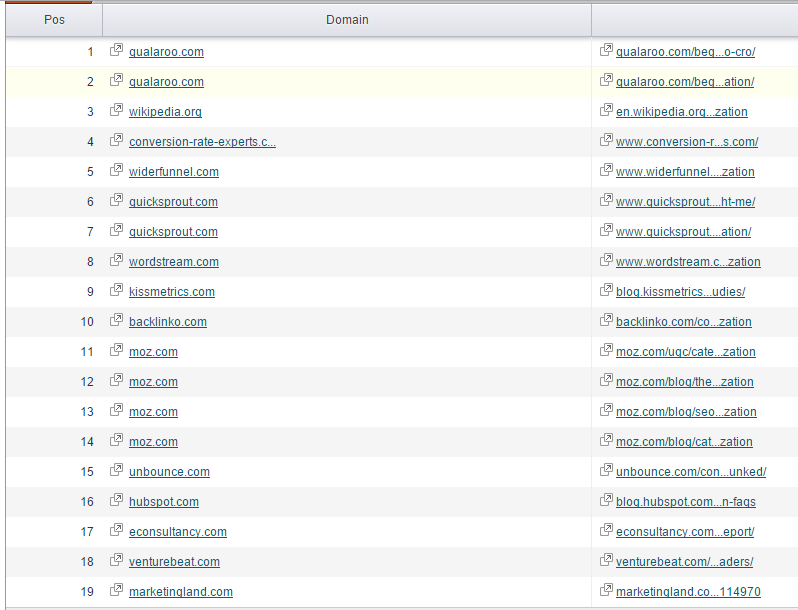



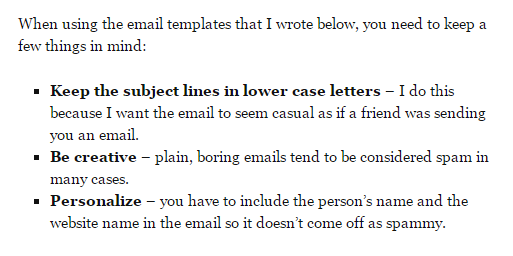
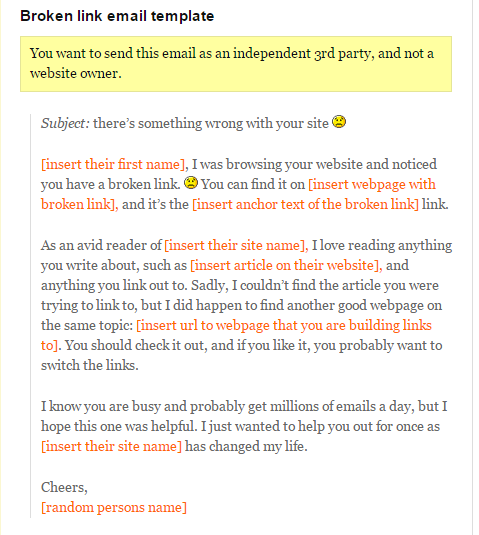
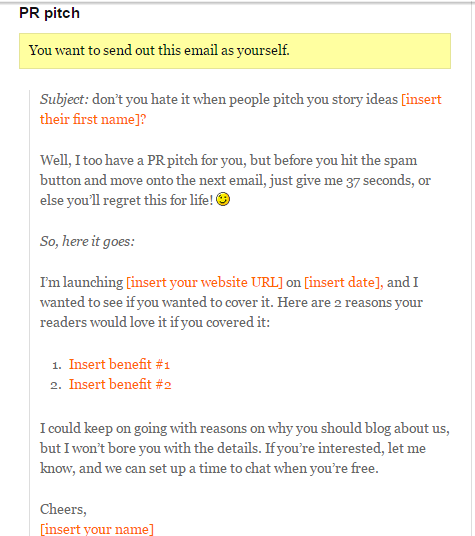
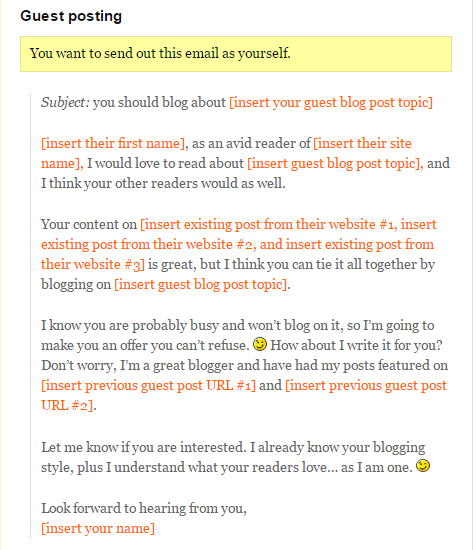
Comments (90)