Great! So you made a sale. But don’t break into your victory dance just yet.
Now you have to get this customer onboarded successfully. Successful onboarding is the first step to getting customers to use your product and thus stay with you.
Businesses that succeed often have a strong onboarding strategy, one that doesn’t leave any cracks through which customers get lost.
Take your first step toward higher customer retention by streamlining your user onboarding.
Here are 7 simple steps to get you started:
1. Define the Scope of Onboarding
I hate the cliché, but you only get one chance to make the first impression. And since the customer engagement cycle begins with onboarding, you HAVE to get it right. To roll out an effective onboarding process, your first step should be to define the scope of onboarding.
Traditionally, onboarding is seen as the transition of a customer from the sales team to the product or service delivery team. Depending upon your business, you need to define all that goes during that transition. And more importantly, define what you would call a successful onboarding.
Write down the one step that will signal that you’ve got the customer onboarded. For example, if you have a product where users can create some kind of campaigns, perhaps your final onboarding step could be when a user successfully schedules a campaign.
I’ve recently started using a new tool called Ninja Outreach, which helps you in your outreach efforts. The first time that I ran a couple of searches through the tool, I received a friendly message from the team congratulating me about it. For Ninja Outreach, perhaps it could be this first step of actually using their tool that marks the successful onboarding of a user.
2. Make Onboarding About the Customer
Since you have successfully sold your product, your customers have obviously found your pitch appealing. Often when leads become customers, they expect similar messaging across your entire product.
But most customers get turned off at this point. They become a victim to a flawed and disjointed onboarding experience, one that’s not consistent with the product’s style.
Many businesses do this mistake: Until the sale, everything is only about the customers and how the advertised products will make a difference in their lives. After the sale, it all becomes about the product. Customers can feel cold as a result of this difference.
Try to make onboarding about the customer and not about the logistics of your product. Always remind customers how using your product or using a certain feature will help them get closer to their goals — tell how it justifies their purchase.
Evernote’s onboarding email sequence is a shining example of this.
Ninja Outreach also does a great job here. While onboarding, it sends a simple welcome email with quick help links while still keeping the customer engaged.
3. Know How Much Help Your Customers Need, Don’t Assume
You want to make it simple for your customers to understand and use your product, but oversimplifying doesn’t help much. Instead, look at the past tickets, chat sessions, and support requests to analyze how much help (or how detailed instructions) your users really need.
It could be that you realize that your customers possess different levels of technical skill-sets and so you can’t generalize. This again is very useful information, as now you know that you have different segments of technically skilled customers who need different types of or levels of support content.
Plan your support content well and accommodate all levels of users.
4. Use Emails (a Lot of Them)
The most effective channel for successfully onboarding customers is email.
And Groove is one business that knows how to use it well. Even they’ve learned it through experimenting.
Here’s the first email they send to their customers:
Alex Turnbull, CEO of Groove, highlights the following 3 points in this email:
- It establishes a relationship between the customer and me (the CEO)
- It helps us identify any unique needs that the user may have
- It sets the stage for what’s coming
You can easily use this email and base your welcome email on it. It can open a floodgate of business insights and marketing messages for you. Just don’t copy this exact email and use it in your onboarding. Instead, understand the theme and why this email is effective. From there you’ll be able to come up with an equally effective onboarding email(s).
See if you can plan an autoresponder series to get your customers onboard easily and also to keep them engaged while they’re just finding their way in your product.
5. Plan the Outcome of Each Customer Interaction
To get onboarding right, define checkpoints in your onboarding process. Each checkpoint is a situation where a user could get stuck and may need to contact your support.
Once you identify all the checkpoints, your next step is to imagine and plan the interaction that your customer and your customer support representative would have to get across that checkpoint.
Once you have a reasonable idea of how this conversation could look like, you can design your support approach. The key is to start with the end in mind. Start with what the user should be able to do after a successful interaction.
Referring to past chat sessions will give you a head start in this step.
6. Create Easy-to-use Walkthroughs
Perhaps you have come across this before: the best support systems will actually work themselves out of the job. Essentially, this means creating a highly proactive support system.
Understand that we aren’t talking about debugging or troubleshooting here. We are only talking about helping users find their way in a new product ecosystem.
Creating interactive walkthroughs is a handy way to go about this. Such automated workflows not only create a perception that your product is intuitive but also help the customers get onboard quickly. The sooner customers start using your product, the faster they will see results. And the longer they will stay with you.
In the below screenshot, you can see how NameCheap helps its customers lookup support content quickly.
You can see in the following screenshot how Ninja Outreach provides easy and interactive directions right from their product interface.
7. Help, But Don’t Get in the Way
If you’ve heard all the noise about millennials, you know you need to consider them while planning your onboarding.
To appeal to this section of your audience, you need to put a lot of attention to self-help channels like forums and FAQs where people can find answers to their questions and debug issues themselves.
Of course, the traditional support means will be present in the background but you won’t get in the way of people who want to do it themselves.
Wrapping up…
There’s no such thing as the perfect customer onboarding solution. Try different channels, use different messages and see what works best for you. Don’t settle until you have a system that’s both effective and scalable.
About the Author: Khadim is co-founder & CEO of Whatfix, which is a SaaS product helping companies to accelerate onboarding and reduce support queries. Prior to Whatfix, Khadim spent 10 years in Huawei, where he led the Business Intelligence product line.
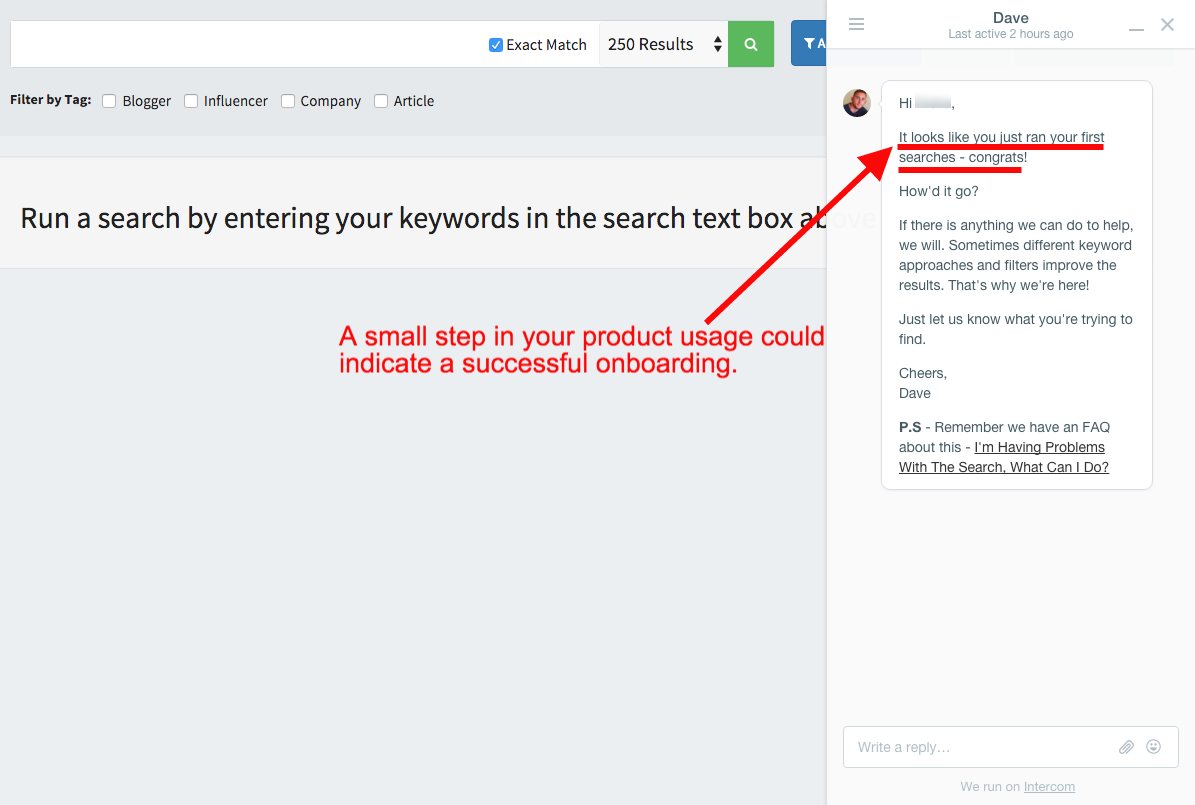
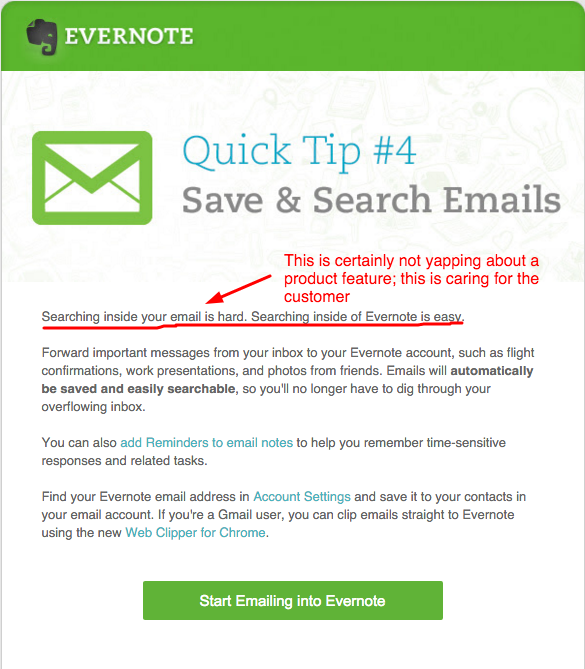
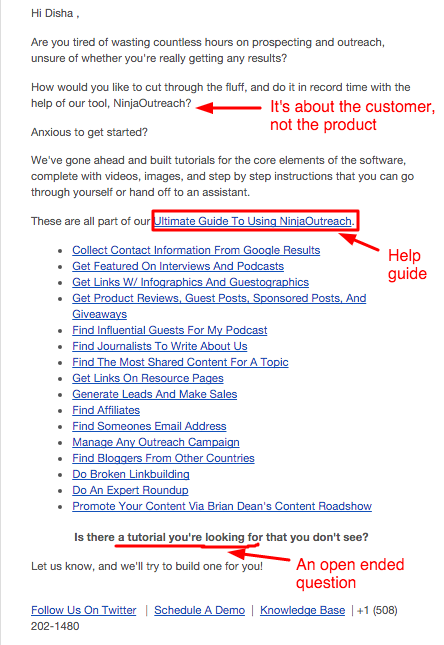
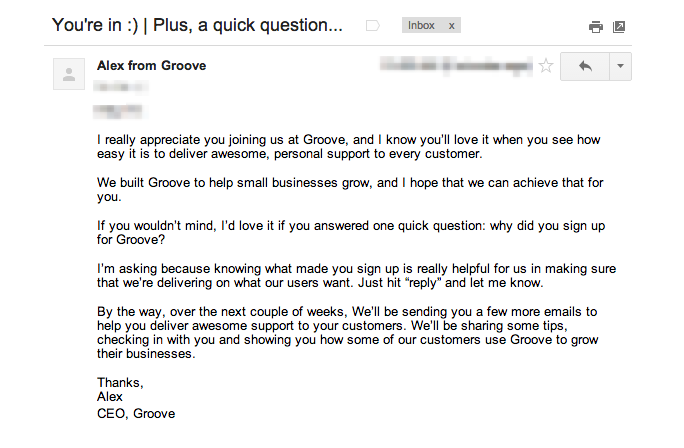


Comments (0)