When it comes to marketing your business, it’s obviously a good idea to make yourself present in the locations your customers are also present.
When it comes to paid ads, these locations might include AdWords, Facebook, LinkedIn and, surprisingly, even a Bing ad.
Not many people consider using Bing Ads as a means of getting in front of their target audience, as they themselves don’t use the Bing search engine on a daily basis. This is where conversion tracking will be important.
However, ignoring Bing can be a big mistake and not advertising yourself on Bing might result in you leaving a lot of money on the table.
So, in this post, I’m going to cover how you can make a change and finally setup a Bing Ads campaign.
Throughout this post, we’ll take a look at what matters most, when setting up a campaign on Bing. We’ll also take a look at the pitfalls you’ll need to look out for, too.
By the end, you’ll be able to confidently set up a Bing Ad campaign.
Let’s begin!
Why do Bing Ads deserve your attention?
You might not have realized it, but Bing reaches a phenomenal number of people on a monthly basis and is a powerful search engine in its own right.
If you take a look at the graphic below, you’ll see some amazing stats that back up that statement –
What’s most interesting is that Bing claims to reach 56 million searchers who are not reached on Google.
There’s also a claim made that Bing captures 31% of the US search market.
The above statements, and everything else that is mentioned in the graphic, indicate that Bing is not a marketing channel you want to ignore.
It’s worth noting that because a lot of people ignore Bing Ads, it generally means that there is less competition and hence using the platform is cheaper, especially when looking at a PPC campaign.
In fact, Wordstream has reported that they’ve experienced a 33.5% cheaper CPC, compared to Google, when using Bing Ads.
Creating a Bing Ads Account
Head over to https://bingads.microsoft.com and create an account with Bing.
You’ll then eventually see the screen below.
You now have the option to set up a campaign. As you can see, there’s also the ability for you to import a campaign you are already running on AdWords.
For now, however, you’ll want to skip this initial set up phase, as it can help to do a little bit of legwork before you set up your campaign to give yourself the best edge for a high quality score.
Picking the right keywords
When advertising on Bing, you’re going to be running Bing Search Campaigns.
These are similar to AdWords Search Campaigns, in the sense that you’re going to be bidding on keywords that will trigger the display of your Bing ad.
As you might’ve guessed, the keywords that you select will have a massive impact on your ability to create campaigns that will generate a positive ROI.
Note: As I’ve covered before, it is important that you focus your campaigns around keywords that represent ‘commercial intent.’
These keywords are more expensive than other ‘types’ of keywords, because there is more competition among the ad group who want to bid on those keywords.
This is because these keywords provide better conversion rates, as the people using those keywords are ready to buy.
While it’s true that you can select cheaper keywords that reach people while they’re in the ‘research’ phase, doing so will require that your website and funnel are highly optimized for conversions.
In any case, Bing provides you with a tool that you can use to discover the keywords that you should be targeting in your ad text.
To gain access, click on, ‘Tools’ and then select, ‘Research Keywords.’
You should then see the following –
Here you need to provide an initial keyword or phrase that is related to your offering.
Let’s say I’m a wine seller.
I’m going to use ‘buy wine’ – a good base keyword that represents commercial intent.
If you want to, you can select some ‘Advanced targeting options,’ that will help return some data of greater relevance to the search engine. What you pick here will depend on your ad campaign and what conversion tracking tells you is working.
There’s also the option of finding keywords by entering in a, ‘website URL.’
This method does not always return the best results. You might instead want to use the ‘find keywords related to a word or phrase’ option instead.
When using the ‘find keywords related to a word or phrase’ feature to find keywords related to ‘buy wine,’ I’m presented with a list of keywords that look like they’d generate a great ROI. Here is what my conversion tracking looks like.
.
The most interesting columns are those related to CTR and average CPC, as these columns let us know which keywords generate a lot of relevant clicks and at what cost.
The search volume information is helpful as well, but only to a certain extent.
When you’re targeting keywords with Commercial intent, high performing keywords don’t necessarily have high monthly search volumes.
Keep in mind that even if you aren’t targeting keywords with Commercial intent, targeting specific keywords that are highly relevant can still bring great returns.
To help exemplify the above point, Bing tells the story of someone who wants to sell ‘model toys.’
The person in the story selected the keywords ‘model toys’ and ‘model kits,’ when running their ad campaign.
These keywords generated a lot of impressions, but lead to a low number of clicks – suggesting the keywords targeted weren’t relevant enough.
The individual then decided to go after more specific keywords that had fewer impressions. Doing so led to an upturn in clicks according to conversion tracking.
This example showcases the importance of selecting the right keywords, and not just keywords that will get you in front of as many people as possible, especially in a PPC ad campaign.
Remember – In most cases, specificity helps, when picking keywords for search campaigns.
Bing has recently come up with another tool that you can use, called the ‘Keyword Planner.’
The keyword planner is very similar to the keyword tool you’d use for AdWords in developing ad text. This is a good thing, because it means you won’t have to learn a lot in order to use it, if you’re already used to AdWords.
Using this tool is not too different from what we covered above. Just enter in a keyword that represents ‘commercial intent,’ and then let the tool do all of the heavy lifting.
Upon completing the search, I’m presented with ‘Ad Groups’ that represent topics I can focus my ads around.
I can also click on a tab, called ‘Keyword suggestions,’ in order to identify individual keywords that might be worth targeting to improve my quality score.
So, that’s how you can find the right keywords for your campaigns. Now, let’s take a look at how you can actually create your ad text.
Go to your Bing Ads dashboard and click on ‘Create Your 1st Campaign.’
You now need to give your campaign a name and set a campaign budget.
You can decide on a ‘daily’ or ‘monthly’ campaign budget – this will allow for you to tightly control your spending.
There’s also a feature called ‘Advanced location options.’ Essentially, this gives you the chance to decide who sees your online ad, based on their intent to visit a certain location.
This feature is helpful, if ‘geo targeting’ is something that your ad campaign would benefit from. If that’s not the case, however, then just leave the settings as they are.
You then get the chance to write your ad text.
I’ve explained here and here, how you can create a great Search Text Ad.
If need some additional advice, here are some tips provided by Bing on how you can write a great Text Ad.
If you want to get better at writing ad text, you can study what is working for other advertisers in any online ad they promote.
You can find the ads other advertisers are running by using a competitive analysis tool, such as SpyFu.
Such a tool will help you find some of the ads that your competitors are running.
If you find an online ad that has been running for a long time, there’s a good chance that it’s delivering great results. If it’s a PPC ad, they wouldn’t keep spending their budget on something with a low quality score.
You don’t have to just search within your industry, however.
You can also take a look at what marketers in other sectors are doing, too. If you do so, you might discover certain phrases that work well at getting attention and inspiring action.
It’s important that the keyword/topic within the headline of your ad also matches the page that people will be taken to, once they click on the ad.
Again, this point can be expressed using the story, told by Bing, that describes the individual who is selling ‘model toys.’
In their case, if someone clicks on an online ad for ‘model airplanes,’ they should be taken to the model airplane page.
And, if they click on an ad for model ships or boats, they should be taken to the ‘model ships’ page.
Setting your campaign up in this manner will result in higher conversions. It reduces the need for people to click around your site, if they’re trying to find what was promised to them in the PPC ad.
Once you’re done with the ad text, you then need to provide the keywords that you want to target.
You have the option here of selecting the ‘Type’ and the ‘Bid.’
Type refers ‘Match Type,’ and reflects the circumstances in which your keyword will be shown.
Different Match Types can cost varying amounts –
Bing will provide you with estimates, based on what you might have to bid for a certain ‘ad position,’ too.
You then have the chance to adjust some more settings.
The ‘Search network bid,’ refers to how much you’re willing to ‘pay per click’ for an ad. Set a budget to measure the quality score of your PPC campaign.
The figure you come up with here will be influenced by what Bing suggested that you should pay, based on the keywords, ad position and match type that you’ve selected. With good conversion tracking, you will gain experience with what works.
As you gain experience with Bing Ads, you can then check out some the ‘Targeting options’ and ‘Advanced Settings.’
For now, however, click on ‘Save and add payment.’
Managing your campaigns over time
If you’re new to Bing ads, you’ll need to take some steps to manage your online ad campaigns so that they continually provide a great ROI.
One step you’ll want to focus on is adding ‘negative keywords’ to your campaign.
Negative keywords can streamline your campaigns, making them cheaper to run while increasing campaign ROI, at the same time.
When you select negative keywords, you’re ensuring that certain keywords won’t trigger the display of your ads.
If you know your industry well, you might be able to come up with some negative keyword ideas off the top of your head.
However, in most instances, you’ll need to run an ad campaign for a while and then analyze the results.
In doing so, you’ll likely discover some keywords that are generating a lot of clicks, but have yet to produce any meaningful returns.
These are the keywords you’ll want to focus on, when building your list of negative keywords.
Split testing is something else you’ll want to do, when managing your campaigns over time to determine which words ad text offers a higher quality score..
By having multiple versions of a given ad, you can quickly come up with an ad variation that is going to bring you the best returns.
Because you can never be sure that you have the best possible version of an ad, it’s always a good idea to split test multiple variations of an ad, while you have a proven PPC ad running in the background.
Doing it this way will mean that you don’t lose money while you’re running your tests.
Conclusion
You might have tried AdWords Ads…
You might have tried Facebook Ads…
You might have even tried LinkedIn Ads!
But, there’s a good chance that you haven’t tried Bing Ads, yet.
In this article, we’ve explored why Bing Ads deserve your attention. We also delved into the steps you need to take when setting up an online ad campaign of your own.
Before reading this article, Bing Ads might’ve sounded like something that didn’t deserve your attention. But, you now know that there’s a good chance that your business could benefit from Bing Ads.
Give Bing Ads a go. You’ll never know how well they can work for you if you never try!
Do you have any tips you can share when it comes to Bing Ads? Please share below!
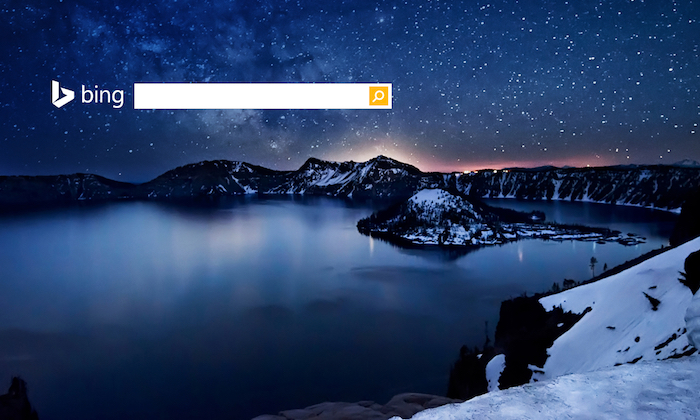

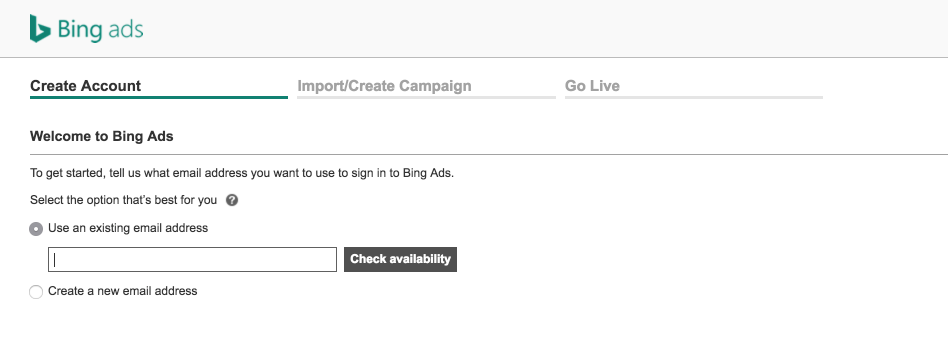
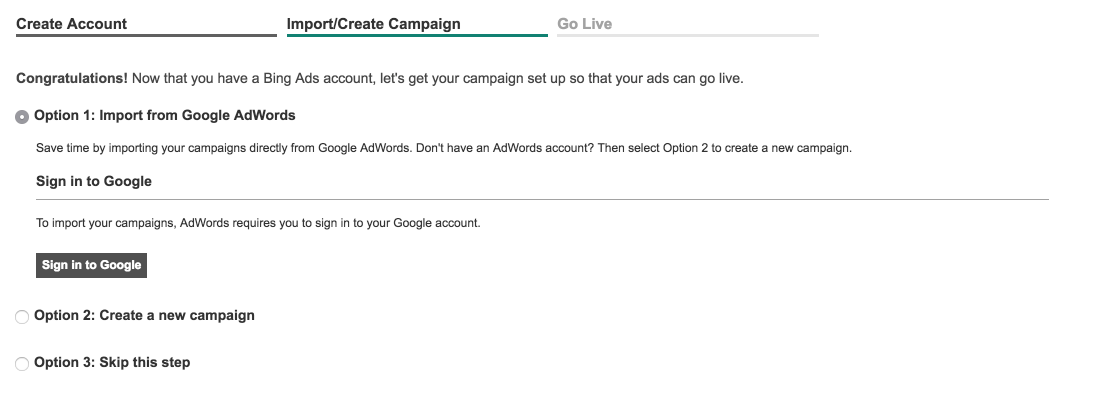
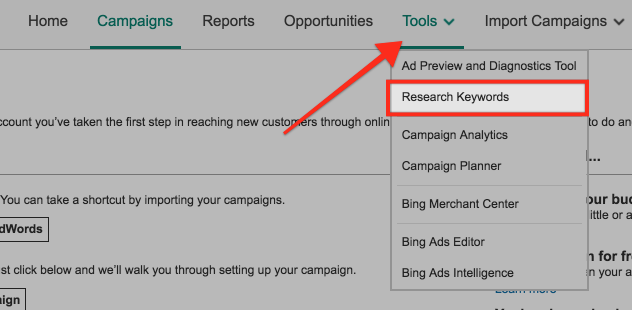
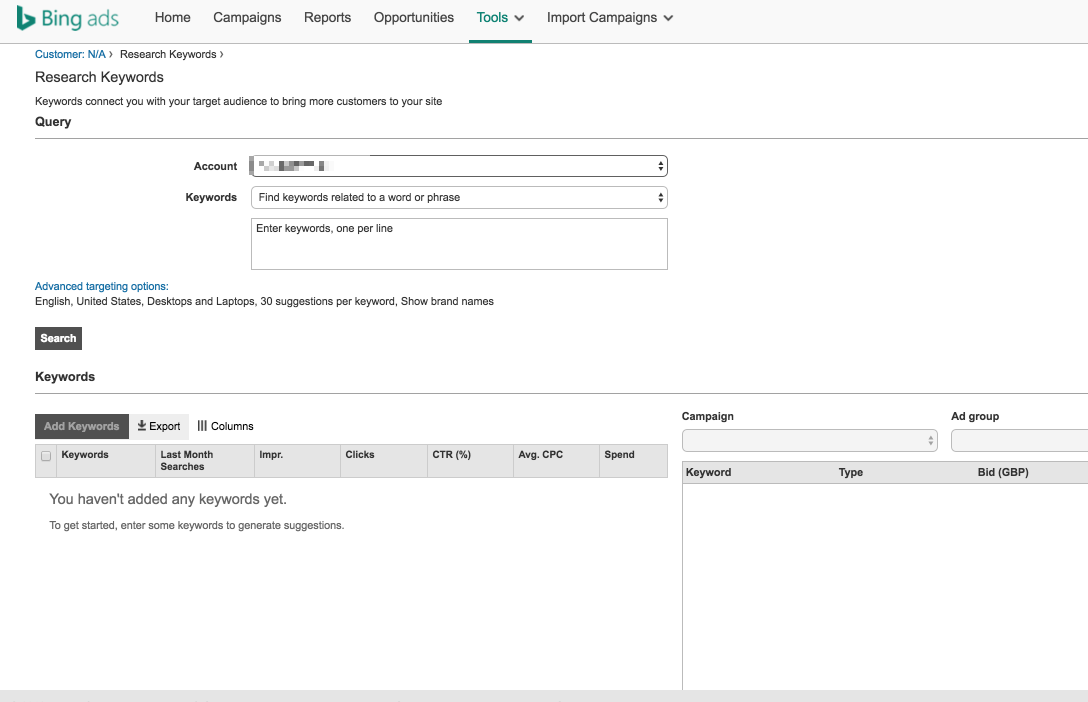
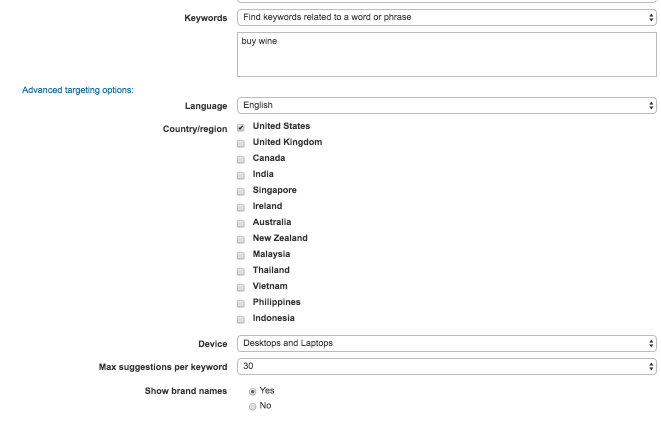
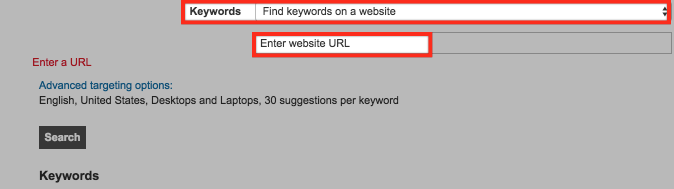
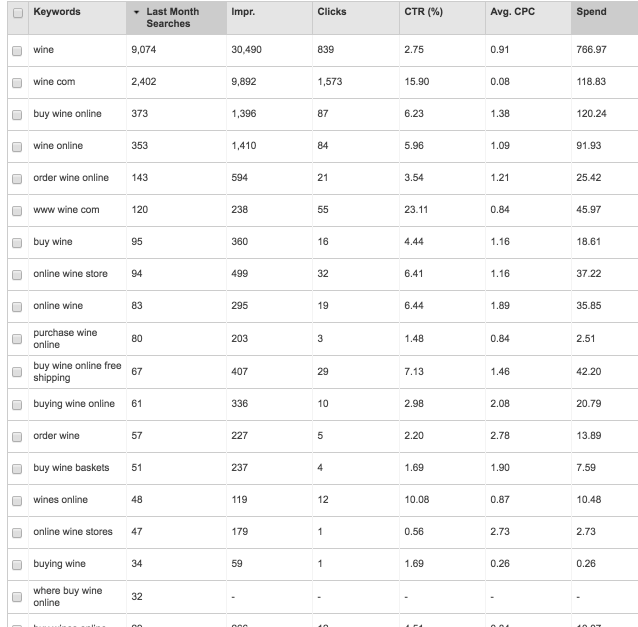
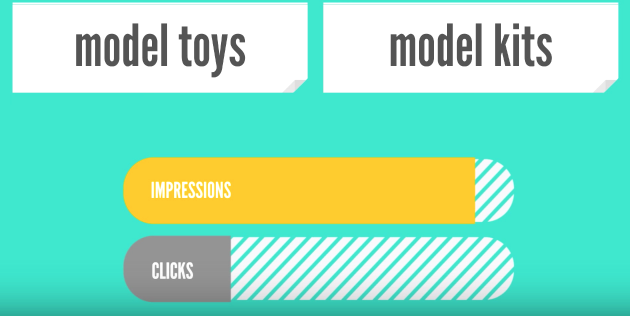

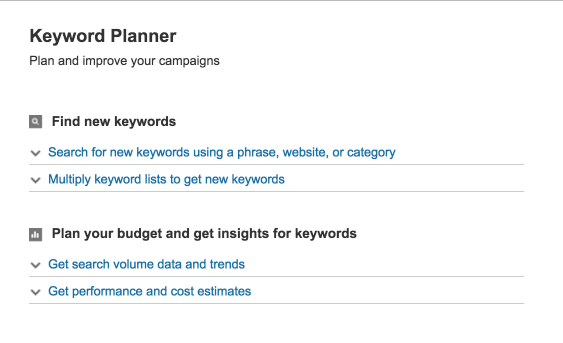
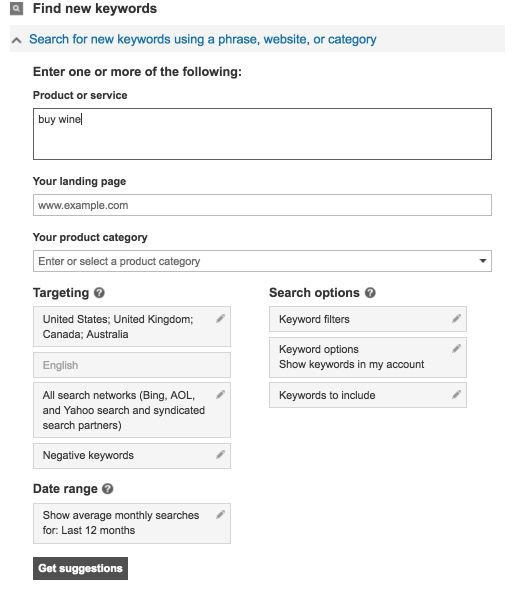
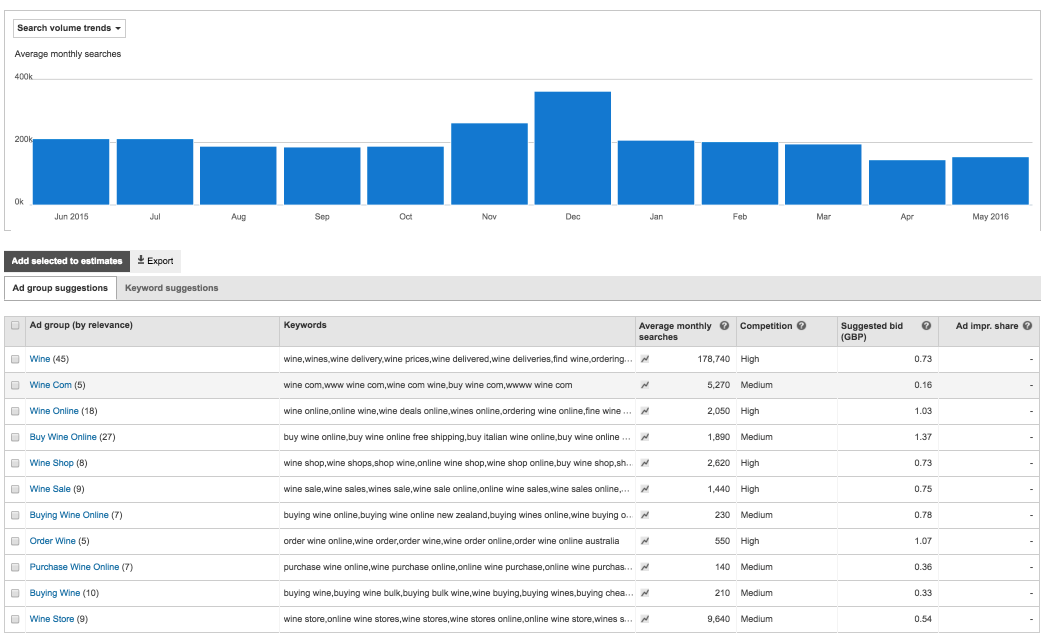
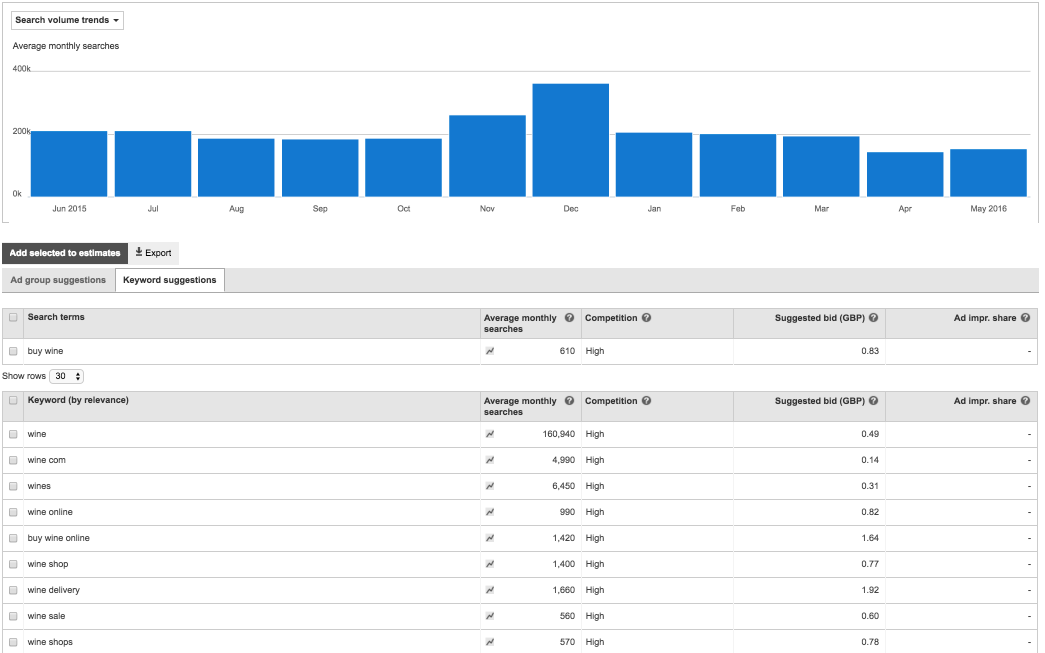
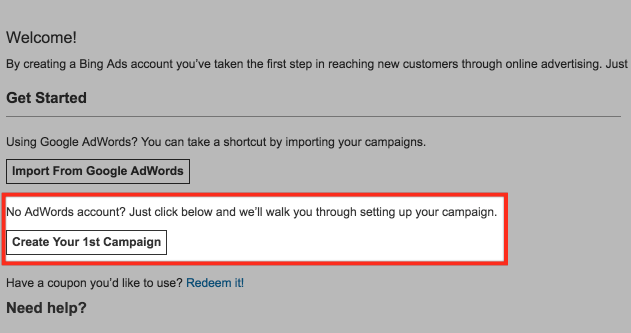
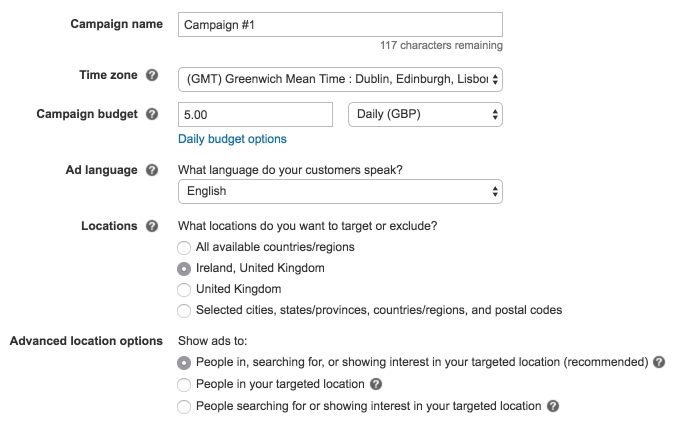
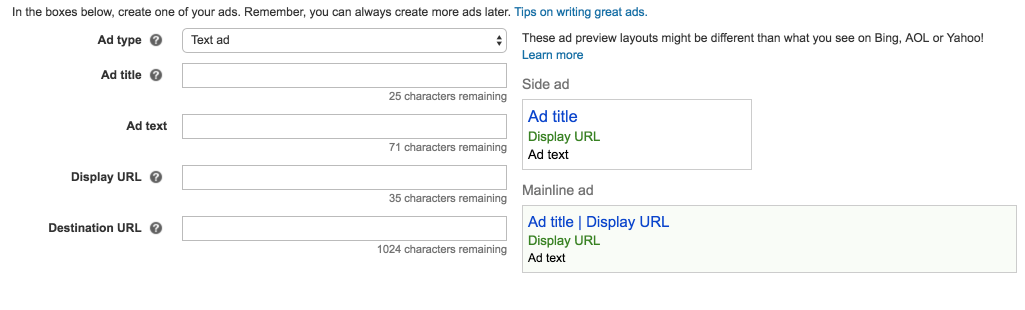
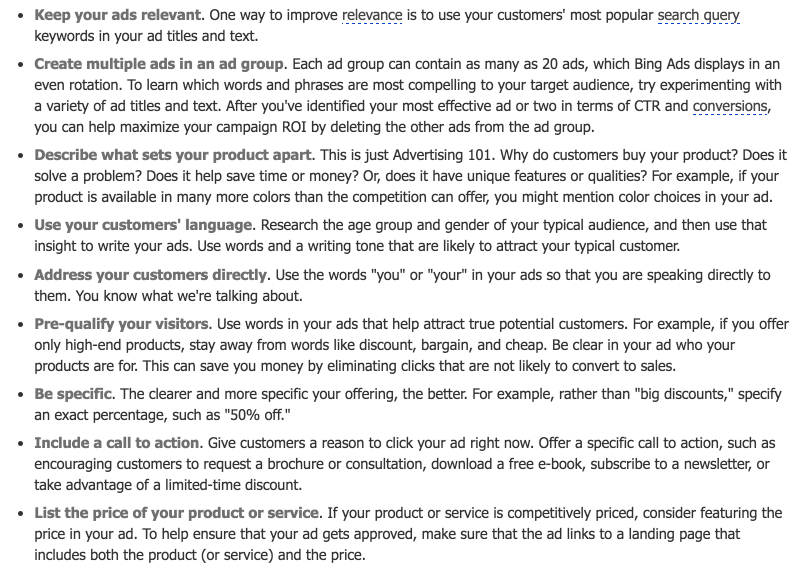

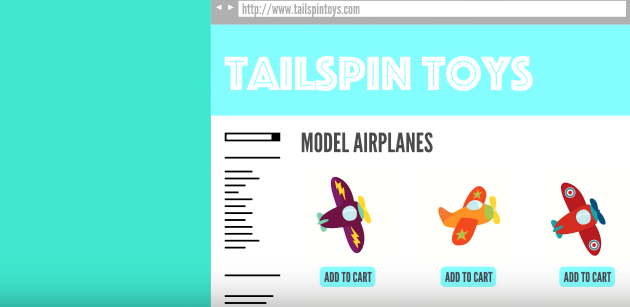
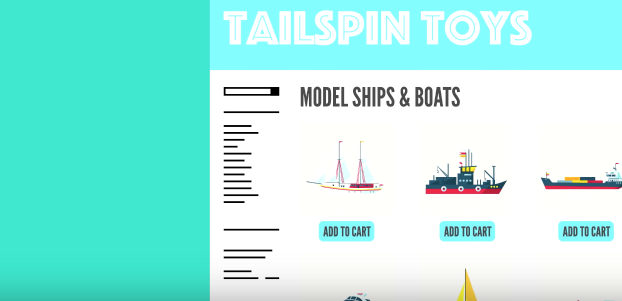
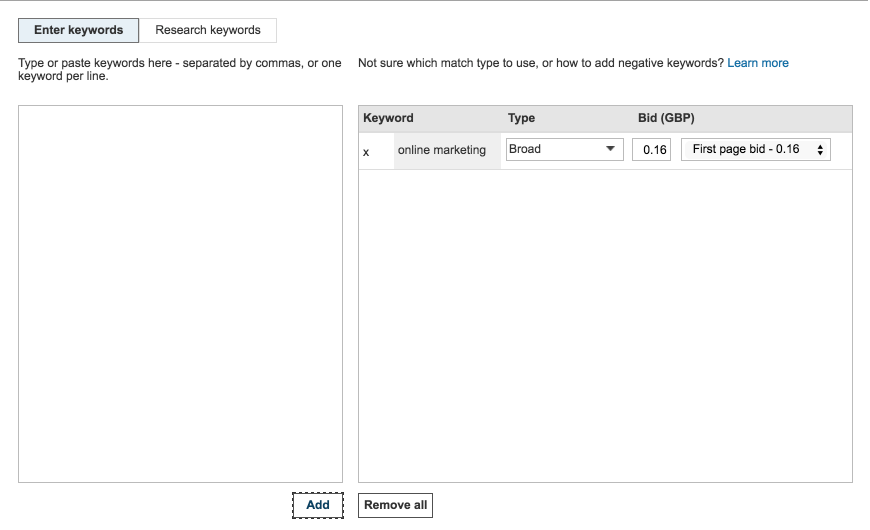
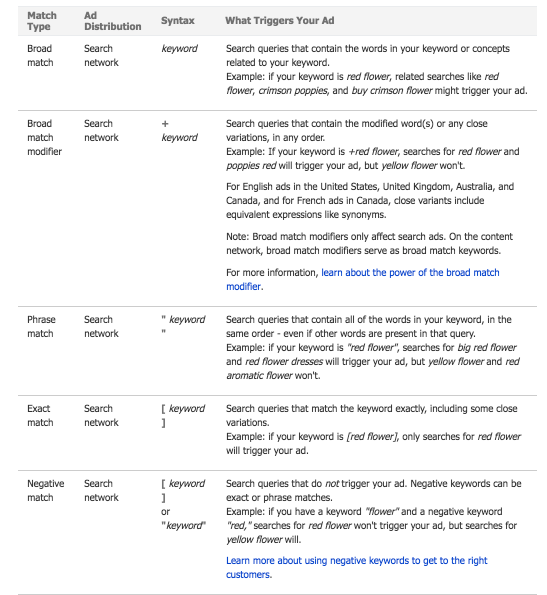
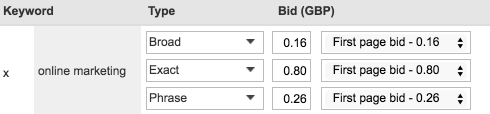
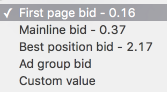
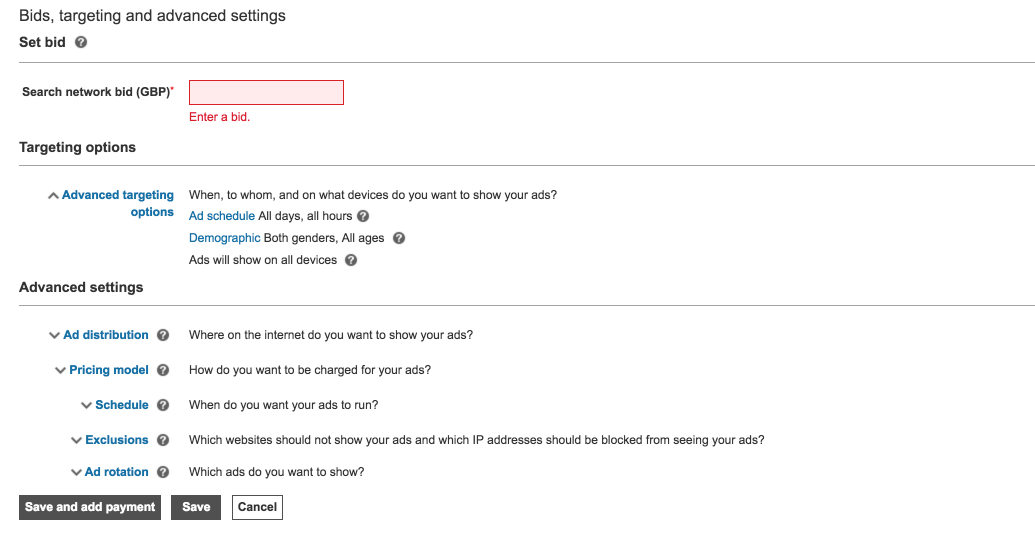
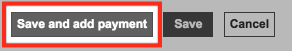
Comments (84)