Congratulations, you’ve just set up an ecommerce store – now what?
Most likely, the next thing on your to-do list is to figure out how you can generate your first sale.
There are hundreds of ‘tricks’ that you can use to generate the first sale for your ecommerce store.
You might hit your social media news feed and pray for a friendly conversion rate.
But, if you’re looking for something that is going to be reliable and consistent, then you might not know where to focus your attention for your e-commerce store marketing strategy.
Many ecommerce store owners have found that Facebook Advertising is an effective means of generating revenue – and odds are the platform will be beneficial for you, too.
In this post, we’re going to take a look at how you can generate your first ecommerce store sale, using Facebook Ads, the social media powerhouse.
You’ll see how you can find your ideal customer on the platform, as well as how you can create engaging ads that will generate sales and improve your overall search engine performance.
By the end of this post, you’ll know how to set up a Facebook ad campaign that could potentially start generating sales for you on the same day.
Let’s begin!
Figure out who your customer is
Success with any type of advertising platform is reliant on you having a clear understanding of who your customer is.
And, Facebook is no exception – if you don’t know who your target customer is, you won’t be able to get your ads in front of them, because you won’t know how to.
With Facebook Ads, there are ways that you can shortcut this process – by using Lookalike Audiences, a feature whereby Facebook will take care of the targeting for you.
But, there is often no substitute to the advantages that come from having a firsthand understanding of your customers and knowing them incredibly well.
In fact, advanced Facebook targeting features are often reliant on you providing accurate targeting information to begin with, in order for them to work effectively.
Therefore, it is advisable that you create something known as a Buyer Persona as part of your marketing strategy prep, before you begin running ads.
A Buyer Persona is typically designed to list the demographics, motivations, goals and fears of your target audience.
If you’re after a more precise definition, here is something that can help you –
Note: If you find that your Buyer Persona is too broad and that you’re struggling to produce something definitive, it might be time to go back to the drawing board, in terms of who you think your ecommerce store is designed to serve.
If this is the first time that you’ve created an ecommerce store, you might be thinking that it is a good idea to ‘go big’ and have a store that serves everyone.
However, you’ll find that it is initially better to niche down your offering, so that it serves a specific segment of your target market.
When you do that, it is easier to write copy that is persuasive. You’ll also be able to better target your ads. Your product will also be better, because you’re designing it to cater to the needs of a specific market.
Once you successfully serve a small segment of your target audience, you can then think about transferring what you’ve learned to other segments of your target market.
So, let’s suppose I want to sell running shoes.
I’ve niched down my market, so that I sell high-end running shoes designed for people partaking in endurance/obstacle events.
Here’s a very basic Buyer Persona that I can formulate, based on a little bit of research.
Age range: 23-45
Gender: Male & Female
Interests: Tough Mudder/ Spartan Race/
Desires: Comfortable shoes/Lightweight/Good Grip/Strong (won’t rip)/Drains water well
I can reach that audience on Facebook, through ‘Interest’ targeting.
The interests that I came up with are okay, but it would be better if I had other interests that also represent the target audience.
Having other interests would provide me with different angles that I can use to reach my target audience, when advertising to them.
Thankfully, I can discover other interests by using the Audience Insights tool, provided by Facebook.
The Audience Insights tool is a tool that allows for you to build an in-depth analysis on a specific audience.
The best way to use the tool is to provide it with an interest that represents a target audience.
The key here, however, is to find one interest that the majority of my target market will have.
I can then use that interest to come up with other relevant interests, by inputting it into the Audience Insights tool to delve into social network groups.
So, in my case, I can input the ‘Spartan Race’ as an interest, as it’s one of the more popular events.
After doing so, If I then click on ‘Page Likes,’ I’m then shown other interests that this audience has.
Having this information is helpful, because I can now reach people in unique ways.
For example, I can target people based on the vitamin and supplement companies that they like, even though I’m selling running shoes in my e-c0mmerce store.
And, that’s useful, because I’m now able to reach customers in ways that my competitors might not have considered – meaning ads might be cheaper.
So…Before you rush into advertising with Facebook, do the following–
- Be sure that you’re serving a specific segment of your target market
- Create a Buyer Persona and list their interests
- Decide on the most popular interest
- Use that interest as a ‘seed interest,’ to help uncover other interests when using Audience Insights
- Note down the different categories of interests that have been returned by the tool.
- Be prepared to use that information when targeting ads
Okay, now let’s take a look at creating ads.
What it takes to create compelling ads
Ads generally have three parts to them –
- The copy
- The image
- The format
Format has been mentioned, because on Facebook, you can create video ads as well as the normal News Feed and Sidebar Ads. Everything you do must be mobile device friendly.
For the most part, you’ll want to pay attention to News Feed ads and Video Ads.
First, let’s talk about News Feed Ads.
Images play a massive role, in terms of how well your News Feed ad is going to be received.
There are two kinds of images that you can showcase for a Newsfeed Ad, when marketing an ecommerce store.
- Images that simply display your product.
- Images that emphasize a certain feature of your product.
So, for my running shoes example, I might have images that simply show the shoes against a white background– examples of images that display the product.
However, I might also have an image of my shoes on a scale, to show how light they are – images that emphasize a certain feature of the product.
The more creative that you can be, the better your results will probably be.
Your ad copy is also going to play a large role in determining how well your ad performs.
You don’t want to overthink your ad copy and make an attempt at writing something ‘clever.’
The key is to go back to your Buyer Persona and remember what it is that your target market really values. Your ecommerce business marketing strategy should reflect your buyers.
Then, when writing your ad copy, mention that your product accommodates those values and needs.
So, the copy for my ad, might go something like this –
‘Ultra lightweight running shoes designed for obstacle racers.’
100 grams. Designed to grip not rip. Drains water fast.
Free Delivery and Returns.’
That’s a little elementary, but hopefully you get where I’m going.
Testing will help me refine the copy. But, for now, it looks like something worth going with in the social network.
You might notice that I’ve also included something about ‘free delivery and returns.’ It’s up to you whether you want to try something like that, but it’s something that can help boost sales.
It’s a powerful consideration, especially when you consider that 44% of shoppers will abandon carts if shipping and handling fees are too high.
You may even want to mention that you offer a coupon, in your ad copy, especially if you’re marketing to people on a mobile device.
That’s because 63% of consumers feel a coupon is the most valuable form of mobile marketing. Most have a mobile app that downloads coupons.
On top of that, 75% of all mobile shoppers have redeemed a coupon, showing that it’s a good way to entice people to buy.
Note: In most cases, the more specific that you can be with your ad copy, the better your e-commerce store conversions will tend to be.
Personalization can help drive conversions, but research has shown that only 38% of marketers use personalization as part of their marketing campaigns.
So, when creating your ads, you might want to target specific regions or ad groups. You may then want to write your copy so that it speaks directly to those demographics.
So, an ad might read – “Are you an obstacle runner in New York?”
Because of this, it can be a good idea to create different ‘Ad Sets’ that target different groups within your target market.
Now, let’s look at Video Ads.
Video Ads are a little bit different.
If you want to learn more about creating video ads, you can read my guide here.
Though Video Ads are fundamentally different, you’ll still want to acknowledge some of the tips above, related to specificity and writing copy.
There are generally three kinds of Video Ads that you can run –
- Video Ads that showcase the product and its features
- Testimonial Video Ads
- Video Ads that tell a story
Creating video ads that showcase the features of a product is relatively easy. In essence, you just have to prove each and every point you’re making in the ad copy.
If I say that my shoes are rip proof, I might do something that would normally lead to shoes tearing and show how my shoes pass the test.
If I say that my shoes drain water well, I might show a video of them actually draining water.
And, so on and so on.
Of course, the best way to encompass all of the benefits of your product is by showcasing a video testimonial.
If you can have a video testimonial that comes from one of your customers (who represents your target market), you’ll have something very persuasive.
If they can discuss what they were dealing with before, as a result of using ‘other’ products and how your product fixed those issues, you’ll position your offering as the ideal solution.
There’s also the option of telling a story, with the help of Facebook Video Ads.
If you take the time to tell a story about your product, before you start asking people to buy it, there’s a good chance that you can increase sales conversion rate.
Refinery29 managed to boost subscription rates by 56%, by showcasing a sequence of story ads, when compared to normal ads with a standard call-to-action.
So, what do you need to do, in order to tell a story?
Essentially, what you’re looking to do is to provide some insight into the company and the product in question.
You can produce videos that explain how the product was developed and what inspired its creation.
You can also show the manufacturing of the product and the process it goes through in order to be produced to a high quality.
Actually creating your ads
Now, let’s take a look at how you can actually create your ads.
Visit https://www.facebook.com/ads/manager/creation/
Note: If you want to create a Newsfeed Ad, then go for ‘Send people to your website.’
If you want to create Video Ads, select ‘Get Video Views.’
Whatever option you choose, the process is essentially the same. Therefore, I’m going to focus on the ‘Send people to your website option,’ for the sake of this post.
If, however, you want to see an in-depth walkthrough, in terms of how to create video ads, you can check out this post.
Pick a location where you want your ads shown. Also, decide on the Age range and Gender here.
It also helps to pick a language, just to ensure that your ads are shown to people who will understand them.
Next, you have to pick the ‘Detailed targeting.’
This is where it helps to use the information from your Buyer Persona and what you learned from the Audience Insights tool.
You’ll also notice, in the image, that I’m presented with some relevant interests that might also be worth targeting in your marketing strategy.
Don’t go too crazy here, as the more precisely that you can target your ad, the better your results will be across the social network.
If you pick too many varying interests, you might be showing ads to a large number of people.
If you can be sure that your ads are precisely targeted, you can then rule out targeting as a potential cause, when trying to work out why an ad campaign isn’t producing results.
Next you get to pick ‘Placements.’
Note: There’s the option here to place Instagram ads in the news feed.
Though it sometimes helps to create specific ad campaigns designed just for Instagram, you should be okay leaving it selected here. If you achieve mediocre conversion rate results, you can deselect it later.
Next, you have to decide on ‘Budgeting’ and how much you want to pay. Pick a daily budget that you’re comfortable with and make it so that your ads start running right away.
When it comes to the ‘Bid amount,’ choose the ‘Manual’ option and then input a relatively small figure. This is to make sure that Facebook is not overcharging you. This helps to ensure that you’re not overspending on ads.
Also, make sure that you select ‘Link Click (CPC)’ in the ‘When you are charged’ area.
This makes it so that you’re charged only when people click on your ad, not based on how many times it is shown – giving you better control over your spend.
When you move onto the next section, you get to create the social network ad itself.
There’s not much to say for this section. Simply apply what you learned earlier, when we were covering how to create the ads.
One thing to note, however, is that you may want to experiment with using a different ‘call-to-action,’ from time to time.
Experimenting with this feature might increase your conversion rates, though you’ll only know after you’ve run your ads for a couple of days.
If you want more advice, in terms of creating the ads themselves, then you can read one of my posts here.
After you’ve submitted your ad, you’ll have to wait for Facebook to approve your ad and it will start running shortly.
Conclusion
If you’re currently struggling to generate ample sales for your ecommerce store, you might not know what you need to do to fix things.
If you feel as though you’re marketing efforts are stuck in a rut, then it might be worth giving Facebook Ads a go.
Facebook ads can be an incredible way to generate sales for a fledgling ecommerce store.
Provided that you know who your customer is and you appreciate the effort required of you to create great ads – you’ll be able to push your revenue numbers up.
Experiment today with a small budget. There’s a good chance that you’ll get some quick wins.
Do you have any tips to share, when it comes to using Facebook Ads for an Ecommerce store? Let me know in the comments below!

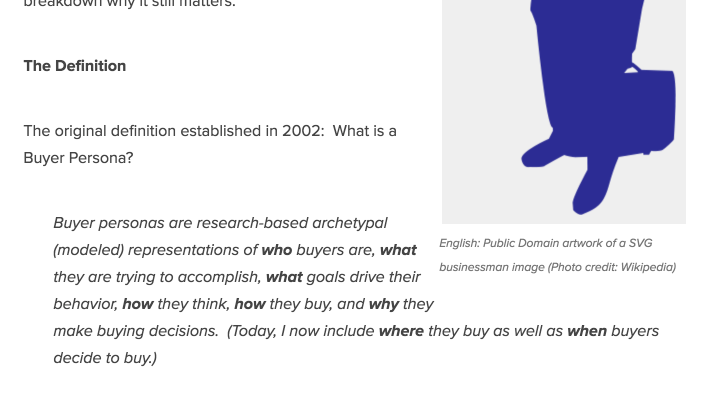
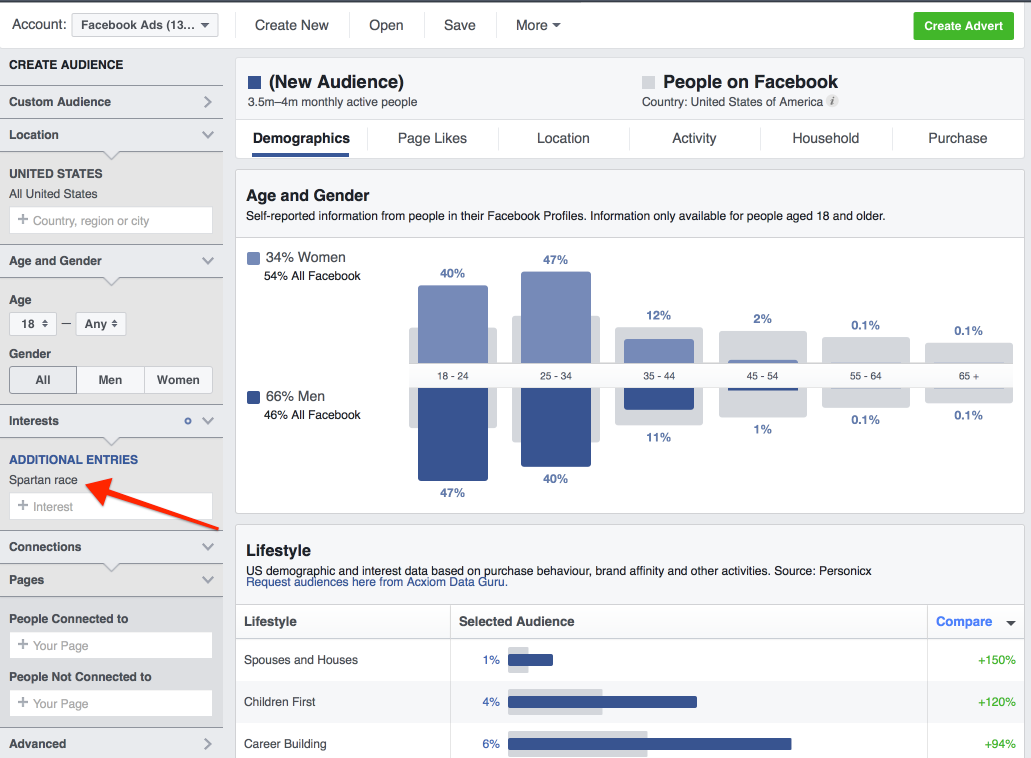
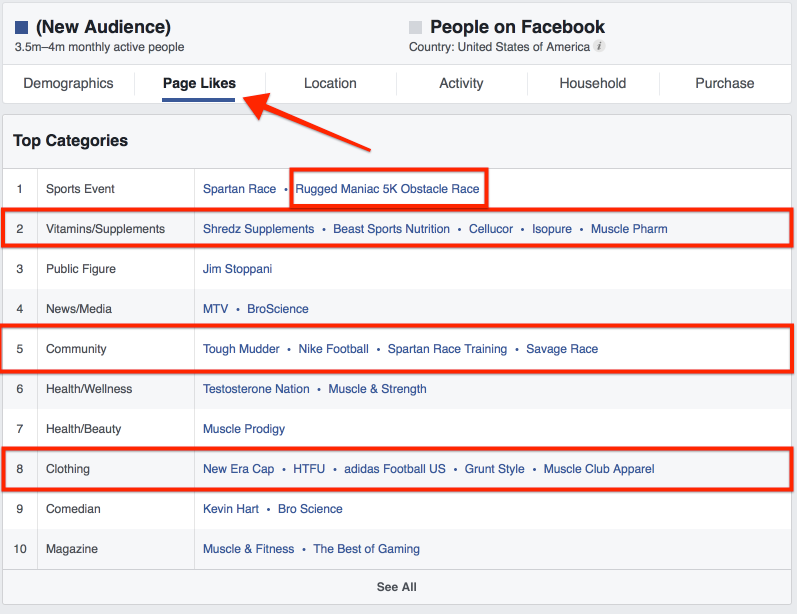

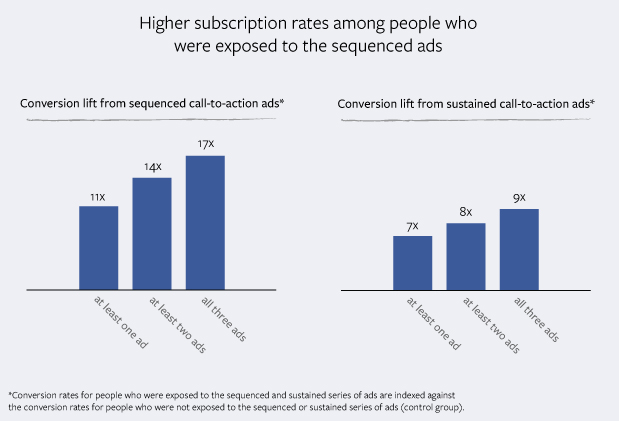
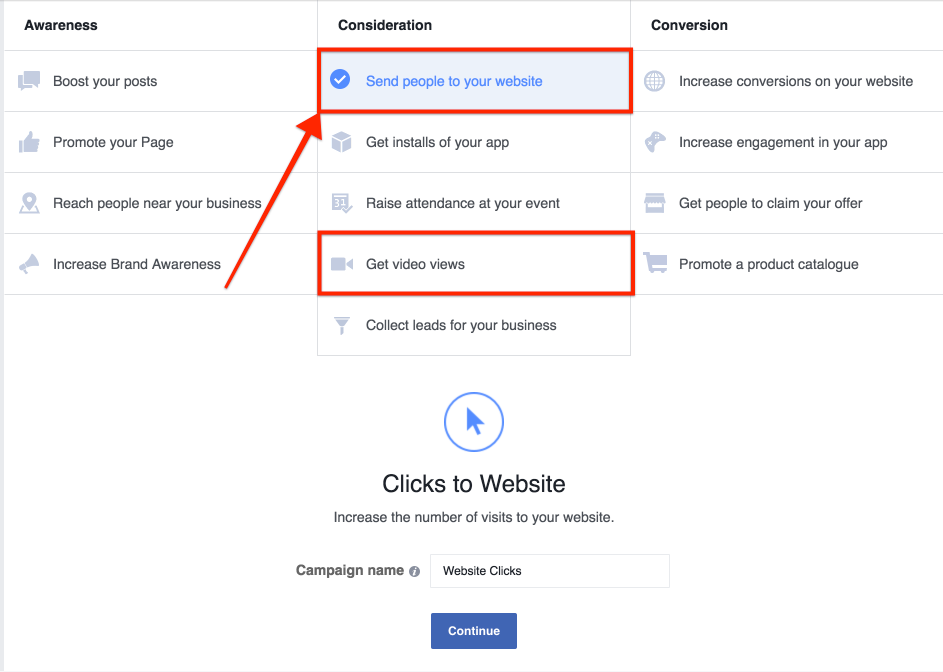
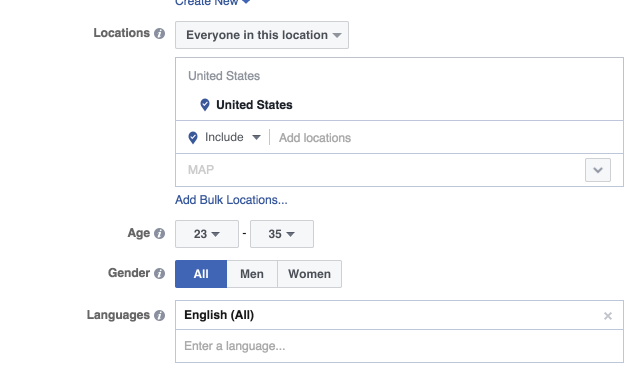
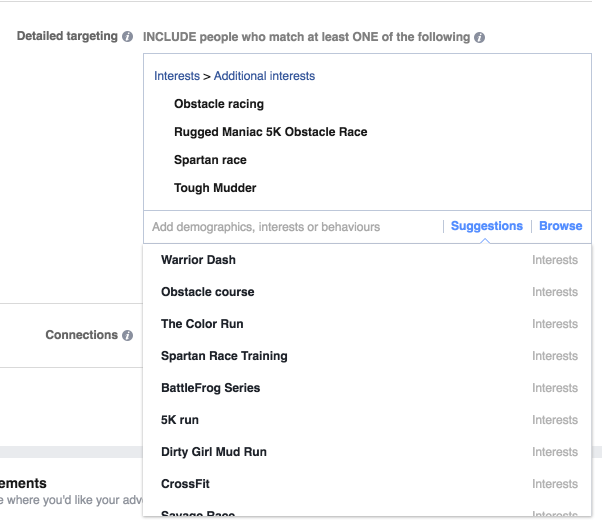
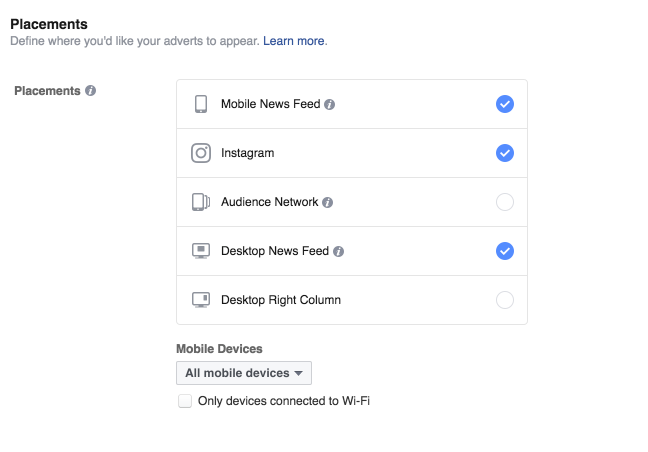
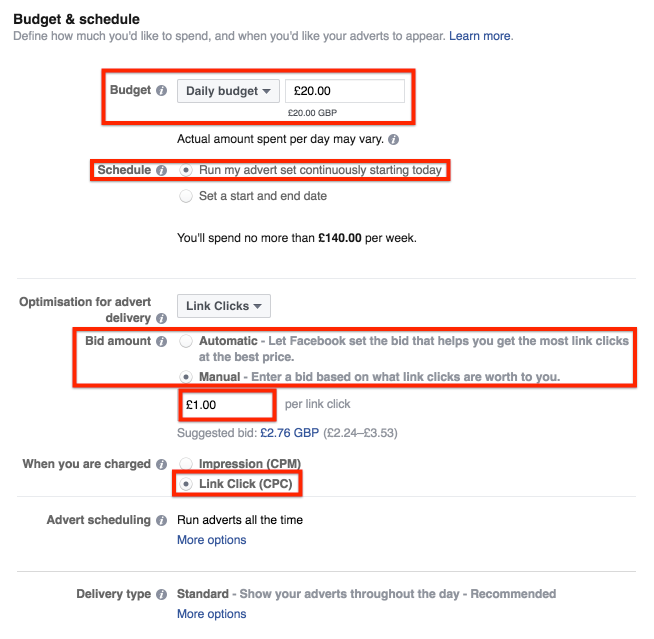
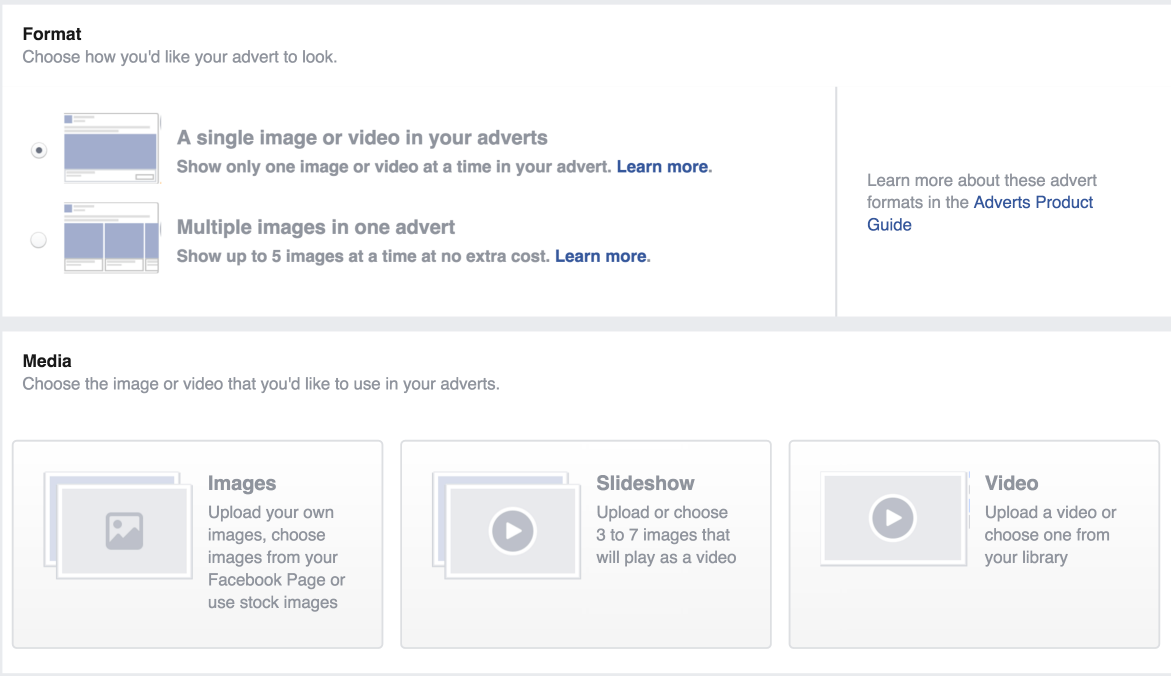
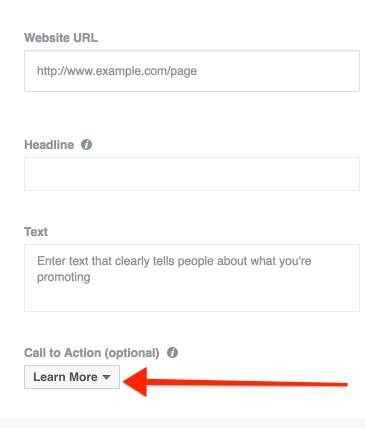
Comments (19)