Would you like to get your products and brand seen by more people, grow a strong following of customers who really relate to your brand, and get paid? If so, then Instagram is your magic spell.
Now that Instagram has over 1 billion million monthly users (that’s more than Twitter!), many brands are finding ways to interact with the Instagram community and earn personally invested customers who keep coming back for more.
But it’s not just the numbers you should care about. It’s the people using Instagram.
Instagrammers are shoppers.
If you post the right Instagram images, consumers soak up your marketing message without any hard sales pitches from you; hence, your magic spell for appealing to customers without “selling to them.”
Shoppers turn to social media for references. So the moral of the story is this: Instagram helps convert passive shoppers into confident customers.
If you’re new to the Instagram world, no worries. Everything you need to know to market your brand on Instagram is covered here. And if you aren’t a noob, we’ve got you covered, too, with the more advanced tips you don’t usually see.
Let’s get started.
1. Set Up Your Optimized Business Instagram Account
If you’re going to Instagram for your business, your account must be separate from your personal one.
Keep in mind that marketing is all about the audience and not about you, so selfies and snapshots of your Costa Rica trip with the significant other should stay personal. They’re not relevant to your customers and won’t get you sales!
In fact, “you” should rarely appear on your brand’s IG page, or even not at all. We’ll get to more about what to post in the next section.
First, here’s the rundown on how to optimize your professional Instagram presence for greater customer appeal.
Include a Link to Boost Traffic to Your Site
On Instagram, you have only one opportunity to directly lead a click over to your website.
Your bio is the one place where your link is clickable, right under your name and description at the top of your Instagram page. Always include the link to your online shop or a targeted landing page in this spot.
Stay Recognizable with a Consistent Name and Photo
All your Instagramming will be for nothing if the pieces don’t easily fit together to show what your brand actually is. The key is to stay recognizable! Choose an Instagram name that’s the same as, or related to, your business’s name across other social media channels.
Keep your profile image consistent as well. All your interactions and engagement on Instagram will be accompanied by the little thumbnail of your profile pic. Make sure it’s something recognizable and professional!
Include an Informative and Interesting Bio That Hooks Followers
Before people hit Follow on your Instagram, they have to click through to your profile. So make sure the last thing people see before deciding to follow you is a catchy and informative bio. Convince them of the value and content you’ll add to their feeds.
Include your business name and a concise description of what you actually do.
Keep it light and interesting, and avoid a salesy tone. Instagram is a unique culture different from your online shop or even your other social media sites. Craft a bio that appeals to the IG community you want to reach and reflects the tone of the images you plan to share.
Keywords and hashtags won’t really matter since they aren’t searchable when they’re on your bio.
Sometimes you might want to include a hashtag in the bio. For instance, if you run a hashtag campaign (we’ll get to that a little later), then including the #hashtag you’re known for could be useful.
You can always change your bio to promote your latest campaign, sale, or launch. And, again, don’t forget a link!
2. Create Popular Instagram Posts That Users Want to Follow
You’ve heard that a picture is worth a thousand words, so let’s use this power to its full, customer-hooking advantage.
Our preference for images is bio-engineered into our brains. In fact, 90% of information transmitted to our brains is visual.
So let’s harness the beloved and effective visual world of Instagram and post some product photos that really make sales! But remember that while Instagram is full of shoppers, it’s not necessarily a shopping destination. Here’s a quick note on the Instagram culture and how not to annoy your followers:
Avoid Hard Selling to Appeal to Instagram’s Social Culture
Buyers report strong influence from social media when considering a purchase. While the number one influencer is their friends’ social media shares, a solid 38% say they’re influenced by a brand’s social media, and 35% are influenced by retailers on social media. So your brand has a lot of sway here!
That being said, let’s bring attention to the universal mistrust of the used-car salesman.
Visuals show your products without you yelling about how great they are (I’m picturing OxiClean commercials). Images allow viewers to make their own decisions without feeling pressure from your business, removing the dreaded used-car salesman from the scenario.
So walk the line between wielding your influence and coming off too pushy, which means you’ll need to get creative with your product photos.
Promote Your Products with Creative, Professional Photos
The power of product photos has always been essential to online shopping, and Instagram’s visual platform takes that power to the next level! 67% of consumers consider detailed images to be more valuable toward making their purchase than the product information or even ratings from other customers.
Don’t discount the damage a used-car salesman effect can have on your bottom line. Posting product photo and description after product photo and description is just going to come off as salesy. And Instagrammers aren’t there for straight sales pitches.
Instagram is a social marketplace that directs traffic that turns into sales. How do you do that? You share photos that are attention-grabbing, unique, and full of personality.
Consider that your brand is on social media, like Instagram, to establish a relationship and culture among your followers. Do this right, and your followers will come to you when they’re ready to shop because they’re already connected with you.
Show off your brand’s aesthetics while also flaunting your goods. It adds variety, and it’s less used-car salesy.
Santas_sock_central’s product picture tells a behind-the-scenes story.
Size Your Photos for Professional Quality
Avoid an awkward crop or blurred image that loses your professionalism points.
Instagram’s format automatically makes your images square, within a 612 x 612 pixels frame. Consider the square shape when choosing a picture, or the whole appeal of the photo might be lost (i.e., cropped out!).
Make sure your images reflect professionalism. That means they’ll need to be high quality. A safe estimate for preserving quality is to save your photos at double the resolution size.
In Photoshop, you can adjust the size of your image to 1024 x 1024 pixels, and the quality will remain crisp when reduced to Instagram’s parameters.
If you just can’t work with the square, free apps like Squaready and InstaSize allow you to keep photos in their rectangular dimensions and still post to Instagram, which is great for panoramas!
Use Instagram’s Editing Tools to Stand Out
There are 95 million photos posted on Instagram every day. With so much visual competition, you’ve really got to post “look at me” photos that don’t get scrolled past.
Instagram offers a range of in-app filters to enhance the colors and moods of your photos. Just stay consistent so your photos can instantly be recognized as fitting your brand’s style.
Use your own eyes and judgment to decide what looks best. But if you can’t make a decision, studies show that the Mayfair filter attracts the most interactions per 1,000 followers, on average.
Play with colors and patterns to make a unique and artistic image.
Lighter, brighter images generate 24% more likes than dark images.
Images with blue as the dominant color see 24% more likes than images that are predominantly red, and images with a single dominant color see a 17% boost in likes.
Urban Outfitters uses the blue and single dominant color tricks for visually appealing photos that earn tons of likes.
Create Unique Lifestyle Photos That Capture Your Brand Culture
Since your Instagram account isn’t a direct sales market, you’ve got to focus on adding value and appeal to your feed if you want followers to stick around. The ultimate party trick for injecting your IG feed with appeal is lifestyle photos!
What’s a lifestyle photo?
Use life-inspired backgrounds, scenes, and models to add a scenario to your product so users can imagine how great those earrings would look wearing them out on a date, or visualize those hiking boots powering through the mud.
In marketing terms, by presenting not only your products but also the culture and lifestyle that surround them, you’re strengthening your brand equity; that is, the feelings associated with the brand.
Offer Promotions and Exclusive Announcements to Followers
Pump up your followers’ feeds with bonuses, special offers, and insider announcements.
Text overlay lets you include your promotion right on the photo, which is a stylish and visual way to announce sales and discounts.
Free apps like Phonto, PicLab, and Over let you choose the font, message, and positioning of text right over your image, an eye-catching and informative promotion that fits perfectly within the visual square of Instagram.
Starbucks uses cozy autumnal images and the hashtags #PumpkinSpiceLatte and #PSL to announce that their popular seasonal drink is back on the menu. (We’ll get to more about hashtags in a bit.)
Case Study: Buried Diamond
Martha Porter’s online shop, Buried Diamond, attributes much of its popularity to its Instagram page. How does Porter pump value into her feed? She sends out exclusive announcements of new products and sales so her followers can jump on the trend before anyone else!
“By posting shop updates with item release times on Instagram, I allow my customers to plan ahead and be ready to purchase right when new items go live,” Porter says. “My shop sells out quickly when I list popular items.”
By including announcements and sales on her Instagram, Porter manages to sell out stock, sometimes minutes after it is posted online, while also offering exclusive information to her IG fans.
Promote Events on Instagram and Share Exclusive Insider Access
A geo-tag appears above your photo and adds a location (street, city, or country) to show followers where you’re physically located. It’s a feature built right into Instagram. Geo-tags let potential customers know where they can go to find your products and buy. Plus, you can tap into local loyalty.
Many brands use Instagram to promote events, using geo-tags to share the location and invite followers who are near the area.
Brands like Toms have been latching on to the Instameet strategy, rallying Instagrammers behind a common cause, and setting up localized get-togethers to support their brand values.
Another value-adding event strategy involves backstage Instagramming at an industry event. This offers exclusive content that only your Instagram followers get to see and makes a great way to include your followers in your brand’s story. Here’s an example:
Case Study: NY Fashion Week
Lucky Magazine’s editor-in-chief Eva Chen coordinated an Instameet for New York Fashion Week, leading a group of 15 Instagrammers through the photogenic chaos of backstage at the Lincoln Center.
Chen’s Instagram of behind-the-scenes macarons received over 3,000 likes and included the hashtag #firstlook. No products were even present, but there was tons of brand engagement and support from fans!
MichaelKors posted some behind-the-scenes selfies and shots of models at New York Fashion Week to capture the “insider’s look” trend. This tactic is right on target, since statistics show that Instagram images with a human face in them see 38% more likes on average and a 32% increase in comments.
This snap of three models taking a backstage selfie got a community response of over 74,000 likes. Even if you don’t have famous models to represent your brand, behind-the-scenes, personal snaps like these are appealing because they’re intimate and relatable.
3. Reach a Larger Instagram Following
Even if you’re posting awesome images, you need a strategy to get people to even see them and start following you. Here are some techniques to grow your followers list and show off your brand to more potential fans:
Include Hashtags to Widen Your Discoverability
Instagram feeds change fast, and your content can get buried quickly. Hashtags are the only way to increase the shelf-life of your Instagram posts. They lump your posts together into communities linked by a keyword, remaining discoverable forever.
Most posts include at least one hashtag (88%), but don’t go overboard on a single post. Engagement has been shown to go down on posts with more than 5 hashtags. Plus, it’s a cluttered look and risks coming off as salesy.
So How Do you Hashtag?
- Brainstorm keywords and phrases relevant to your brand.
- Research popular and trending hashtags.
Use data analysis apps like Iconosquare to research popular, trending hashtags. For example, you can look up whether #womensfashion or #womensstyle has more searches. Then scan through people who use those tags to see if your image fits that community.
Collect a mix of big-hit tags and more specific tags.
High popularity numbers aren’t necessarily the best. Tagging something generic like #fashion means your image is still going to be lost in a sea of content. Getting more specific with something like #bohostyle or #vintagedresses will narrow down your community and keep you on top longer.
Create your own hashtag.
Creating a unique hashtag lumps all your content into an easily searchable collection. Plus, users can then place your unique tag on their own photos.
KitKat uses the tag #haveabreak to incorporate their fan’s photos under a tag that praises their catchphrase.
Select around five hashtags to complement your post.
A really clever way to include tags without the clutter is to post the tags in a comment after you’ve published the photo. This way the tags don’t overpower the message of your caption. (We’ll get to the perfect Insta-caption soon!)
IterateSocial includes the #hashtags further down in the comments, so they’re less distracting.
Share Your Followers’ Tagged Photos on Your Own Profile
Including your users’ content on your own feed promotes good feelings, which are then associated with your brand (65% of Instagrammers say they feel honored when a brand mentions them).
Plus, followers will keep checking your feed to see themselves or their friends.
For instance, Urban Outfitters shared @chelseaclaire’s lifestyle picture (and tagged her in the caption, too).
Free People includes Instagrammers’ tags to show off their voile and lace trapeze slip dresses in use by actual customers.
These user-generated photos provide real-life lifestyle photos that will influence your customers’ buying decisions. So consider enhancing your site’s online shopping experience by incorporating these Instagram photos on your website.
4. Boost Engagement on Instagram to Strengthen Customer Relationships
So you’ve shared the content and you’re growing a following, but how do you solidify that following into loyal, paying customers? By engaging!
If an Instagram photo is shared with 10,000 followers, it will get an average of 331 instances of engagement. That’s a towering statistic compared to Twitter, which would receive only 7 interactions for every 10,000 followers who saw the tweet.
By closing the gap in communication between online buyers and sellers, Instagram offers the opportunity to enhance your customer service, receive direct feedback from consumers, and create relationships that convert visitors into loyal customers.
Here’s how to maximize your engagement:
Write Active, Inviting Captions
Your image is the pièce de résistance of your Instagram posts, but without an effective caption, you might not get the full potential of engagement and response from your followers.
Many brands include a simple call-to-action or direct question to provide that extra invitation that opens up conversations about your post.
Topman asks a question with the answers available in the photo, and receives loads of comments.
Practice the art of caption writing. Don’t repeat what’s in the image, but accentuate it.
Aim for “The Loop”: your follower sees the photo, reads your caption, and discovers a totally different angle that makes them take a closer look at the photo again.
Don’t make captions too long, or users will scroll on by. Be direct and interesting enough to hook attention, make ‘em think, and get them to participate.
Jumpstart Your Instagram Engagement with Contests
What does your business get out of contests? Well, you earn more followers, increase engagement, and reward your most loyal consumers. With 17 times the engagement of Facebook, Instagram has become a unique and ideal place to run contests.
In fact, 70% of Instagram users have already taken part in a contest, or report that they would.
Here’s your quick guide to running an IG contest:
Decide what you want to give away.
Give away one of your best-selling t-shirt designs, a bundle of popular gadgets from your collection, or a significant gift card for your online store. Make sure it’s something desirable and relevant to your brand.
Post an appealing and eye-catching photo of that prize.
(Text overlay can also be useful here, but don’t hide the prize image too much.)
Include details of the contest in the caption.
Since 33% of users think that the easiest way to enter an IG contest is to post on an official hashtag, try something like: “Post your favorite snap wearing our shoes and tag it #CoolSneaks – our winner will be announced next Monday!”
Post a second “reminder” post a few days later.
Flaunt that prize.
Pick your winner.
Post an announcement, and congratulate them!
Here is one additional note about contests:
Do not run a contest until you have a pretty solid level of engagement and a sufficient number of followers. On average, for every 33 likes your content receives, you’ll get one comment. So consider your followers’ engagement, because a contest with no response is more damaging than helpful.
Respond to Notifications and Shout Out to Followers
It may seem obvious, but don’t leave the conversation one-sided. Responding to comments, thanking followers for their tags, and proactively following and liking other users’ content is a sure-fire way to get more engagement in return.
Whenever you want someone to see your message, make sure you include their @IGname so they get that ping.
Use Tools for Instagram “Shopping”
Remember that we said the only clickable link on Instagram is your bio? While Instagram’s app itself doesn’t allow followers to click through to product pages, third-party apps like Like2Buy are increasingly being used by brands. Target and Nordstrom use Like2Buy to bridge the gap between Instagram content and online purchases.
Case Study: Target
Target shares its Like2Buy link at the top of its profile, the only place to share a clickable link on Instagram.
Clicking the link takes visitors to the Like2Buy site, which shows all the Target Instagram photos that contain products.
Followers can click on their favorite Instagram posts and be taken straight to the ecommerce product page to make a purchase.
The site even lets users view “wish lists.” All the IG photos they’ve liked are grouped into a single place.
5. Measure Your Instagram Success to Continue Growing
Don’t let your Instagram plateau! The point is to keep attracting new customers. The only way to continue optimizing your Instagram and maintain growth is to take the time to analyze your successes, research your audience, and repeat the content that’s working.
Tools like Iconosquare help show you the crucial data to consider when measuring your Instagram success.
The following is a discussion of the top metrics to pay attention to:
Track Your Reciprocity to Find Loyal Fans
This metric shows you which of your followers interact with your brand the most. See the numbers on who’s liking you the most, commenting, and tagging your brand.
Why? In order to continue appealing to your ambassadors and earning more shares from them, you need to recognize them. Giving shout-outs improves your relationship with these valuable consumers.
Track Density to Optimize Your Posting Schedule
This metric tells you the days and times your followers most commonly engage with your posts.
The best time to post to Instagram is Monday at 6:00 p.m. It breaks down like this: 5:00 to 6:00 p.m. weekdays and 8:00 p.m. on Mondays with a sweet spot at 6:00 p.m.
Your specific followers may be different, however. If you appeal to many stay-at-home moms, they might be busy helping with homework and cooking dinner at this time.
So why should you track density? Knowing what times your followers are the most active helps you plan an optimized posting schedule that maximizes your likes and comments.
Post on a Consistent Schedule
On average, brands post about 5 images per week. You want to remain present on your followers’ feeds without overcrowding them.
Take a look at your density statistics to determine the ideal time to engage with your followers. Schedule only one or two posts to fit within these time slots.
Also, think about traffic from other posts. The late-night infomercial effect suggests posting at late-night hours when you’re less likely to be lost in the influx of new information.
When there’s nothing else on TV, people are more likely to watch infomercials. And when there’s not a lot of social media posting going on, people are more likely to take the time to consider your Instagram post.
Consider frequency, too, because three posts during a busy time will appear more spread out than three posts at 3:00 a.m. when they might just stack on top of each other.
Use Scheduling Apps to Cut Down Your Time on Instagram
Instagramming for results can take a lot of time, which is tricky when you have so many other parts of your business to keep up with. Apps like Sked Social let you queue up posts when you have the time, and then send them out in accordance with your optimized posting schedule.
Here is an example of how to schedule a post with Sked Social:
- Upload the image you want to post.
- Edit it to perfection and save.
- Set the date and the time you want it to go out.
- Receive an email notification once the post is published. It’s as easy as that!
Pay Attention to Your Most-Liked Media
Notice which of your posts receive the highest levels of engagement. These are your most successful posts.
Why should you know this metric? Likes from your followers are direct feedback that you are posting the right content. Find similarities in the pieces of content that receive the best feedback, and you’ll know which posts to share with your followers.
Start Using Instagram to Create an Engaging Community of Loyal Brand Consumers
We’ve been through a lot of content, but you should have some great ideas and strategies for getting your business’s Instagram up and soaring.
To summarize, just include these crucial steps in your Instagram practice to see the most engagement, a growing following, and ultimately, more customers:
1. Set up your brand’s Instagram
- Include a link
- Write an effective bio
- Keep your name and image consistent
2. Post content that attracts followers
- No hard-selling
- Vary your product photos with some creativity
- Keep images high res and visually appealing
- Include intriguing lifestyle shots
- Offer exclusive promotions
- Promote and share events
3. Grow your Instagram audience
- Research and include relevant hashtags
- Invite ambassadors to share your brand
4. Encourage engagement to form relationships
- Write active captions
- Run contests exclusive to IG followers
- Respond to, shout out to, and like followers’ posts
5. Measure your growth
- Use Iconosquare to see what’s working, and repeat
- Create an optimized posting schedule around busy times
- Set realistic goals for growth
Remember that Instagram’s social nature works to increase the more intangible aspects of marketing, such as buyer loyalty, brand equity, and lifetime user value.
The community and associations of your brand are just as important as your products, and Instagram is the tool to promote that brand identity. Soon, customers will be coming to you, not the other way around.
Happy Instagramming!
About the Author: Rachel Daley is the content manager at MadeFreshly, the simplest online store platform that truly helps you succeed in business.
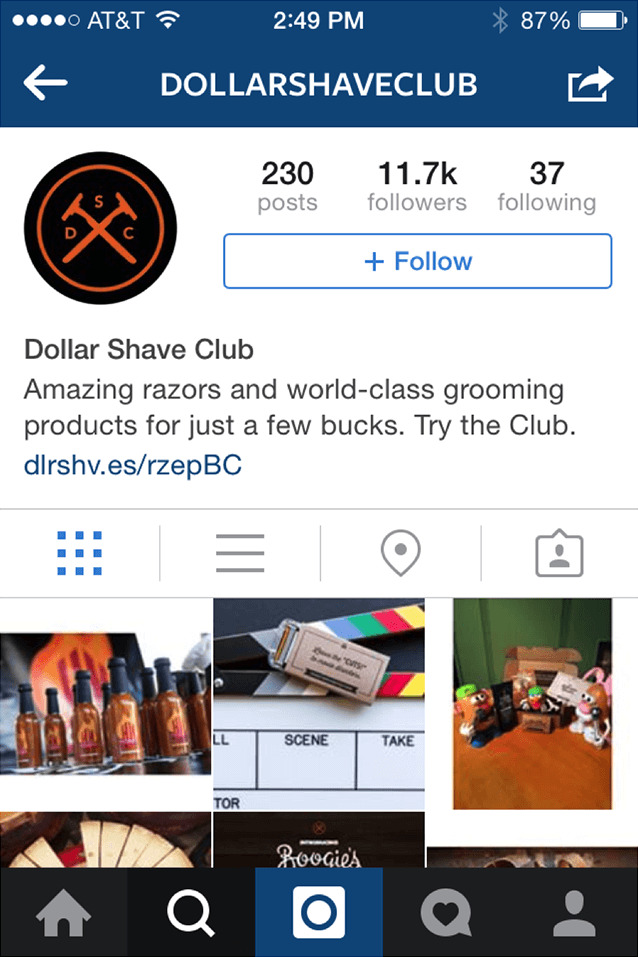
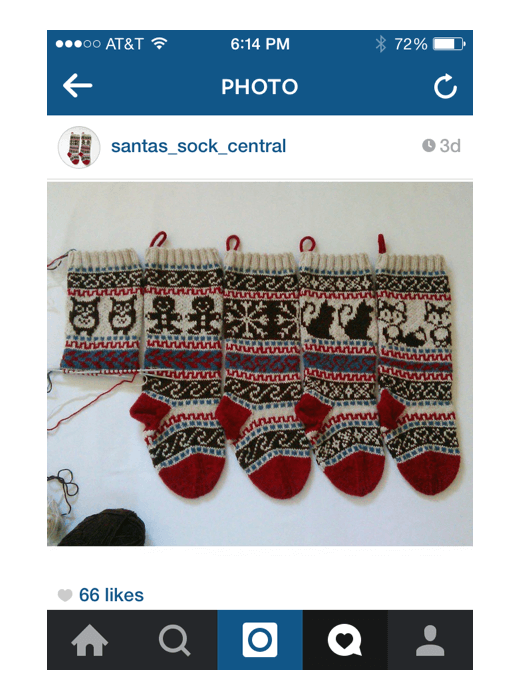
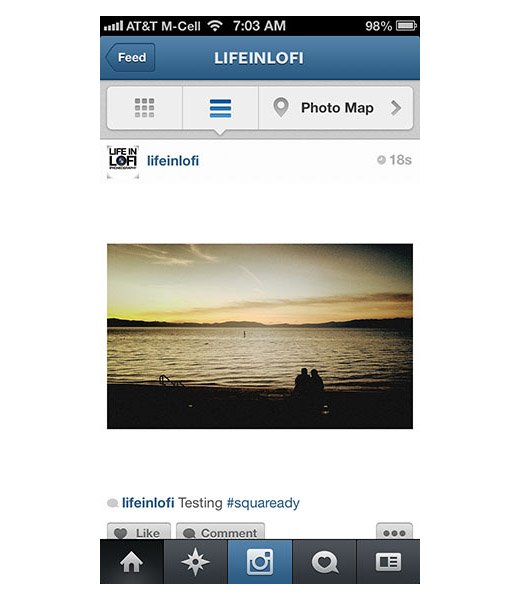
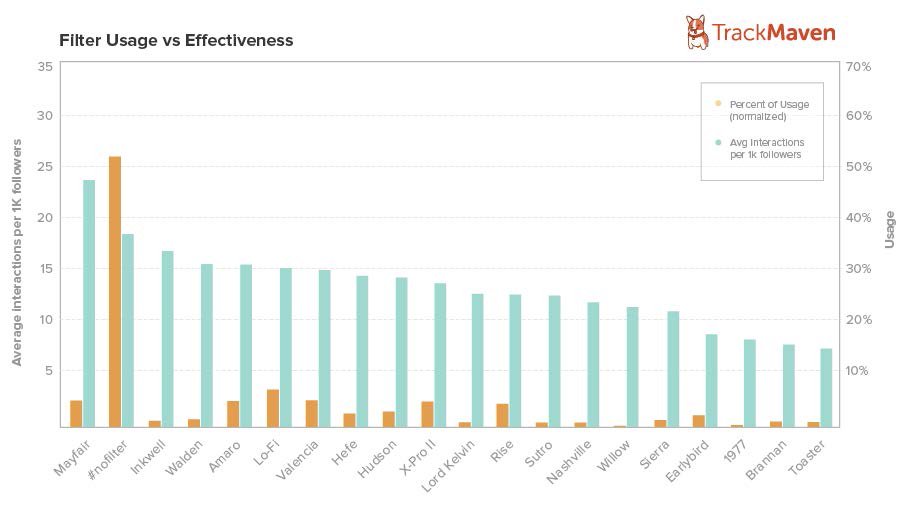

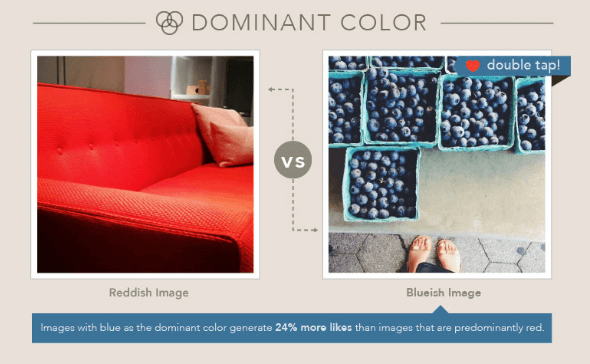


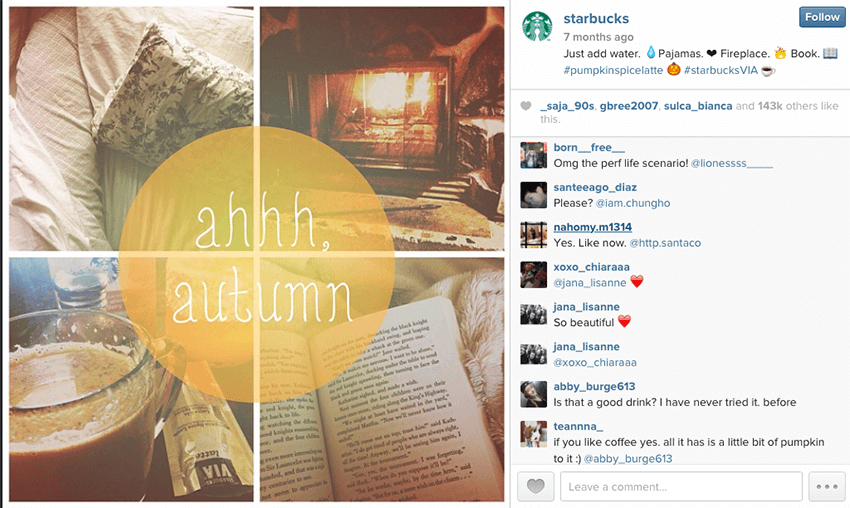
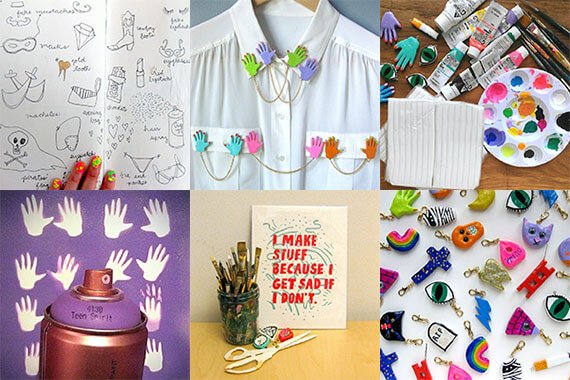
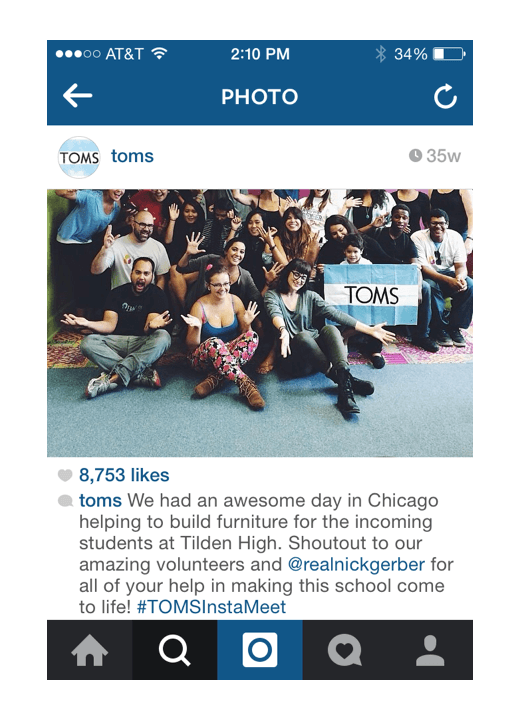
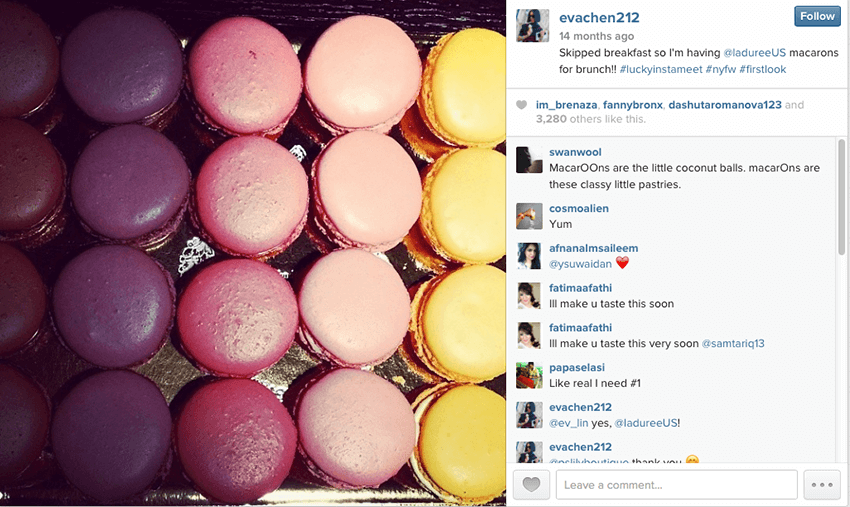
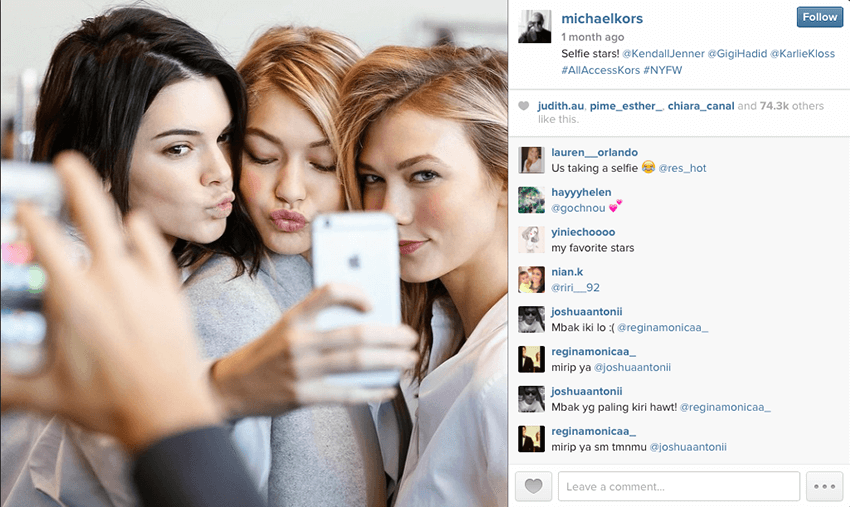
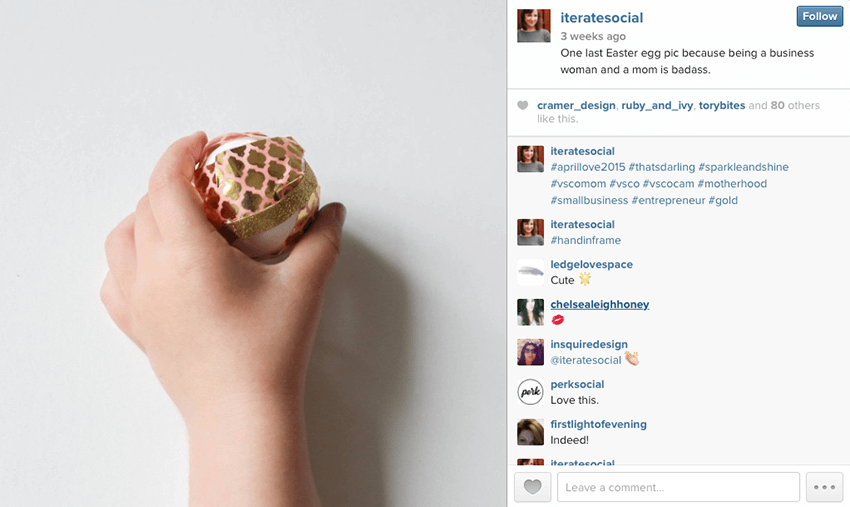
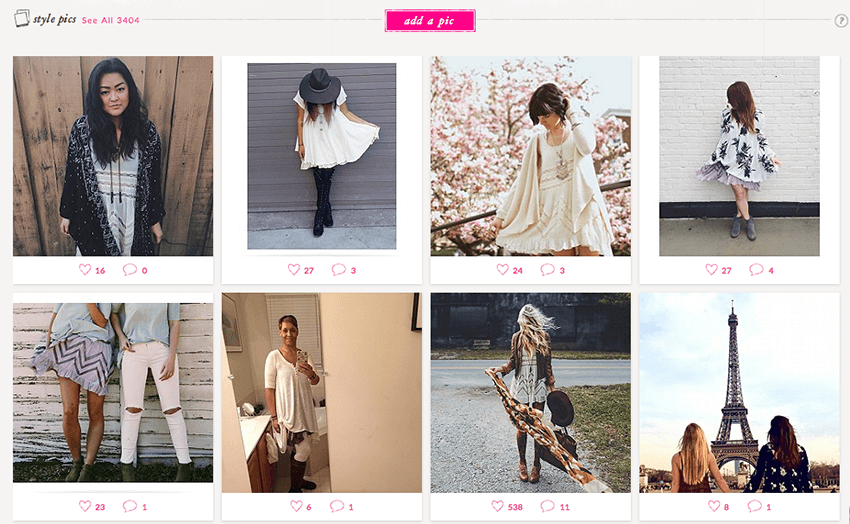
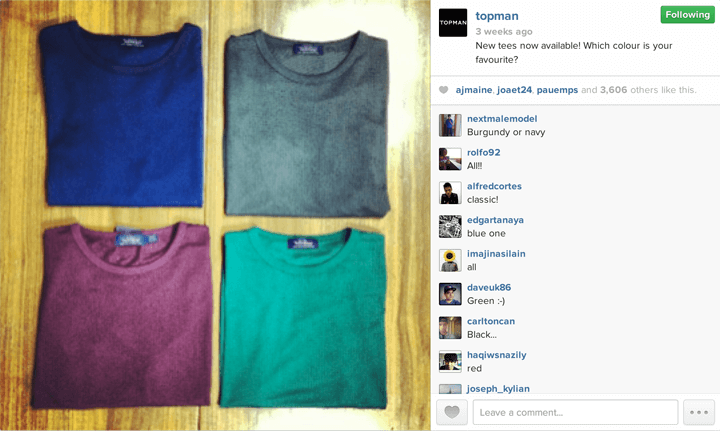


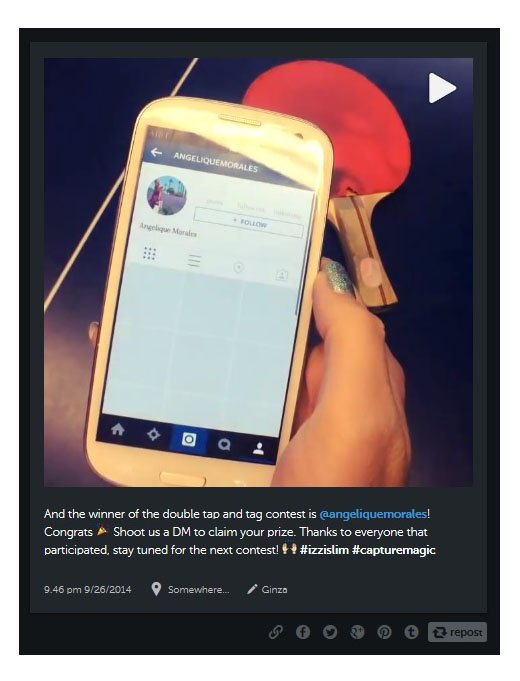
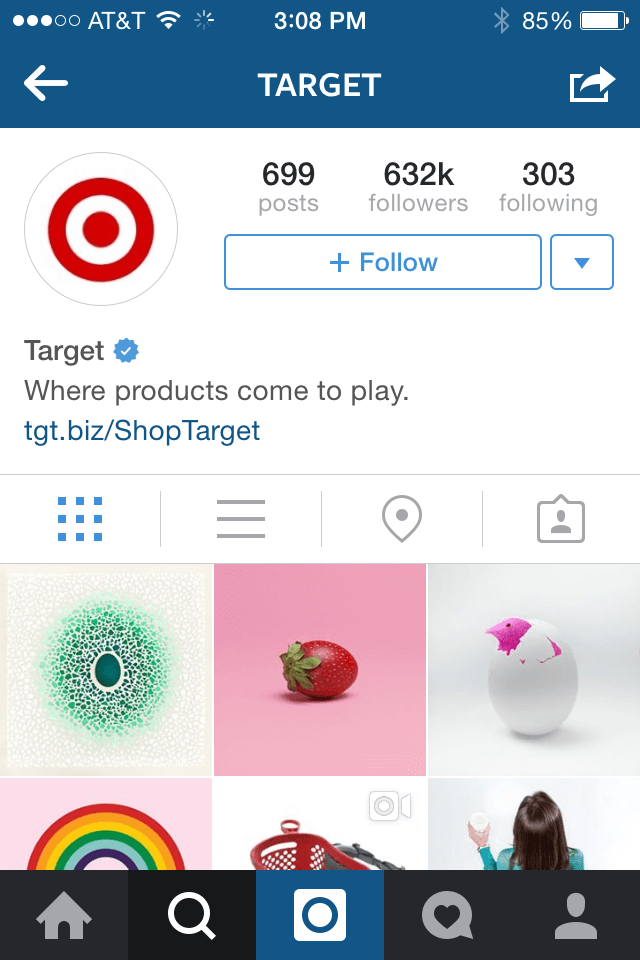
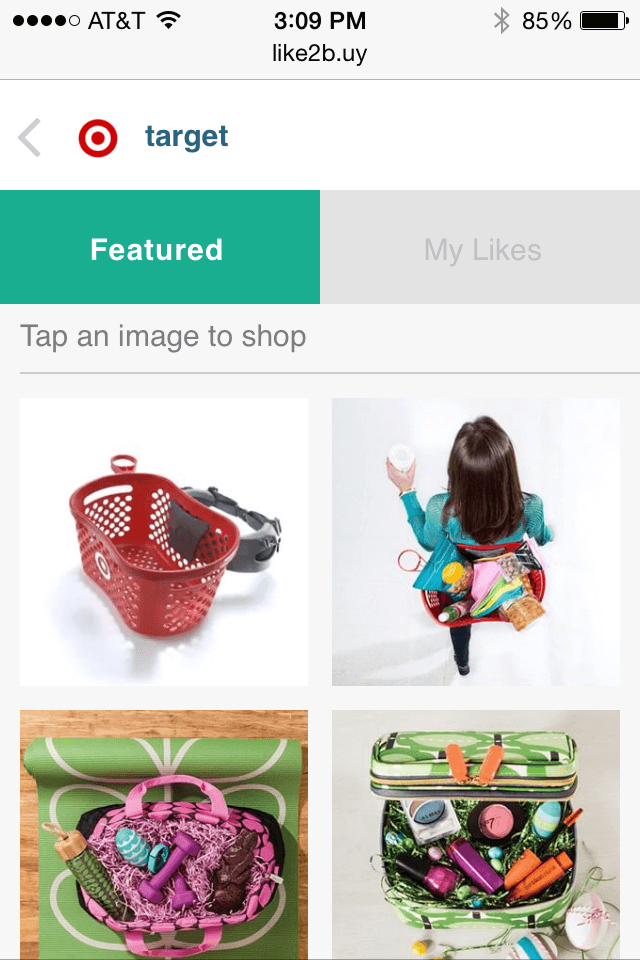
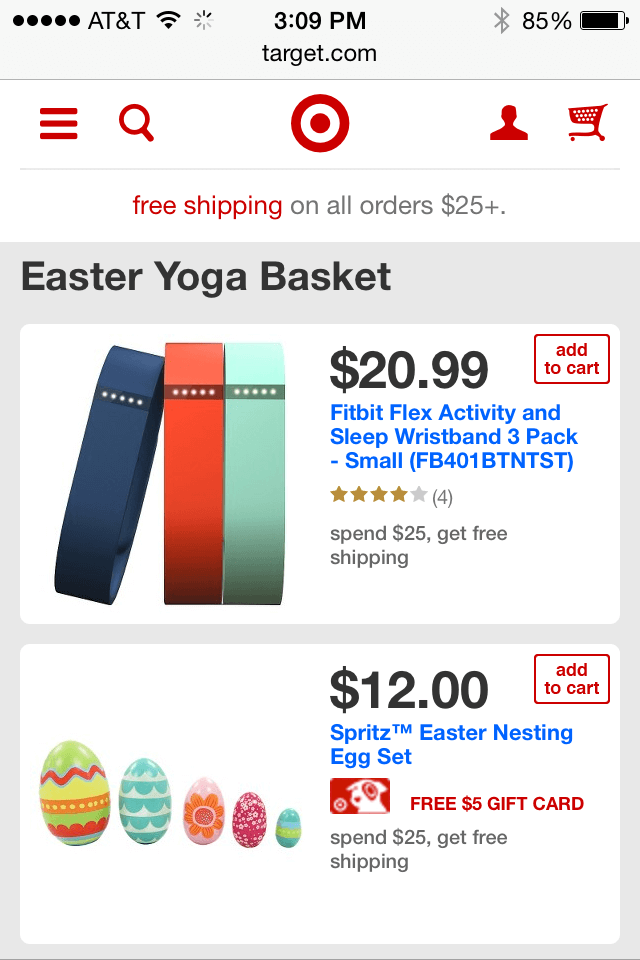
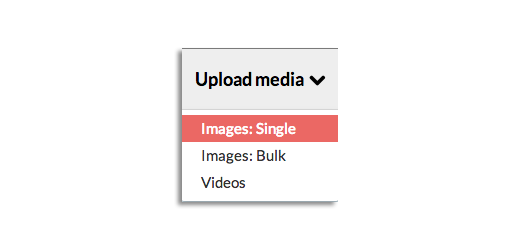
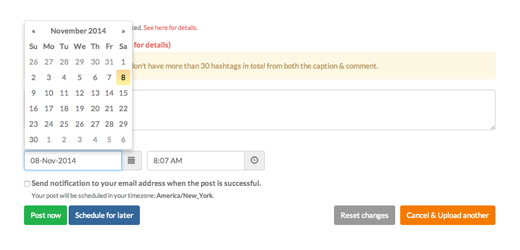
Comments (50)