LinkedIn’s not the biggest social network out there.
But it’s one of the most lucrative ones.
That’s because it’s full of senior-level business professionals, decision-makers, and C-suite executives who are busy networking (and not procrastinating) on LinkedIn.
Don’t believe me?
CEOs use LinkedIn the most of any public social network. And 41% of millionaires use LinkedIn, too.
So it’s the go-to channel to get access to these otherwise hard-to-reach people.
That’s not even the best part, though.
Creating lucrative relationships with these people is usually extremely challenging. However, LinkedIn now makes it insanely easy with its content marketing tools.
You can create content assets, push them out to these influential people, and generate new leads at scale.
And I’ll show you how to do that in this article.
Let’s get started.
Why LinkedIn is a prime content marketing target
LinkedIn’s business membership has exploded from only 37 million in 2009 to over 467 million last year.
The vast majority of LinkedIn users (67%) consider themselves “news junkies,” While 40% of members log in each and every day looking for new content.
Those are good signs!
Here’s why.
Years ago, I realized that longer posts on Quick Sprout (over 1,500 words) got 68% more tweets and 22% more likes than shorter ones.
Check it out for yourself. The results aren’t even close.
Since then, I’ve upped each post to over 3,000 and beyond.
Guess what happened?
The visits, time on site, and social shares grew even more.
It turns out that smart business professionals like reading in-depth, actionable content — plan and simple.
Now let’s turn our attention to LinkedIn. Guess what type of content works well for its users, too?
There are over three million long-form posts on LinkedIn, with another 130,000+ being added each week.
People are out there starving for quality content — none of that 300- to 500-word junk that gives no tips, no actionable steps, and no real value.
After all, that last part (value) is why we harp on long-form content.
Think about it.
We’re talking about complex, technical topics that are hard to explain. So it takes a lot of words to do each topic justice!
An overly simplistic 500-word article just doesn’t give you the room necessary to fully expand on the subject.
Best of all, anyone can get started creating content on LinkedIn.
I’m going to show you how to do it in the next section (and tell you what kind of content works best).
Then I’ll show you some of my favorite advanced strategies to skyrocket results.
Start by creating content based on trends and industry insights
LinkedIn makes posting quality content insanely easy.
Simply log in to LinkedIn and click on the “Write an article” button.
Now you can write directly in the form field (or copy and paste in your content from another source), add an eye-catching featured image, and save the article.
When it’s ready to publish, LinkedIn will take care of all the formatting, so it will look perfect 100% of the time.
All of that sounds great, right?
Except for one thing: Where exactly are you supposed to get started?
Thankfully, LinkedIn gives us the answer.
Six out of ten LinkedIn users are most interested in reading about industry insights.
Here are the next two in-demand categories (after industry insights):
- 53% are interested in company news
- 43% are interested in new products and services
The good news is that you can take content from other sources now (like presentations, webinars, videos, podcasts, or even old blog posts), re-work the content to include some industry insights, hit “Publish,” and watch the views pour in.
Comparing data points across industries is one of my favorite strategies to cast a wide net that appeals to everyone.
However, if you specialize in a particular niche (or just see that one performs especially well), you can also go deep on a specific topic (like this next e-commerce example).
Pretty straightforward, right?!
There’s one extra secret, though, for creating content on LinkedIn.
Scroll back a little bit and re-read those two posts. What do you notice?
The headlines on both are exceptional (if I do say so myself).
Here’s why that’s critical.
Nobody will read your content unless you have a killer headline
On average, five times more people read an article’s headline than even a sentence of the body copy.
That sounds like content marketing wisdom you’d expect to read today. Except, it isn’t.
It’s from legendary ad man, David Ogilvy, who shared that anecdote decades ago.
Headlines are just as important today, though. Think about it for a second.
What gets you to click when you open your email and scan that full inbox, or when you browse the active feed on Twitter, Facebook, or LinkedIn?
Unfortunately, these can be notoriously difficult to write. It often takes a lot of work
But I’ve found a few foolproof hacks to create killer headlines every single time.
Tip #1. Shoot for “practically useful” headlines.
A study from the New York Times found that “practically useful” posts get shared the most.
What does that mean exactly?
I would define a “practically useful” headline as one that promises the reader something that they can put into practice ASAP.
Many times that also means they get some tangible result, too.
For example, take this post.
You’re only reading it for one single reason: to get more traffic for your website.
The point is that you want a step-by-step tip or strategy that’s going to deliver a valuable outcome.
Tip #2. Start with one of the five most popular shared LinkedIn headlines.
BuzzSumo analyzed 10,000 of the most-shared phrases and narrowed the list down to these top performers:
- How to…
- The future of…
- You need to…
- Why you should…
- Can learn from…
You’ll notice that all of these words follow a similar vein. BuzzSumo recommends sticking to two main trains of thought:
- Write about success, what others have done to achieve success, and how you can implement success-building tips.
- Write about industry trends or other newsworthy topics that are on the top of your prospect’s minds.
Tip #3. Read Jon Morrow’s Headline Hacks.
Can I let you in on a secret?
I almost never write a headline from scratch.
That means I start with templates or patterns that have worked well for me in the past.
One of the best resources to start creating your own swipe-file library is Jon Morrow’s Headline Hacks.
He not only gives you ready-to-tweak templates, but also the reasoning behind why each is effective. You’ll also learn how to use those headlines for maximum results.
I’ve even created my own little spreadsheet of these tips so that they’re always close at hand. That way, when it comes time to write a headline, I can refer back to my list to pick out the perfect one.
Tip #4. When in doubt, use a number or be contrarian.
Big numbers almost always create the extra intrigue required to stop someone dead in their tracks.
For example, take a look at this one I just found on the Pulse marketing feed:
You almost have to read it, right?!
That huge number sticks out and grabs your attention. Just like the “62.6 million” number in the e-commerce example I gave earlier.
Beyond numbers, my next favorite headline tactic is to give contrarian advice.
Saying something that goes against the grain creates a pattern interruption. It forces people to take a second look and see what’s inside.
For example, here’s the headline from one of my recent Forbes articles.
Catchy, right?!
Well, over 142,698 people would agree with you!
Here’s a similar example that caught my eye on LinkedIn’s pulse network recently.
It’s definitely contrarian, and it works because you’re not expecting it. Instead, you expect the opposite cliche.
Remember those numbers at the beginning? There are over 130,000 new posts going up on LinkedIn each week.
Headlines are your secret to standing out from the crowd.
Promote your post organically to friends of friends
It’s time to promote your new content (the piece with the perfect headline you just crafted).
But let’s be honest about something for a second.
LinkedIn is like Twitter. You might have thousands of followers on Twitter if you’re lucky. However, on LinkedIn, that number of connections might only be a few hundred.
That’s not enough people to actually spread your content so far and wide that it takes on a life of its own.
Instead, you need to leverage other audiences to help spread your message for you.
Here’s a simple trick to try next time.
Scroll down to the bottom of a blog post next time you hit “Publish” and look for the share button. Click it, and you can select to share it with Groups (instead of individual connections):
Many of the best groups on LinkedIn have tens of thousands of members. So your goal with this strategy is to consistently test sharing in new groups.
If it’s good enough, they’ll pick it up to share it with the entire group, which then increases your chances of getting up in the Pulse network.
Another perfect example is to get in touch with influencers to help co-create new content. Then, when it comes time to go live, you already have a built-in list of people who will help you promote it.
For example, that’s what Aaron Orendorff did here on a recent Shopify piece about B2B ecommerce.
He even tagged all of the influencers listed so that we’d see when this one went up and immediately start sharing it.
Here’s one final organic promotion tip before we move on to paid tactics.
Content marketing on LinkedIn is just the first step if you think about it.
Sure, you want to get people to read your posts and follow you. However, what you really want is for people to click through to your website, so they give you their email address or purchase something.
That’s why you can use a little cliffhanger that teases more valuable content back on your site if prospects click through via your link.
This is similar to a content upgrade or lead magnet.
You give people awesome stuff up front on LinkedIn to get as many eyeballs as possible on your content. You then follow up with a little extra add-on like the example above to entice people back to your site.
Organic promotion techniques like these are pretty straightforward.
However, LinkedIn recently started upgrading its advertising options to give you an incredible opportunity to laser-target specific types of buyers.
Let’s take a look at how you can combine this with content to fuel growth.
Use strategic advertising to fuel your content growth
LinkedIn advertising used to offer little of value. Your ad options weren’t great, the targeting was weak, and the costs were high.
Thankfully, all of that has started to change in recent months.
LinkedIn has been rolling out new features that not only make it an awesome advertising option but also give you a perfect way to get your content into the hands of decision-makers.
For example, when you create a new campaign, you can elect to “Send people to your website or content.”
Then you can simply choose from one of the pre-crafted blog posts that you’ve already shared.
That way, you don’t have to spend a ton of extra time creating new ad creative from scratch just to test this strategy out.
After selecting the post (or posts) you’d like to share, it’s time to select an audience.
You have one of two options today:
- Matched audiences
- Saved audiences
Have you advertised on Facebook before?
The audience targeting is somewhat similar.
The second option (saved audiences) is where you select new people based on their roles, industries, locations, and other factors.
Typically, you use this strategy for reaching brand new audiences who’ve never heard of you before.
So start here if this is your first time promoting content on LinkedIn.
Otherwise, the option at the top of the page (“Matched Audiences”) is now similar to Facebook’s custom audiences.
You’d switch over to those to target people who have some familiarity with who you are, and then you can run retargeting ads against them.
Why? Because conversion rates from retargeting ads can actually increase over time!
Most B2B buyers will never buy something from you on the first visit. Salesforce has found that it takes anywhere from 6-8 touch points before someone will even become a viable sales lead.
So that means you need to continue following up with people over time until they’ve developed enough trust and interest in your offer.
That includes people who may have visited your website in the past, signed up for your newsletter, or even purchased from you.
It sounds like a powerful option because it is!
Let’s check out how to use it.
Supercharge your LinkedIn content marketing with retargeting ads
Log in to your LinkedIn ad account to get started with these next-level ads.
Once inside, look over at the upper-right-hand side of your screen for the “Tools” link. Click on “Matched Audiences” to pull up your options.
There are two primary methods under their new Matched Audience options:
- Create an audience based on past website visits
- Create an audience based on a list of companies or email addresses.
Go ahead and select the first option listed if you’d like to target past website visitors with new content ads.
Before you can get started, you’ll have to set-up a tracking script on your website to track everyone who passes through.
Click on “Conversion Tracking” from that drop down menu to pull up your Insight Tag.
All you have to do now is simply copy this script, head back into your website, and paste it before the closing body tag on your site (</body>).
Still with me so far? Good.
Now let’s head back over to LinkedIn ads, click “Create an audience,” and set up the URL for LinkedIn to start tracking.
Your second Matched Audience example is to upload a list of accounts or companies.
LinkedIn’s toolset currently works with enterprise marketing automation platforms like Marketo and Eloqua.
Otherwise, you can also simply upload a CSV file with email addresses and company names to create a fine-tuned list of prospects (or even past customers) that you’d like to follow up with on autopilot.
Conclusion
LinkedIn may not be the biggest social network, nor the most trendy.
But it’s one that’s patronized by some of the most profitable decision-makers across numerous industries.
That makes it a perfect fit for B2B companies, especially when you’re trying to reach upper management. Those people often tuck themselves away behind gatekeepers.
Content marketing can be your secret weapon to finally break through.
LinkedIn members love industry trends and analyses. Package these insights with a killer headline to get them picked up by Groups, influencers, and the Pulse network.
Then you can use LinkedIn’s upgraded advertising options to both reach new audiences that match your key accounts, or even follow up with leads and customers to hit the minimum ‘touch points’ required.
The best news is that you don’t even have to reinvent the wheel here. See what content already works well in other areas, like your blog, webinars, offline presentations, or even other social channels.
Now repurpose that proven content with these tips to consistently bring in new customers and clients.
What’s your favorite content marketing tip on LinkedIn?
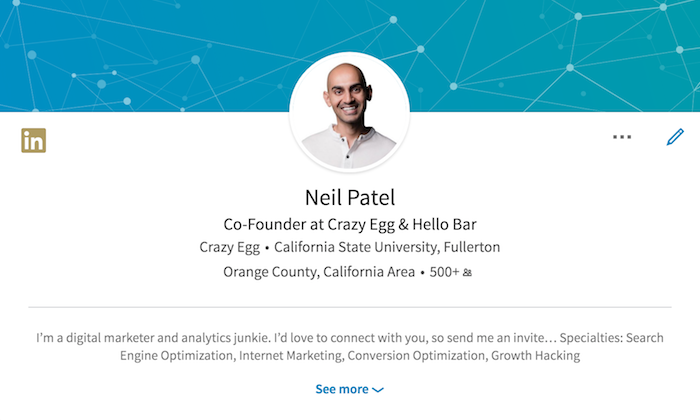
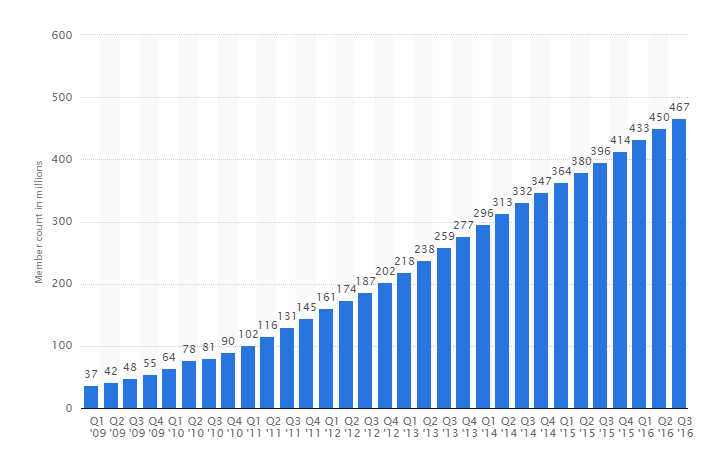
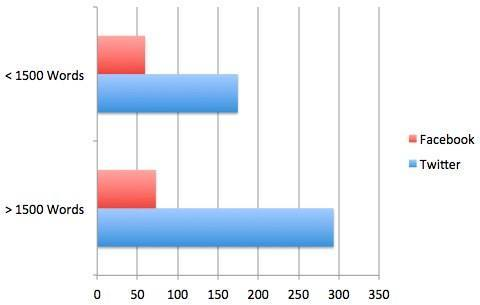
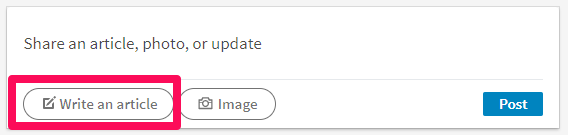
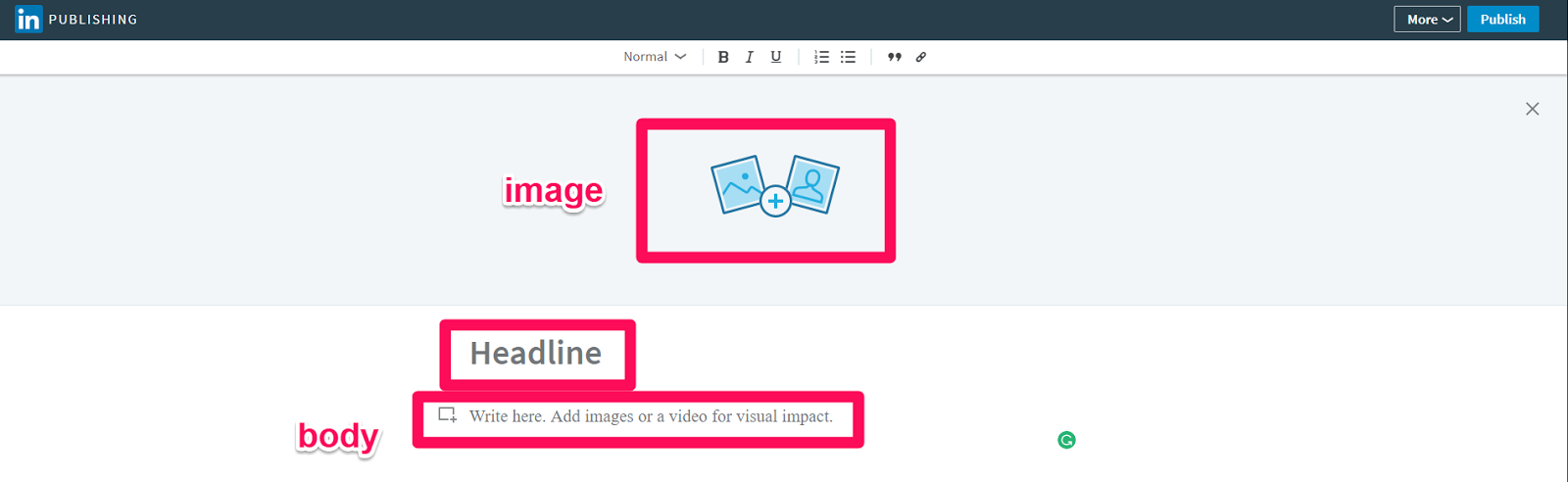

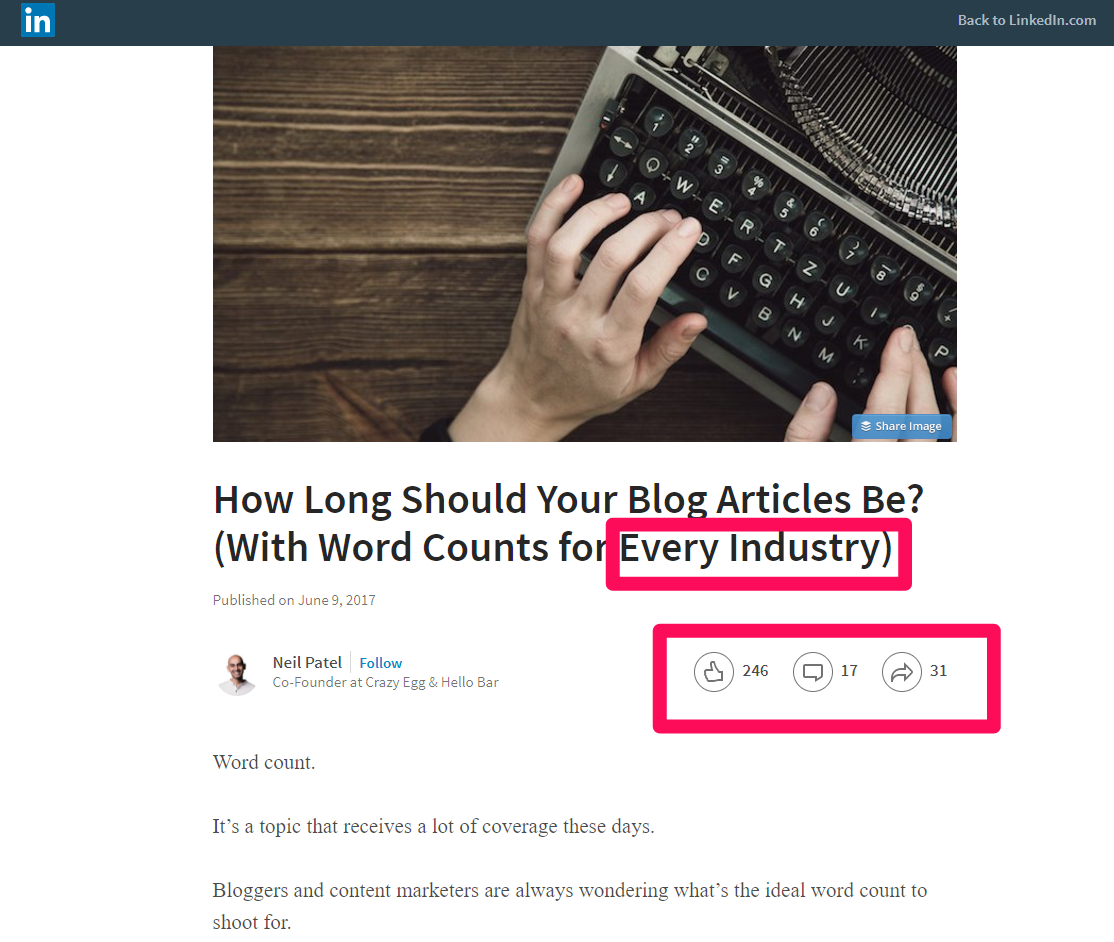
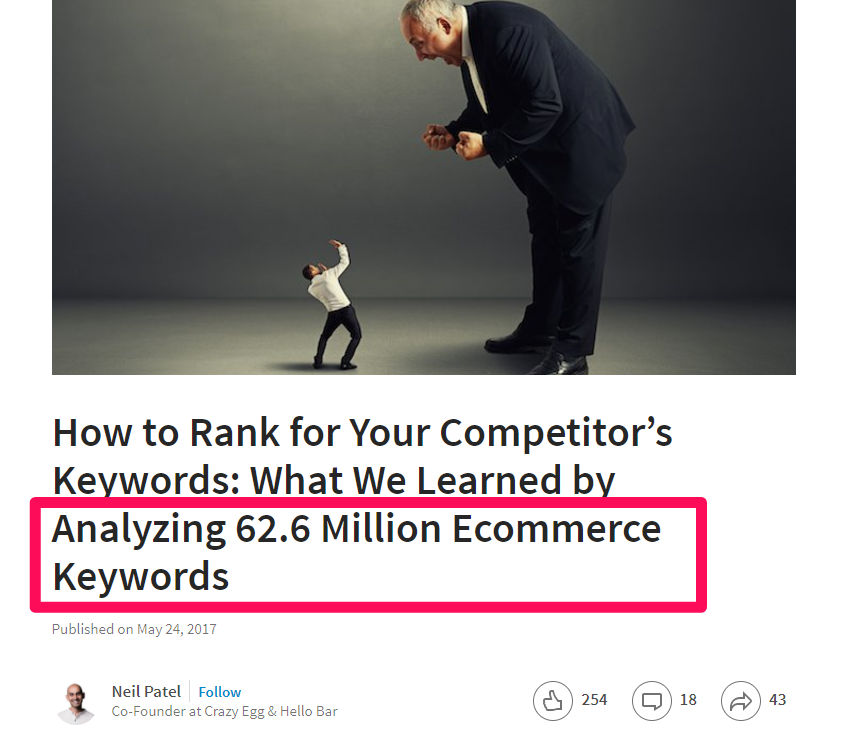
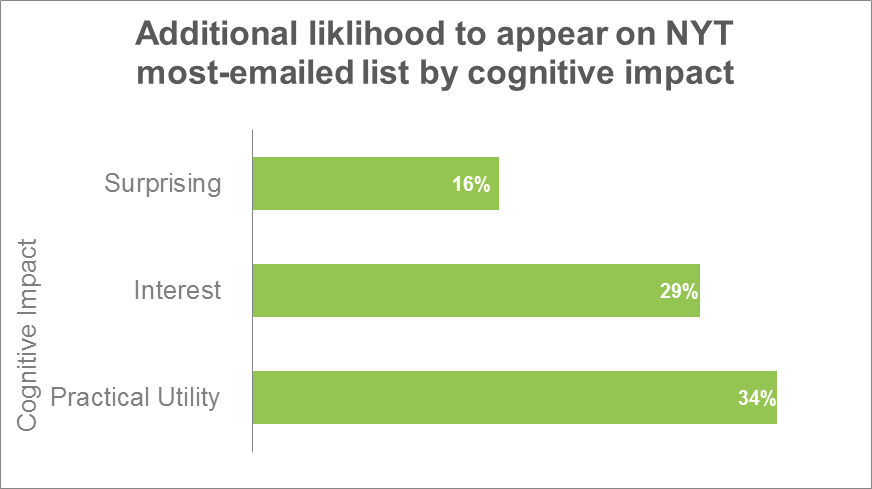
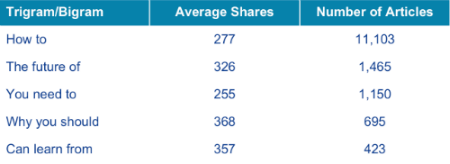
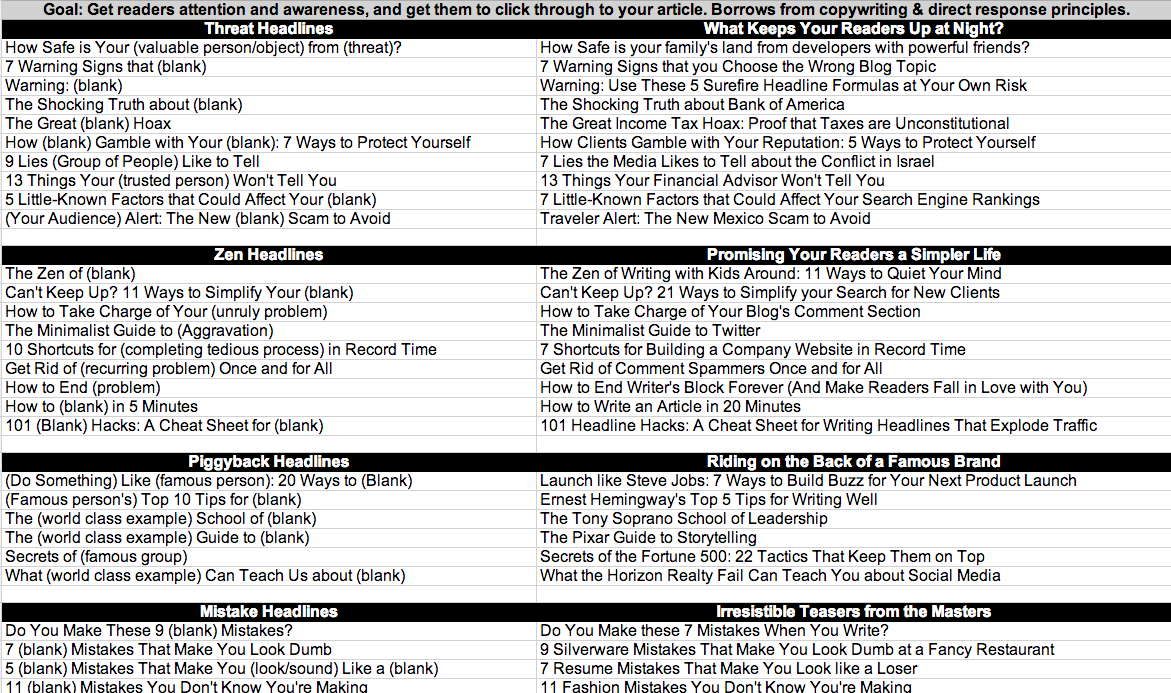
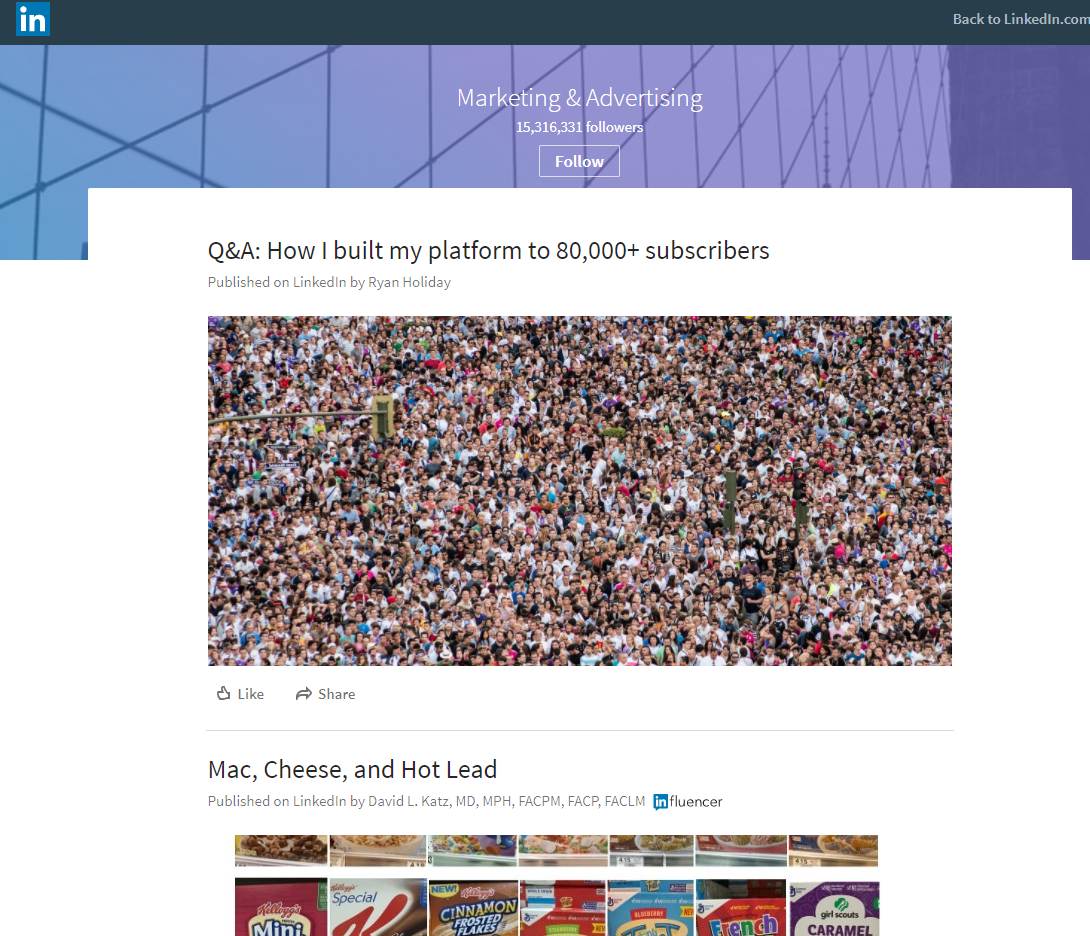
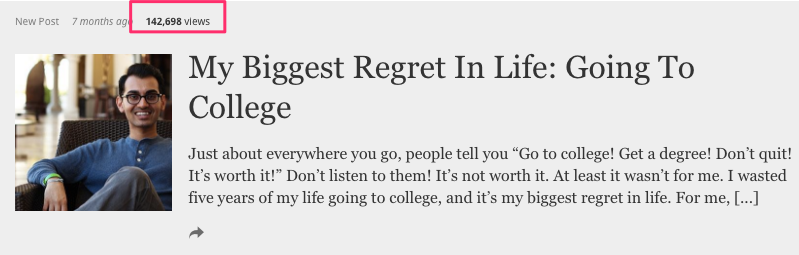

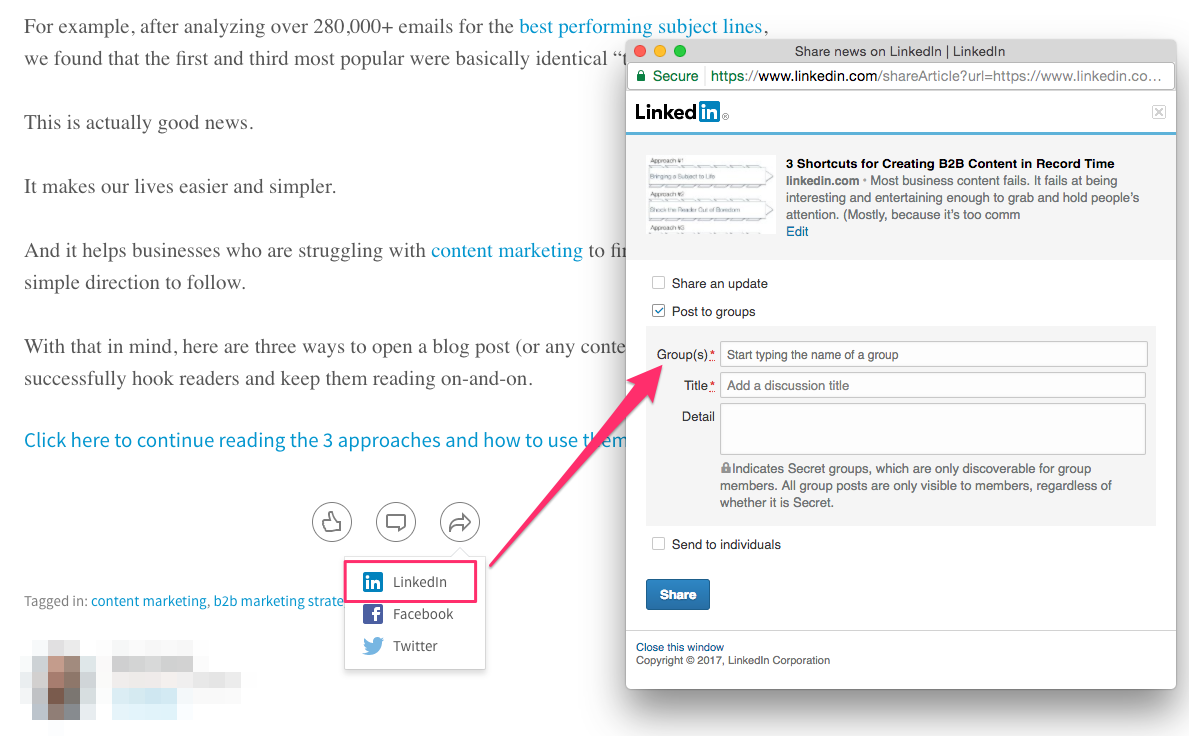
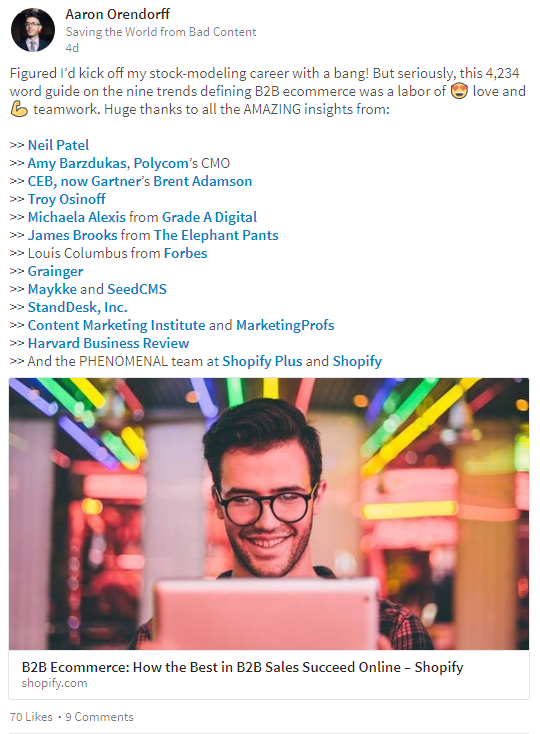
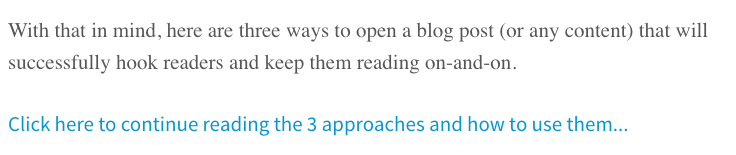
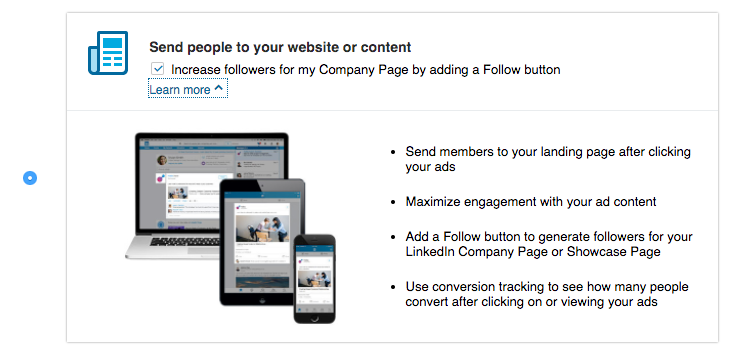
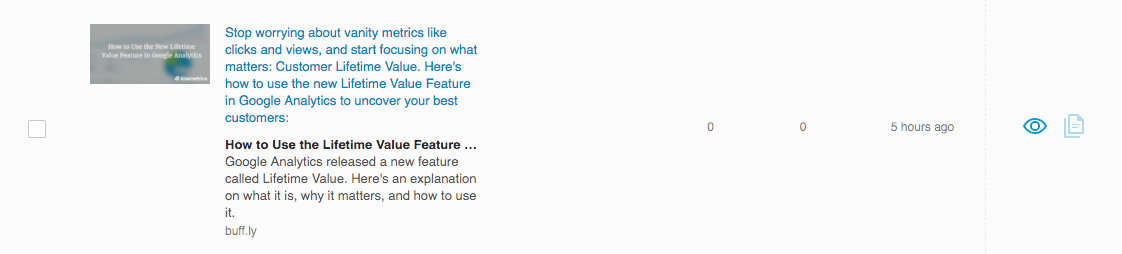
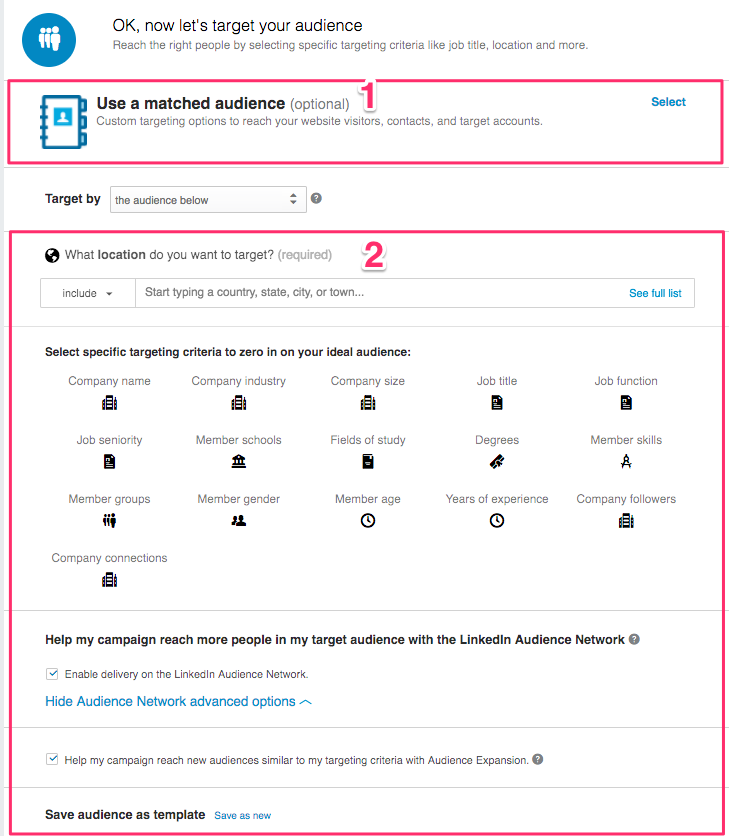
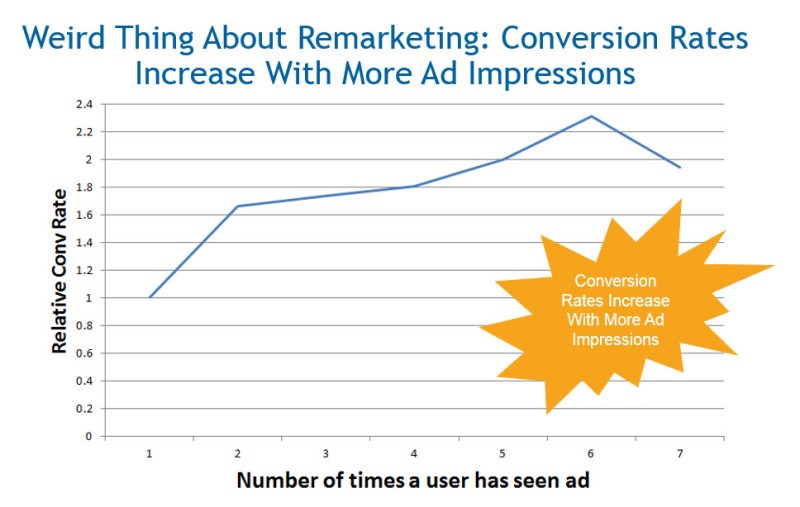
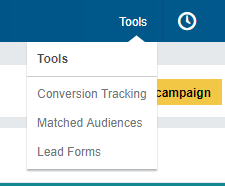
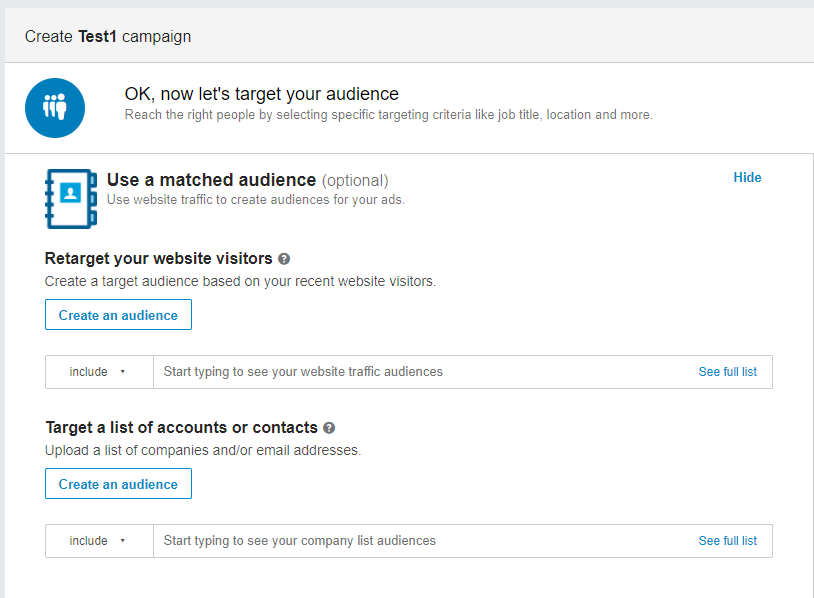
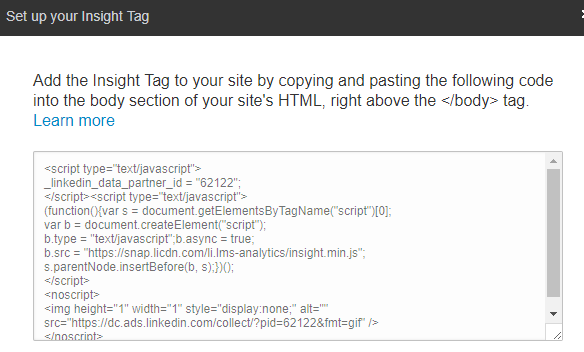
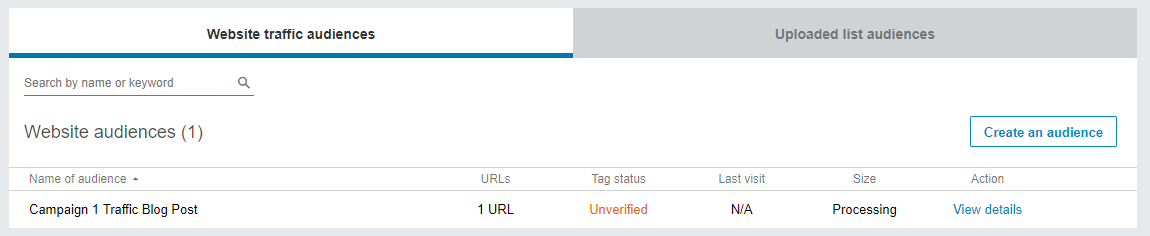
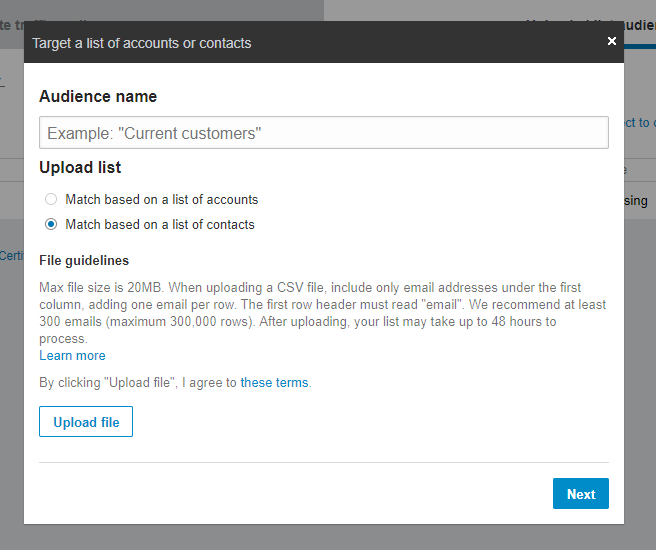
Comments (8)