For a company diving into Twitter for the first time, it can be a little intimidating. Where do you start? How do you get followers? How are you supposed to get customers? These are just a few of the questions that arise for businesses that are beginning their Twitter efforts.
In this post I’ll address some of these questions and give some advice for making sure you have an effective Twitter account. But before we begin, and just in case you don’t read anything beyond this point, please always remember this:
Ok. Are you ready to dive in? Let’s start by selecting a username!
Selecting Your Username
It’s crucial to use your real business name as your Twitter username. If your exact business name is taken, you can try to get something similar. A username that signals your location may be helpful. For example, if your business name is Widgets Inc and the widgetsinc username on Twitter is taken, you can try widgetsinc__ (home state initials).
Hyphens and underscores are always something to avoid, not just in Twitter usernames but also in domain names – it just looks unprofessional.
For example, some companies have multiple Twitter accounts. Zappos is a company that uses multiple Twitter accounts effectively. One is from the CEO, Tony Hsieh. The other is Zappos customer service Twitter account. They both serve different purposes. Hsieh occasionally tweets about the company or anything else he finds interesting. The Twitter Zappos customer service account handles all mentions on Twitter and uses Twitter as a platform to interact with current and prospective customers.
The Dell Outlet Twitter Account is run by Dell and sells refurbished computers. It is a great example of how multiple Twitter accounts can have a profound impact on a business.
Your Bio
In the “bio” section of your Twitter account, you are limited to 160 characters. It’s important to not skim this part, as users with bios and a link have been shown to have more followers than those without. If you cannot explain what your business does in a couple of sentences, you may have to rethink what it is that you’re doing.
So explain what you do in your bio and the benefit of using your service or product. Here are a few I like:
KISSmetrics states that it’s the official account, what they do and what benefit is derived from their software.
Skweal tells the benefits of their service:
Megafood tells of their experience and their exclusive process for their organic vitamins.
Your Twitter bio will likely be the first thing people read about your business (if they haven’t been to your website first). It should not be your slogan. It should state what you do and the benefit of your product or service. Just because you are allowed 160 characters doesn’t mean you have to use all of it. Sometimes the short bios get read the most.
It may be helpful to start with what you do in the first sentence. The second sentence can state the benefit or competitive advantage your business has. For example it could be:
“We sell widgets that make your life better. Low price guarantee, free shipping, money back guarantee & 24/7 customer support.”
Some bigger companies like to tell who tweets for the company. Here are a couple examples:
Ford tells us that there are two people who tweet and leave their initials. In tweets they leave their initials so you know the exact person that you’re talking to:
Starbucks lists the names of employees:
Southwest cleverly tells who their tweets come from:
Take some time on this one and focus on the benefits of your product in the bio. You can always go back and change the bio at any time by going into the settings page in Twitter.
To edit your bio: Start by moving your cursor up towards the top menu of your Twitter account -> Click on the “headshot” icon -> Click on “Settings” -> Then Click on “Profile”. In this area you can edit your bio in the “Bio” text area.
Your Picture
Your profile picture should be your logo. It’s common among almost all brands on Twitter. Twitter does provide you with a default photo, but do not use it. Change it so people can identify your profile picture with your brand.
To edit your picture: Start by moving your cursor up towards the top menu of your Twitter account -> Click on the “headshot” icon -> Click on “Settings” -> Then Click on “Profile”. In this area you can upload or replace your picture.
Since Twitter’s last major update, older photos may have been expanded a bit because of new sizing standards. Our recommendation is to use a larger image (maybe a few hundred pixels wide) and be sure to crop it into square dimensions.
Adding a Background
Like your profile picture, make a background that is unique to your brand. It’s not bad to use the default Twitter background, but it doesn’t help your page stand out.
Here’s the default background:
Dell shows pictures of their employees who run their Twitter page:
Starbucks has coffee:
FedEx gives their customer service number on their Twitter page, signaling that calling them is still the best way to get service:
Cachefly explains their services, gives their street address and their number (though it’s cut off):
Zynga gives their other social media addresses:
Branding: Your Twitter background is really important for your company branding. The best rule of thumb is to keep your Twitter background branded and styled similarly to your website, promotional materials and other online properties. When it comes to branding, consistency is king!
To edit your background: Start by moving your cursor up towards the top menu of your Twitter account -> Click on the “headshot” icon -> Click on “Settings” -> Then Click on “Design”. In this area you can upload or replace your background.
Twitter backgrounds are fixed to the upper right hand corner of your screen. So when you look at a Twitter profile on a large screen, the upper left hand contents of the background will “stick” to the upper left hand area of the screen. It usually takes a bit of tweaking to get your background looking just right. Be sure to view it on multiple screens, and phones so that you are satisfied with your results. Employ the help of your in-house designer or design firm to make it look even better!
Hubspot has a nice guide on how to add your own custom background on Twitter.
Starting on Twitter
You’ve got your username, a great bio, picture & background all set up, so now what? As mentioned, the key to social media is engagement. Be there to engage with people and provide value.
A good place to start is on Twitter search.
The number one rule in social media when you are first starting out is to listen.
Most businesses start off by not listening and go straight into “talking”, promoting and pushing content. And most of those companies get very little use out of social media.
To start off on a good foot, search for keywords in your industry and see what conversations are happening. Listen to what people are saying about your brand; listen to what they’re saying about your industry. If you see a conversation that you can join, then do so. Don’t try to sell a product when you join a conversation, but rather provide value. You can do this by:
- Offering helpful answers (be as unbiased as possible).
- Trying to solve problems that your customers may have.
- Point people in the right direction (say if someone is looking for your returns policy).
- Try to turn upset customers into happy customers.
How do I talk to my customers on Twitter?
Let’s say you do a Twitter search and you see a customer with a complaint. Click on the reply link to begin to help the customer out:
This type of communication is called “mentioning” because chances are both you and the customer are not “following” each other. This conversation will be available for the public to see.
Now, if both you and the customer are following each other, you can have a private conversation by “direct messaging” each other. To do this, go to the customer’s twitter profile page, click on the grey head-shot icon and select “Direct Message”.
Then proceed to help the customer out…
Twitter makes it very easy to help upset customers or those who are having trouble with something. By using Twitter to help out customers, you will have the element of surprise on your side, which can turn unhappy customers (or on the fence customers) into evangelists.
Here are some great stats that you probably want to look at that go over the importance of customer service.
Being a Thought Leader
Aside from using Twitter for customer service, you should also use it to become a thought leader. Thought leaders are where people go to when they want advice on something in your industry. They also go to thought leaders when they’re looking for a product in your industry and often will favor you. It can be difficult to achieve thought leader status and usually takes years, but Twitter is a good place to start.
As you continue to listen to conversations and add your voice, start following people who are in your customer demographic or target audience. Go to your competitor’s Twitter page and see the people that they follow. They’re likely following people similar to them and ones that can be customers, so follow those people. Also check out the people who follow them and see if it’s the type of people in your target audience. You can see who follows a profile by clicking on their “followers” button:
Follow them and often they will follow you back.
In everything you do on Twitter, aim to be a resource. Provide value and talk with users and customers. Be the expert in your industry.
What to Tweet
Tweets are simply status updates, and they are the bread and butter of Twitter. Conversations happen by people tweeting to one another.
As a business, you want to tweet things that are valuable. By tweeting valuable links, quotes or facts, you’re more likely to get retweets, which will help spread your account awareness. The people who will be following you are people who are interested in your company and industry, so make sure the tweets are relevant.
Many companies will post links or quotes. Both of these types of tweets are commonly retweeted. These links will help start conversations as people will give their opinions on the story you posted. Like we mentioned above, reply to these conversations to become relevant to the conversation(s).
How to Keep Your Links Short
Since you can only tweet 140 characters at a time, sometimes it’s beneficial to shorten your links. You can shorten URL’s (links) to track what kind of click through rates you get on your tweets. Two popular services are bitly and Google’s URL shortener. You can also make your own.
We recommend to only shorten links when you have to. For SEO reasons, it’s best to tweet out the original link. This is because, as content is disseminated via your Twitter account, the original links may get picked up elsewhere and get the full benefit of being a backlink.
Use Caution When Promoting
On occasion, you can send a promotional tweet. Be cautious with this though. If it’s done too frequently, people will tune you out. Most people aren’t on Twitter to always hear a salesman, so don’t flood your followers with promotions. Around 20% of your tweets can be offers, coupons or other promotional items. When you do occasionally self-promote, followers are more apt to listen to you because it has the value of being a scarce promotion.
Tweeting Quotes
Don’t underestimate the power of quotes. A good quote that is related to your industry can go a long ways in getting retweets and replies. It doesn’t always have to be about things in your industry, because a good quote can provide value to the reader. Honest Tea is a company that frequently posts quotes that are not related to tea, organic food or the environment. You can always have a mix of both industry related quotes and random quotes.
If you’re having trouble finding industry related quotes, find who the influencers are in your industry. For example, many people in the tech field will post quotes from Steve Jobs, Bill Gates, Reid Hoffman, Mark Zuckerberg and others.
Asking for Retweets
It may also be helpful to simply ask for retweets. Saying “Please ReTweet” in your tweets have been shown to get more retweets than “Please RT” or not asking for retweets. Only do this in moderation, as asking for retweets on every tweet will annoy followers.
Finally, keep in mind that most people will look at your most recent tweets if they are unsure to follow you or not. This is why it’s so important to offer relevant content and to not tweet too often.
What Not To Tweet
Avoid tweeting about your mood. This is for both business accounts and personal accounts. Most people do not care if you’re hungry, tired or have a headache. In fact, you’ll often hear from people who don’t join Twitter because “I don’t want to know what people are doing every minute of the day.” When in fact, almost nobody on Twitter does this. If they do, they likely have minimal followers and get little engagement from followers.
Do not tweet your locations. As a marketer on Twitter, it is not your job to tell people where you are or where you’re physically going. Save that for your personal account.
Frequency of Tweets
You may be thinking to yourself: “If one of the goals on twitter is to get retweets, why not just tweet a couple hundred times a day?” Good thinking, but tweeting every 15 minutes may get you less followers. If your tweets are crowding someone’s Twitter stream, they’re likely to unfollow you unless they really like you.
It appears tweeting 10-50 times per day is optimal, with the sweet spot being about 22 tweets a day. Be sure to look at our Science of Social Timing Infographic – it goes over the aspects of social media frequency in detail:
Getting Retweeted
It’s helpful to tweet things that followers are familiar with. It may also be helpful to share the key takeaway from the article in the tweet. Something that gives a fact that will lead into the article. Here’s an example:
This tweet tells a little fact about Klout, which leads into the article. It gets the attention by sharing a little fact.
Here’s another one similar one that doesn’t give the title of the article, but a fact contained in the article:
You should also retweet other people in your industry. This shows that you are listening to other conversations and are actively engaged in the industry.
Tweeting links have been shown to get more retweets. Find interesting stories or articles and tweet them out to your followers. This will require you (or someone on your staff) to read a lot. Don’t skim the article, hope that it’s good and tweet it out.
Other Things to Keep in Mind When Tweeting
Links on Twitter have a “shelf life” of about 3 hours.
In general, the best time of day to tweet is around 5PM. The best days to tweet are days at the end of a work week. You can use a tool like Tweriod to help you optimize your tweet times and understand when it’s most effective for you. Here’s what Neil Patel has to say:
130 character tweets appear to get the best CTR (click-through-rate). In general, the longer the tweet (up to 130 characters), the higher the CTR.
Always be monitoring what people are saying about your company on Twitter. Use the Twitter search function and search for your company to see what people say.
Don’t try to please everybody. With your Twitter account you will likely get spam followers. Tweet things out about your industry and helpful articles. The majority of people who will be following you are ones who are in the same industry, so don’t serve the minority of random followers while also serving the majority. Stick to your target audience and ignore the spam followers. You can always report spam to Twitter.
Add the Tweet button to Your Site
The tweet button is not just reserved for your homepage. It can also be added to your company blog.
Adding the tweet button to pages on your site will get you more traffic from Twitter and help spread your blog content. If you have a strong blog following, this is a great way to increase readership and attract valuable SEO backlinks!
Twitter has an easy to use guide to adding the tweet button to your site. Most blogging platforms have plugins that make it easy to add Twitter and other social media buttons to your blog pages.
Reaching Influencers
Try to reach the influencers in your industry. Since you’re in the industry, you undoubtedly know who those people are. Many companies will send these people gifts in hopes that they’ll give a public thank you to the company in the form of a tweet. Some will also send the influencer a message saying that they mentioned them in a blog post. The influencer then may tweet the blog post out to their followers. It doesn’t always work and depends on the type of person the influencer is, so be thoughtful and personable. Don’t send them a clichéd gift. Be creative.
To help you understand how much an influencer one is, you can use Twitter Grader or Klout to see your score and other Klout scores.
Here’s an example of Eli Roth’s Klout score:
Eli’s score is 66, which is pretty good.
You can also use a directory like Listorious to search for some of the top influencers in a select category.
Tools You Can Use
There are a lot of tools available for Twitter. You can automate your tweets to go out at certain times of day, you can manage multiple accounts from one page and more. Check out Neil Patel’s favorite Twitter tools to help you find the best ones.
Here’s a list of articles we have created that go over different Twitter tools for different purposes:
- 6 Tools to Learn More About Your Twitter Engagement
- 10 Great Twitter Tools To Transform Your Tweeting Experience
- 10 Twitter Tools Used by Social Media Experts
Conclusion
Hopefully this guide will get you well on your way to being a Twitter power user. When you’re ready to learn more about Twitter, check out these other articles that are full of hidden gems:
- What Can You Learn from These 6 Companies That Thrive On Twitter?
- 20 Days to a High-Quality, Highly-Engaged Twitter Following (in just 20 minutes a day)
- The Hidden Guide to Using Twitter Effectively
- 5 Tips To Make Your Startup’s Twitter Account Stand Out
- The Marketer’s Guide to Twitter
- 7 Sneaky Ways to Use Twitter to Spy on Your Competition
Twitter will require an investment of time. However, when done correctly, it can have an extraordinarily positive effect on your business. What has worked for you on Twitter? Any tips you can share? Let us know in the comments!
About the Author: Zach Bulygo is a content writer, you can follow him on Twitter @zachcb1.
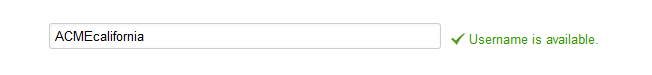
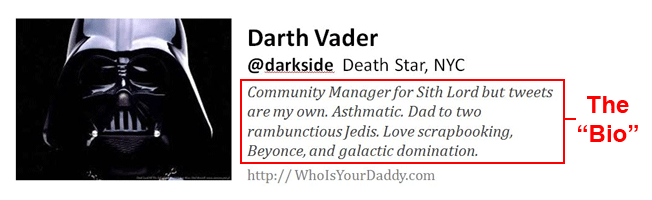

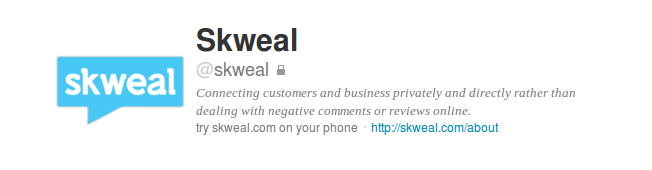



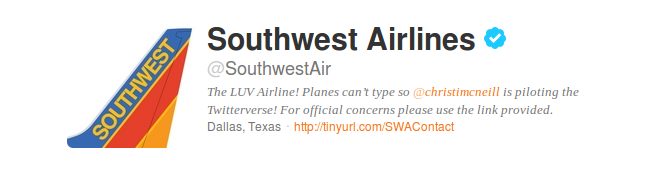




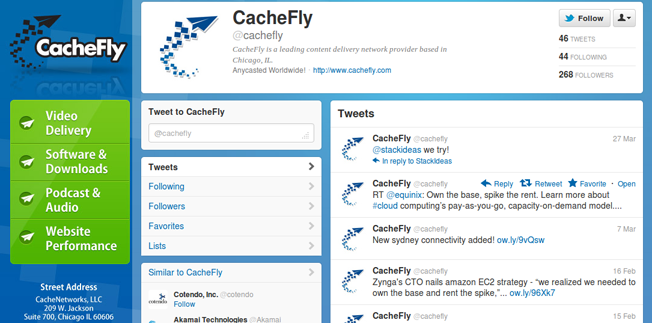

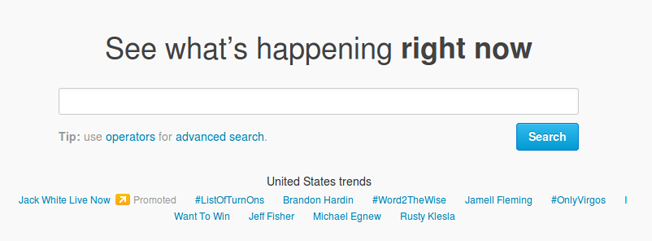
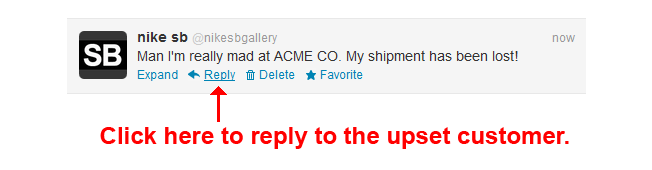
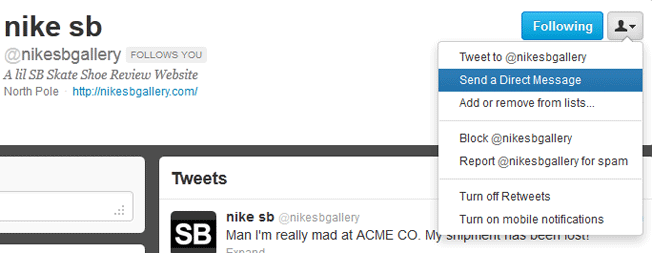
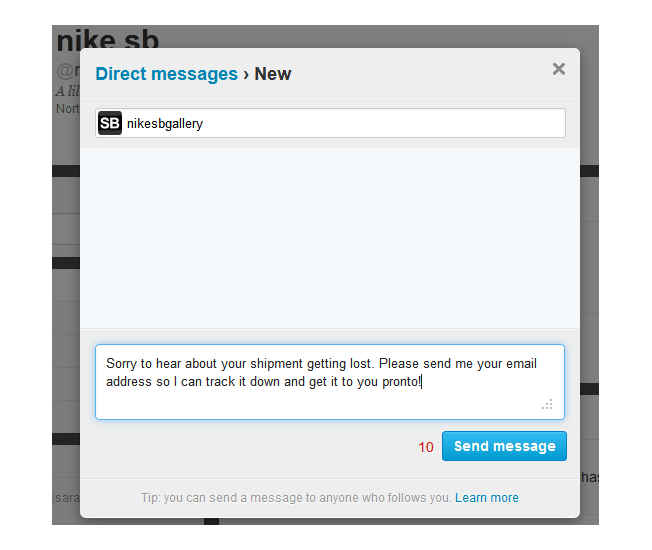

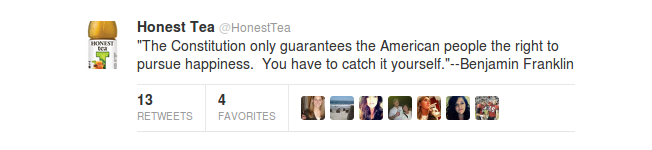
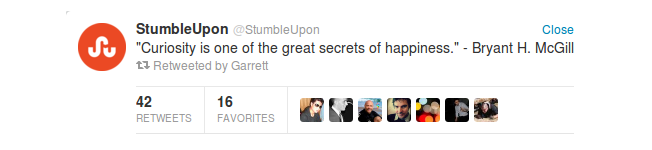
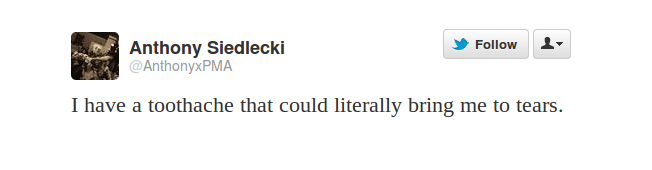
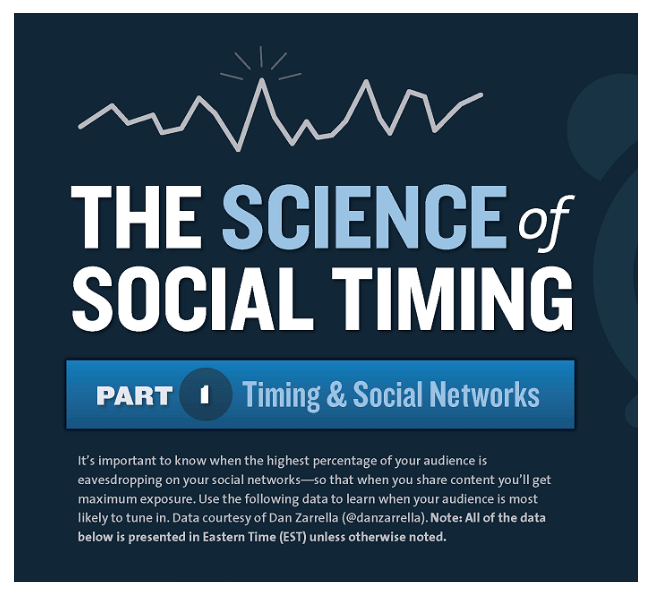
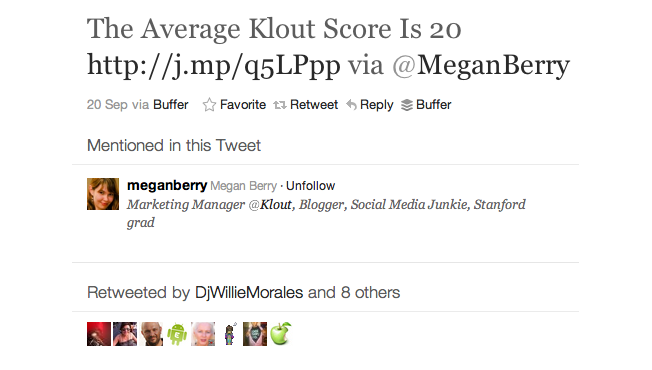
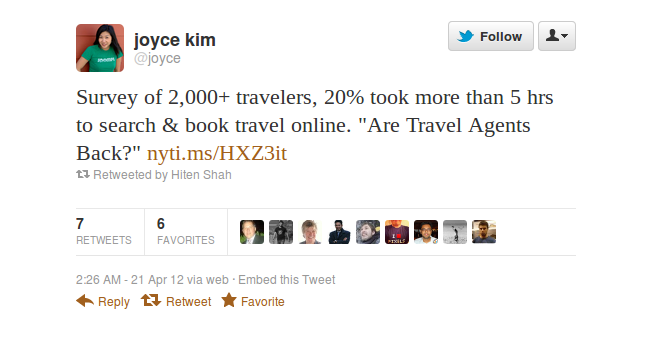


Comments (11)