Have you selected WordPress as the CMS of choice for your first website?
If you answered yes to this question, you aren’t alone. At this time, WordPress powers approximately 26% of the web.
Although it’s one of the best “out of the box” content management systems, there’s something else that makes it a top choice: access to tens of thousands of plugins.
In the past, we’ve discussed many different plugins categories. For example, this post examines 11 of the best plugins for improving your blog’s usability.
Even though I’ve been publishing content for many years, I regularly consult with clients that are just getting started. And, in many cases, these companies don’t know the first thing about the plugins that are best for their website.
Below, I’m going to review 25 WordPress plugins that you should consider as soon as your first WordPress website is up and running. You probably won’t use every one, but there’s a good chance that several of them will help you reach your goals.
1. Akismet
As a preloaded plugin with most WordPress installs, this is one of the first that you should take advantage of. Here’s what it does:
“Akismet checks your comments against the Akismet Web service to see if they look like spam or not.”
If you’ve never managed a WordPress blog, you may not realize just how much comment spam you’ll eventually receive. This can get to the point where you’re spending hours each day managing comments – and that’s not something that you want to do. There’s a blog post waiting to be written, after all.
Akismet is the best spam WordPress plugin available, so make sure you’re using it from day one.
2. All in One SEO Pack
With approximately 30 million downloads, this is the most popular WordPress plugin of all time. That alone should give you an idea why it’s a must-have for your first WordPress website.
Just as the name implies, as one of the best WordPress plugins available, it optimizes your blog for search engine optimization. From sitemap support to the ability to quickly update titles and keywords, this plugin does it all.
WordPress is SEO-friendly from the get-go, but this plugin adds more functionality and performance.
3. NextGEN Gallery
Since its debut in 2007, this has been the top WordPress gallery plugin.
With a complete WordPress gallery management system, including features that competing plugins don’t offer, you can’t go wrong with this one.
If images are a big part of your business, you’ll want to rely on this plugin for WordPress. It does some amazing things, in regards to displaying images in a variety of formats.
4. W3 Total Cache
Here’s the tagline for this WordPress plugin:
“Easy Web Performance Optimization (WPO) using caching: browser, page, object, database, minify and content delivery network support.”
It may be overlooked by those who don’t understand the benefits of caching, but you shouldn’t let this plugin slip through your fingers.
With the ability to improve both page speed and user experience, there’s no reason not to install it. It will benefit you and your readers, while also having a positive impact on your search engine rankings.
5. Really Simple CAPTCHA
Have you ever come across something like this, when trying to leave a comment on a blog post? How about when sending an email through a contact form?
With this plugin for WordPress, you can fight against comment and contact form spam, two things that can bog you down in a hurry.
It’s easy to install and has a 4.3 rating out of 5 stars.
If you’re searching for a simple CAPTCHA solution, you’ve found the right WordPress plugin.
6. Google XML Sitemaps
Do you share the goal of one day dominating the search engines for your target keywords?
If so, you need to use all of the right WordPress plugins. Even if you’ve been using Yoast SEO and are happy with its results, one of the best plugins to consider is Google XML Sitemaps.
“This plugin will generate a special XML sitemap which will help search engines to better index your blog.”
Forget about doing this manually. You can use this SEO plugin to quickly create a comprehensive XML sitemap, which ensures that search engines are able to find and index the pages and posts that you add to your blog.
Without this, your WordPress website may struggle to become established in the search engines. That’s why many people install this plugin before they ever publish a single piece of content.
7. Wordfence Security
WordPress security is something you may be worried about. The last thing that you want is to face a security concern, such as somebody gaining access to your dashboard.
The Wordfence Security WordPress plugin protects against this, with features such as:
- Use of a web application firewall
- Login security
- Monitoring tools
Security isn’t something that you should start thinking about once something goes wrong. Instead, it’s best to be proactive. Using this free plugin will allow you to be just that.
8. Contact Form 7
Known as one of the best contact form plugins, this tool is simple, flexible and able to handle all of your needs.
The best thing about this plugin for WordPress is its ability to customize forms without the need for advanced knowledge. Everything is laid out in front of you. All you have to do is to make the necessary changes, preview the form and make it live when the time comes.
With more than one million active installs, you won’t be alone if you install and use Contact Form 7. It’s truly one of the best contact form plugins out there.
9. Disable Comments
There are times when you may not want to give readers the ability to leave comments. For example, this is common if you are receiving a lot of spam.
It doesn’t matter why you want to disable comments, this WordPress plugin allows you to do so with ease.
If you don’t want to disable comments on every page, you don’t have to. You can pick and choose, ensuring that you remain fully in charge, at all times. Along with this, you can also choose to disable comments by post type.
10. Ninja Forms
More than a cool name, here’s how this plugin for WordPress is described on its official download page:
“Create forms and manage submissions easily with a simple drag and drop interface. Contact forms, subscription forms, or any other form for WordPress.”
This plugin is all about creating visually attractive forms without any hassle.
If Contact Form 7 isn’t advanced enough for you, it’s safe to say that Ninja Forms will pick up the slack.
There are many features to use, including dozens of fields that you can quickly add to each form. Also, there are four built-in anti-spam features. This allows you to create forms without any abuse concerns, which is something that will give you peace of mind.
11. BackWPup – WordPress Backup Plugin
When was the last time you backed up your WordPress website?
Even if your blog is only a few days old, this is something that you should get into the habit of doing. And, with this plugin, it’s easy to get into the flow.
With BackWPup, you can schedule automatic backups, ensuring that you never forget to do so manually.
Get started with the free version. From there, if you need more functionality, consider moving onto the paid version.
If you don’t have a plugin for WordPress that backs up your site on a regular basis, you are taking a big risk. You need to install and activate this plugin, or a similar one before you publish your first blog post.
12. WP-Optimize
The official description of this WordPress plugin says it all:
“Simple, but effective plugin allows you to extensively clean up your WordPress database and optimize it without doing manual queries.”
You probably don’t need to use this plugin in the early days of your website, but it’s good to have it installed and ready to go for future use.
Some of the top features include:
- Removal of trashed comments
- Clear out post trash
- Remove trackbacks and pingbacks
There are many features associated with this plugin, so take the time to review exactly what it can do, before you put it into action.
13. Broken Link Checker
Are you concerned about broken links in your posts and pages?
You could manually check each page, but you can imagine just how difficult this could be as your blog grows. And, that’s why this popular WordPress plugin has been installed more than 400,000 times.
From monitoring links to detecting those that don’t work, this plugin does all of the heavy lifting for you.
Install this plugin shortly after creating your first WordPress website. This way, you’ll have it available to you as your blog grows.
14. The Events Calendar
This isn’t a necessary plugin for every new WordPress website, but I’ve talked with many people who enjoy its many features.
As the name suggests, you can use this plugin to share events with your audience.
In addition to being easy to use, the end result is a beautiful calendar with a professional look and feel. Check it out:
If you’re seeking a simple and flexible plugin for sharing events on your WordPress site, you’ve found what you need to get started.
15. WP Maintenance Mode
Is your website down for maintenance? Are you interested in letting your audience know that your website will be back up soon?
You can use this plugin to create a visually appealing splash page. It’s easy to customize, fun to use and full of features.
Some of the top features include:
- Option to implement a subscription form
- Responsive design
- SEO options
- Countdown timer
This is one of those plugins that you may need to install before your first WordPress site goes live.
16. WP Google Maps
Are you seeking a simple way to add a customized Google Map to your WordPress website?
This is the plugin for you. For example, you can use it on a contact page, to help your readers find your physical location (such as an office or store).
Packed full of features, the WP Google Maps plugin has more than 300,000 active installs. As you get started, experiment with each of the nine map themes. This will help you find the design and layout that is best for your site.
17. Yet Another Related Posts Plugin (YARPP)
It’s important to keep readers on your site for as long as possible. This is a habit that you want to get into, as it increases the chance of a conversion, while also helping your SEO efforts.
This plugin for WordPress is all about keeping readers engaged, thanks to the way it displays a list of related posts. It is your hope that this helps move readers from one post to the next, keeping them on your site for an extended period of time.
With its unique algorithm, you don’t have to do anything but install the plugin and watch it go to work.
18. Simple Custom CSS
If you don’t know the first thing about WordPress and you don’t know how to make changes to the code, you need this plugin.
With Simple Custom CSS, you can add custom CSS to your website, without the traditional hassles.
It’s designed for beginners and advanced users alike, ensuring that anybody can add custom CSS to give their website the appropriate style.
Tip: some themes have this functionality built in. Those that don’t, however, will benefit from this plugin.
19. WP Statistics
If you want to track traffic statistics – and you should – this is a plugin to consider.
There are external services that you can use, such as Google Analytics, but this may be more than enough for those who are rolling out their first site.
Features include:
- Ability to track online users, visitors, page stats and much more
- Advanced data, including country stats, referral sources, top keywords and type of browser
- Interactive map showing the location of each visitor
Along with the above, you can set up the plugin to send you daily email reports.
20. Disqus Comment System
The built-in WordPress comment system is nothing to write home about. If you want to take this part of your site to the next level, you can use the Disqus plugin to your advantage.
There’s a lot to like about this plugin, including the visual appearance on your site. Also, you’ll like the fact that it provides a more interactive experience.
It’s hard to imagine a day when you’ll be receiving comments on all of your posts, but this will happen soon enough. When it does, you’ll want to have a powerful and advanced comment system in place.
21. Instagram Feed
Do you have a social media marketing plan in place?
If so, it probably includes Instagram. And, if it does, you may want to think about installing this plugin. Here’s how it’s described:
“Display beautifully clean, customizable and responsive feeds from multiple Instagram accounts.”
If that doesn’t tell you enough, this screenshot of the plugin in action should give you a better idea of what it offers:
With the ability to completely customize the appearance of your Instagram feed, you’ll always enjoy the final result.
22. SEO Friendly Images
There are many details that go into creating an SEO friendly website. Unfortunately, many people overlook the importance of SEO, as it relates to their images.
This SEO plugin ensures that you never make a mistake in this area.
By automatically adding alt and title attributes, you can rest assured that every image is optimized for the search engines.
It’s just as easy to use as it is to install on your WordPress website. Along with this, it can be customized to meet the needs of your website and your SEO approach.
23. Pretty Link Lite
There are a lot of features packed into this super efficient plugin.
In short, it gives you the power to shorten links, using your own domain name. That’s right, you can forget about bit.ly forever.
While creating clean links may be a first order of business, you can also use this plugin to track and manage any URL.
Like a few other plugins on this list, you may not begin to use Pretty Link Lite right away. But, as you add more pages to your site, it’s only natural that it will come in handy.
24. Social Media Widget
Are you looking for a WordPress plugin that will help readers share your content via their social platforms?
The Social Media Widget plugin could be just what you need. There are many similar plugins out there, but this one is good for beginners, because it’s flexible and easy to use.
Icons can be customized, by choosing from three sizes and four styles. Even better, there are four animation options.
This screenshot shows just how easy the plugin is to use:
All you have to do is input your social URLs and adjust the style. It’s that simple.
25. WP Google Fonts
Here’s the official description of what this plugin for WordPress can do:
“The WP Google Fonts plugin allows you to easily add fonts from the Google Font Directory to your WordPress theme.”
Sometimes, you are in need of a unique font. And, sometimes, WordPress just doesn’t have what you’re looking for. With this plugin, you quickly gain access to hundreds of additional fonts.
Here’s what you’ll be looking at, as you get started:
The backend is simple to use, so you’ll find yourself adding new fonts in no time.
Tip: don’t hesitate to install this plugin, before you launch your site, as you may want to use one of the Google fonts as opposed to one provided by default.
Conclusion
WordPress is one of the most powerful content management systems, due in large part to the availability of so many plugins. From Total Cache to Yoast SEO, these plugins can take you beyond WordPress theme to make your site functional, user-friendly- and downright successful.
Do you have experience with any of these WordPress plugins? Would you add any others to this list? Let me know in the comments below.

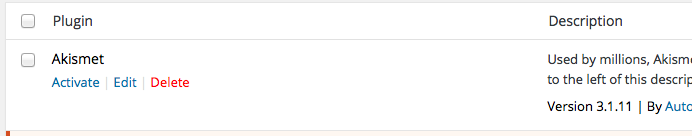
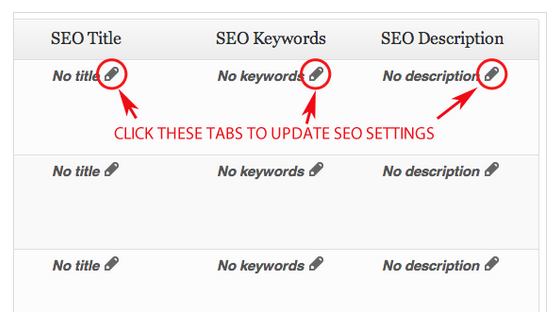
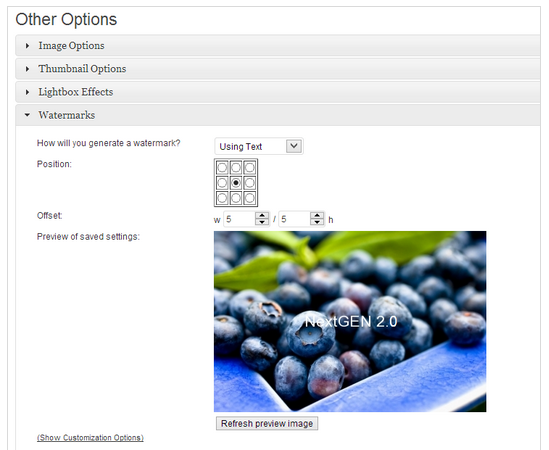
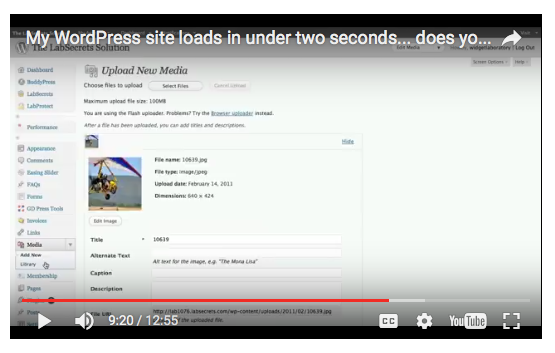
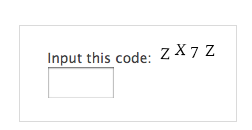
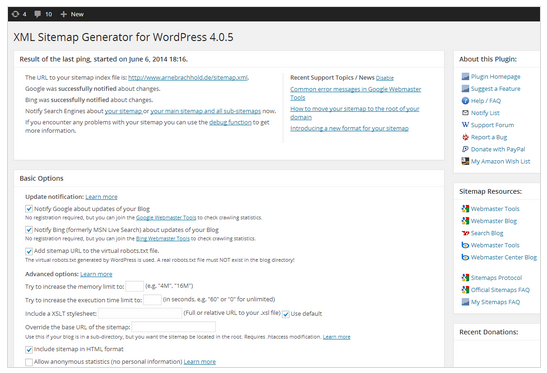
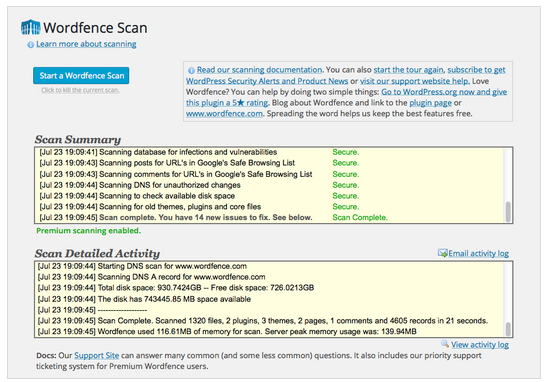
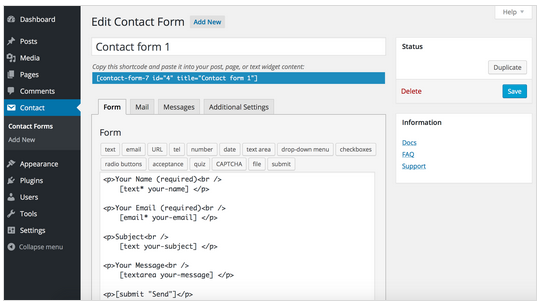

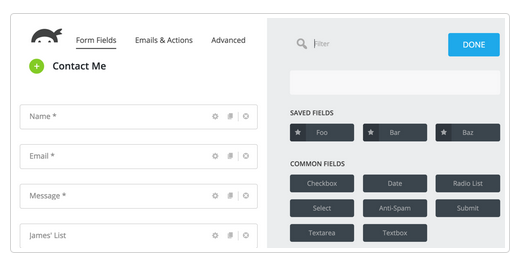
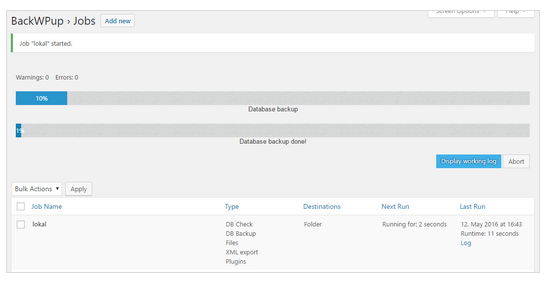
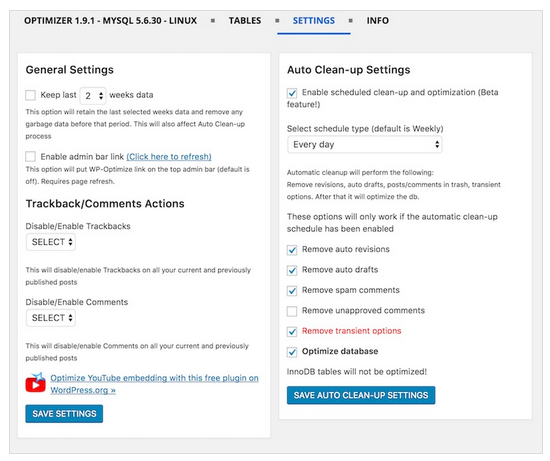

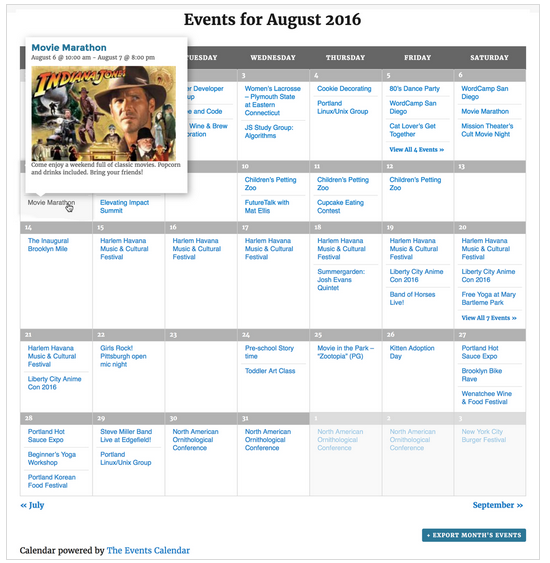
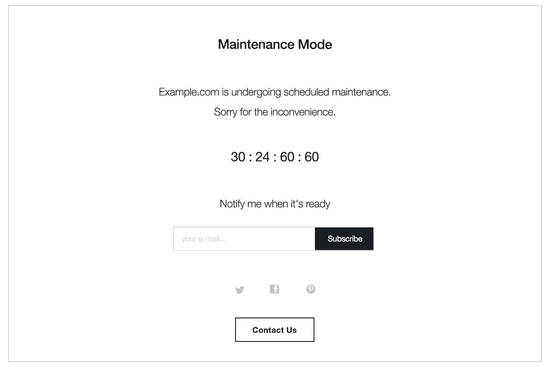
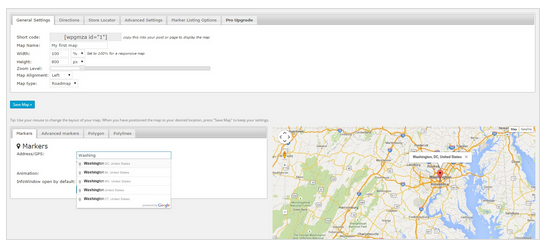


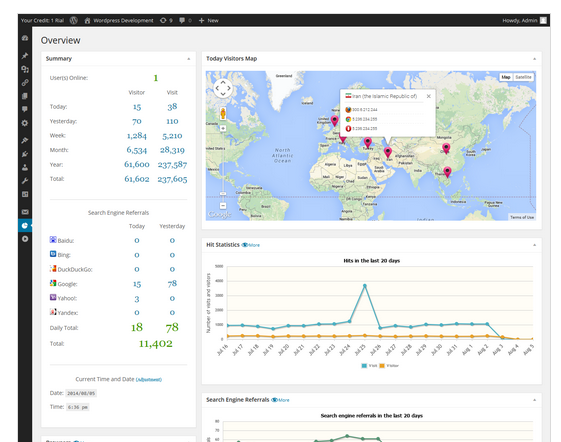
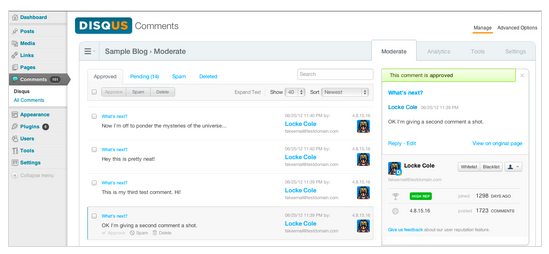
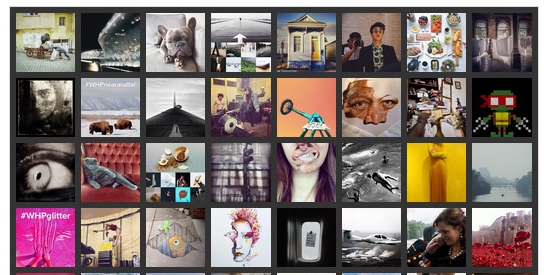
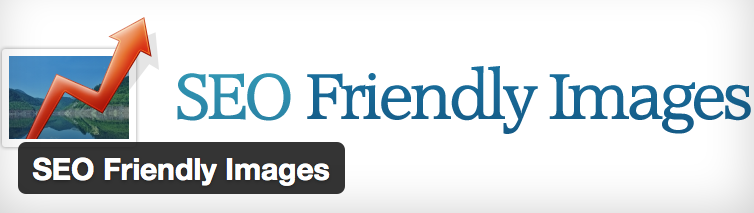

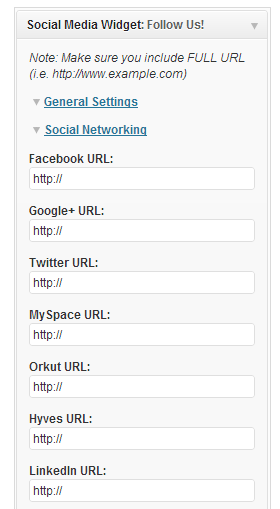
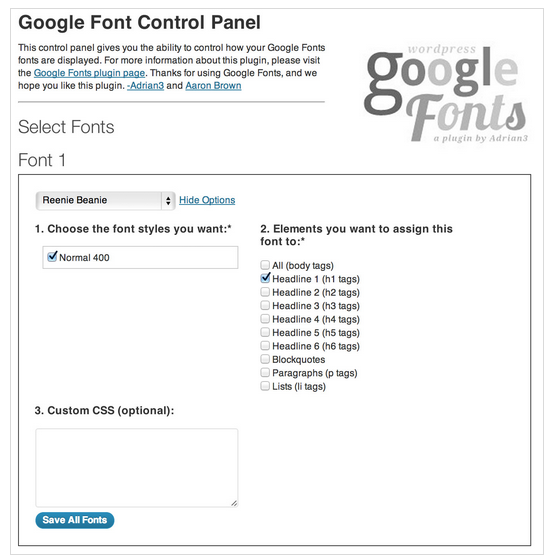
Comments (108)