Today, we’re going to take a deeper look into the ins and outs of Twitter timing. This includes how to determine:
- Where your targeted audience is located.
- When they’re most likely to view their Twitter stream.
- Tools that will determine when your followers interact with you the most.
Twitter Timing Infographic
First off, we’re going to look at an interesting infographic that helps explain Twitter timing visually. The first is a portion of The Science of Social Timing Infographic that shows us a few important pieces of information about targeting a U.S. based Twitter audience.
The first thing you will see is that almost half of the U.S. population is in the Eastern time zone, and about 80% of the population is in the Eastern and Central time zones combined. Hence, if your target audience is anyone in the United States, these are the two time zones to aim for when planning your tweets.
Next, you will see that if you want lots of retweets from Twitter users in the U.S., 5PM EST is generally the best time to tweet. But if you want lots of click-throughs to your website, aim for noon and 6PM EST midweek and weekends.
Remember, your own “tweet data” will prove what the best times and days are for your tweets. This information should only serve as a good place to start honing in on your “tweet sweet spot”.
Determining Your Target Audience & When They Are on Twitter
What you might be asking after viewing the above infographic is: if you are not targeting just a business audience in the U.S., what timing rules should you adhere to?
To answer this, first you will need to determine your target audience and when they would most likely be on Twitter. Consider the following examples…
- Local businesses on the West Coast need to connect with audiences in their time zone, regardless of whether the East Coast has the largest population.
- U.S. based businesses that have international clients have to target audiences in almost all time zones.
- Businesses that target college students in the U.S. might not want to tweet during typical class hours when students can’t be immersed in their Twitter news feed.
- Businesses that target clients who work on the computer should tweet during typical business hours. But businesses who target clients who might not be on the computer all day (car salespeople, hair stylists, medical professionals, etc.) might want to aim for lunch and after work hours.
As you can see, not everyone would benefit from tweeting at 5PM EST. You have to think about where your target audience is located in the world and when they are most likely to be viewing their Twitter stream. Also, for those who target an audience who is most likely using their smartphone to view their tweets, businesses need to review whether their website is mobile friendly.
The Beauty of Twitter
One of the beauties of Twitter is that you can reword the same message and send it multiple times throughout the day. Take this blog post, for example. I could tweet the link to it three times using the following variations of the title:
- An In-Depth Look at the Science of Twitter Timing
- When is the best time to tweet? Find out in this post.
- Find out which Twitter tools can help you determine when the best time to tweet is.
You can do this with essentially any message. The key is that you word it in a way that people who have seen it will know it’s about the same subject, but they won’t feel like your business is parroting themselves.
Since you can retweet the same message with different wording, you can effectively hit audiences in different time zones effectively. This will ensure that people who might have been sleeping during your first tweet sees the second, or people who were sleeping then working during your first and second tweet sees the third.
Tools That Can Help You Find the Best Time for Your Tweets
Another nice perk about Twitter is the amount of analytics tools available at your disposal. Some tools will even help you determine the best time to tweet! For example…
TweetWhen
TweetWhen by HubSpot allows you to enter a Twitter name (yours or anyone else’s) and will come up with the best time to tweet to get the most retweets.
One thing to keep in mind is that this is based on your last 1,000 tweets. You might notice that my graph tapers off on weekends – and that is usually because I don’t tweet on weekends at all.
Since you can enter anyone’s Twitter handle, you can use this tool to see when your competitors are getting the most retweets. This can help you figure out your timing if you haven’t tweeted enough to build your own report just yet!
Tweriod
Tweriod allows you to sign in with Twitter and get a free analysis including time periods on specific days when you will get the most exposure for your tweets and when your last 1,000 followers are online.
You can also click on the tags to see hourly graphs for specific days and see when you get the most @replies on a graph. If you want more in-depth information such as reporting on all of your followers, you will have to sign up for a premium analysis monthly membership or purchase an Adhoc One Off Report.
BufferApp
If you want actual stats instead of just estimates, then try sending your tweets through Buffer and viewing their analytics. Buffer will show you your tweets along with the date and time they were sent. You’ll also get important stats like retweets, mentions, clicks, potential reach, and number of times the tweet was favorited.
As a bonus, you can expand the view and see which people interacted with your tweet and how.
Plus, you can hover over each icon to learn a little more about each user. Click the more link to see their full bio, location, followers and following.
Google Analytics
What if you’re just excited to see when traffic referred through Twitter clicks through to your website? Then take a look at your Google Analytics. While you can just look at your Traffic Sources > Sources > Referrals to see the number of visitors you receive from Twitter sources (including t.co and twitter.com), you might want to see some more in-depth information.
This is where Advanced Segments come into place. Simply create one by clicking on Advanced Segments in the Standard Reporting View, and create a new segment by clicking on the + New Custom Segment button. Then fill in your segment with the following source domains.
Now you can see all of your Google Analytics data simply based on your Twitter traffic referrals. If you go to your Audience > Overview, you can see the days of the week which you receive the most Twitter traffic.
You can also select one day (maybe your most popular) and then see the hourly view of the times that people come to your website from Twitter.
As you can see, the Google Analytics Advanced Segment for Twitter traffic can really help you learn more about the best times and days for using Twitter to drive traffic to your website!
The World Clock
This tool has nothing to do with Twitter, but everything to do with time zones. You can see a list of current local times around the world for major cities.
See what countries are currently in daylight or nighttime hours.
And much more including create your own personal time clock of cities important to your business and convert one time zone to another.
In Conclusion
With the right combination of…
- Thought put into where your target audience is located.
- Consideration of what time of day your target audience will likely be checking their tweet stream.
- Re-wording of your tweets to give them exposure at multiple times during the day.
- Use of Twitter tools to see when your current followers are online and engaging with your tweets.
- Analysis of the engagement of tweets you send.
- Analysis of the traffic your website receives from Twitter.
You will be able to master Twitter timing in a way that will make your business successful on Twitter!
What tools and tips would you suggest for someone looking to really get a grasp on the perfect timing of their Twitter account? Please share in the comments!
About the Author: Kristi Hines is a freelance writer, professional blogger, and social media enthusiast. Her blog Kikolani focuses on blog marketing for personal, professional, and business bloggers.
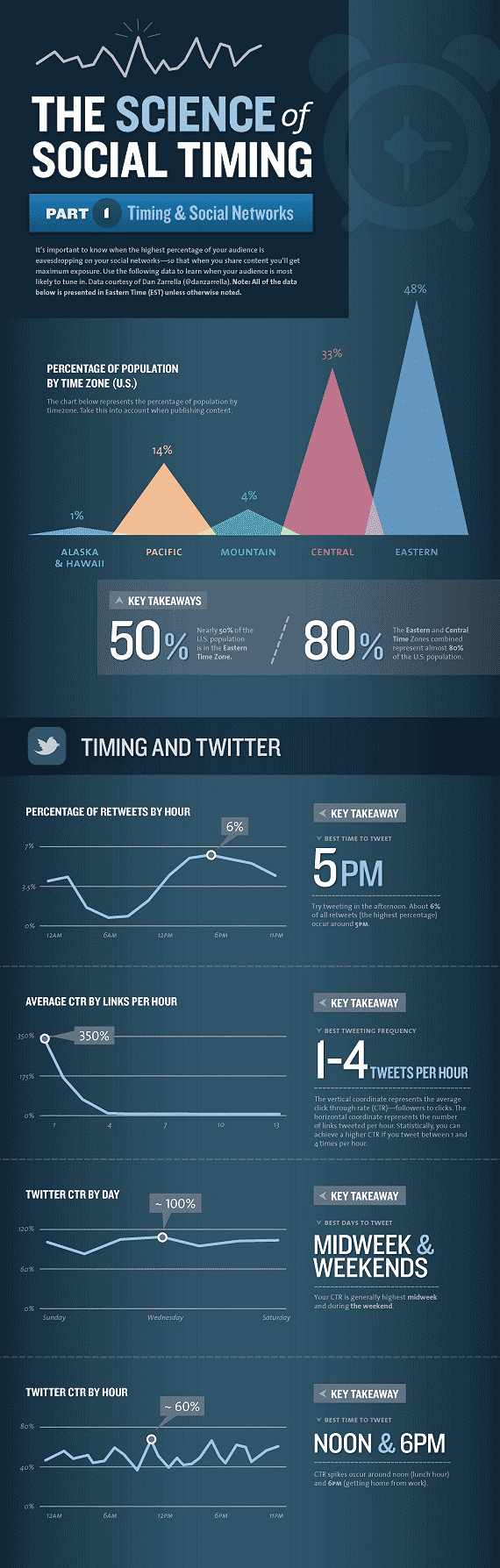
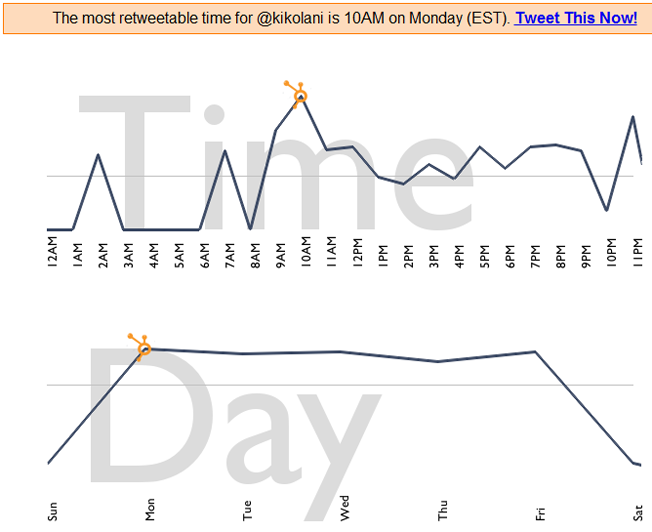
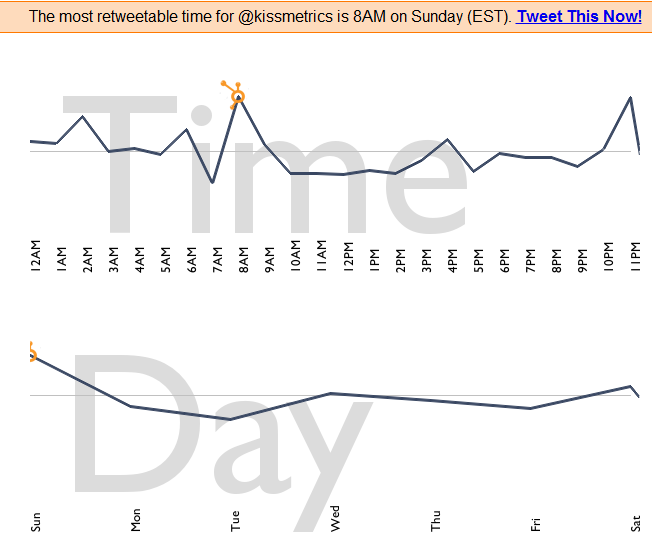
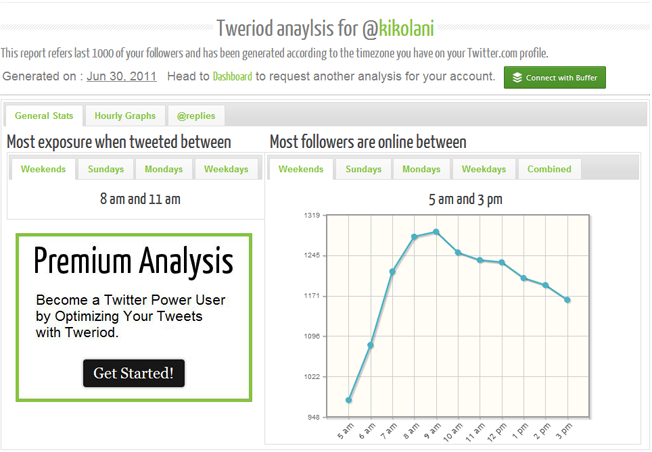
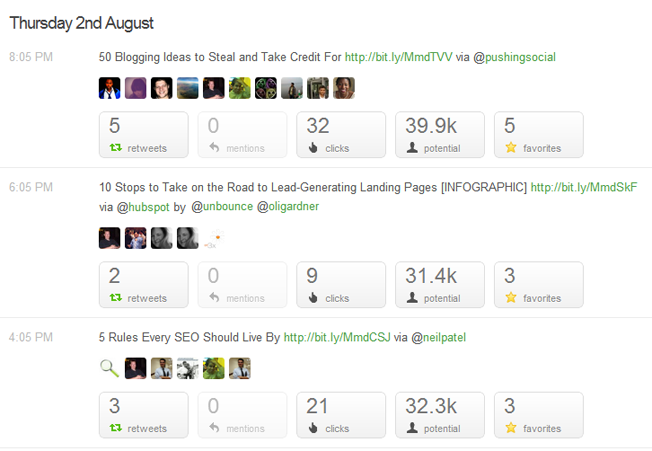
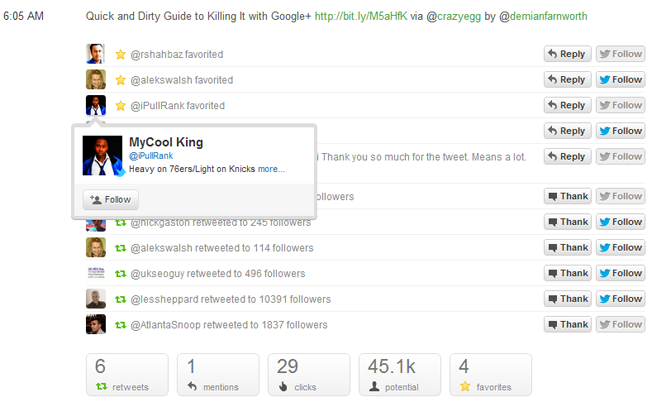
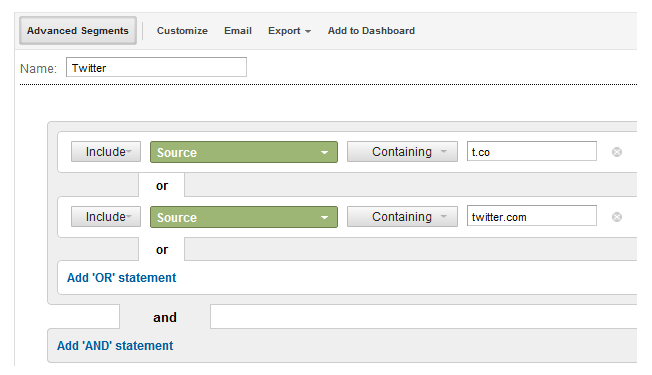
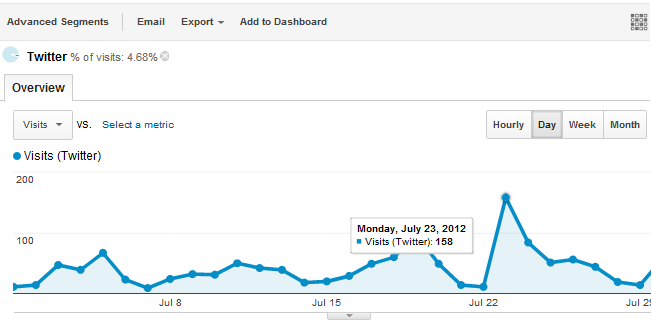
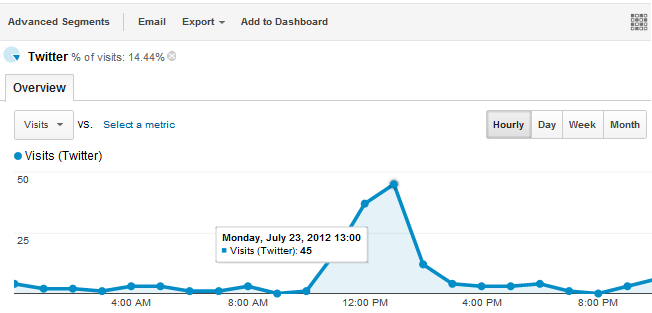

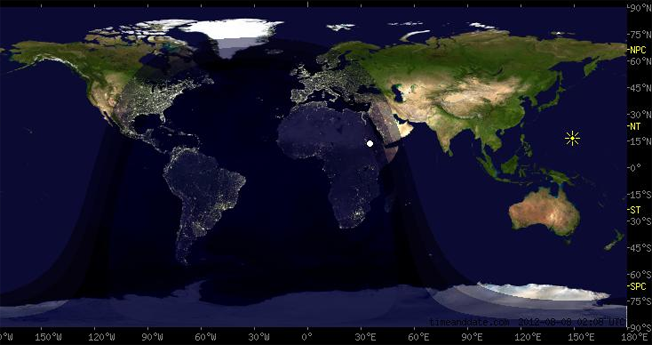
Comments (17)