You’ve done your research and finally decided that Salesforce fits your business needs. You’ve drawn visitors to your website, networked like crazy, collected lots of business cards, and ramped up your social media presence. You’ve gathered data for leads, and you’ve converted leads into customers.
But your customers cancel their accounts after a month or so. It’s just not for them. Or your competition is a smooth operator and has swiped your customers right out from under your nose! With fierce competition and customers that are prone to change their minds, you need every tool available to retain your customers.
Most companies focus on using Salesforce for closing leads, which is great, but this conversion process costs money and lots of it. Depending on your industry and which study you read, customer acquisition is 5-25 times more expensive than customer retention.
That is why you want to hang on to the good customers you’ve got. And, if that isn’t impetus enough, research from Bain and Company has found that a 5% increase in customer retention has more than a 25% increase in profit.
Read on to learn how Salesforce can help you retain customers.
1. Use Integrations to Get All Your Customer Data in One Place
Gone are the days when the marketing and sales teams were working in data silos and were at each other’s throats at every opportunity. Suzie Blaszkiewicz, CRM Market Researcher from GetApp, says:
“Integrations with customer service and support apps help streamline the touch points of customer communication. Instead of manually transferring data from one app to another, any interaction that you record with a customer using your customer service software can also be captured and recorded in your CRM.”
An example of a streamlined integration might be as follows: your marketing team uses HubSpot Marketing Software, your sales team uses Salesforce, and your customer service team uses Zendesk. You can integrate HubSpot Marketing and Zendesk with Salesforce, creating a transparent data funnel through which your marketing, sales, and customer service teams can have a 360° view of every customer. This means transparency through the whole sales funnel, and it makes it easier for marketing, sales, and customer service to get on the same page.
What does this mean for your customers? Improved customer service! Zendesk found that 52% of customers purchase more from a company after a positive customer service experience.
The best way to make sure your customer service is top-notch is to make sure your customer service team is as informed as possible about every customer by integrating your customer service platform with your central CRM. Obviously, a transparent system has more benefits that translate for the marketing and sales teams, too, and all this means you can be more effective in customer retention.
2. Take Advantage of Customer Data and Personalize
In the course of your relationships with your customers, you’ve probably gathered a whole lot of data about them. If you’ve followed the above tip, you’ve integrated all this data into Salesforce. You can now take control of the customer relationship and use the data to do such things as personalizing your emails so that they resonate with your customers. Why? Because customers want to feel special! Take a look at this email I received from Amazon:
As you can see, they used my name, which is essential but pretty standard these days. You can also see that they used my search history from their website to come up with a few buying suggestions for me. I like to paint with watercolors, and Amazon knows this. In fact, Amazon has worked out that I like to use a particular brand based on my buying history.
This is a great experience for me because, as a customer, I know that if I open an Amazon email, I will get offers and content tailored to what I am interested in. If Amazon had blasted me with an email of 10% off fishing rods, do you think I would have opened it? (Hint: I have no interest in fishing.)
If you’re using Salesforce, you’ve collected a gold mine of customer data, including website activity and downloads, as you can see here:
You can use this data to segment your customers and send them personalized emails via MailChimp. I chose MailChimp to be the primary email marketing app, rather than sending emails through Salesforce itself, because not only can you easily create beautiful templates, you can email up to 2,000 subscribers on their free plan, with affordable upgrades if you email more subscribers, whereas Salesforce Enterprise allows you to email only up to 500 subscribers.
MailChimp has an app designed for Salesforce which allows you to manage MailChimp subscribers from Salesforce leads and contacts and upload MailChimp subscribers as Salesforce leads. You can also build segments in your MailChimp list, create MailChimp campaigns, and, thanks to the hourly sync between MailChimp and Salesforce, view MailChimp campaign activity and reports within your Salesforce account.
If you’re running an online store, you can connect it to your MailChimp account using eCommerce360. This app uses link tracking to monitor detailed customer purchases and website activity and passes this information back to MailChimp. You can then use the information to create highly targeted email campaigns.
The first step is to turn on the eCommerce360 tracking by linking your online store to the eCommerce360 platform using an integration. MailChimp supports several integrations such as Shopify and Magento. They all have their own setup, so it’s best to click here to see for yourself how to set up your particular integration.
Once you have set up the eCommerce360 platform, you’re ready to use the captured customer information to create an email segment.
In this example, I’m going to segment my customers based on their purchase history.
First, navigate to “Lists,” which is found at the top of the MailChimp toolbar.
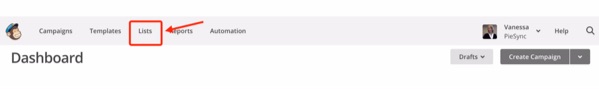
Next, click on the “Segments” drop-down menu, and then click on the “Create A Segment” button at the bottom of the screen.
Click on the first drop-down menu to show all the segment options. Alongside the standard MailChimp segment options, such as email and name a location, you should also see e-commerce options such as this:
Because I want to target my most high-value customers, I have chosen to segment the list by the segment criterion “Spent (Average Per Order).”
Next, click on the “Preview Segment” button at the bottom of the screen.
Save the segment.
Now you’re ready to create a campaign in MailChimp and send coupons or other e-goodies to this saved segment to reward them for being great customers!
In your MailChimp dashboard, click on “Create Campaign.”
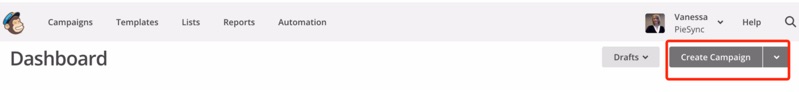
Set up the campaign name, email subject, and the “from” fields. I have also checked the box for “Personalize the ‘To’ field” in order to include the recipient’s name in the message.
I have also enabled eCommerce360 link tracking so I can see my subscriber activity for this campaign.
Also, I have checked the box for Salesforce tracking option (which will create a campaign within Salesforce and update campaign stats for 2 days after the campaign is sent) and enabled Salesforce “track member activity” (which will allow MailChimp to search for contacts in Salesforce via email, attach notes with campaign stats, and add the contacts to the campaign).
Next, write the body of your email. You can design your own or use a template.
hen send! The eCommerece360 app also generates reports based on your campaigns. This is a super handy tool for keeping track of how effective your campaigns are.
Research from the Aberdeen Group shows that personalization improves customer retention by 16%!
3. Use Social Media to Reach Your Customers
With research finding a 15% increase in churn if you fail to respond to your customers via social channels, you have no choice but to be responsive on social media. Therefore, if your customers are asking you questions on Twitter, answer them on Twitter.
You could use Twitter’s Advanced Search feature to keep track of these interactions, but that’s extra work you don’t want to get bogged down in.
You can also search based on keywords and schedule the feed to refresh every five minutes. You can respond to a message by selecting it and hitting the “reply” button. You can type in your reply or insert an automated response.
You can see below how I jumped in on a conversation that was happening on Twitter. I found it by setting up filters for the keywords “PieSync” and “2 way sync.”
You can also view customer social profiles within the Salesforce dashboard.
This is super useful for adding a personal touch in conversations with your contacts. All you have to do is take a look at their social media profiles just before important meetings with them to see what they’re talking about or what their interests are. Do you have something in common? Great! Use this as a touchpoint to create rapport.
The take-home message is, if you care enough about your customers to interact with them in the way they feel most comfortable, you’re more likely to keep their business.
4. Integrate Salesforce with Your Customer Service Platform
We all know that customer service is the new marketing and the more effective way to retain loyal customers, but as the stats show, many companies fail at it. Matthew Mercuri, Director of Human Resources at Dupray Inc, told me that this happens for one reason:
“Because there is a disconnect between sales and customer service, the CRM’s account file is not adequately handed off to the people who need it. Account Managers and Sales Representatives have done their due diligence with the sale component, and most of them simply scramble inefficiently when problems arise.
CRMs can help retain customers simply by extending the natural “pipeline.” This is achieved by inserting new steps in the process, ones that pay particular attention to helping the customer after a sale occurs.”
After-sales care doesn’t just mean checking in with your customer or sending them offers. You also have to find a way to deal effectively with customer complaints, because 55% of customers stop doing business with a company when their complaints are not responded to in a timely manner.
You can minimize this by integrating Salesforce with your customer service platform. Your customer service team will then have access to all customer information, helping them keep track of any outstanding customer issues and preventing issues from falling through the cracks.
Service Cloud from Salesforce is an integrated customer service platform that allows customer service teams to easily get an overview of all customer interactions, including phone, email, social media channels, and connected devices. Your customer service team can then respond to your customers immediately, knowing their entire history, without leaving the platform. Implement a system like this, and you can turn complaints into glowing reviews.
5. Track Customer Interaction
If your customer hasn’t been in touch for 6 months, whether to make a purchase or download a new e-book, chances are you’re losing that customer. You can track customer interaction in Salesforce by searching the date fields and sorting them by date of the last contact.
Better yet, automate this process so that it’s brought to your attention on a weekly or monthly basis. Then, check with your customers and extend them an offer based on their previous interactions.
In Salesforce, it’s easy to run a report for customers whose last interaction was at least 6 months ago.
First, click on “Reports,” and then click on “New Report.”
Then, click on the folder “Accounts & Contacts.”
Next, click on “Contacts & Accounts,” and then click on “Create.”
Make sure the Date Field is on “Last Activity.” Then, change the date range so that there is no date in the “From” field, and the date in the “To” field is 6 months ago. Then, click on “Run report.”
Voila! You have a whole bunch of warm leads for your sales team.
6. Identify and Re-engage Your Inactive Subscribers
Here is a huge opportunity that is often missed – inactive subscribers in your email lists. Marketing companies often advise you to prune these inactive subscribers because they aren’t engaging and are therefore detrimental to open and click rates.
It’s well known that email lists degrade every year, so you’re probably looking at a huge segment to email. Unfortunately, if you have a Salesforce Enterprise account, you can send only 500 mass emails at one time.
Obviously, if you want to send more, you’ll need an integration. Aside from your marketing software, you can also use an email marketing tool, such as MailChimp, and integrate that with Salesforce.
In MailChimp, you can segment your inactive subscribers and then send them re-engagement emails such as offers, discounts, or competitions. Here’s a nifty MailChimp article on how you can identify inactive subscribers.
7. Give It a 100-Day Rest
After you acquire a customer, it’s tempting to bombard them with even more great offers and try to upsell them. Don’t do it! Customer retention expert Peter Lavers of WCL Customer Management advises that you should only thank them for their business and offer them tokens of appreciation.
This is the best way to build trust, and trust is integral to building a long-term business relationship. “The best time to turn a customer into a brand advocate is in the first 100 days after they first buy your product, because they’ve got something exciting to tell,” says Lavers.
You can show appreciation by sending physical gifts, like cards or gourmet food, and it doesn’t have to take up hours of your time. Instead, you can use a Salesforce integration like ZenDirect for all your direct marketing campaigns. With ZenDirect, you can send your newly acquired customers gifts, such as personalized postcards, greeting cards, and even a big box of chocolate brownies. With this integration, you’ll be impressing new customers with your company swag in no time.
Conclusion
Customer retention is the most cost-effective way to impact your revenue. But, with so much competition, there’s no need for customers to stick with you if something better comes along.
Savvy marketers know how to harness the power of data to personalize customer experiences, add value, and truly listen to customer needs. Just keep in mind that it’s the small, personal touches that can make or break a long-lasting relationship.
About the Author: Vanessa Rombaut is the Digital Communications Marketer at PieSync. @PieSync helps you sync your customer data bi-directionally between your favorite cloud apps and your CRM.

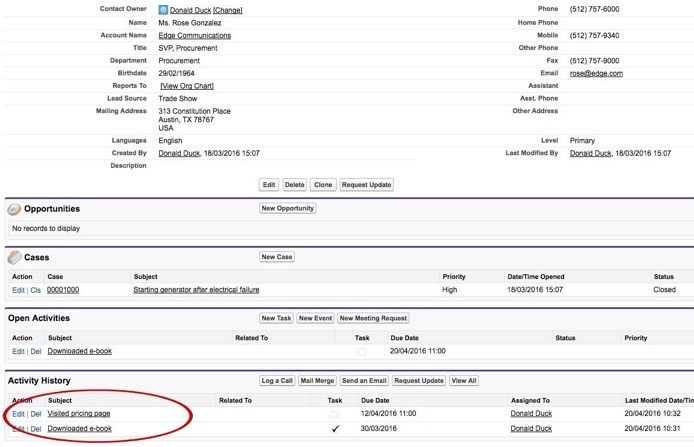
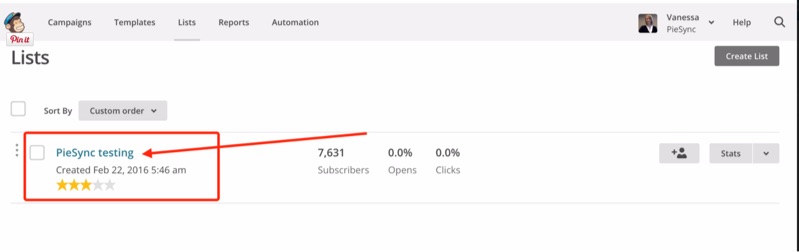
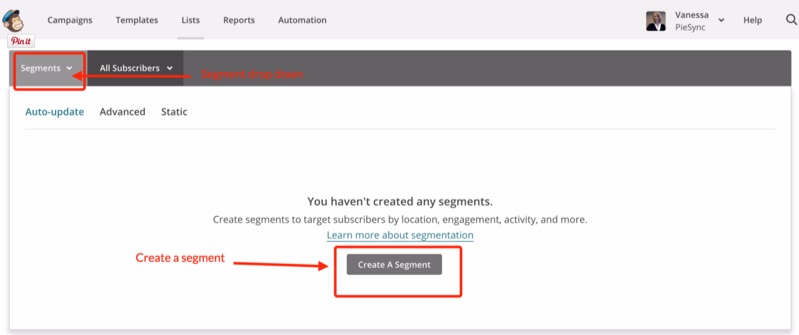
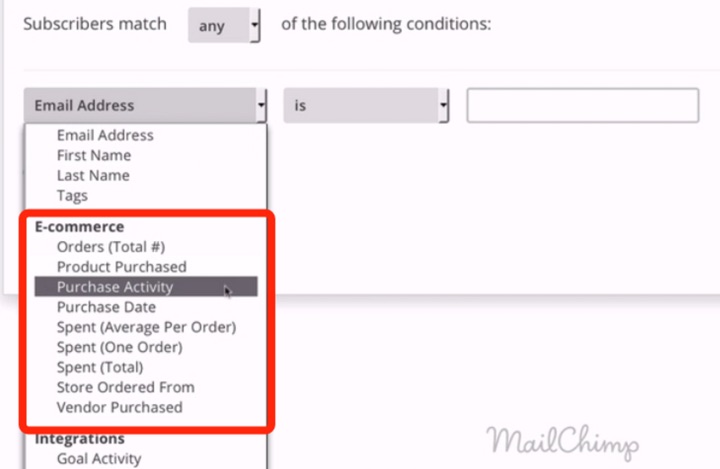
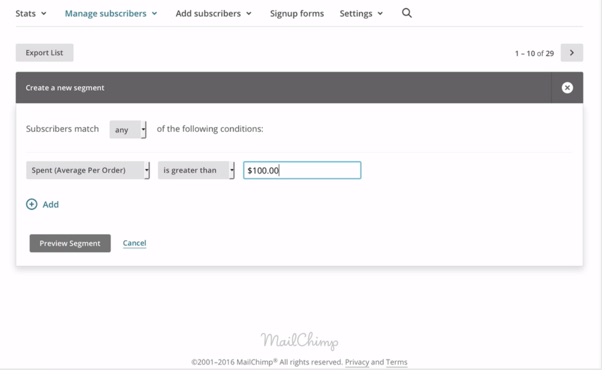
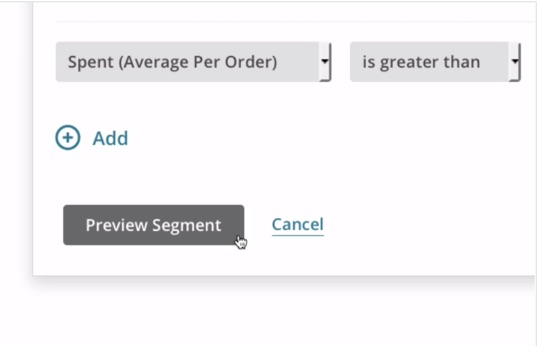
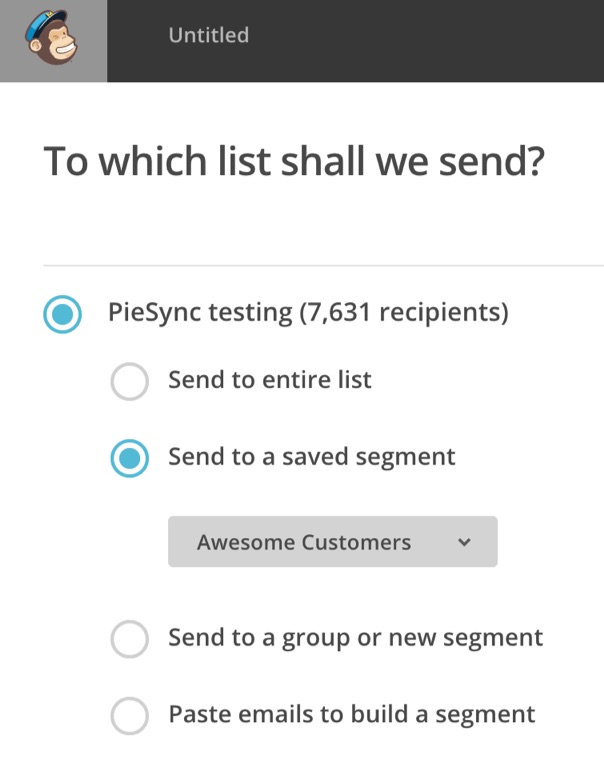
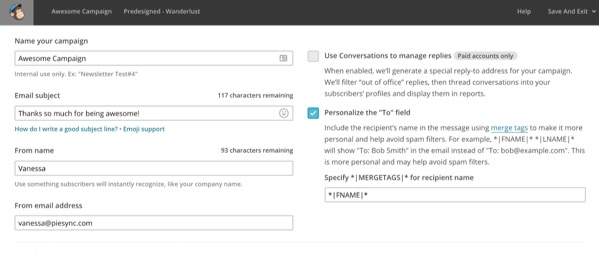
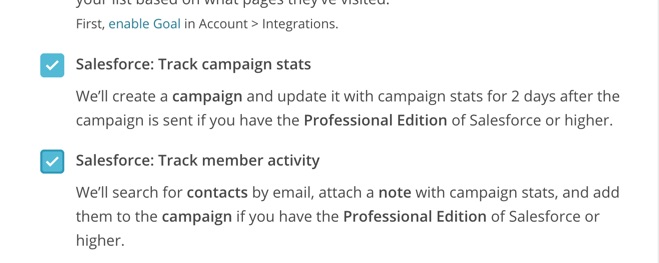
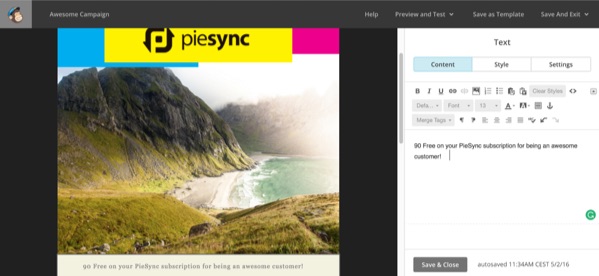
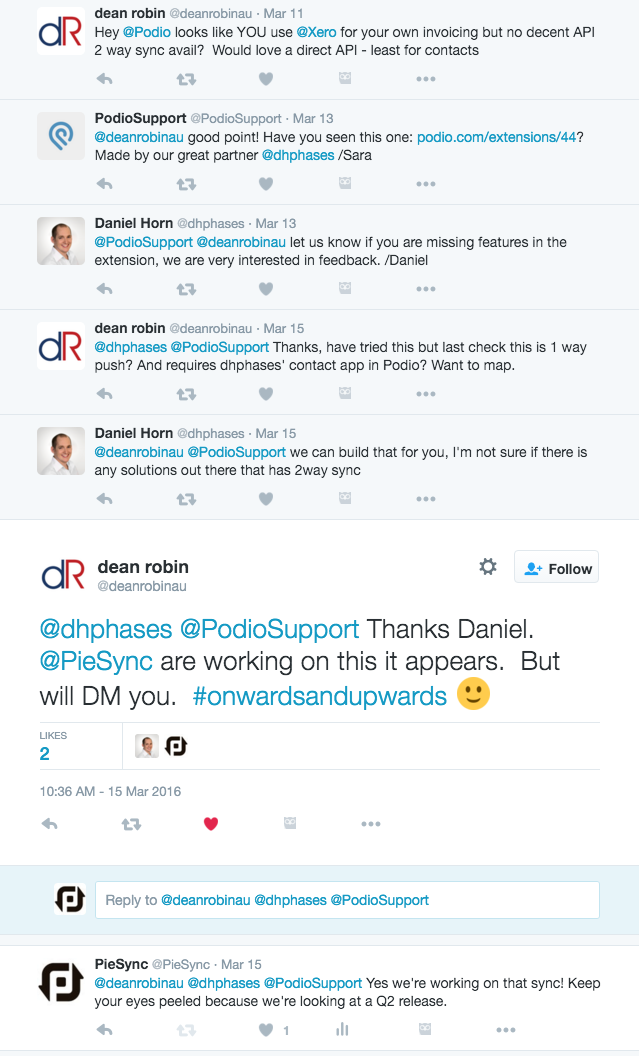
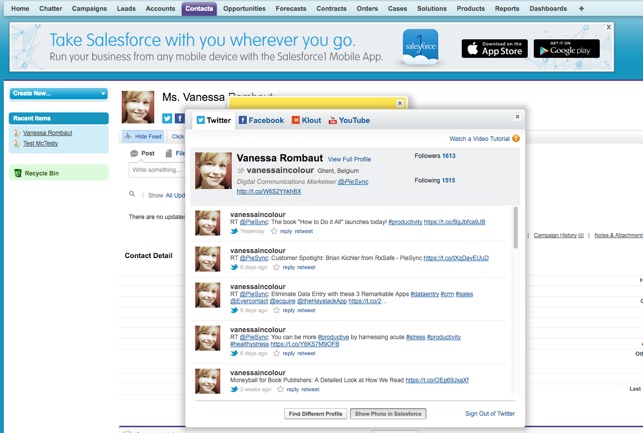
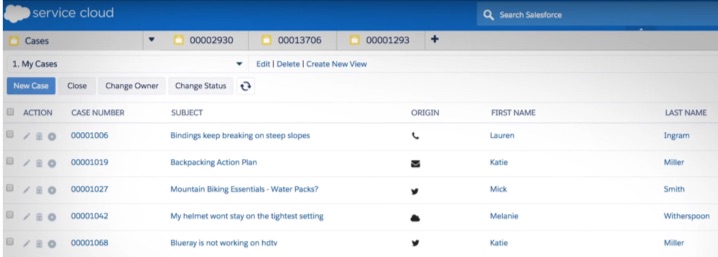
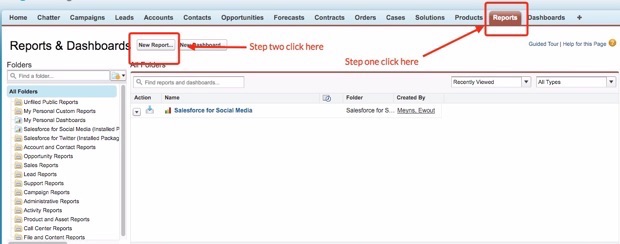
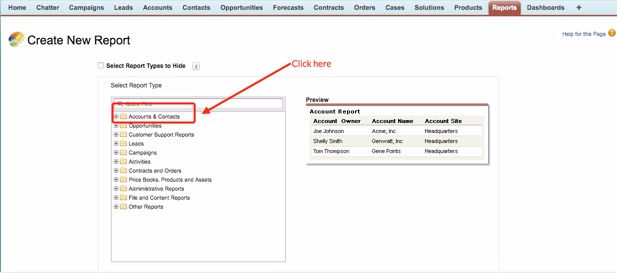
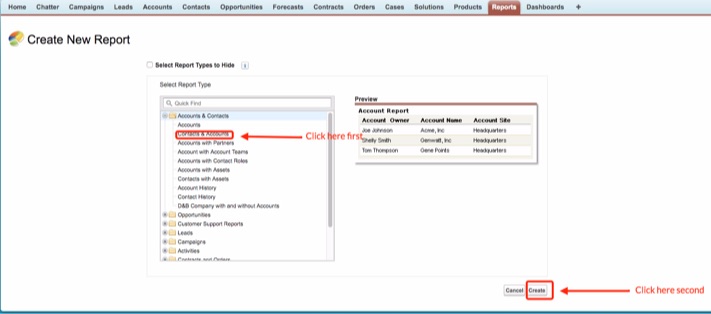
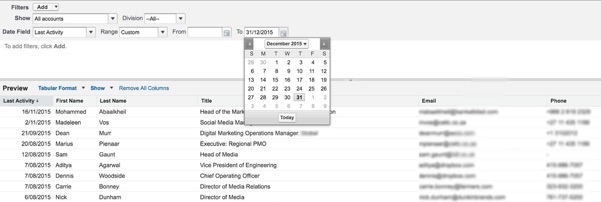
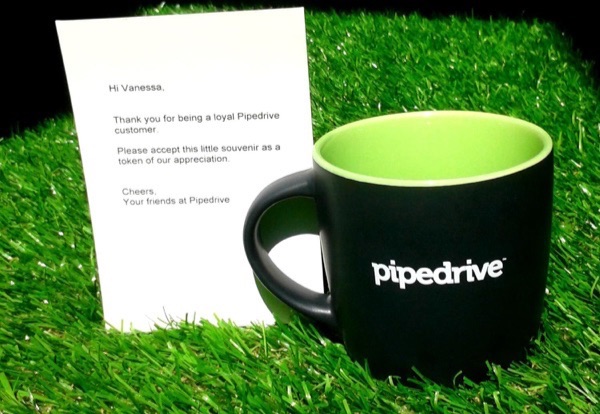
Comments (2)