In just four years, Instagram has exploded to over 200 million monthly active users (MAUs), making it the fastest growing social network on the planet.[1] While the number of MAUs falls well short of other social networks, Instagram has the most engaged users.[2]
A study was done using the rock band Paramore’s social media accounts. The same image was posted to their Facebook, Twitter, and Instagram accounts simultaneously, with these results:[3]
- Facebook Fan Page (3,200,000 fans) – 9,405 likes
- Twitter (3,350,000 followers) – 433 retweets and 289 favorites
- Instagram (360,000 followers) – 52,237 likes and 315 comments
With only one-tenth the following of their Facebook fan page, their Instagram account generated 5 times more activity.
Forrester Research also conducted a study yielding similar results. They found that Instagram had a fan engagement rate 58 times higher than Facebook and 120 times higher than Twitter.[4]
These numbers are truly astounding. What is the reason for the massive jump in engagement on Instagram? One explanation has to do with how networks are structured. Let’s take a look at three of the major ones:
Facebook:
Twitter:
Pinterest:
Look at the amount of information displayed when you log in. It’s sensory overload. Our brains cannot process all that information at one time. From a marketer’s point of view, this presents a major issue. You spend hours curating content to engage your users, but most of the time it falls on glazed-over eyes.
Now, let’s look at Instagram:
Instagram:
Instagram keeps it simple: muted color tones, no advertisements, minimal buttons, and most importantly, only one photo on the screen at a time. This presents an awesome opportunity to truly get your following’s attention and communicate your message.
Instagram offers a powerful platform for marketers and businesses, yet there is a common misconception that if you don’t have a physical product to sell, the network isn’t applicable. Albeit a great way to directly market a product, the true power of Instagram lies in the ability to connect with users. This means that all businesses can (and should) use Instagram.
Getting Started
Setting up an Instagram profile is extremely straightforward, so we aren’t going to belabor that here. However, there are some distinct differences between Instagram and other social networks which are important to note.
Setting up Your Profile
- Unlike Facebook and Pinterest, Instagram doesn’t distinguish between businesses and individual users. All accounts are the same.
- You can change your account name as many times as you like. Also, you can use underscores (_) and periods (.) in your username.
- You can select one image for your profile picture. The image isn’t clickable to zoom. This is the only photo that will show on behalf of your business, as there are no header photos on Instagram.
- Instagram allots only 150 characters in your profile for a blurb about your business. Keep it simple, with a slogan or a brief elevator pitch. And, please, no emoticons.
- Arguably, the biggest downside to Instagram is no outward linking. The only place you can include an outward link is your profile bio. Use it wisely.
Creating an Identity
You’re going to want to find out what type of content engages Instagram users the most in order to maximize your Instagram presence and create an identity. Images communicate a lot more than words.
The best way to start is to find accounts in similar industries and see what they do. Take careful notes on the content they post and the reactions they receive.
Here are some great examples to help you get started:
- American Express – A prime example of a business that has an intangible product but still has a great Instagram presence.
- Taco Bell – Across the board, Taco Bell has an amazing social media presence. They do a great job creating interesting content by using their product in a creative way.
- Warby Parker – A great example of a company with a beautifully curated account. They’re able to subtly advertise their product while still engaging their following with awesome images.
- Sharpie – Sharpie has mastered user-submitted content. They ask their following to create drawings using Sharpie markers and then post them to their account.
- Burberry – Burberry doesn’t take the obvious route by posting images of their clothing. Instead, they pull back the veil and show followers what goes on behind the scenes at the company.
- Intel – Another great example of an account with a product that might not traditionally fit on Instagram. They get extremely creative with their account in order to engage their following.
- Hot or Not App – Mobile app marketing is arguably the most difficult form of marketing to do well. Hot or Not has done incredible things with their Instagram account. If you have a mobile app, give them a follow. (We don’t necessarily endorse their business, but for the purpose of providing an example it’s worth examining their strategy.)
Many of these companies hire professionals to curate their accounts, so don’t get overwhelmed if you can’t compete with the quality of their images. Instead, focus on their posting strategy and how they engage their users.
Since there are no auto posters that work with Instagram’s application programming interface (API), we recommend you create an editorial calendar to keep your posts on schedule and optimized. An editorial calendar is a tool used by publishers to control the flow of content across multiple mediums. Here is an example of one we created for a client with a brand new Instagram account:
- Date: The date of the scheduled post.
- Time: The time of the scheduled post. When starting off, we always pick four different times, and we A/B test to find out what time our following is most active.
- Image: The name of the image you plan to post. There is no limit to the types of images you can post, but we recommend that you don’t barrage your following with advertisements. Keep it fresh and rotate the types of images you post. Mix in some funny (but relevant) memes to keep your followers engaged.
- Video: Instagram allows videos, and we highly recommend that you take advantage of this feature. Each video can be up to 15 seconds long. Mix in video posts while A/B testing to see how your audience reacts. Traditionally, videos get less than half the engagement of images.
- Filter: Instagram has 17 built-in filters to help improve the quality of your images. The calendar states “use judgment,” meaning choose a filter if you feel it makes the image more appealing.
- Hashtag: We cover hashtags in depth in the next section. Use the editorial calendar to plan them out ahead of time.
- Copy: The description that you will include with the photo. There is no limit to the number of characters you can put in a description, so you’re free to write as much or as little as you choose.
- Profile Tags: Here you would include the handle of other users you are tagging in the photo. For example, if you post a photo of your employees, you can tag them in the photos (just like Facebook).
- Daily Posting Schedule: After the first week, the calendar moves down to one post a day. If you are getting great engagement from your following at every time of day, feel free to post four or more times. However, in our experience, it is extremely difficult to come up with that much engaging content, and you may end up losing followers if your posts become boring. Most of the time, the sweet spot is in the one-two posts a day range.
It’s important to have some form of calendar to establish consistent posting. People tend to be turned off when you post too much or post in bursts (e.g., five photos in a row), so it’s important to create a schedule. In addition, you want to use the first week or so as a basic A/B test to gauge the reaction of followers. There are a number of free online platforms to help you set a schedule:
- Iconosquare (formerly Statigram)
- Simply Measured
- Instafollow (iOS app)
Choose a platform and pay close attention to which photos get the most engagement. We recommend Iconosquare because it’s extremely easy to use. The platform keeps track of how your account has progressed month over month in terms of a following and user engagement. There is a plethora of data available that will help you determine:
- Your most engaging content
- The best time of day to post
- The best filters to use
- Which posts caused you to lose/gain followers
- Growth statistics
A number of online studies show that Instagram users are most active between 5:00 pm and 6:00 pm, but your following might be different. Use the free metrics provided to craft your own plan based on your data.
Growing Your Following
It’s important to craft a plan that focuses on quality content, metrics, and maximizing follower engagement because it will help grow your account. Whenever a follower likes a photo of yours, it will show up on the follower’s feed. That means someone who is connected to your follower can view your posts should they choose to do so.
When creating your posts, there are a number of things you should do:
Use Hashtags
A cliché, but they work. Hashtags are words (or groups of words) following a # symbol (such as #business, #smallbusiness, etc.). What they do is help users find your photos by grouping them with other photos using the same hashtag.
For example, if you go to the Explore tab (the star on the toolbar at the bottom of the screen), you’re able to search for users and hashtags. Type your industry (e.g., “marketing”). What you will see is a huge list of photos tagged with “#marketing.” Essentially, hashtags can help other like-minded Instagram users find your content, and they can be strategically used to increase the visibility of your posts.
For a list of the most used hashtags and their meanings, click here.
You’ll notice that the hashtags included on the above list aren’t necessarily applicable to businesses. We recommend using these hashtags only in moderation because they can annoy and confuse your followers. Instead, we recommend using hashtags in three ways:
- To create your own brand – A brand hashtag is one that is specific to your business. Come up with a short phrase (like #automatedmarketing) or simply use the name of your business. Use the same hashtag on every post and encourage others to use it when posting to their accounts. KitKat is a great example of this. They encourage users to use the hashtag “#haveabreak,” which they consistently use across all their social media accounts as well. This creates a consistent brand across all social networks and encourages users to share content and spread the brand.
- To join in what’s trending – Trending hashtags are those which are viral at a given moment. When you come across a trend that’s related to your business, engage in the conversation by posting content using the hashtag. This can put your message in front of a large, highly engaged audience. This technique requires a little more effort because Instagram doesn’t currently show what’s trending. However, you can use the same trends that are on Twitter and Facebook (found on the sides of your feeds) to join in on Instagram.
- To connect with a niche – Finding related hashtags takes some digging. Head to Iconosquare.com and type in a keyword related to your business. The platform will return a long list of related hashtags and their associated volume. From these, you will be able to build a list of relevant hashtags to use in your posts.
Since you’ll be posting from a mobile device, we suggest you keep a note pad with your hashtags in them. This will allow you to copy and paste them into each post and save you the hassle of typing them out each time.
Use Filters
Instagram has 17 filters that can help to improve the look and feel of your photos. An online study gives us insight into which are used the most:[5]
- Normal / No filter – 43%
- Earlybird – 10%
- X-Pro II – 8%
- Valencia – 5%
- Rise – 4%
- Hefe – 4%
- Amaro – 4%
- Hudson – 3%
- Brannan – 3%
- Nashville – 3%
Filters are a great tool, but don’t spend too much time trying to figure out which one looks the best. We suggest using filters when the image quality isn’t up to par. Filters are a great way to mask poor quality.
Link Your Accounts
Instagram provides the ability to link with your other social media accounts and push posts to them. This is a great feature because, let’s face it, social media is time consuming. Pushing content will save you from logging in to your other accounts and reposting. When you push an Instagram post to another network, it displays as coming from Instagram. If you have a large following on other networks, it’s an easy way to drive traffic to your Instagram account.
Instagram allows you to push posts to six networks:
- Tumblr
- Flickr
- Foursquare
- Mixi
Linking the accounts is easy. When setting up a new post, you’ll see this screen:
All you need to do is tap the corresponding network and log in using your credentials before sending your post. After you set your login credentials once, Instagram will save them for future use so all you have to do is tap each network icon to push your content.
In order to avoid posting duplicate images and videos across your social networks, we recommend you use only Instagram for the six networks listed above. (For the others, you will still need to post to them.)
Use Your Website
Instagram launched a cool feature that allows you to embed your content on a website or blog. If you have a high-traffic website, this is a great way to get exposure for your account. If you have a portfolio page, consider using your Instagram account to feed through that. Or, easily embed images/videos into your blog posts by following these simple steps:
- Go to Instagram.com and locate the image or video that you would like to embed
- Click on the three dots in the bottom right-hand corner of the photo and click “embed”
- Copy and paste the code into the text file of your blog post
Use Likes and Comments
This technique is a hustle, but it works. Start by going to the search section and typing in the hashtag of your choice. Put yourself in the mind of your ideal follower and think about the types of hashtags they would be using. For example, if you’re a web hosting company, search for hashtags like “computer,” “website,” “web design,” etc.
Click on the “list all” option (three horizontal lines) so the photos will be listed one by one. Then, scroll down the feed, liking every photo you come across. Those users will see that you liked their photo and check out your profile. If you have a well-curated account, they may follow you back. However, keep in mind that Instagram has spam filters which limit the number of photos you can like to 350 per hour.
You can do the same thing with comments. This is much more time consuming, and Instagram limits comments to 50 per hour. Also, be careful about what you comment. Stay away from sales pitches and stick to positive feedback like “love your photos.”
Another method is to follow a lot of accounts and hope they follow you back. However, this method can backfire. If you’re following 10,000 accounts but have only 500 followers yourself, it will create a negative perception of your account.
Use Influencer Marketing
If you’re a business owner, you really don’t have time to spend coming up with hashtags and liking photos. Since Instagram’s advertising platform isn’t readily available, the most effective way to grow your following is to connect with influencers. (We will discuss influencer marketing in more detail in the next section.)
Creating an Instagram Marketing Campaign
It’s important to build a following before embarking on marketing campaigns because if you don’t have any followers, no one will see your content. Make sure you follow our suggestions in the section above, and then, once you do, we can get down to setting up an effective marketing campaign that will generate a big buzz for your business.
Step One: Set Goals / Key Performance Indicators (KPIs)
The common mistake here is to set a monetary goal like “sell more widgets.” Instagram users are sensitive to spam and to the platform being used as a sales tool. While an effective Instagram campaign will help you sell more widgets, creating a campaign aimed at increasing sales actually will have the opposite effect. Instead, create goals based on engagement. We use the following goals for our campaigns:
- Increase engagement by X%
- Increase followers by X%
- Increase off-page (non-follower) engagement by X%
Using these KPIs will help keep your campaign headed in the right direction. If you can create a campaign that has a lot of engagement, your sales will increase. Trust me!
Step Two: Make a Plan
Just like with any marketing campaign, you need a concrete plan that will help get you from point A to point B. We’ve gotten it started with a few key points you will want your plan to cover:
- Audience – Lay out exactly who your target audience is. This part of your plan should cover their likes, what types of accounts they follow, what types of hashtags they use, their physical location, etc.
- Message – What is the message your campaign is attempting to communicate? Here you will want to specify your key messages and your partners’ handles (Facebook and Twitter) for quick reference and some relevant hashtags.
- Measure – Decide on a platform to gauge the effectiveness of your campaign. As covered above, we use Iconosquare because it’s a free and simple tool that provides a ton of great metrics. Whatever you decide on, make sure you’re able to effectively keep track of the KPIs laid out in Step One.
Step Three: Execute the Plan
Coming up with a plan is the easy part. Everyone wants to reach 1,000,000 users, but how will you do it? We’ve compiled the three most effective campaign types, along with some case studies, to get you started:
1. User-generated content (UGC) – This is a great way to source content (a/k/a save you time), engage your followers, and engage the followers of your followers. What you want to do is post a series of photos to your account announcing the campaign. Be sure to include the following:
- What you want people to do. If you have a product, ask your followers to post images of creative ways they use it. If you offer a service, ask your followers to post a question they have regarding your industry, which you will answer on your account.
- What you want people to include. Make sure you stipulate exactly what you want followers to include in their photo submissions. We suggest you create a hashtag that will allow you to easily search for their submissions. Make sure they tag your Instagram account in their posts so their followers can get involved as well.
- Why people should do what you ask. Followers aren’t going to post photos just because you tell them to. However, for some reason, Instagrammers get a kick out of being featured on other accounts. So, offer them a chance to be featured on your profile if they submit the content you ask for (choose only a few to feature).
A great example of a successful UGC campaign is Belkin (iPhone case maker) and Lego. The two companies teamed up to create a customizable phone case that allowed users to add Legos to the back. They decided to use their Instagram accounts as a means to help promote the product.
They launched a UGC campaign that asked their followers to create crazy Lego structures and post them to their accounts using the hashtag #LegoxBelkin. Then, the companies featured their favorite ones on their accounts. The campaign is a great example of a way to organically engage your following and let your customers do the marketing for you.
2. Giveaways/Contests – Giveaways are similar to UGC campaigns except you give away free swag to encourage participation. This gives users an incentive to participate and will generate far more engagement. Here is a quick guide for how to get started:
- Select your giveaway/prize for participating winners. If you run a business that sells products, give away a gift card, discount, or free product. If you run a service business, give away free services.
- Select entry method. This is how users will participate in your giveaway:
- “Follow to win” – Follow your account. The downside is users can unfollow after the contest ends.
- “Like to win” – “Like” one of your photos. The downsides are users can unlike after the contest ends, and it generates minimal engagement with others.
- “Submit to win” – Follow a link URL and enter their information. The downside is it’s very difficult to get Instagrammers to leave Instagram and enter their information, so it comes off very spammy.
- “Post to win” – Post a photo to their account. We strongly recommend using the “post to win” method as outlined above. It gives you the most control over the contest and maximizes user engagement.
- Create giveaway post. This is the post that will announce the giveaway and what people need to do to enter. If you don’t have an in-house designer, we suggest you hire someone to curate a post for you (Elance or Fiverr will be fine). For a perfect example of how this post should look, check out @cardiotennis. It shows how to enter, what to tag, and what the giveaway is, all in one image.
- Post the winners. This part really should go without saying, but make sure you actually follow through with your offer. We strongly suggest that you post a follow-up image with the winners as social proof. You want to make sure your followers can verify the validity of the campaign for future submissions.
3. Influencer Campaigns – As an experienced marketer, you’ve seen influencer campaigns before, with bloggers and even on Twitter. Instagram has taken it to new heights. Instagram influencers have larger audiences, and they generate far more engagement than other online mediums. There are two main types of influencers on Instagram:
- Celebrities
- Users with big followings
Partnering with celebrities is difficult and should be attempted only if you’re an advertising agency. Getting in touch with them is nearly impossible, and if you do, prepare to break open your piggy bank. You want to focus on Instagram users with big followings to promote your business/account.
Two companies that have executed phenomenal influencer campaigns are SHREDZ and Bachelr:
- SHREDZ, a direct marketing nutritional supplement company, found hundreds of Instagram users who had followers that were highly engaged and enthusiastic about fitness. SHREDZ created a sponsorship program whereby they would pay these Instagrammers to post images using SHREDZ products. They required each Instagrammer to include the link to the SHREDZ website in their bio. In 2012, before partnering with influencers, SHREDZ did about $90,000 in annual revenue. At the end of 2013, they did $5 million in gross sales.[6]
- Bachelr, a men’s fashion startup, used an Instagram influencer campaign as their launch strategy. Bachelr’s design team created a ton of beautiful curated images that displayed their product with their watermark. Then, they paid a number of influencers $50 each time they posted the images to their profile. The result? In two weeks their website received over 20,000 unique visits and crashed the servers. One of their founders took to a Reddit forum and posted about their campaign to share the story of their success.[7]
However, Influencer marketing isn’t just for products. Mobile applications have greatly benefited from influencers on Instagram as well. Marketing a mobile app is arguably one of the most difficult tasks for marketers, as mobile marketing is still in its infancy.
Since Instagram is almost exclusively accessed via mobile devices, the dating app Hot or Not chose it as the perfect platform to promote their product. They created a user-generated platform for which people could create an image and post it to Instagram. Then, they connected with thousands of influencers to spread the word and encourage others to download the app. To date, the campaign is estimated to have generated over 1 million installs.
You can look for influencers with the Instagram Explore tab, which is the star on the toolbar at the bottom of the screen. Click on an image in the Explore feed and then click through to that user’s profile. Or, search by hashtags related to your business.
Look for users with at least 25,000 followers. Make sure you keep a spreadsheet listing each potential influencer. (I’ve made the mistake of reaching out to someone I had contacted previously. It made me look unorganized, and I wasn’t able to work with that Instagrammer.)
There are two ways to reach out to potential influencers:
- Contact information – More often than not, people will leave an email address for inquiries in their profile. Send them an email about your business and your interest in using them as an influencer.
- Direct messaging – If you follow the person, then you’re able to send them a direct message. To send a direct message, use the same button you would to post a photo. At the top of the screen, you will be given the option to send out to all your followers or direct. Select direct and locate the person in your address list. You can send them a direct message requesting their services.
Make sure you do a thorough analysis of each influencer’s profile. Fake likes are easy to get, so your decision needs to be based on more than just how many followers an Instagrammer has. Instead, look through at least 30 posts from your potential influencer, paying close attention to the engagement each photo gets.
If an Instagrammer has 100,000 followers but is generating only 50 likes per photo, then they may have spammed out their account. Look for Instagrammers that are generating at least a 5% ratio of engagement to followers (i.e., for every 100 followers they have, they are getting at least 5 comments and likes on each post).
If you decide to use an influencer, make sure you commit to the strategy for a couple of months. As with other forms of advertising, one or two posts isn’t going to get the job done. The practice needs to be repeated over a period of time to take effect. In addition, make sure your website is responsive and mobile friendly, as the influx of traffic will come primarily from mobile devices.
Closing
Instagram is an extremely powerful network when properly utilized. The real power lies in the ability to connect one to one with users and build a following that is actively engaged with your content. Instagram is the most personal social network there is. Exploit this by using Instagram as a means to show your fans who you are. Use this guide as a baseline for your Instagram campaign and watch your account blossom.
Sources:
[1] https://instagram.com/press/
[2] https://www.statista.com/statistics/272014/global-social-networks-ranked-by-number-of-users/
[3] https://theblognextdoor.com/2013/08/19/facebook-the-graveyard-of-social-media/
[4] https://go.forrester.com/blogs/14-04-29-instagram_is_the_king_of_social_engagement/
[5] https://brandongaille.com/10-most-popular-instagram-photo-filters/
[7] https://www.reddit.com/r/startups/comments/1i43ku/how_i_used_instagram_to_promote_our_launch/
About the Author: Ryan Stewart has over 8 years of digital marketing experience working with clients like Best Buy, Target and the Department of Defense. Ryan holds a Master’s in Business Administration (MBA) and owns Webris, a digital marketing agency based out of Miami, FL. You can follow him on Twitter here and Instagram here.
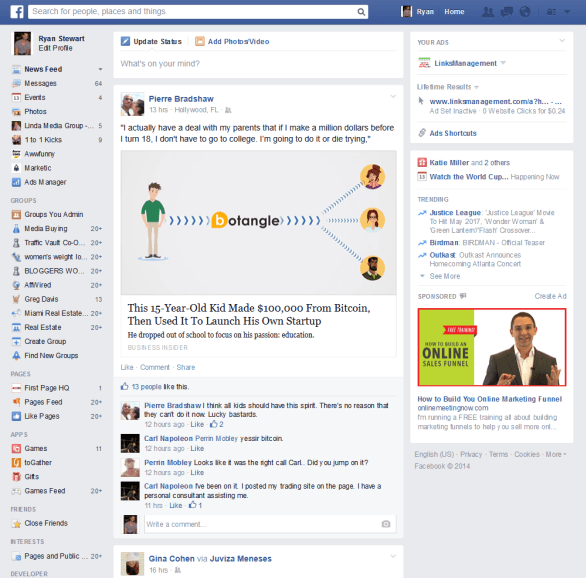
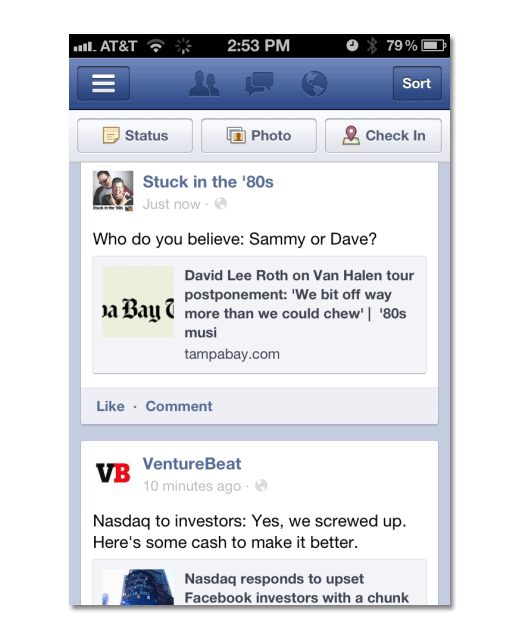


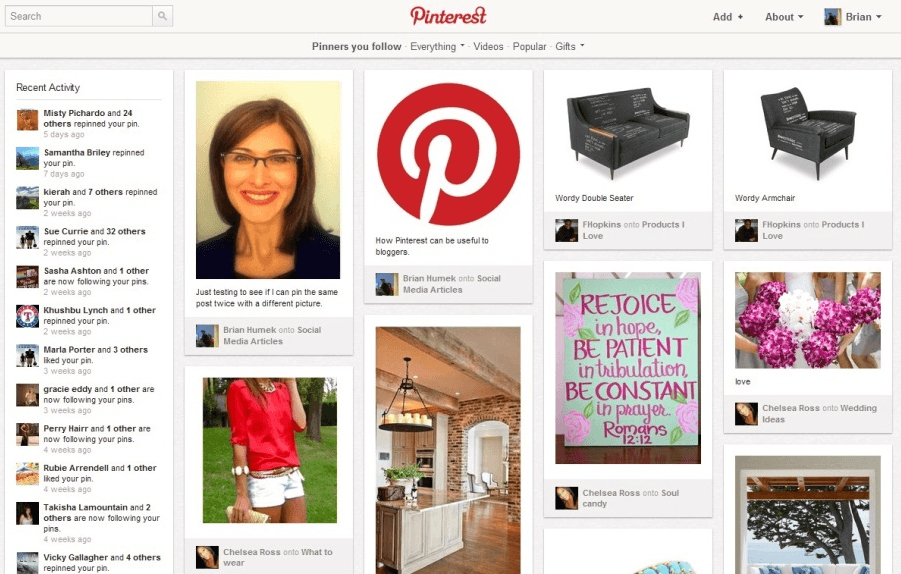
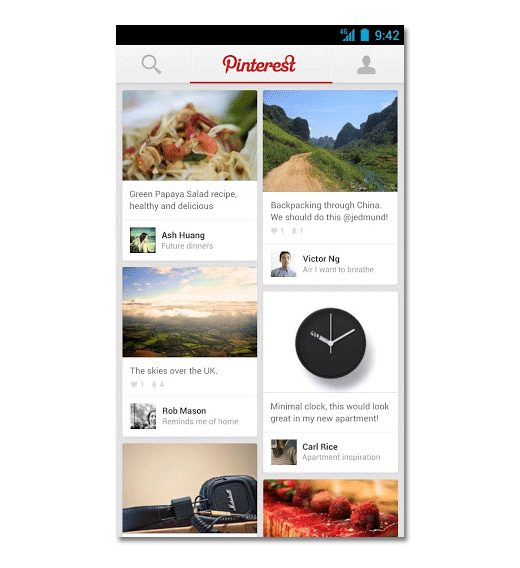
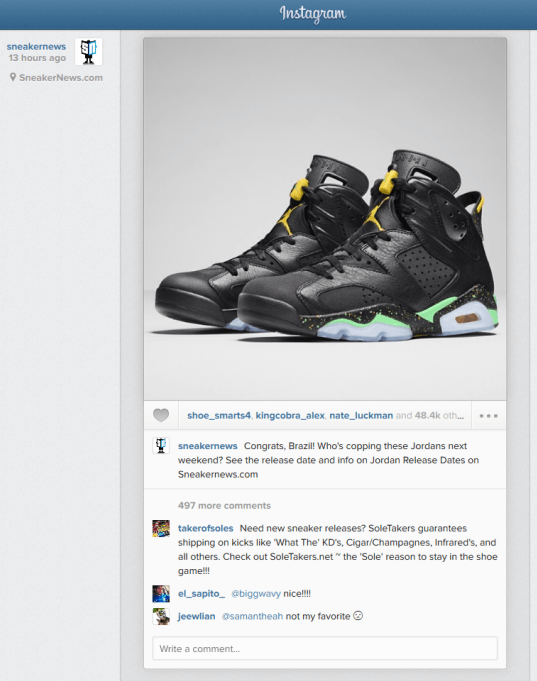
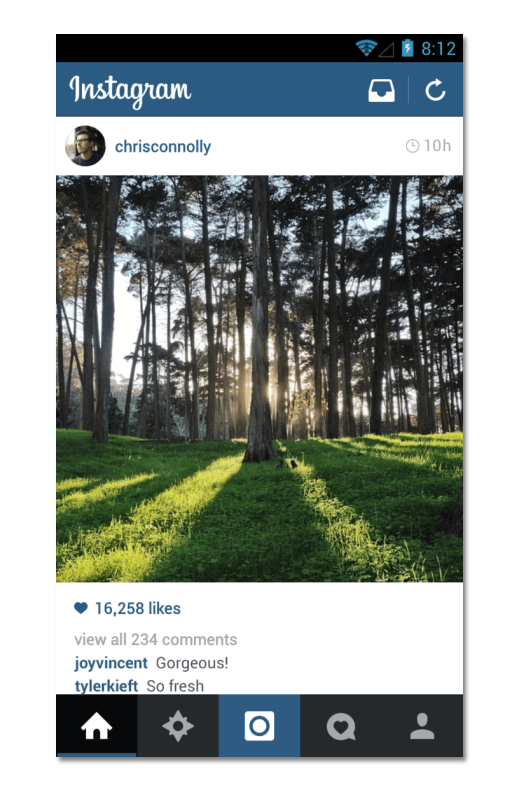
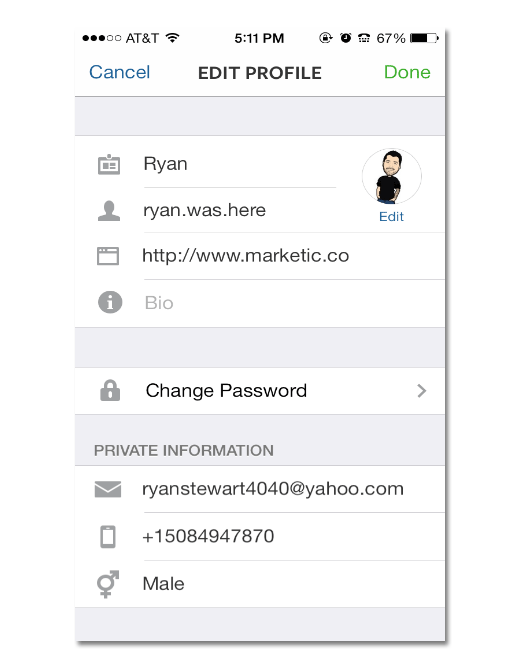
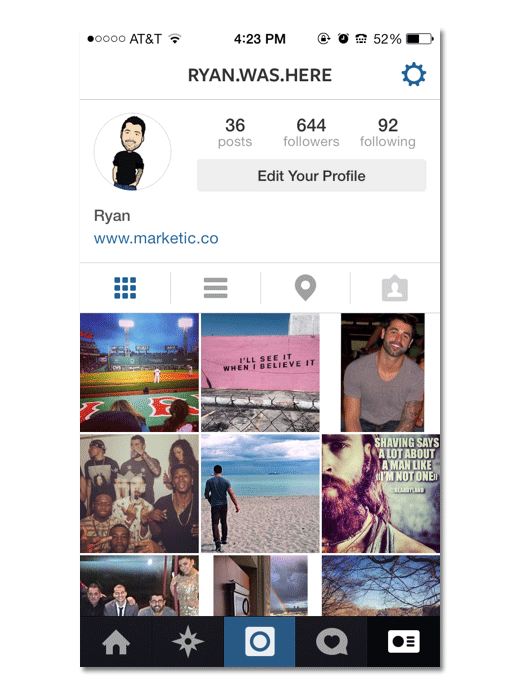
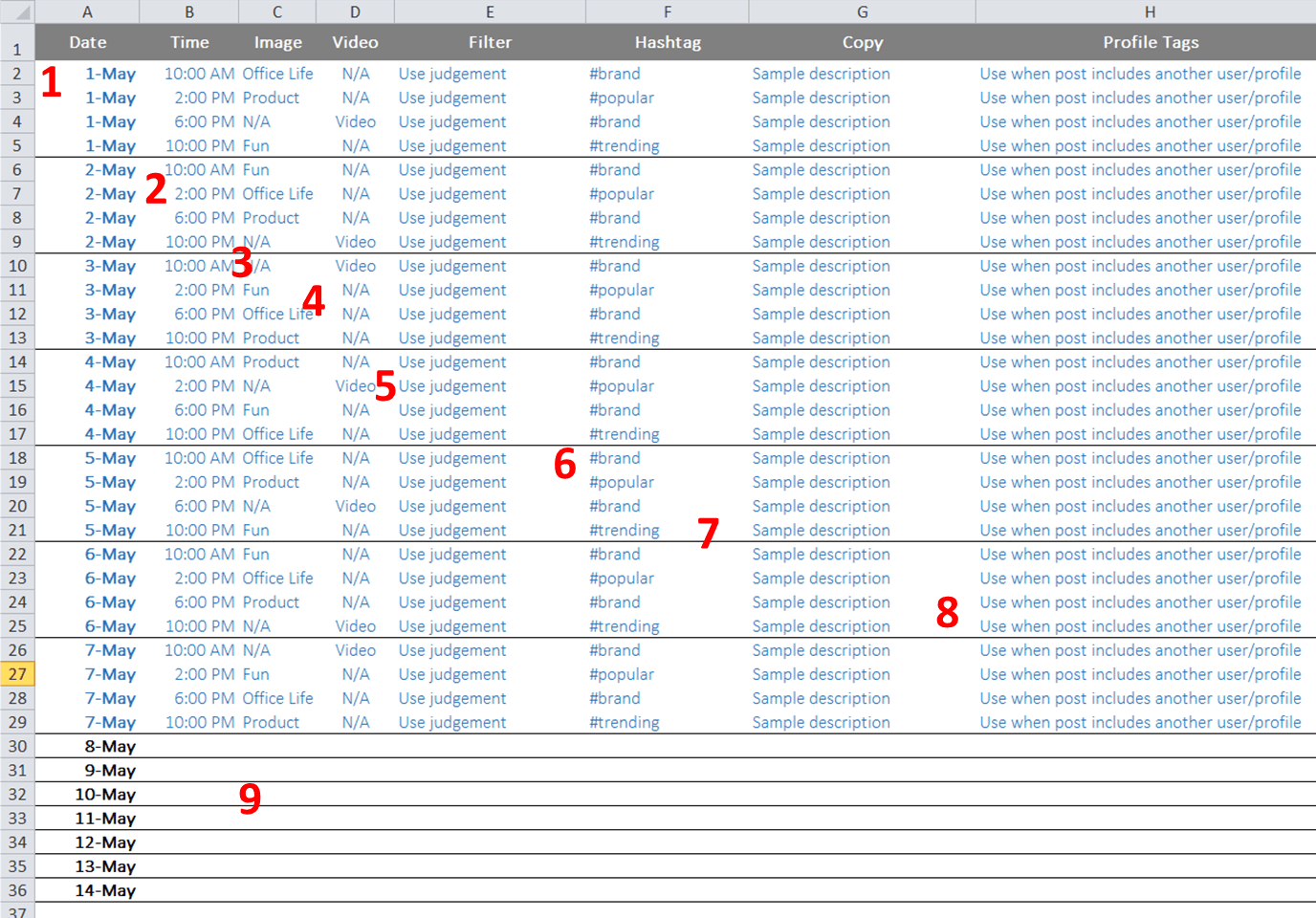
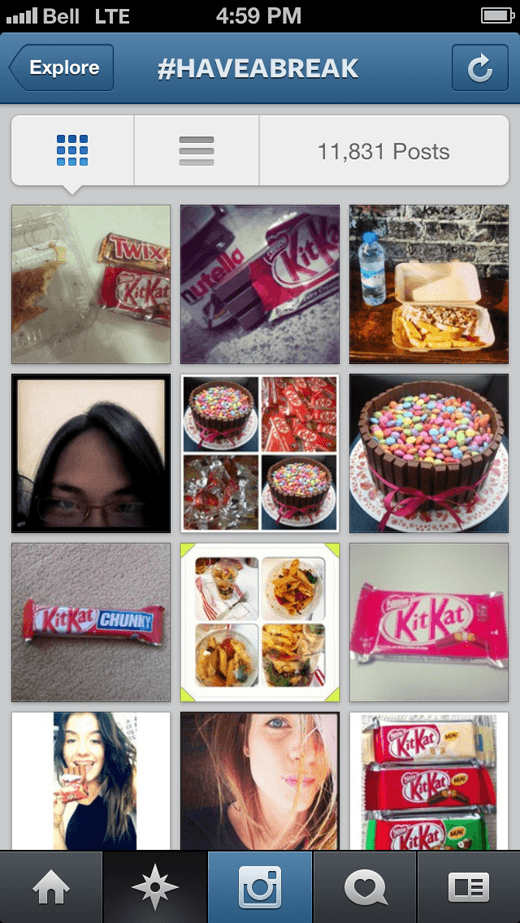
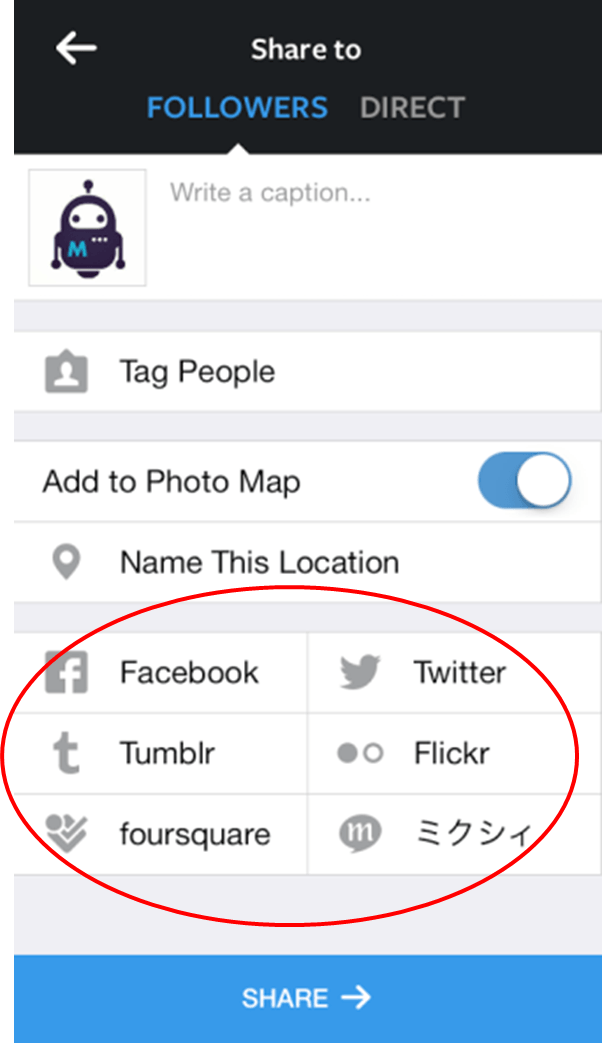
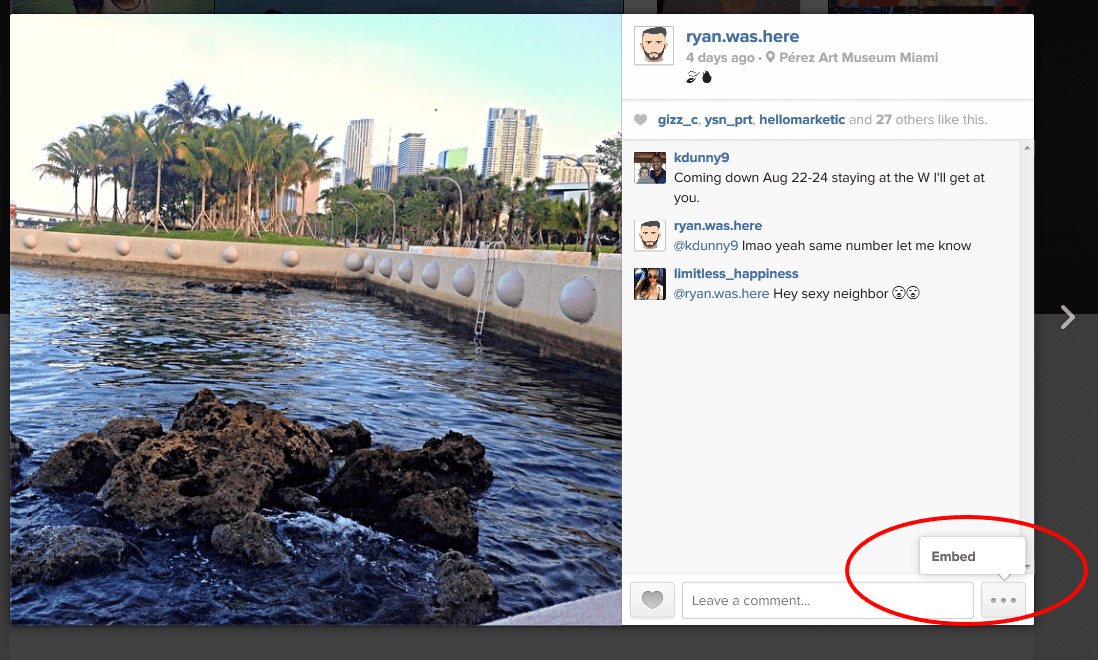
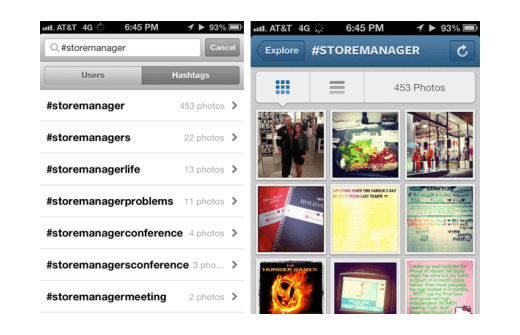
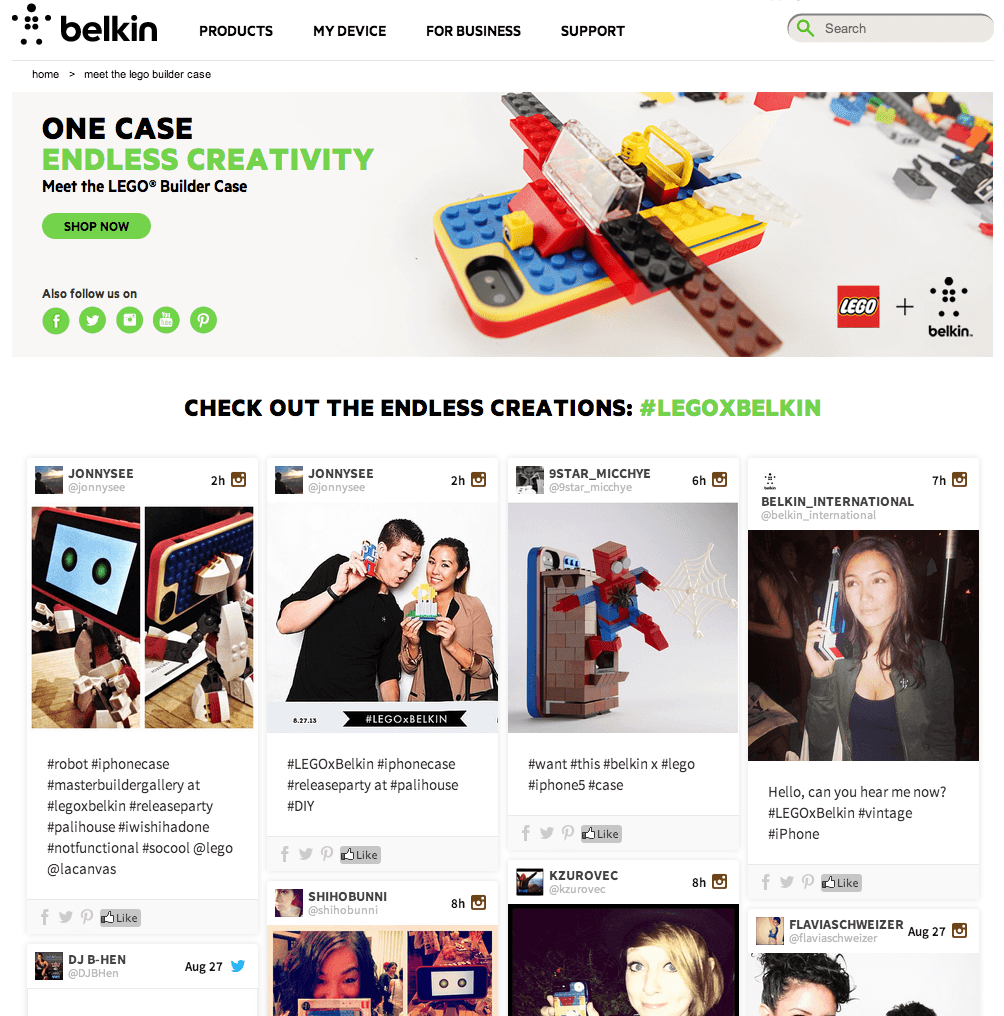



Comments (8)