You get a lot of opportunities to grow your business when you improve on your search performance, click-through rate, open rate, and your quality score.
On average, 12 billion web searches per month are conducted in the U.S. alone. What do you think these searchers are looking for?
Answer: Useful Information.
Specifically, they’re looking for content that contains useful information. That content could be an article, an infographic, a podcast, a video or a blog post.
If you want to drive more targeted customers to your site, you have to increase your click-through rate.
So, what does it take to increase your click through rate on Google’s search results? This in-depth article will walk you through nine steps to improve your search-click through rate so that you can attract more targeted traffic, build your quality score along with your email list and boost your sales.
Step One: Craft Attention-Grabbing Headlines
A growing number of marketers are increasing the amount of content that they create. But the main challenge these days is how to stand out and attract those high CTR’s.
One way to stand out, in the search engine results pages (SERPs), is by crafting attention-grabbing headlines. From your banner ads to your ad copy, your content and even your email campaigns with a solid subject line – good headlines pull people in.
Why is your title so important, why does your subject line matter? It’s because in SERPs, 8 out of 10 users will click the title, if it’s compelling. Straightaway you can see, this is going to boost your click through rate. You can also take this on board when it comes to your email marketing. A solid email marketing campaign is about getting your users to open your emails. To improve your open rates you need to choose a high-quality subject line, and utilize the tips below.
Back to the Serps, it doesn’t matter whether you’re ranked #1 or #10 on the first results page – if your headline is attractive, users will be drawn to it. The same goes for crafting ad copy and creating banner ads. The better your headlines, the more your click-through rate will rise and the better your quality score will be.
Here’s a good example: The other day I was searching for beautiful places to visit in Greece. I actually clicked on both the #1 and #2 search result, because the headline was clear, relevant and caught my attention – partly due to the inclusion of a number.
So, how do you create concise and intriguing headlines to improve that click-through rate and boost your quality score?
Apart from conducting keyword research, analyzing viral headlines is your best bet. You can learn a lot from the headlines that generated the most social shares and traffic.
So, fire up Buzzsumo.com. Plugin your main keyword (e.g., build a blog). Then, click the “Go!” button:
Next, analyze the best performing headlines and craft yours, using the winners as a template. Ask yourself these questions:
- What do these popular headlines have in common?
- What is so attractive about these headlines that they garnered lots of social shares and encouraged high CTR’s and open rates?
- Can I write a better headline to boost my average CTR?
For example, you could search for “5 Moves to Build a Booty” and then customize the search to your industry.
Here are fresh headlines, modeled on it, that are compelling and relevant to “blogging and lead generation”:
- 5 Moves to Build a Blog That Earns 5 Figures Per Month
- 5 Moves to Build a Blog and Generate 7,748 Email Subscribers in 90 Days
- 5 Moves to Set Up a High-Converting Lead Generating Funnel
- 5 Moves to Generate More Leads in 30 Days
Other headline formulas:
- [ ______________ ] Using These 5 Strategic Moves
- 10 Quick Moves to [ ________________ ] and Increase Revenue
- How I Used These 5 Moves to [ ____________ ]
Note: No matter how creative you are with your titles and subject lines, always ensure they’re relevant, natural and appealing to the users – think outside the box and don’t get nailed down by generic ad copy.
Often, you’ll notice that once users are happy with your headline, search engines continually improve its ranking and quality score.
The reason is this: Google serves its users – not website owners – and its bot is programmed to follow people. In other words, if users are happy with a given page, the search engine perceives the page to be useful and thus increasingly rewards that page with a higher quality score.
Remember that you’ve got to test, to determine the right headline types for your web pages. Outbrain crafted 2 – 4 titles, per article, for a client and put them into circulation, improving their click-through rates click through rates by 400%.
Step Two: Strategically Optimize Your Meta Descriptions
Are your pages’ meta descriptions optimized for a better click-through rate? This is an important aspect of on-page SEO. Because without snippet text optimization, your headline won’t be likely to get the right kind of attention and this won’t lead to open rates or high CTR.
By itself, a meta description may not improve your search rankings and your quality score. However, it’ll definitely earn you more click-through rates, when it’s crafted correctly. As your pages move up the rankings list, a good meta description will yield a higher CTR.
The ideal length for a meta description is about 155 characters. It should provide a clear, well-written and interest-piquing description for your headline and for the content itself. Think of it as writing subtle ad copy, you want to pique interest and arouse the desire for clicks.
Here are a few techniques for writing great meta descriptions that you can try out for yourself:
Provide an answer to a question: The sole reason why users come to Google in the first place is to search for an answer to their question. If you can answer that question in the description, then you’ve already won half the battle of getting a quality click-through rate.
Make it specific and relevant: When writing your meta description, make sure it’s relevant and specific to the keyword that people are typing into the search box. It can still be ad copy but it needs to be relevant, natural, and solve the problem your audience is seeking the answer for.
See also: How to Write an Effective Meta Description
Step Three: Utilize Rich Snippets
Search algorithms have changed quite a bit over the past few years. However, certain ranking factors are still relevant. One example: rich snippets. We see them in SERPs all the time.
The benefits of rich snippets include:
- Drawing the reader’s eye to a relevant search result
- Giving more information and social proof about the result
- Telling the user exactly what’s on the other side of that link, even before they click
- Increasing click-through rate
When Google introduced rich snippets, in 2009, its goal was to give website owners and site administrators an opportunity to showcase their best content.
Rich snippets are commonly used by e-commerce marketers because they have products with customer reviews and ratings. The only ways to show those reviews and ratings in search results are either (A) activating a rich snippet plugin or (B) coding it manually.
By far, the easiest option, assuming you’re a WordPress user, is to follow these simple steps:
Step #1: Install the All in One Schema.org Rich Snippets plugin. Log into your dashboard, hover on Plugins > Add New. Search for “all in one schema,” then click on install > activate and you’re done.
Step #2: Write your post. After adding the content in your editor, scroll down to configure your rich snippet. Make sure that you select what the post is about. Select “Item Review” from the drop-down menu, if you want a richer snippet:
Step #3: Configure Rich Snippets. Fill in your name and the item that you’re reviewing and click on the star ratings.
Next, publish your post. Go to your web page, scroll down and you’ll see the product review and the rich snippets as they appear. It should look similar to this, on your blog page:
Your rich snippet is now ready and will hopefully improve your click through rate. Depending on your blog’s authority and quality score, it can take some time for Google to index your new page. When that happens, search users will see the Rich Snippet on your result listing, motivating them to click on your listing.
Step Four: Persuade the User With Quality Visual Assets
One of the most effective tactics for optimizing content on social media is using images and photos. This is true because the human brain responds to visual information 60,000x faster making it a sure-fire way of improving your click-thru rate.
This is why there are so many software solutions, such as Piktochart, Powtoon, and Canva, quickly turning average bloggers and self-published authors into graphic designers and visual marketers.
These are people who ordinarily wouldn’t have considered becoming designers.
When it comes to maximizing your search click through rate, you’ve got to use persuasion with visual assets. In his book, “Persuasion Psychology: 26 Powerful Techniques to Persuade Anyone,” Akash Karia explained what inoculation stands for: the ability to stop your prospects from changing their minds.
So, if you want to improve your open rate and for people to click your organic listing and visit your web page, because of the valuable content that you’ve got waiting for them, then make sure that your content is:
When you’re persuading people, your goal is to get them to see the light at the end of the tunnel. Because, there may not be a way for them to see it, unless you guide them towards a call for action or resolution.
For example, photos of people can increase empathy in viewers. You can increase your user’s empathy and positive disposition towards your pages, by using photos of people on your page. When users see the images, they’ll feel more comfortable and stick around on your site longer, increasing your high CTR as visitors explore your pages.
I also use photos of objects and people on my posts. I generate a lot of visitors from organic search and a large percentage of these people subscribe to my email list on their first visit. This is awesome for my email marketing campaign. So, I always welcome visitors with a clear and relevant photo on each of my blog posts.
Using relevant images, charts, screenshots or video, right on your web page, provides additional information on the topic that you’re writing about improving your quality score, but it also makes reading easier.
And, when search users find an image that appeals to them, they’ll respond. If a potential client is searching for “how to do SEO” and lands on the webpage above, they see “SEO” in the image. That alone tells my prospect to stick around, scroll down and check out what I have for them. All this adds to a better click through rate and a better chance of success with my email marketing.
How a search user’s brain is wired: According to a research study by Nielsen and Group M Uk, paid search accounts for only 6% of all click through rates on search results. That means 94% of users prefer the organic search listings.
The target audience members who find you through search results behave in some consistent ways. Researchers have found that when users are making snap judgments about facts, a photo (whether relevant or not) will increase the likelihood that they’ll accept the fact as true.
Now, imagine that the visual image is relevant to the fact (or your page’s listing and the user’s keywords). Your site visitors will be more likely to trust your quality score and your page – and as a result, will be more likely to stay, explore and improve your click-through rate.
The search user’s brain is wired to respond to visuals more than text.
Don’t just strive to rank in Google’s top 10, only to have visitors come to a mediocre landing page with no visual appeal. You’ll be wasting a lot of effort and doing yourself (and the visitor) a disservice.
Remember that Google follows people. If search users aren’t excited about your landing page, Google concludes that your content is low-quality and doesn’t qualify for top search rankings and traffic. This will reduce your quality score and your chances of a high CTR.
Optimize your images properly: It’s not enough to use the right images. You also have to optimize them. When they’re properly optimized, you’ll start generating more search traffic.
To optimize images properly, you need to understand the 3 elements that accompany an image on the web:
- Image alt text
- Image title
- Image caption
Let’s start with the image “alt text,” because of its key role in search engine optimization:
Image alt text: When you see the picture of a brand new car, you may quickly recognize it as a Honda Civic – but search engines don’t. They’re basically blind when it comes to the subject of an image.
An image’s alt (short for alternative) text describes what the image is about, both to search engines and to users.
Without the alt text, there is no way for Google to know that the image on your web page is a Honda Civic, as opposed to, say, an apple or a fish. It’s your duty to help search spiders understand your images, using alt text. This goes for everything from blog images to ad copy and banner ads too.
Alt text tells search engines what your image is and how relevant it is to the page’s content. Google has officially confirmed that it uses alt text when trying to discern what an image is about.
Here’s the simple HTML code for alt text:
<img src=”baby-crying.jpg” alt=”Baby Crying” />
Remember that Google hates over-optimization and could penalize you for trying to manipulate search engines by keyword-stuffing your alt text. So, you definitely want to write alt text that flows naturally.
Let’s say that your main keyword is “small business plan.” Here’s how you can safely use the keyword in your headline, anchor text, and image alt text…
Headlines:
- How to Write the Perfect Small Business Plan
- 5 Simple Steps for Writing a Small Business Plan
- Small Business Plan: How to Perfect It Using a Template
Anchor texts:
- small business plan templates
- yoursite.com small business plan
- small business marketing at yoursite.com
Image Alt Texts:
- table of contents for small business plan
- how to write small business plan
- template for small business plan
If you’re a WordPress user, once you upload your image, you can add your alt text like this:
Image Title: The image title provides additional information about your image. The ideal approach is to use one description for the title tag and a different one for the alt text.
Ideally, treat image titles the same way that you’d treat a regular title. That is, make sure your subject line is concise, clear, contains fewer than 50 characters and is relevant to the image.
Image Caption: The caption is a description of an illustration in printed text. If you’re using a Creative Commons-licensed image, you can use the caption to credit the source or owner.
For example, when you take images from Flickr.com, credit them through the caption.
When captioning your image, remember to link to the source, by using this HTML code:
Image source: <a href=“https://www.flickr.com/photos/scarlet-poppy/18600536752/in/explore-2015-06-08/” >Maria of Flickr</a>
The code above will only show this to a viewer:
Image source: Maria of Flickr
But, “Maria of Flickr” will be a clickable link back to the license owner’s page on Flickr.
You can easily paste the code, once you’ve uploaded an image into your WordPress media library:
Minimize visuals to improve site speed: Page speed is an important aspect of your landing page that you also need to optimize. Recent studies found that 47% of online shoppers will leave your web page if it fails to load within 3 seconds. This is bad news for your click through rate and should be avoided.
In order to reduce the number of consumers who abandon your pages, speed up your site by optimizing the images.
Optimizing can also increase the image’s quality. How well you optimize the images can affect how well your customers respond to them. This is especially true for e-commerce stores.
If your landing page contains lots of large images and is loading slowly, use Imageoptimizer.net and follow these simple steps:
Go to Image Optimizer. On the homepage, upload the image file that you want to minimize. Set the size that you want and make sure that the image quality is “normal” or “high quality.”
Next, click the “Optimize Now!” button to compress and make your image faster for the web:
Now that your image is optimized for fast loading, just download it to your computer, then upload it to your site as you normally would.
Step Five: Activate Breadcrumb Navigation
When you want to increase organic clicks, one technique that’s supported by Google is breadcrumb navigation. This SEO concept is particularly important in today’s mobile age.
Breadcrumbs allow a search user to see and use a step-by-step pathway of links, from your homepage to the specific page that they clicked on in their SERPs. Breadcrumbs help your user navigate your site, improving your page open rate and contributing towards higher CTR.
In 2015, Google announced that it will be replacing the URL that usually appears within the result snippet with a site name and breadcrumb path. This will affect mobile searches only, for now. If you look at recent organic search listings on any mobile device, there’s a difference that you can see in the example below:
Note: To set up breadcrumbs for SERPs on your web pages, check out this Google Developers quick guide.
If your users are constantly complaining that they can’t find a way to go back to the previous page, they’re not asking for a back button. Rather, they want a link that takes them back to where they started from, so they can easily find the page that they want.
Obviously, when your search listings are attractive, you’ll generate a higher CTR. Even if you have compelling headlines and meta descriptions, breadcrumbs can help increase your click through rate.
There are different types of breadcrumbs that are commonly used. Here’s an excerpt from Audience Bloom:
This is also what you’d see when you search for the product on Google. Google uses breadcrumbs because they help users to better determine where the product that they’re interested in belongs.
Step Six: Leverage Google Analytics Reports
If content marketers made proper use of their Google Analytics reports, they’d not only improve organic search performance, but they’d increase their landing page conversion rates as well, leading to better call to actions, stronger email campaigns, and a higher quality score.
We often forget about the data that’s available about our pages. If you know what to look for, your Analytics dashboard can tell you exactly how Google and your users perceive your site’s pages.
Set up a conversion goal: It’s important for you to understand how Google Analytics works; if you know how to navigate your way through the data, you can more easily create the right type of content for your target audience.
The most important thing that you should do is to set up a conversion goal. If you’ve adopted a misguided strategy and you’re not tracking conversion goals, you won’t know what’s working on your web pages and how to improve them. That’s why setting up a conversion goal is so vital to your overall search performance.
You should be tracking several metrics. But, depending on your industry, you may want to focus on core metrics. For example, an e-commerce site owner can set up conversion goals for all of these call to actions:
- Subscriptions on email marketing autoresponder
- Percentage of contact form fills and completions
- Clicks generated to social accounts (like Facebook, Twitter, Google+, and Pinterest)
- Time spent on site, pages per visit, and other engagement metrics
- Product downloads (e.g., guides, whitepapers, etc.)
- Clicks that initiated a live chat with a customer service representative
Once you log into your Google Analytics account, start by selecting your goal type:
Choose the right goal type and follow the simple steps. It’s that easy. Obviously, you’d want to click the “Event” option, since you want to track actions on your site. In particular, track how many people downloaded your reports, viewed your videos and clicked call to action buttons.
Analyze bounce rate: Your bounce rate is the percentage of people who entered your site on any page and then left (i.e., “bounced”), instead of clicking to view your other pages or read more of your blog posts and respond to your call to actions.
Once you log into your Google Analytics account, it’s easy to see your bounce rate.
There are so many reasons why you would get a high bounce rate, such as the one above. It could be that the homepage is where the real engagement happens or where the site owner wants search users to sign up to their list.
But, regardless of the reason, it’s important to reduce your bounce rate in order to get a higher CTR. There may not be a single ideal percentage across the board, because every industry and site has its own conversion goals. But, generally speaking, your bounce rate should be 50% or less.
Some of the effective ways to lower your bounce rate are:
Attract the right visitors: Nothing else matters if your actual visitors aren’t the ones you’re aiming for. Most marketers who do sponsored or traditional advertising usually attract the wrong type of visitors, who bounce as soon as they hit the homepage.
Narrow your niche to aim for the people who’ll be your best customers. It may not be easy, but the time you take to attract and nurture them will never be wasted.
Enhance usability: When your site is user-friendly, people will naturally want to spend more time on it.
Make your blog and landing pages usable for your readers. They don’t want to waste time. So, do what you can to prevent that from happening. Use a good layout and place the right navigational links and menus where they can easily find them. Be careful about stuffing your web site with ad copy and banner ads, or at least choose a wise ad position.
Use good color contrast, allow plenty of white space, make your headlines large and bold and space out your bullet points.
Furthermore, you also have to make your site responsive (mobile-friendly). Studies have found that a responsive layout will generate 17.4% more views from mobile devices.
Provide useful content: Most marketers see significant improvement in their bounce rates when they start providing more useful content. Good content keeps users hanging around which in turn leads to a higher CTR.
Robert Gainer decreased his bounce rate from 86% to 1.5%, in just two days, by implementing a responsive design and aligning his content with what his users want to read.
So, what really makes for useful content?
Step Seven: Optimize Your URL for Users
How do your web page URLs appear in search results? Are they clickable and relevant? Take a closer look at these three search results in Google:
Looking at the screenshot above, you can see the first listing contains some non-letter characters and is too long. This isn’t friendly to search users or Googlebots.
On the other hand, the 2nd and 3rd listings are clear, user-friendly and short. They both contain three words, separated by hyphens (-).
Always make sure that your URLs are short, descriptive and relevant to the topic.
When you’ve got breadcrumbs set up, you don’t really need to worry as much about URLs. But, for many search results, optimizing the URL improves clicks from search users.
Here’s an example of a clear and friendly URL:
https://queryletters.com/2019/80-small-business-success-factors
Remember that the URL of a web page is displayed in the browser. As such, the site user should be able to see everything. An example is this:
Most e-commerce sites do not have optimized URLs for their products. If not for their authority and the role that they play in online shopping, I’m sure Google would have penalized them. Amazon is the worst offender, in this regard:
Back in 2010, when Matt Cutts was advising e-commerce entrepreneurs, he said that if you have store locations in different cities or states, you should create unique pages for each and assign a crawlable URL to each store, so that the Googlebots can easily find and index them.
Google views your URLs as an integral part of on-page SEO. Your homepage should contain just the domain name so that users can easily identify, memorize and directly type the URL into their browser.
Redirects: Generally, redirection is the simple process of forwarding one URL, so that the browser goes to a second, different URL. There are 3 categories of redirection that are popularly used:
301 redirection: In 301, you’re permanently moving a URL to a different URL. This is mostly recommended for SEO.
302 redirection: This is commonly used for “found” or “Moved Temporarily” events.
Meta refresh: You’re basically instructing the web browser to load another web page or frame, after a given interval of time.
It’s important to use a 301 redirection when you want to send both users and search engine spiders to a different URL. 301 redirection still retains SEO value, passing 90 – 99% to the web page URL that you’re redirecting to.
Often, when you’re dealing with a broken link, instead of having a 404 error page, you can redirect the broken page to one of your other pages or to the homepage. If you’re a WordPress user, you can download the Redirection Plugin and install it like you would any other plugin. This will have a knock-on effect for your click through rate, especially as it saves users from frustration.
Then, add a new redirect. Locate the URL on your blog that’s no longer functioning, then locate the target page that you’d like the broken link to redirect to. Here’s the screenshot:
Most times, when you discover that you’re losing your rankings and quality score, it could be possible that you’ve got broken links that are no longer showing the user a relevant or content-rich web page. When this happens, you can always use a redirect to regain your rankings.
Step Eight: Build High-Converting Landing Pages
Conversion rate optimization is one aspect of digital marketing that most bloggers haven’t fully embraced yet. Sure, a lot of people want to attract more traffic from Google, but they lack a strategy to convert that traffic, once it arrives. When you start attracting that traffic its the perfect opportunity to use it to help your email marketing campaigns and to encourage other calls to action.
However, that’s starting to change. Many businesses have come to recognize the importance of CRO and are starting to invest heavily in it.
Without conversion optimization, all of your research efforts, writing, optimization, link building and constant tracking of your search performance are wasted.
The solution is to create high-converting landing pages. Several companies that have invested in unique landing pages are reaping huge rewards for their efforts, scoring high CTR’s, boosting their email marketing, and getting those completion rates.
For example, Dell has over 1000 landing pages and has seen up to a 300% increase in conversions, when they tested landing pages against website pages.
1). Understand landing page anatomy: The majority of marketers build a new landing page for each new campaign that they set up? They do this because they want to improve both organic search and social media marketing performance.
Building a high-converting landing page and testing it is one of the challenges faced by B2B marketers. However, there are landing page tools that can help you out. Here’s an example of a landing page, built with KickoffLabs:
To make sure that your page is high-converting, encouraging click-through rates, leading to users signing up for email newsletters or email campaigns, or whatever you are trying to do – it helps to understand the anatomy of landing pages.
Elements, such as a clear and concise headline and subtitle, high-quality images, well-produced videos, persuasive copy, and calls-to-action, are how you give users what they want. Avoid animated elements that would slow down your page load time, as we know this reduces high CTR’s.
A high-converting landing page is a funnel, designed to convert site visitors from various marketing campaigns into customers. You’ve got to consistently send leads to your landing page because that’s where you’ll initiate and then nurture the relationship with your target audience.
2). How landing page speed affects search rankings: Sites that load slowly cost retailers billions in lost sales annually. Google wants to build a faster web and deliver the right results to its users, as quickly as possible.
When Google announced site speed as a ranking factor, they stated that speed doesn’t carry as much weight as the page’s relevance. Furthermore, they said that fewer than 1% of search queries are actually affected by the site speed signal.
What a great relief, right? Unfortunately, this still leaves room for a significant impact on the overall site and user experience.
Since Google is passionate about users and how fast that they can get what they’re looking for if your site is relevant but loads slowly, your search performance will be affected in the long run.
Use the PageSpeed tool to help you analyze your site and improve its speed. You’ll likely increase your conversions, get more click through rates, and a better quality score when your landing page is fast.
Step Nine: Use Heatmaps to Improve Site Clicks
A smart way to get the most out of your site users is to understand the areas of your web page where they click the most.
For example, say you’re a small business coach and you offer one-on-one coaching, books, and software on your site. You’re also available for speaking gigs.
Let’s also pretend that, for each of these services and products, you’ve created a unique and compelling landing page with amazing ad copy. Here’s a typical example, from Sylvia Browder’s site:
So, how will Sylvia Browder know which pages are boosting the potential clients click through rate? It’s hard to tell using Google Analytics, even though it does provide some metrics for referring pages.
The best way to know exactly what’s happening on your blog and where search users are contributing to those high CTR’s the most is by using a heatmap tool.
Heatmap tools, such as Crazyegg, will show you exactly how users are interacting with your site.
Heatmaps are very powerful. For example, Conversion Rate Experts generated an extra £14 million a year for Sunshine.co.uk. One of the strategies that helped them achieve this result was the use of CrazyEgg, to know where their users are clicking on a given page.
Of course, you can always carry out A/B testing or multivariate testing, to determine what works for you.
But, start today. Don’t just let search users come to your web page and leave, get those high CTR’s and improve your quality score. Get to understand what content they’re most excited about, then work hard to create more like it.
Remember that when you’re maximizing your search click-through rate, you’re looking at increasing clicks, as well as converting your leads, encouraging better interaction with your ad copy, banner ads, and call to actions when they arrive at your landing or web page.
You should take care to adopt heatmap best practices, if you want to get the best results. Then, use the data about the most clicked area on your site to improve your conversions.
Conclusion
No matter what industry you’re in, there’s always a way to improve your current results.
For your target audience, their ultimate concern is the problem that brought them to your site. They don’t really care that much about how awesome your site design or headline or how great your banner ads are. In fact, your content itself doesn’t really matter to them, except insofar as it helps them solve their problem.
Put simply: They want answers, fast.
What other strategies have you used to improve your organic click through rate this year?


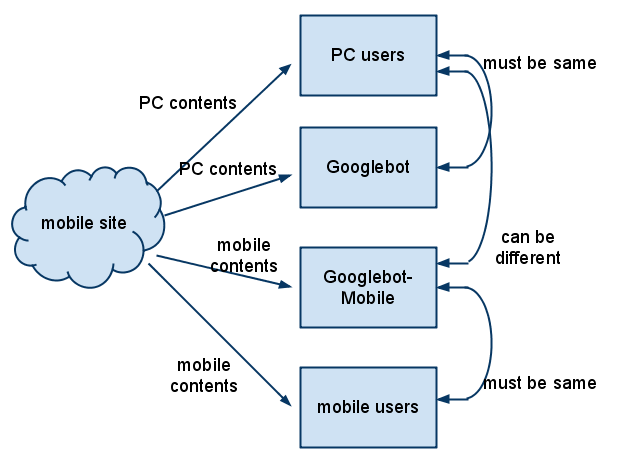
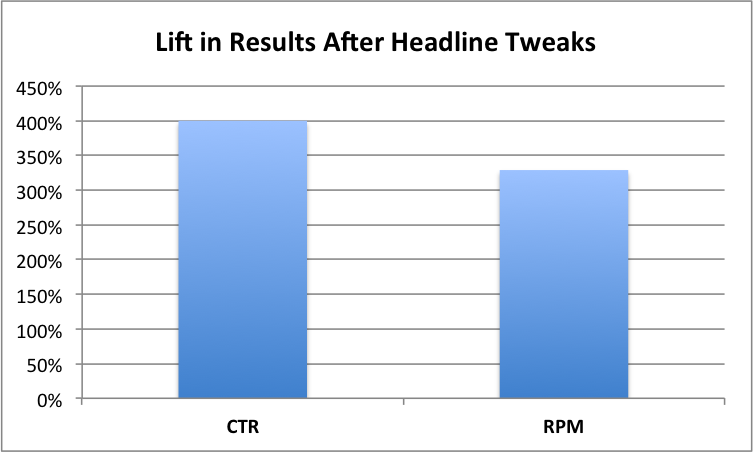


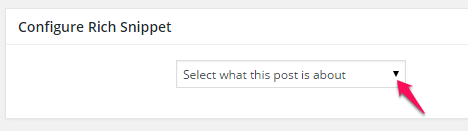
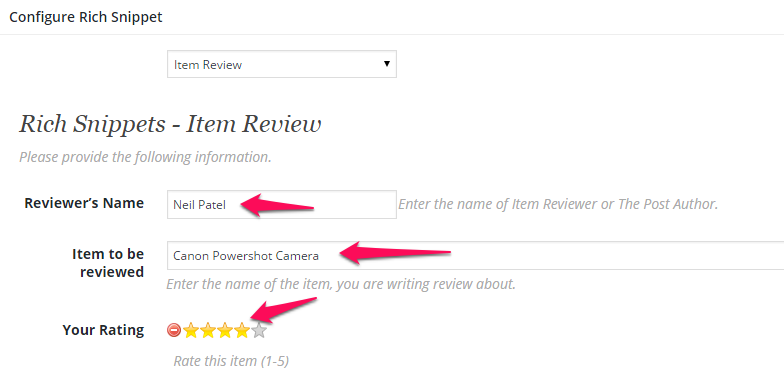
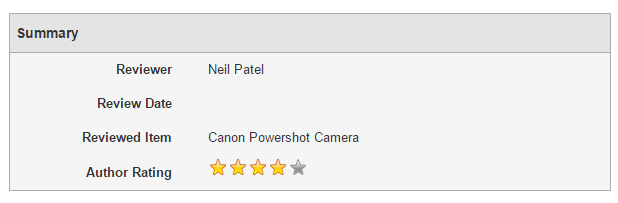
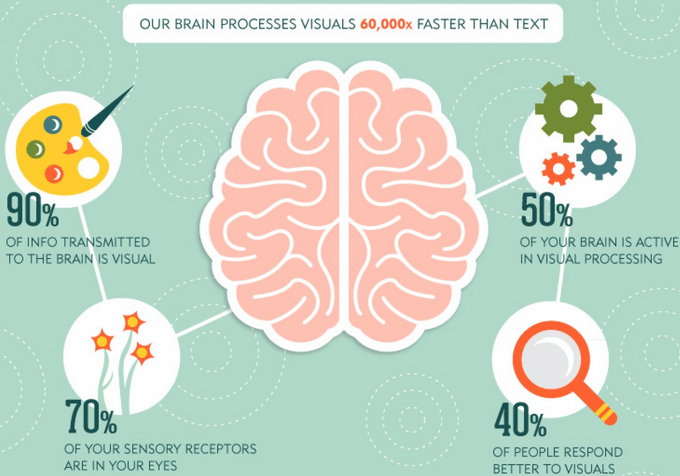
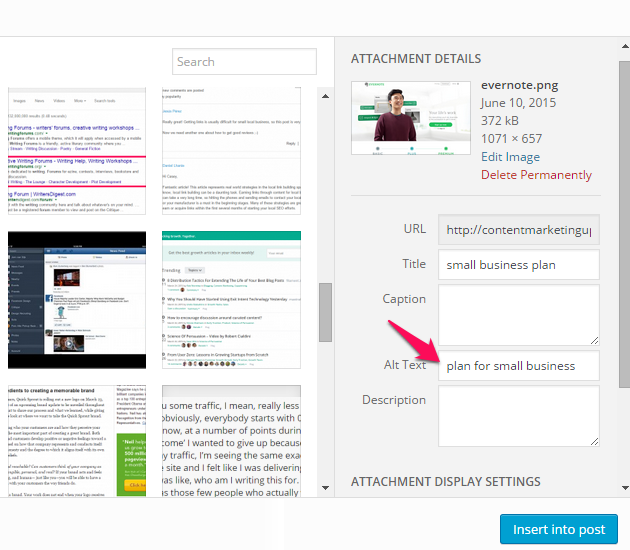
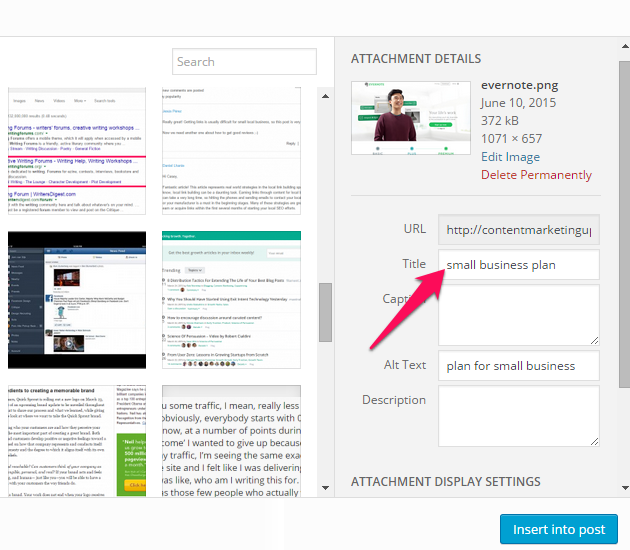

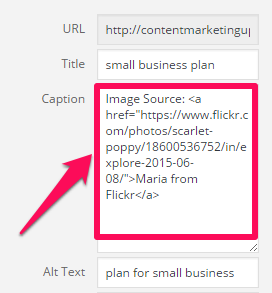
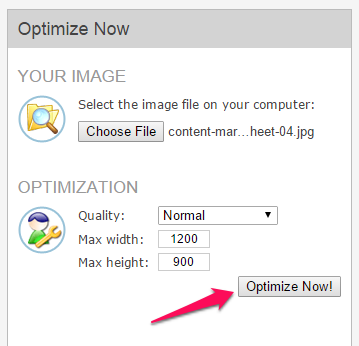
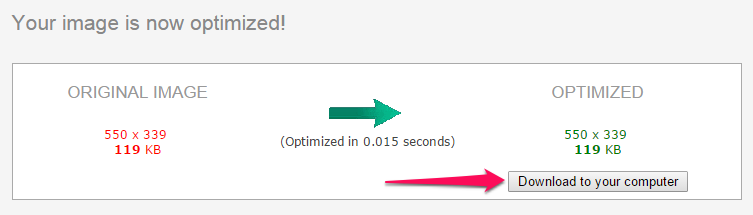
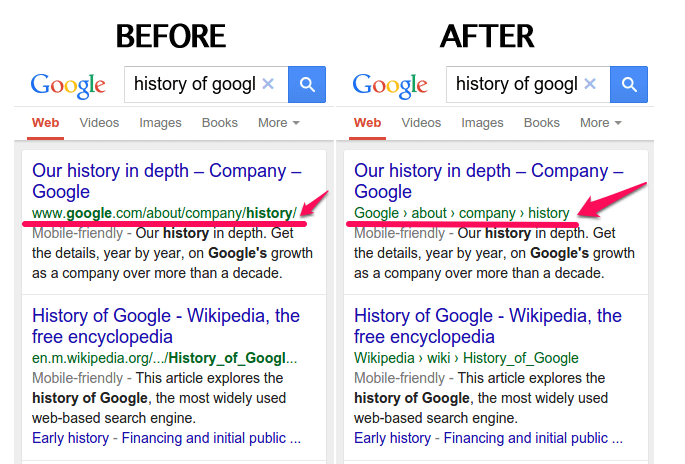
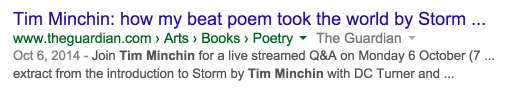
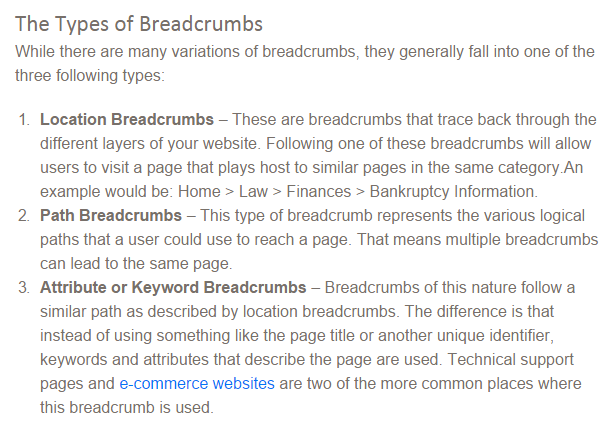


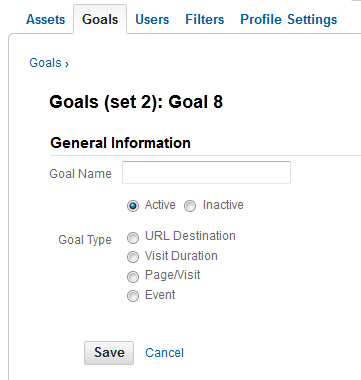
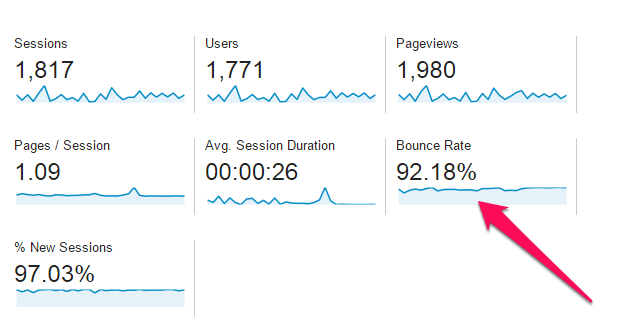

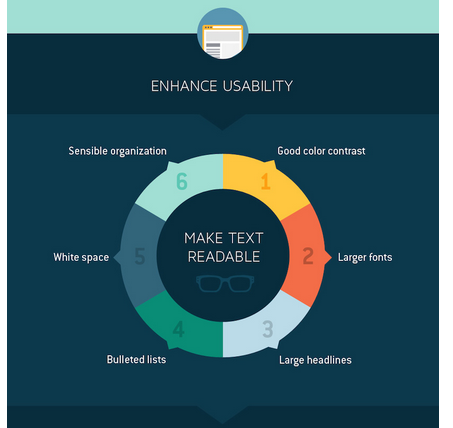
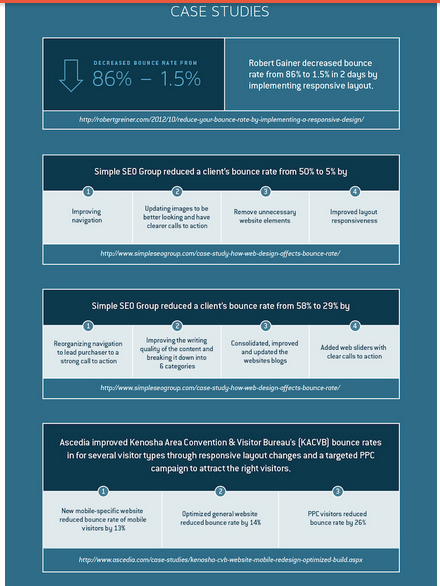
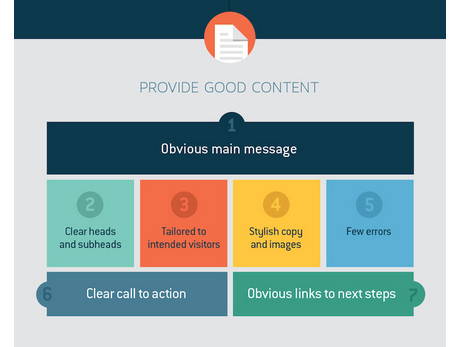
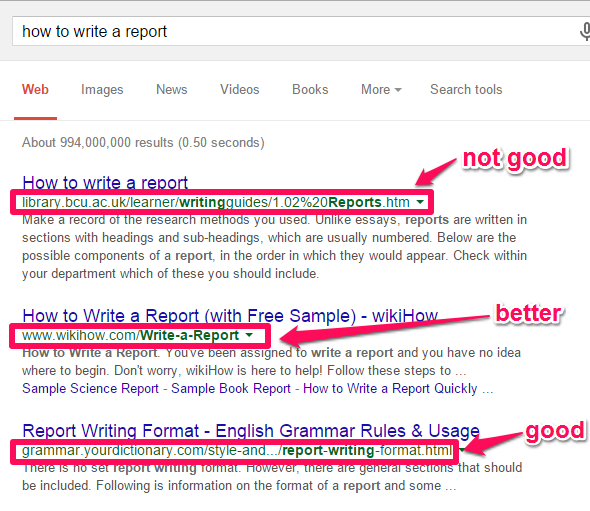
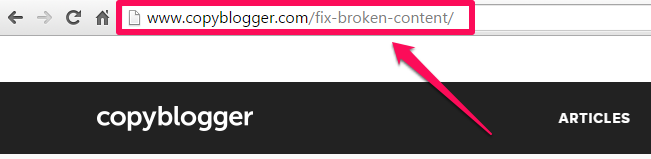
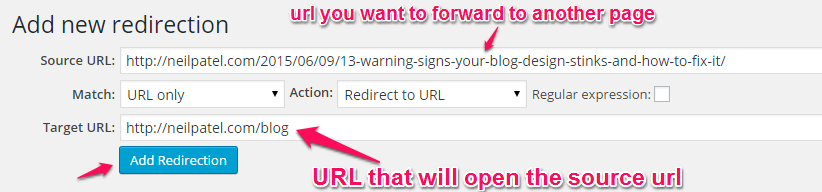
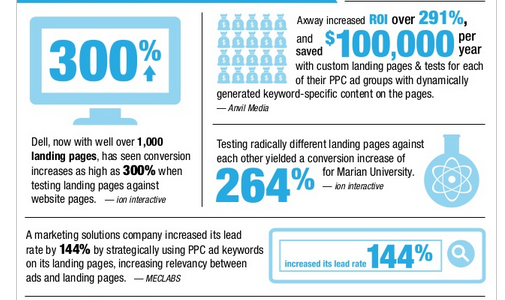
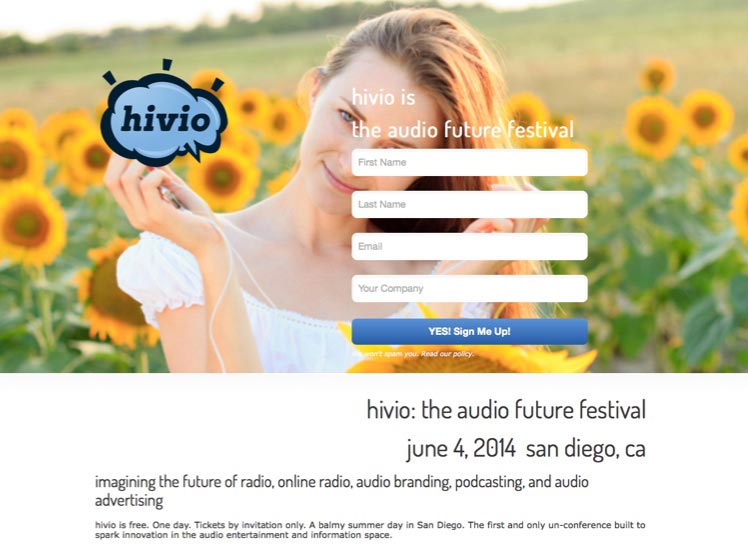
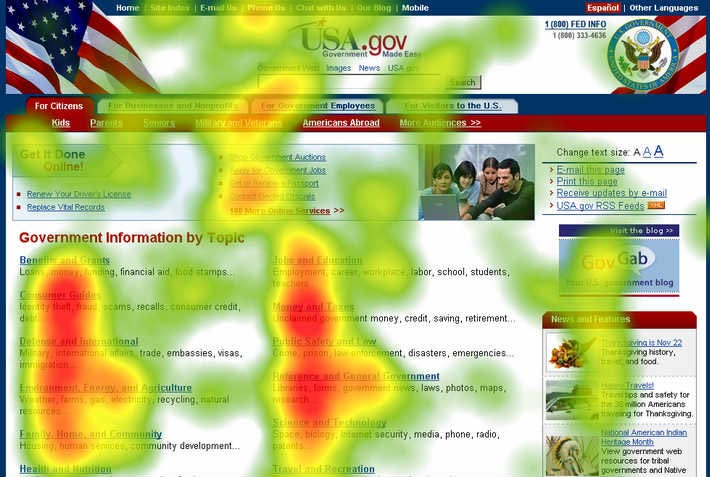

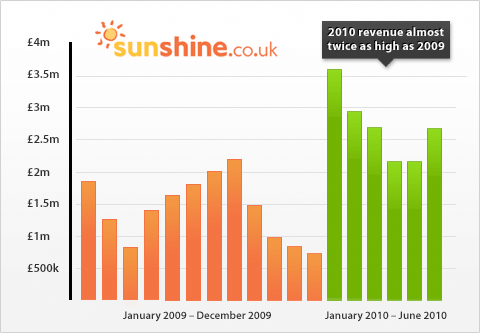
Comments (64)