Google AdWords is one of the best ways to drive fast sales for your product or service.
The search intent is high, meaning people who click on your ads are looking to solve their problems as soon as possible.
They know exactly what they need and they’ve set out to find it.
But there’s one problem:
AdWords is a mess.
It’s probably one of the most confusing, complex, and frustrating tools that marketers have to deal with.
There are dozens of report screens, hundreds of metrics, and countless ways to spend money.
And countless ways to lose money, too.
Dealing with the Google AdWords platform for even 10 minutes every day used to give me a headache.
It was tedious, and I often struggled to understand the best way to optimize it.
But AdWords converts. It has helped convert for me and for tons of fellow marketers whom I interact with on a daily basis.
So I need AdWords.
It’s one of the cheapest, most effective ways to drive consistent sales.
And thankfully, I was able to bypass the complicated parts of AdWords and simply streamline my accounts with one simple move.
I ended up spending 90% less time on the platform and increased my sales. Win-win.
Here’s how to increase your sales by making one simple AdWords change: implementing SKAGs.
Single keyword ad groups (SKAGs)
The single most important change I’ve ever made on Google AdWords was switching up my account structure.
When you first set up Google AdWords, Google actually instructs you to set up your account wrong.
And I fell into that trap, only to find myself struggling even to make a dime.
Let me show you what I mean.
When you set up a new account on AdWords, Google instructs you to set up your account and then link it to your current Google Mail account.
Then you pick a goal for your ad or business:
You can choose between getting calls for your business, driving foot traffic to a localized store and business, or someone taking action on your website (like purchasing a product).
And for this step, I chose “Take an action on your website” because I want people to convert on my site.
Then, I declared my main target geographic areas of business:
From here, Google AdWords started to ask me questions to gather ideas for keywords:
Then they asked what product or service I wanted to promote in this ad. This question helps them gather some potential keywords around your given niche.
For this example, I chose to input “content marketing” and I got these suggestions:
So I selected a bunch of the related keywords to use for my ad.
It all made sense to me. But it was the start of the problem.
Notice on the top of that screenshot of keywords it says, “Show your ad to people looking for.”
And that’s where it all went wrong for me. Google gave me a recipe for disaster.
Why? Because these keywords are vastly different, but I am expected to target a single ad to all of those searches.
Check out this perfect example from ConversionXL:
You’re telling me that the same ad has to work for red, black, sleeveless, and size-six dresses?
It’s just too much.
How on Earth am I supposed to provide the right message when my keywords are so different?
For example, the value proposition for “content marketing strategy” will be vastly different than the value proposition for “content marketing agency.”
The same language that drives someone to convert on a content marketing strategy guide will be nowhere near the value proposition someone is looking for in an agency ad.
But AdWords wants you to do just that.
Enter the single keyword ad groups to save the day.
What is a SKAG?
Again, a SKAG is a single keyword ad group.
It’s an ad group that targets variations of a single keyword rather than following the AdWords setup guide and having 20 keywords in your ad group.
Here’s what they look like:
So what exactly does it mean?
It’s essentially targeting a single keyword in each individual ad group by using match types.
Match types will allow your ad to trigger for searches in different ways.
Here are the three different match types to focus on:
Modified broad match: Modified broad match allows ads to show on searches that contain the selected, modified term, in any order.
For example, this is how you would structure the keyword type:
(+Keyword)
Simply replace “Keyword” with your own keyword:
+content +marketing
With modified broad match you can appeal to tons of searches that are still relevant.
Phrase match: Phrase match ads will show on searches that match a phrase or close variation of that phrase, adding more words before and after.
However, ads won’t show if a word is added to the middle of the phrase or if the words aren’t in the same order.
For example, this is how the keyword type is structured:
“Keyword”
So you can structure the keyword “content marketing” like this:
“Content marketing”
If someone searches “best content marketing company” your ad will show up.
If someone searches “best marketing content company,” you won’t show up because the “content marketing” phrase-match keyword isn’t there.
Exact Match: Exact match will show your ads on searches that match the term exactly or close variations.
For example, this is how you would structure your keyword type:
[keyword]
So you can create your exact-match keyword like this:
[content marketing]
And you’d be able to show up for searches with that exact match.
And that’s how we arrive at a single keyword ad group structured like this:
Simple enough, right? But why are SKAGs so important to use?
Why should you use it?
The reasons, in fact, are nearly limitless.
To name some off the top of my head:
Message match, precision ad targeting, ease of use, organization, dedicated landing pages, better conversion rates, higher quality scores, lower cost per click.
And trust me, you want a higher quality score.
Why? Because the higher the quality score, the lower cost per conversions you’ll see:
They studied 2,000 AdWords accounts to find this data. And the data is pretty clear.
If you have a better, higher quality score, you’ll be paying a lot less per conversion.
So, what really goes into a quality score then?
Three main factors:
- Ad relevance
- Landing page relevance
- Expected CTR for ad
On top of this, AdEspresso actually studied 104,256 ads and found that when ad relevance increased and CTR increased, there was a huge drop in cost per click.
And if you still aren’t convinced, adAlysis just recently discovered that these three factors played the largest roles in the quality score:
So, how does a single keyword ad group drive better quality scores?
Check out this image from ConversionXL:
Single keyword ad groups are hyper-specific to a single keyword.
This means that the ad relevance is 100%. Your ad is customized to the specific keyword every single time.
And the same goes for your landing page. It’s tailored to that keyword and value proposition.
Lastly, with those two factors in mind, your CTR will increase above the average ad.
Let me hit you with a few more important numbers.
Clicteq, a London PPC agency, was able to increase their ad group CTR by 28.1% (from 3.85% to 4.93%) over two months by implementing this strategy!
They also raised their average quality score from 5 to nearly 8:
And on more campaigns, Clicteq reports increasing CTR by 14% and decreasing cost per conversion by 21%.
And that’s not all. Clicteq also cites a case study where SKAG increased a company’s CTR by 22%, reduced the cost per lead by 50%, and yielded a 106% increase in leads!
Hopefully, by now you’re on Team SKAG.
If so, it’s time to implement SKAGs for your own campaigns.
Here’s the best way to do it.
How to create SKAGs
So, single keyword ad groups are the way to go.
It’s not a secret that they’ve been responsible for increasing CTR and leads for tons of the world’s best PPC marketers.
Even I saw a huge increase in sales by implementing them, and I am by no means an AdWords aficionado or expert!
To get started, we want to prospect for relevant keywords that are already driving traffic to your business.
We can find these in the “Search terms” report:
Search terms are developed from search queries from real human beings that lead them to click on your ad.
For example, you could be bidding on the keyword “content marketing,” but someone could search “content marketing book” and still click on your ads.
Meaning that you are paying for that modified search.
And, often, the search terms report is the best place to find new keywords that are doing well.
Start by sorting your search terms by conversions:
If you have zero conversions, try sorting your search terms by impressions to see the most popular keywords that you are showing up for:
Once you’ve sorted your keywords, you need to start prospecting.
Start looking for keywords that have a high potential for success.
For example, look at their current CTR, impressions, and clicks to see what kind of traffic could be available to you:
Notice how a few of these have great traffic metrics? They have a solid number of impressions and a great CTR already.
So, if you’re able to tweak your campaigns and focus heavily on SKAGs, you can expect even greater increases.
If you don’t have any search terms yet, you can always head to the Keyword Planner to do some keyword research.
Or, if you already have ad groups created and you’re looking to restructure, simply head to an ad group that you have set up, like this one:
And take each individual keyword from that group to turn it into its own ad group!
Start by picking out a few of the keywords from your planner, existing ad groups, or the search terms report.
For example, let’s take the second keyword from that search term report:
To get started creating our SKAGs, we need to take this existing search term and turn it into multiple keywords based on the match types that we discussed earlier.
Head over to your “Ad groups” and click “+ Ad Group” to get started:
Next, you can start by choosing a campaign to lump these SKAGs under or creating a new one if you want to fully restructure your account:
Once you’ve selected a campaign, it’s time to start building out your single keyword ad groups for each keyword, search terms, or existing ad-group keyword you want to target.
Start by naming the ad group with your keyword.
For example, we took this keyword from the search terms report:
So we want to name our new ad group “b2b website design:”
That way, we know exactly what keyword is targeted in each ad group without having to comb through them individually.
Next, it’s time to enter the keywords.
Remember, we want to use the three match types (modified broad match, phrase match, and exact match):
Notice how Google gives you the advice of using 10-20 keywords in a single ad group again?
Ignore that. Block it out. Never think about doing that again!
Make sure you list your keywords with each match type.
Modified broad = +keyword
Phrase match = “keyword”
Exact match = [keyword]
Next, simply hit “Continue to ads” to start creating ads for this new ad group:
Here, we want to create multiple variants for every ad group.
My favorite method to follow comes from Unbounce:
Each single keyword ad group should have at least two ad variants.
I personally use 3-5 ad variants at a given time, and then I constantly monitor the CTR of each.
If I notice that 2-3 of the ads have a click-through rate that’s much higher than the others, I simply pause the low-performing ones and create a few new ones to test.
Remember, each ad should contain the specific keyword in the headline and URL, like this:
This ensures that your messaging and relevance will be extremely high.
And relevance means higher quality scores and lower costs.
Once you’ve created your ads for this SKAG, it’s time to repeat the process for all of the keywords on your list.
Take the keywords you gathered from existing ad groups containing 10+ keywords, use the keyword planner to research new ones, or simply gather search terms.
Use all these keywords to inform your SKAGs and optimize your account.
I started to implement these changes a while back on AdWords because my account just wasn’t performing.
My costs were too high and conversions were low.
And my quality scores were in the gutter because I was targeting 10-20 keywords in a single ad group.
This meant my relevance was nowhere near what it needed to be.
With some simple changes and a bit of grunt work, you can start to take your AdWords account to the next level, just like I did.
Once you’ve got these changes down, simply inspect your ad CTR and keyword success and adjust your work from there:
If you notice the CTR is low, pause that ad and create a new one with a better value proposition.
If you notice that keywords are draining money, pause them.
The benefit of setting up SKAGs goes beyond saving money and optimization. It also eliminates 90% of the time you spend on AdWords feeling enraged with your account.
Conclusion
Google Adwords is probably my favorite way to drive fast sales on products and services.
The search intent on AdWords is high, and people are actively searching for ways to solve their problems fast.
And that’s great for advertisers because it means easy sales!
But wait a minute.
There’s a big problem:
AdWords is also one of the most painful, stressful tools in the marketing world.
There are so many moving parts, settings, and different ways to spend your money that you sometimes end up seeing little to no return.
I learned this firsthand. Even devoting just a few minutes every day to AdWords seemed like too trying of a task.
I struggled to really squeeze all of the benefits from it without wasting hours trying to fix the lingering issues.
But thankfully, I stumbled across a single tip that saved my AdWords budget and increased my sales.
Instead of listening to how Google tells you to set up your new campaigns, use single keyword ad groups (SKAGs).
This is by far my favorite way to structure a new AdWords account or restructure an old one.
You can optimally target every single keyword with its own ad, making sure that your message is appealing every time.
It helped me stop wasting money on ads that simply weren’t converting or weren’t relevant.
Try implementing SKAGs today to see some incredible increases in sales.
What is your best tip for using Google AdWords to increase sales?

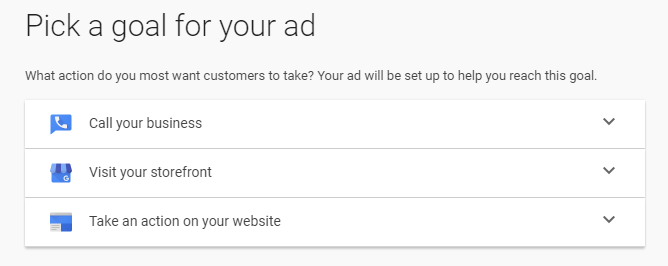
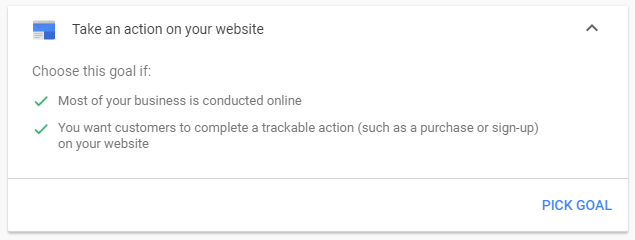
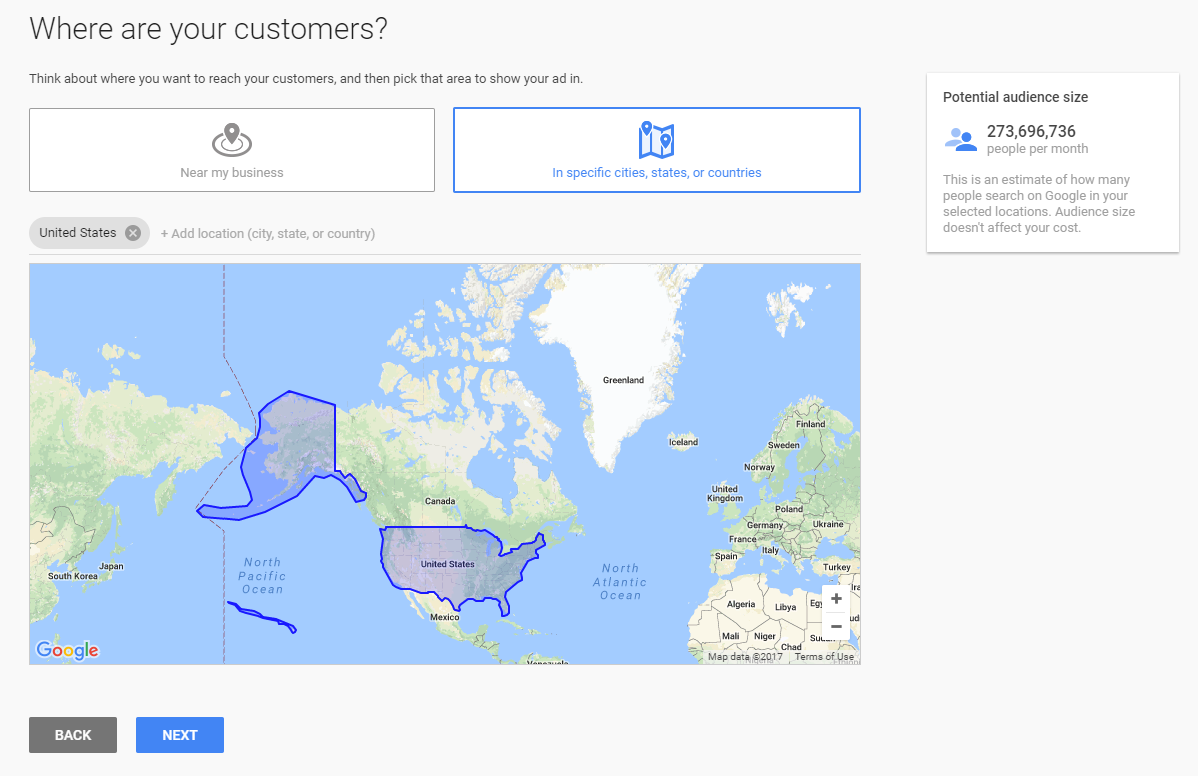
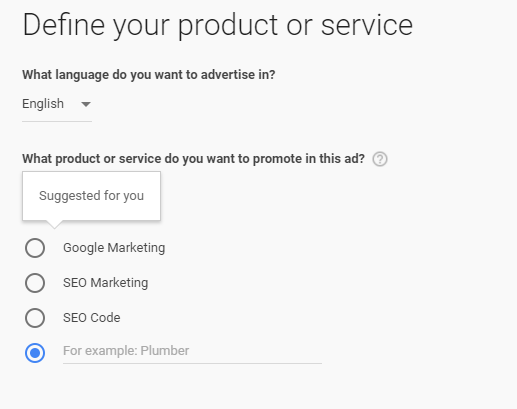
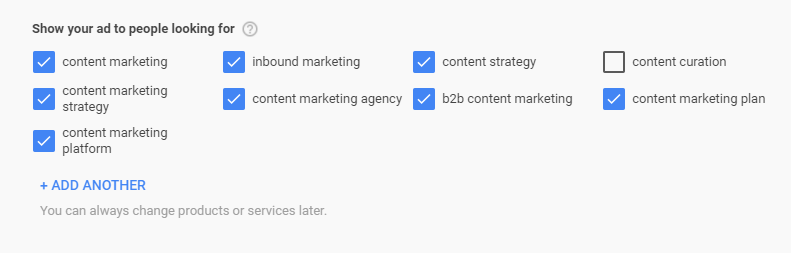

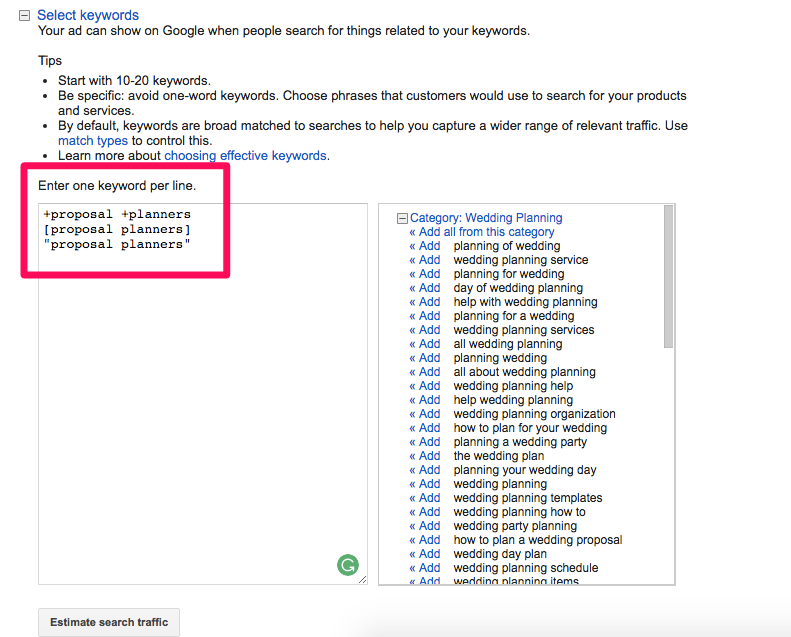
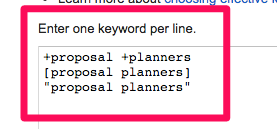
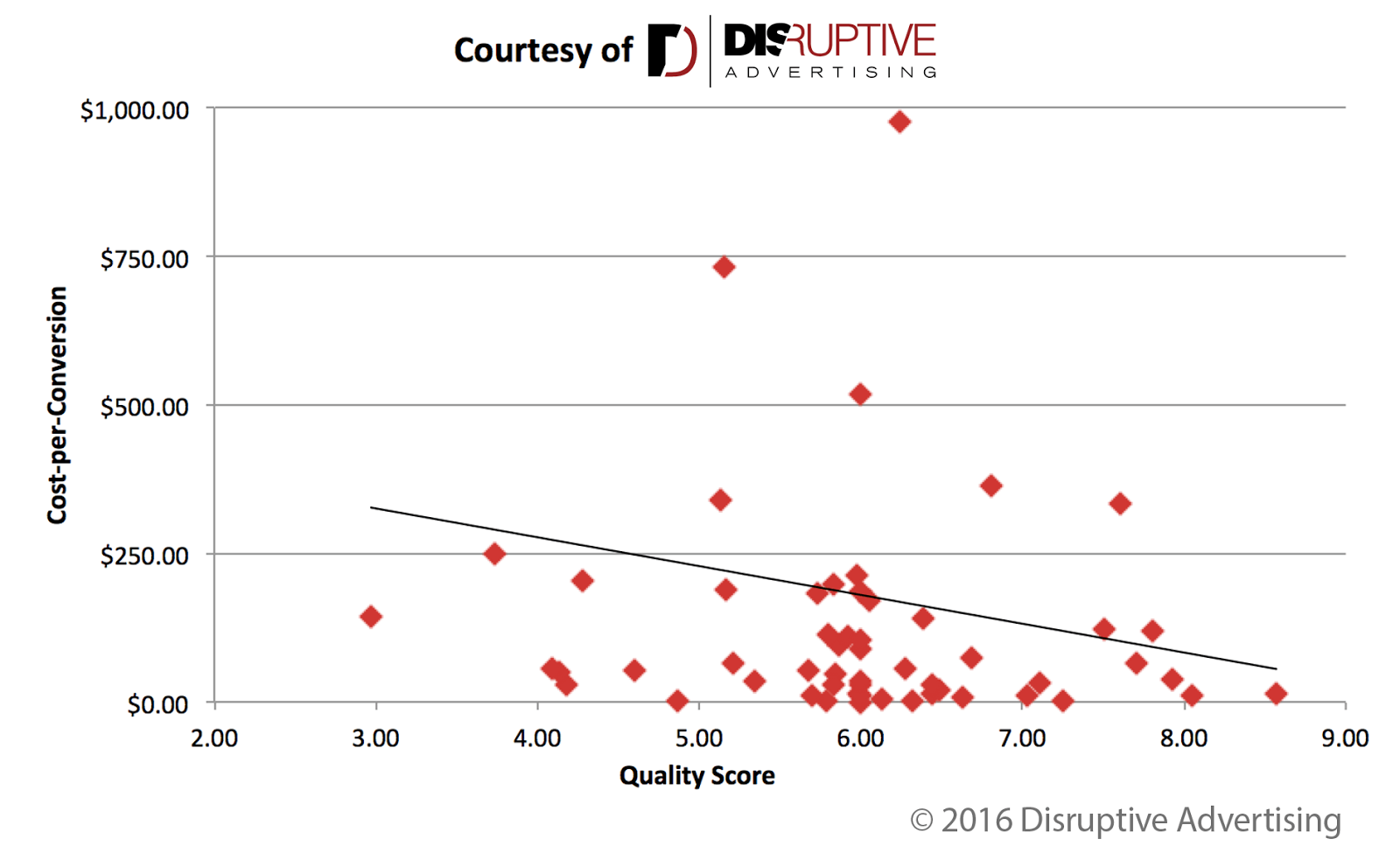
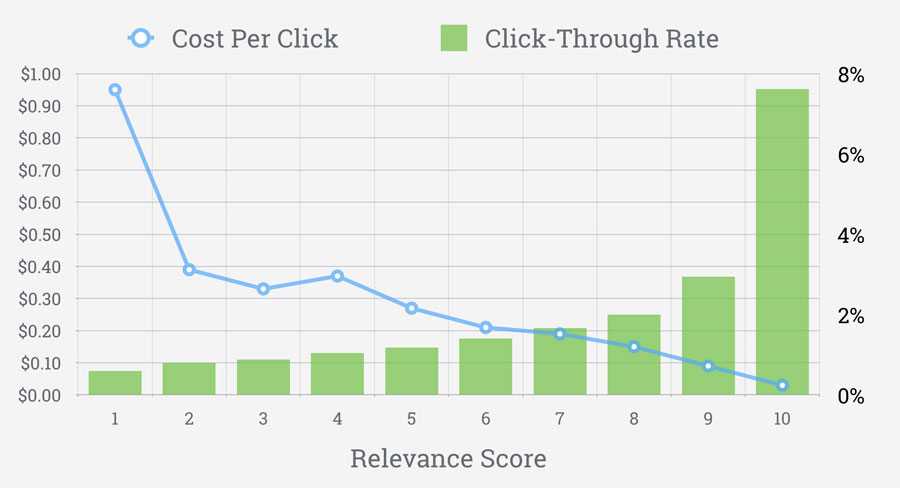
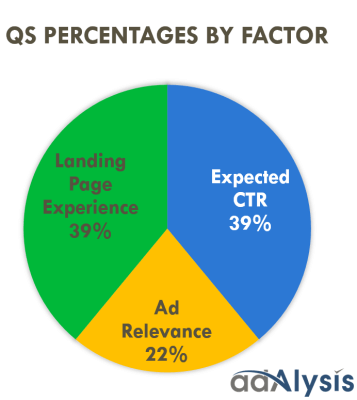
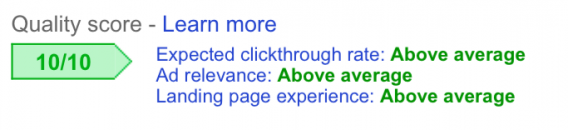

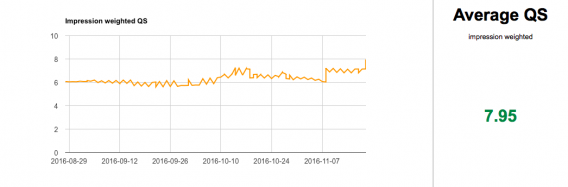
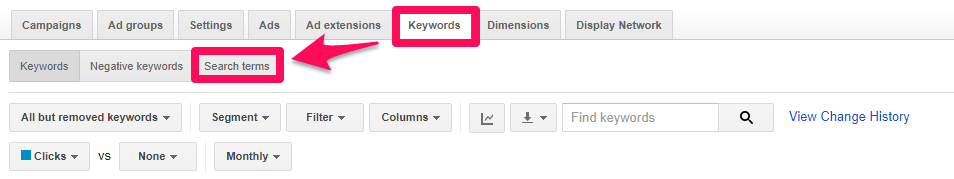
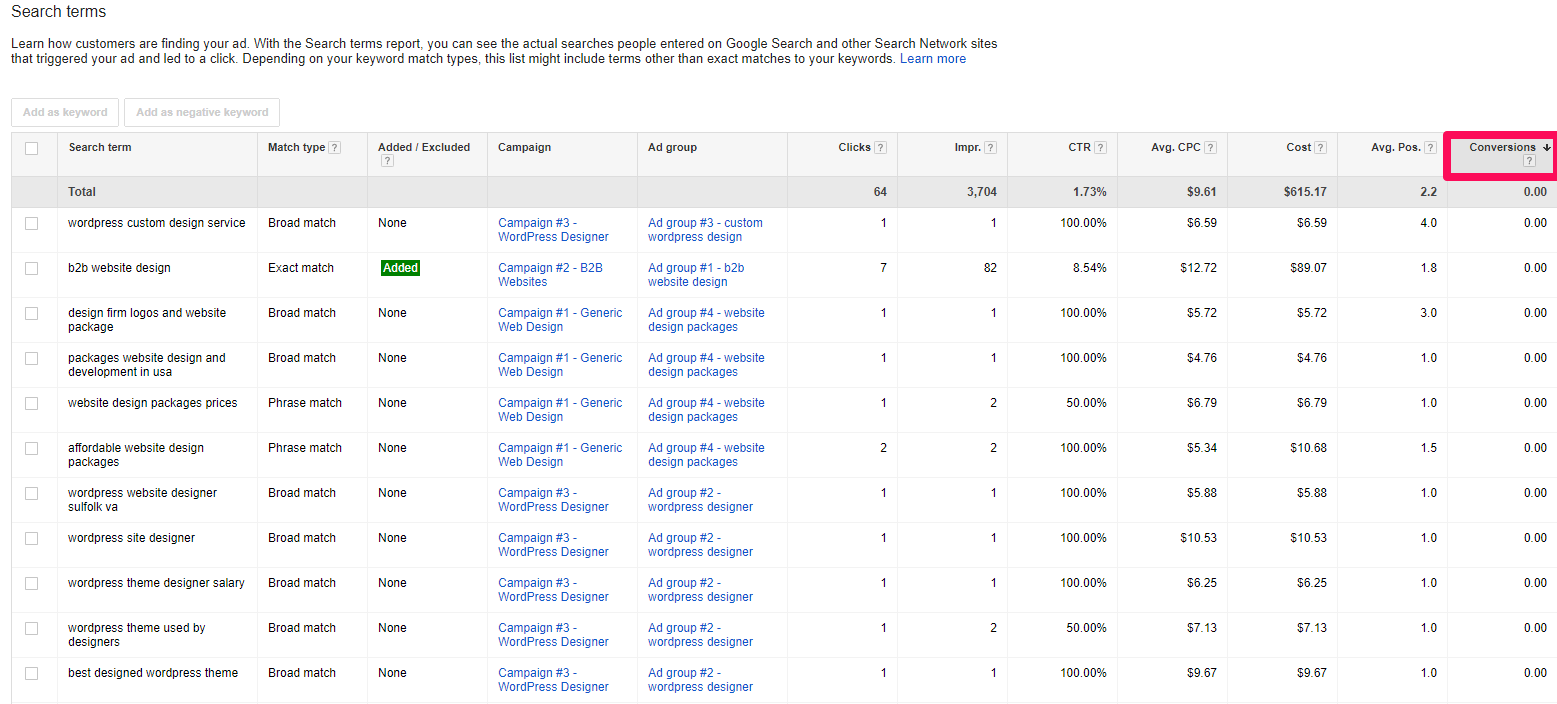
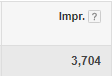
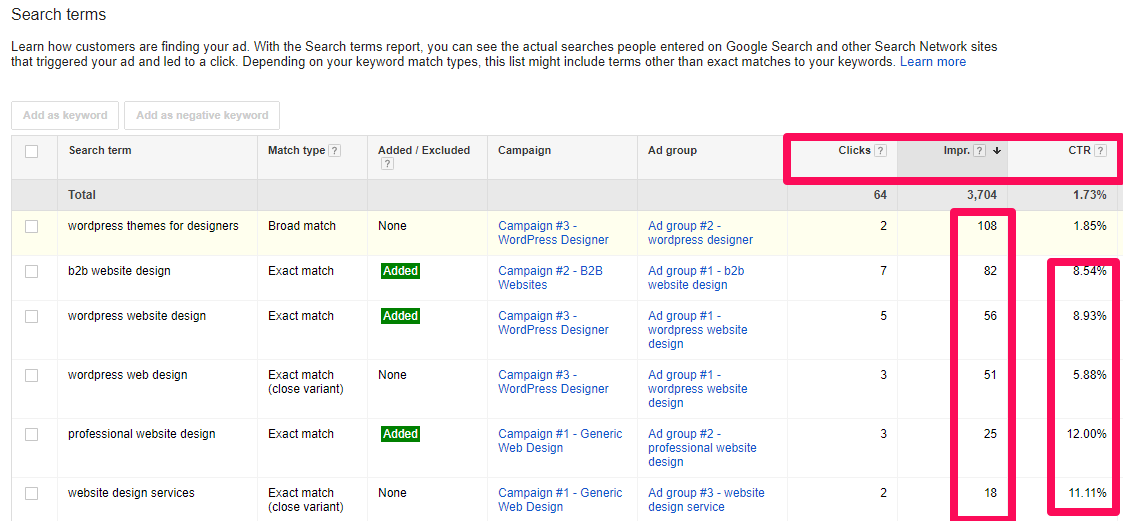
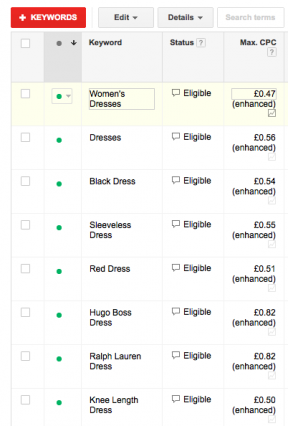
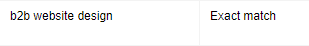
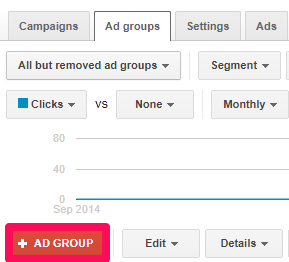
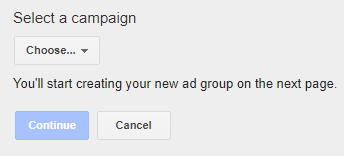
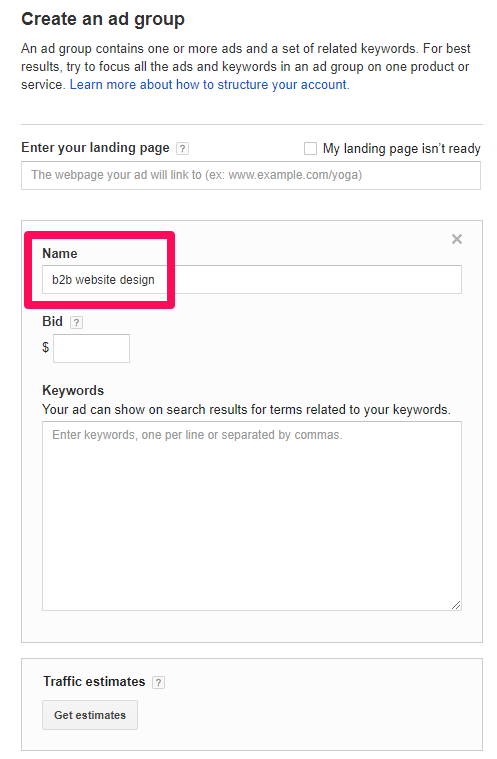
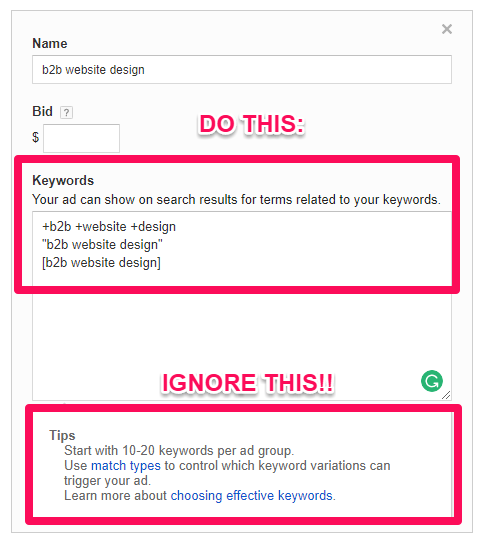
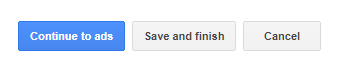
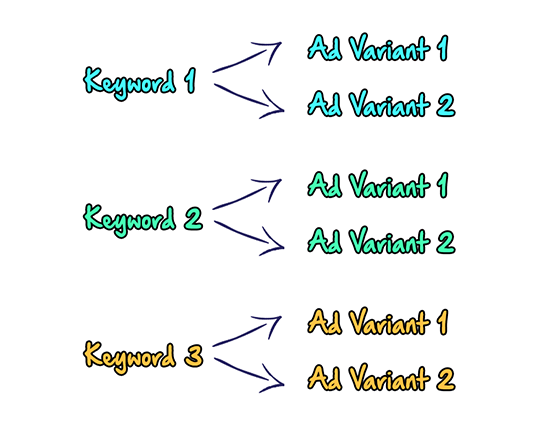
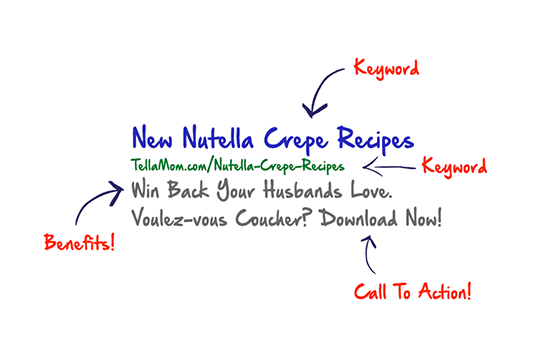
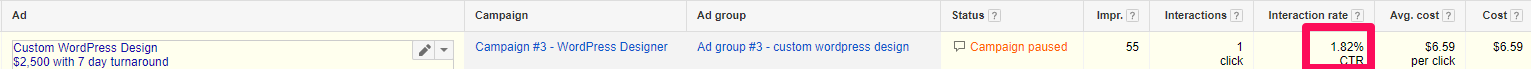
Comments (42)