Video is eating the world.
No, seriously.
People love to consume video. Just look at how much of the Internet’s traffic it represents:
And with screens on our walls, on our desks, and in our pockets at all times, we can consume video everywhere.
The stats keep getting more and more mind-boggling:
- 100 million hours of video are watched each day on Facebook alone.
- Netflix alone accounts for 37% of Internet traffic in North America.
- Logged-in YouTube users watch, on average, more than one hour of video per day on mobile devices.
Logically, the production of videos is accelerating as well. And companies are going all in.
- 300 hours of video are uploaded to YouTube every minute.
- 48% of businesses plan to add YouTube to their inbound marketing strategy in 2017.
The reasons to adopt video as part of your strategy are crystal clear. According to Animoto, 4 times as many customers would rather watch a video about a product than read about it.
In fact, in a recent HubSpot survey, 43% of people wanted to see more video content from marketers.
You can probably get the gist of where I’m going with this.
You’re going to need a great marketing video if you want to be competitive.
I’ve put together a step-by-step guide for making an awesome marketing video. I’ve also added some dos and don’ts to make sure you get started on the right track.
How to make an awesome marketing video
Step 1. Define the objective.
In order for a marketing video to be successful, it has to give a clear value proposition.
“Hey, we make windows” is not a true value proposition. It just tells people that you make windows.
“We make windows that can stand up to tornadoes.”
That is a message that people will remember because it puts a visceral image into their minds. It tells people not only that you make windows but also that your windows are strong.
The next time a storm blows through and a window is rattling, people will connect their experience to the message in your video.
The worst trap that marketing videos can fall into is trying to force a message to the viewer.
It’s tempting to throw in the whole sales pitch: quality, convenience, service, competitive pricing, but does all of that really need to go in there?
You might try to add in all of those elements that are part of your sales pitch, forgetting that this is the first contact that people have with you.
They don’t know you or your product. You have a very short opportunity to get a message through to them.
The important part is that your product and service are clearly demonstrated and present.
Don’t add extra things that come between your message and your viewer.
If the context is a demo of your product, it should explain exactly what your product does and what the value is.
Watch this example from Priava, a cloud-based events management platform. The video explains the need, why current solutions aren’t cutting it, and what the product interface looks like.
If you’re not an event manager, this video is probably quite dry. But that’s OK because you are not in Priava’s target.
An event manager will likely identify with the problems presented at the start of the video. She will want to see how Priava’s solution tackles those problems.
It’s the classic problem-solution format that many marketing videos follow:
- You’re experiencing a problem.
- That sucks!
- Luckily, we have a solution for you.
- It works like this.
- Isn’t it great?
- Come check us out!
For services destined for a wide audience, take the classic example of the startup Dollar Shave Club — which was recently acquired by Unilever for $1 billion.
In the infamous viral video, the founder explains why his no-frill blades are exactly what you need — and nothing more. He directly explains the service, the blades, and why Dollar Shave Club will save you money.
Keep in mind that there is an important balance between how much your video focuses on product versus how much it focuses on a message.
If your product is already well-known, you can rely on emotional messaging to reach more people.
Look at this example from Android. It’s just clips of cute animals playing with each other. The message arrives at the end and says literally what the clips were implying.
https://youtu.be/vnVuqfXohxc
Chances are your product or company is not as ubiquitous as Google and their mobile operating system.
You can’t just parade cute animals around onscreen and properly generate awareness of your product or service.
Your video will need to show your product and how it works.
Step 2. Show, don’t tell.
Video is an immersive format.
A pamphlet can deliver a list of bullet points and benefits.
A video should go much, much further.
One of the most famous examples of showing comes from Blendtec. They make blenders that can blend anything.
But instead of telling you that their blenders are great, they show you.
They have created an entire video series called “Will It Blend?” In each video, the founder of the company, Tom Dickson, blends various household objects to show how powerful his blender is.
He destroys iPhones, the Apple Watch, and even Justin Bieber action figures:
After seeing the Blendtec blender in action, it’s hard to imagine it not being able to make you a strawberry banana smoothie.
What you need to do is find the benefit (or the solution to the problem you’re solving) that you’re trying to sell and show how it can improve people’s lives.
Take the example of Unroll.Me, a service that unsubscribes you automatically from emails you no longer wish to receive.
They start the video with people frustrated by their inboxes. If you receive too many emails, you immediately sympathize with them. This is the problem.
Then, the video shows the solution, Unroll.Me, and how it works. Simply swipe to unsubscribe.
Finally, the video shows the benefit: happy people getting their lives back.
Instead of developing a product demo that shows how Unroll.Me works, they built the video around the effect that the problem and solution have on our lives.
Step 3. Define the scope of the video.
After the objective is defined, you must decide the type of video that you’re going to make.
Another way to think of this step is what is the video showing?
- Is it a product demo for a web service?
- Is it a product demo of a physical product in use?
- Is it a branding video that conveys personality and purpose?
- Is it a funny video that builds your brand?
- Is it a video for potential business partners and investors?
Each type of video will have a different scope.
A demo video for a web service might just be an animated sequence of simple screen captures that shows how the product works.
Here is an example from PandaDoc, a sales document management solution.
They start out with an animated sequence explaining the problem: lost time due to recreating documents for your sales efforts for every new client.
Then they go into a simplified version of their software and how it works.
There is quite a bit of functionality in the video that is probably only relevant to sales professionals. But for them, this solution could be exactly what they are looking for to solve their problem.
You could try to create a software demo on your own, but the best results come when you find an animation partner that can help you create something much smoother.
Plus, you need to think about the narrative. It might be best to get a voice actor to narrate the sequence so that it sounds more professional.
Yum Yum Videos has created a video about the different types of animated videos. They are also a studio that can help you create your video.
Talk about practicing what you preach.
If you are selling a physical product, you’re going to need to film. That opens up a much wider scope for your video.
Physical filming has added levels of complexity. You need a place to shoot. You need cameras, lighting, actors, a script, sound equipment…
The list goes on.
You also need to add value to your product. It can’t just be sitting on a table. It needs to be properly lit, in a clean environment, often with a different color background so it stands out.
Furthermore, you don’t want to make your video look like a late-night infomercial (unless that’s part of your objective). You’re going to need shots from different angles, probably with movement.
The fact is, making a live-action video is actually very difficult. That’s why the next step is so important.
Step 4. Go with a pro.
The difference between professional video and amateur is big.
People often make the mistake of thinking that since most people will watch a video on their phone, they won’t notice a difference in production quality.
That’s a fallacy because the quality of our mini screens is getting so good that even subtle differences are noticeable.
But it’s not just quality or filming in 4K that’s the difference. Proper lighting, camera angles, and sound are skills that videographers take years to master.
For example, the pros don’t zoom. Zooming makes your video look like something your parents shot at your 5th birthday party.
And they have the materials to add the proper depth of focus so the subject in the foreground is properly contrasted against the background. The difference is huge.
Furthermore, producing videos is a multi-step process that often has steps you can overlook.
Don’t risk sacrificing the potential of your video by going it alone.
Thanks to today’s proliferation of technology, you can find many different levels of video production, from animation studios to independent filmmakers and professional videographers.
The key is to get the best quality video possible within your budget.
Step 5. Define the production budget.
Many people think that the ROI of a video comes from measuring the money spent promoting it relative to the money that the video generates.
From a classic media-buying perspective, that’s true.
But high-quality videos cost money to produce.
That cost needs to be factored into your ROI.
The first thing to do is determine the amount of money you’re comfortable with spending. Because of the range of services available, this is going to help you see if you can afford a production studio or if you’re going to go with a few independent videographers.
The budget will also determine what type of video you can make.
- Can you afford to hire actors or models?
- Can you rent a space or afford to block off a section of a street to film in a controlled environment?
- Can you afford an animation studio to do some cool things with 3D?
All of these things can make your video great. They are not, however, all necessary.
It’s OK if your budget is small. There are still loads of options and solutions to making a high-quality and highly-effective video.
What’s important is to manage your expectations. If you don’t have hundreds of thousands of dollars, you won’t be able to hire a film crew and go film in the desert for a few days.
Quick pro tip: don’t go to a video production agency and keep your budget secret. You will be wasting your time and theirs.
Explain from the get-go what you’re looking to accomplish and the budget. Chances are they will say, “You can’t make a video with that amount of money. You need more.”
Patiently explain that that is your constraint, and ask if they can think of any solutions. They will, at the very least, point you in the direction of someone who can help, if not offer a tailored solution themselves.
Step 6. Get outside feedback before you film.
You would be amazed at the number of businesses that don’t consult anyone outside of their inner circle when it comes to making a video.
You would also be amazed at the way people take feedback, with responses like “You don’t understand,” or “You aren’t in the target audience.”
While it’s certainly true that not all feedback should be acted upon — and some should be ignored — your marketing video is destined for other people, people who don’t know you or your business.
Check your script or storyboard, and see if your message is clear.
- Do people understand?
- Where are they getting stuck?
- Are there any parts that don’t make sense?
It’s especially important to get feedback before you film because once the video is created there are limited things that can be adjusted in post production.
There are many tools out there that can help you storyboard your film. You could simply make sketches and show them to people so that it’s as easy as possible for them to imagine how the video will work.
Step 7. Capture attention in the first 3 seconds.
Viewers tend to lose interest fast.
It makes sense. People are scrolling through all kinds of content these days. The tendency is for the thumb to keep flicking.
In order to stop the scroll, a video needs to jump directly out.
Look at this hilarious IKEA video that rips off of Apple’s signature commercials.
It’s effective because it’s so clearly going to be a parody of Apple from the very first second.
All of this begs the question: What good is your video if no one watches it?
YouTube, being a video-focused destination, is a little bit more forgiving. It is still very important to capture attention at the very beginning, particularly when using TruView where people can skip after 5 seconds.
The length of the video matters too. The best formats for completion rates are short. Here is how video length correlates to completion percentage:
60% of people will complete a video that’s under one minute long.
And of course, just like with writing headlines, the title of your video needs to be catchy too.
Step 8. Plan for different formats.
Every visual aspect of a video is important.
What is shown in the frame can add to the overall emotion and message.
The people need to be clearly visible.
The logo has to be there too.
So what happens when your beautiful video needs to be chopped into a vertical, 9:16 ratio for Instagram Stories or Snapchat?
All of that cinematography will be tossed out the window, and you will be forced to settle.
In today’s world, you have to think vertical video from the very beginning.
Chances are your marketing video will not be shown in a cinema.
It will be consumed on mobile devices. In 2017, 60% of digital video views will come from mobile.
Look how mobile video consumption is growing and predicted to keep on growing:
You have to also plan for where the video is going be used. There are many different places a marketing video can be used.
To plan for different formats, you need to rethink how you’re framing your shots.
One way is to anticipate the formats as cutouts from the overall frame.
It makes it much easier to anticipate, and it can be done with basic editing software.
The alternative is going through each shot and cut of your video and trying to crop. That’s time intensive, and you will inevitably lose valuable parts of your frames.
Step 9. Integrate text.
A lot of people will come across your video in a sound-off environment.
People might be scrolling through Facebook during a meeting or looking at Instagram before bed.
Either way, they will have to actively turn the sound on to listen.
Let’s be honest, for a random marketing video, that’s probably not going to happen.
Check out the Insider videos that are becoming so popular. They add text that appears onscreen to narrate the video so people can follow along.
They use simple sentences with large text so that it’s immediately visible and readable.
This has the added benefit of forcing you to be more concise in your messaging since there is only so much space in the frame.
I’m a fan of using every tactic as effectively as I can. Videos provide an excellent medium for presenting as much information as possible.
Using text is the key to boosting your videos to the next level.
In the same vein, I wanted to quickly mention subtitles.
If your video has dialogue, you should strongly consider adding subtitles. It overcomes the sound-off barrier and assures that your message isn’t lost.
It’s also good for completion rates. Adding captions increased video view time by an average of 12%, according to Facebook.
By the way, the use of sound is an untapped opportunity because so much of the Internet’s content is consumed sound-off.
Watch my video about how you can use sound for your marketing efforts.
Dos and don’ts for creating a marketing video
Interviews are really boring.
Unless you’re Gary Vee — or someone equally charismatic — interviews are a very quick way to put people to sleep.
The problem is the format. Someone talking to someone else interviewing them is only interesting to people who want to hear from that person.
That means that viewers must know that person. Take, for example, Vogue’s “73 Questions” video featuring Selena Gomez.
It helps to be Vogue and to be interviewing the most-followed person on Instagram.
Your marketing video serves to introduce your company or product to people who don’t know you.
Few people care what your VP of Sales has to say. No one will sit through multiple questions while she sits on a stool and tries to convince you to buy something.
The next video in their social feed is one of a humpback whale jumping fully out of the water.
How long before their thumb flicks down to see that instead?
Videos need to capture attention. Very few things capture less attention than an unknown person sitting down.
Humor is harder than it looks.
Comedians deserve a lot of credit.
Making people laugh is hard.
In the marketing video domain, attempts at humor often devolve into slapstick moments that are only humorous to the people who know you.
For those who don’t know you, it will degrade the impression people have of your product or company.
The Dollar Shave Club example works because of the founder’s charisma, the props and extras, and a witty script. Every point is thought through.
Your iPhone has a nice camera. Resist the urge to use it.
Like I said above, unless you are fully bootstrapping your video, you need to work with a professional.
It’s just too difficult to have something worthwhile with an iPhone.
The visual quality might be high. Some phones shoot in 4K now. What else do you need?
Lighting equipment. Stabilization. Sound and microphones. Backdrops. An eye for video-making.
The list goes on.
People will judge you based on the execution of your video. If the video is shaky, and you can’t hear anything because of the wind, they will assume that your product or service is shaky too.
Acting is hard.
People are natural judges of character.
That’s how we developed into societies based on mutual trust.
When we see something fake, we can spot it immediately.
Nothing is worse in a video than seeing someone’s eyes fidgeting back and forth as they try to read lines offscreen.
Next time you’re watching a film or TV series, look at the actors’ eyes. They don’t blink. At all.
It might sound trivial, but that’s the level we’re used to.
If you’re going to have someone in your video, use a real actor.
Conclusion
I don’t want to seem like a downer here.
I just don’t want to see your video doomed from the start.
It takes time, organization, and resources to do one right.
When you do get it right, a powerful marketing video can do a whole lot for your business.
What kinds of experiences have you had making marketing videos?

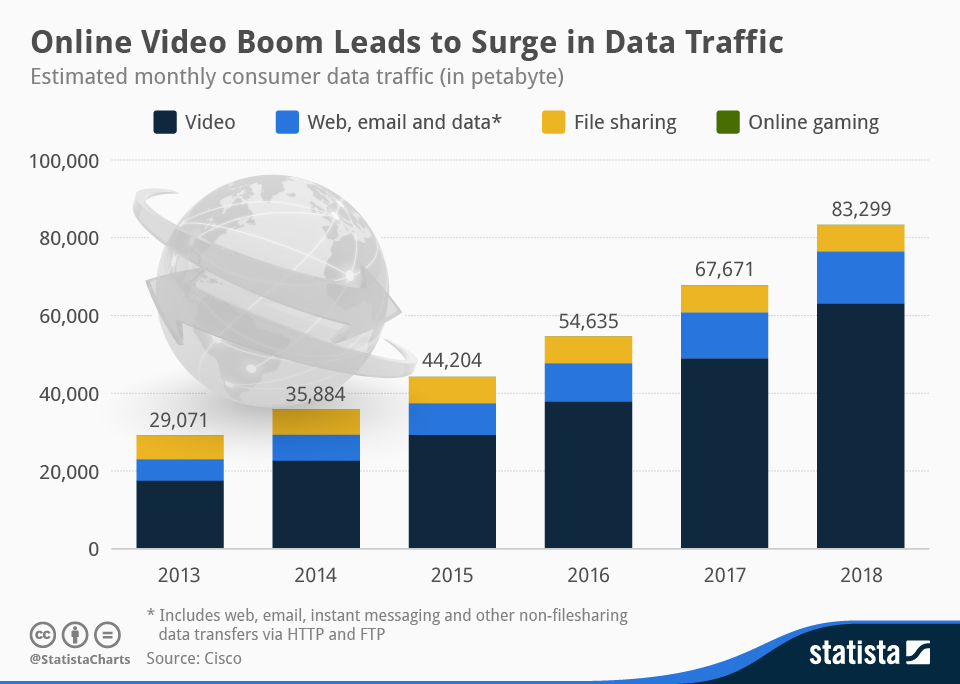

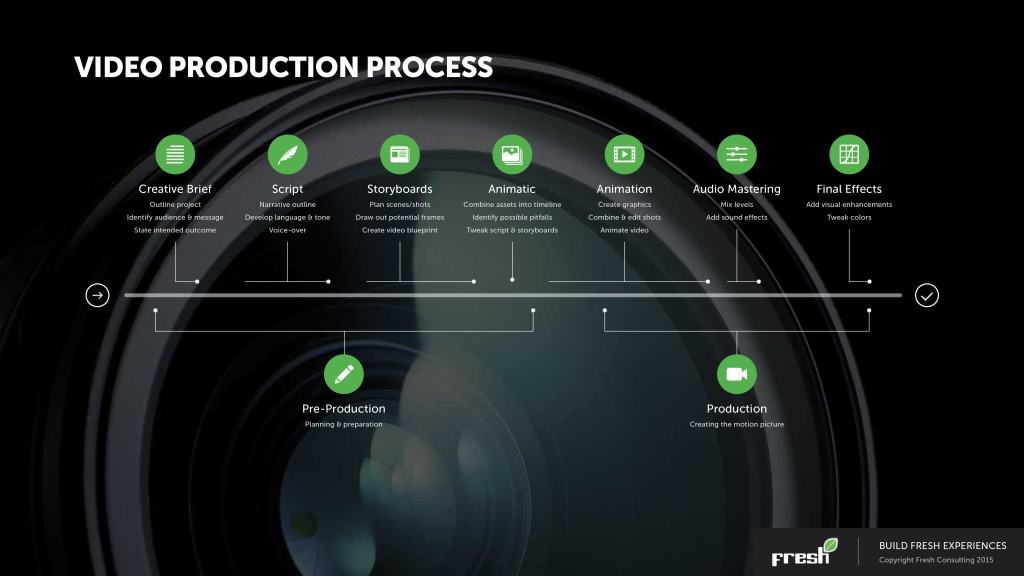

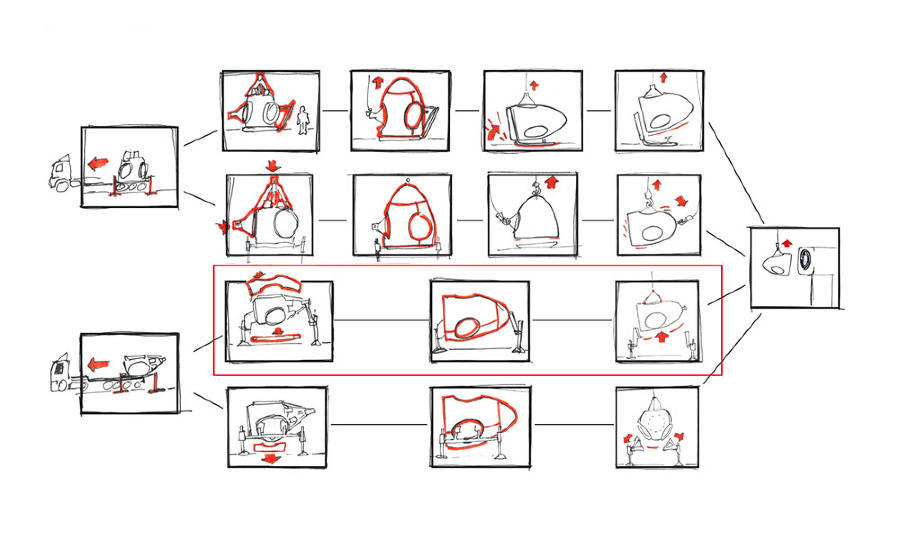
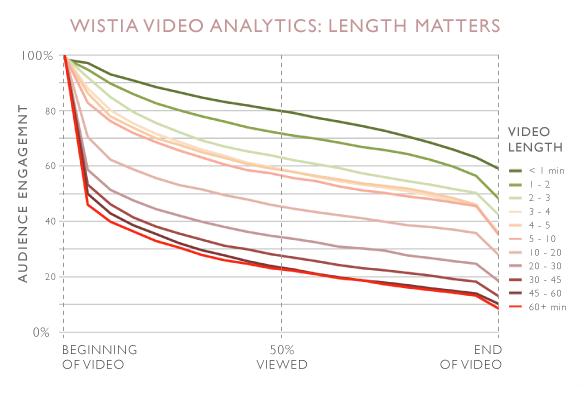
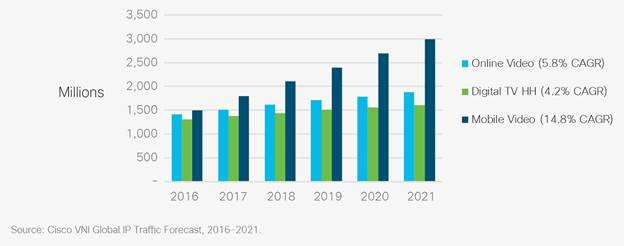

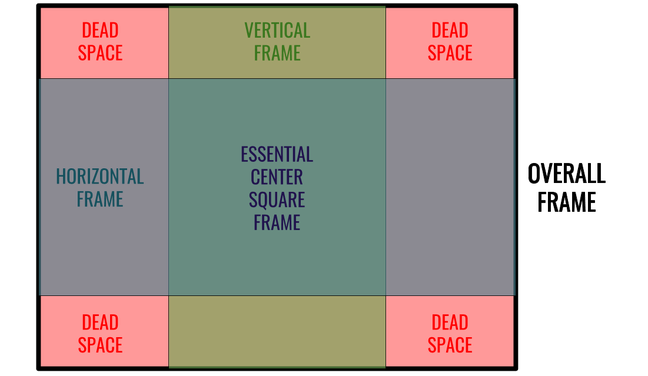

Comments (8)