If you’re not getting views on your LinkedIn posts, you’re losing business.
How do I know that?
80% of B2B leads come from LinkedIn.
That means if your audience isn’t engaging on LinkedIn, you’re missing out on thousands of potential leads.
And missing out on leads is never good for the bottom line.
LinkedIn can be a tricky platform to make your content perform well on, though.
Thankfully, there’s a way you can boost your engagement on LinkedIn in just a single day.
One marketer was able to get 24x more views on his posts with just a few simple tricks.
Want to learn how to do the same for your brand?
I’m sure you do.
I want to give you a roadmap that will multiply your own post’s engagement with just three simple steps.
But before we do that, let’s start by talking about why it’s so difficult to consistently get views on LinkedIn posts.
The challenge of getting views on LinkedIn
LinkedIn has seen significant growth over the last few years, but it’s still not to the same level as Twitter or Facebook just yet.
According to Pew Research Center, Facebook still outstrips every other social site by a long shot.
And while LinkedIn has been shown to be the best social site for B2B lead generation, it’s still not always given the daily attention by marketers or entrepreneurs.
That means there’s a good chance that the content you do post to LinkedIn is more likely to be missed simply because users scroll through their feed less.
What’s more, that same Pew study found that 74% of social media users are on Facebook at least once per day.
What were the statistics for LinkedIn?
They didn’t even share any, which tells you everything you need to know.
So how do you boost engagement for a social site that’s in the middle of the pack?
And really, why should you care?
Because like I mentioned earlier, LinkedIn is one of the best social media sites for lead generation and closing sales.
The LinkedIn Marketing blog shared a landslide of insightful statistics that show just how profitable LinkedIn efforts can be for B2B companies.
Think of the problem this way:
If 80% of your leads are coming from one site, but your posts are only gaining .04% of their potential engagement, you’re missing potential leads.
On the flip side, that means there’s an incredible amount of growth that can occur from simply boosting your engagement.
But there’s more to the picture:
Once again, we see that LinkedIn is a popular site for B2B companies.
You’re competing with 92% of other B2B companies for attention, engagement, and connection.
And if 79% of those companies see a good stream of leads from LinkedIn, just imagine what they could do with more engagement.
Every stat you look at simply screams that the lead generation ceiling is still very high above you.
So when you create and share content on LinkedIn that doesn’t get views, the results are pretty frustrating.
Failure here might make you believe that your efforts should go elsewhere.
And with most content being hidden by LinkedIn’s algorithm which defaults your feed to the “Top” filter, the challenge gets a little harder.
But the LinkedIn Pulse algorithm is very precise in how it displays your content.
It starts by running your content through a computerized filter.
Then it temporarily places your post on a public feed to measure engagement.
After a while, there is another computerized “virality check.”
And then finally, your post is submitted to human review if it has passed the other tests.
If your post manages to conquer all of this, it will appear in your network’s feeds more often.
If not, your post will get minimal engagement.
Therein lies the problem.
How do you ensure your engagement receives the views it needs to drive engagement and grow your business?
I believe there are two foolproof methods to achieve better engagement.
First, create great content.
Second, post frequently.
To help you do this, I want to show you a method that capitalizes on both of these efforts.
We’ll start by addressing your content.
Step #1: Create great content
The first step to any engagement effort is to create share-worthy content.
In fact, most of the content that gets consistently high engagement is because it was specifically created to be viral-worthy.
But LinkedIn content is also unique because of its audience.
You’re presenting yourself and your brand to a group entirely comprised of other professionals.
That means images from your recent vacation or your video update on your hobby will be out of place.
You need to create catered content for LinkedIn.
Here’s a bit more from the infographic we’ve been looking at that shows the impactfulness of your content on LinkedIn.
A few key stats pop out here.
First of all, 70 million unique SlideShare reaches per month is no joke. If you’re not using SlideShare content on LinkedIn, then you’re missing out.
Secondly, it takes an average of 10 pieces of content before a purchasing decision is made.
That means if you’re on the bottom end of the engagement barrel, it could take months before a single user engages enough to start a sales process.
You don’t have time for that.
Which means you need to change the way you post.
LinkedIn’s stated goal is to put the right content in front of the right professional.
And that means content marketing on LinkedIn is becoming more and more important with each year.
Brand leaders like MobileMonkey CEO Larry Kim is a great example of someone who regularly shares dynamite LinkedIn content because of this trend.
I don’t know about you, but this type of image isn’t something I see on LinkedIn every day.
But because it’s unique to the MobileMonkey brand, it’s all over Larry’s feed.
He even shares video updates on events he’ll be speaking at to help boost engagement and interest.
These are the types of content that stand out from the crowd and engages a LinkedIn audience.
It’s professionally-branded, unique to his voice, and definitely helps drive engagement.
The key here is to rely on your brand to share insightful statistics, lessons you’ve learned, and industry best practices when fleshing out content for LinkedIn.
But what are some of the specific ways that your brand can improve your content creation for LinkedIn?
First and foremost, you should always create content that’s relevant, speaks to trends, and that is based on industry insight.
As much as I’d love to blog about my hobbies, that wouldn’t do anything for my brand on LinkedIn.
That’s why I create helpful marketing advice for people like you instead. It’s relevant, you’re interested in it, and it helps you make more money.
Second, consider the type of content.
As this example shows, if you’re sharing a simple update to your LinkedIn feed, keep it on the shorter side.
And different principles apply to different formats.
Don’t overload your videos with too much copy.
If you’re publishing a post, add imagery, create a long-form post, and even add video if it’s relevant.
Don’t short your word count on published posts either.
And perhaps most importantly, always write clickable, magnetic headlines.
The headline is the first thing your LinkedIn audience will see, so make sure it’s attention-grabbing and accurate.
But beyond simply creating engaging content, you need to leverage your connections and extended LinkedIn network.
Influence is the number one LinkedIn currency for generating business, which makes it your content’s best friend.
Reach out to interested “followers,” share your content on Groups, and make sure you wrap in any co-creators your content might have to maximize exposure.
More importantly, it’s been shown that sharing as a person – not a company – will help boost engagement with your content as well.
In the example I’ve shared below, a personal touch gave this marketer a 16% higher open rate on her content.
Not a bad result for a simple change, right?
But there’s one final thing you need to do with your content.
Repost with abandon.
I know that sounds scary at first.
Because of abuses on Facebook, Twitter, and other social media sites, marketers have adopted a very cautious approach when it comes to blatantly reposting content.
So while it might be weird to hear this, you absolutely need to repost content on LinkedIn if you want to take full advantage of the Pulse algorithm.
It’s the only way to get your content in front of as many eyes as possible.
And to help you do that, you should move to step two of my method.
Step #2: Automate your approach
Automation has always been a tough subject for some, but there’s no denying its usefulness when you start to break down the numbers.
While it can be used improperly, using automation as a timesaver for social media posting is undeniably useful for digital marketers.
Almost 90% of marketers report success from automated marketing.
Which means you can safely bet that automation isn’t going anywhere anytime soon.
In fact, the vast majority of marketers intend to start or continue automating their marketing.
So automating your marketing is a huge step for overall productivity that I highly recommend.
But I want to make very clear before going any further: the type of marketing I’m proposing isn’t automating your community management.
I’m suggesting you automate your content management instead.
This means scheduling posts, not automatically liking or commenting on others posts.
Automated content scheduling saves you time and is still a genuine marketing and branding move.
Automating comments or likes just comes across as robotic and ingenuine, because that’s exactly what it is.
So let’s look at a couple of ways you can schedule your content with ease and eliminate the hassle of posting multiple times per day.
Here’s how you can schedule with Agorapulse.
If you’re not already a customer, they do offer a free trial for their content management system.
Simply go their homepage and click on the free trial button.
Once you get signed up, you’ll be ushered to their content manager screen.
Click the “Publishing” option, and your screen should look like this:
Once you’re here, you can click on the little paper airplane on any given day and schedule a post for publication on that date.
When you do, you’ll see a page with these options:
Select your LinkedIn profile, input your copy, blog post, image, or video, and then check the preview on the right to make sure everything looks perfect.
Now, click “Next,” pick a time, and schedule your post.
It’s easy, quick, and lets you focus on other aspects of your digital marketing.
But Agorapulse isn’t the only option you have for scheduling.
Another content management site that I like is the always popular Hootsuite.
They have flexible plans for all business sizes, but I recommend starting out with the free option while you get your feet wet.
Once you sign up, look on your Dashboard for the Publisher option.
I like to switch to the publisher screen because it helps you keep track of what you’ve already scheduled to post.
Once you’re there, it’s time to schedule your posts.
Open your composer, add your LinkedIn profile, post information, and then click over to the scheduling tab.
Once everything is set up, you can pick a date and time for your post.
Or, click on the AutoSchedule so that Hootsuite can post for you at the “optimal impact.”
Whichever automation method you choose doesn’t necessarily matter.
What is important is that you take the time to properly set up automation for your LinkedIn content.
Because for the final step to work effectively, it’s going to require a lot of posting that you don’t want to do manually.
Step #3: Post to LinkedIn multiple times per day
Ready for the final step now?
The big secret for engagement that requires so much prep work is really quite simple.
All you have to do is post multiple times per day.
Preferably every few hours.
And while I realize (again) that this sparks fears of duplicate content issues, it really is the best practice for LinkedIn’s algorithm.
Let me show you what this looks like in application though.
Take LinkedIn influencer and Virgin Group founder Richard Branson for example.
On any given day, he posts anywhere between one to five posts on average.
And the kicker?
He’ll post the same article more than once.
Here’s a recent post of his.
Notice that when I found this post, it was only 13 hours old.
Seems like a good post right?
Well here’s the same post that’s 18 hours old.
Notice anything different?
To be honest, there’s not much at all.
Except that the younger post has four times the engagement on it.
Why is that?
Because it’s a repost.
Even though it’s the exact same content, the fact that Branson put it back up onto his feed means that users who came to LinkedIn later in the day still had an opportunity to see it again.
He’s not posting every five minutes though. There’s a five-hour gap in between these posts.
And he’s not the only major LinkedIn Influencer who frequently reposts either.
Take some of Ellevest CEO Sallie Krawcheck’s posts for example.
While not the traditional “reposts,” she’s created a thematic layout of certain posts that gain incredibly high levels of engagement for her Financial Feminist Friday posts.
This one, in particular, has over 3,000 likes and quite a bit of conversation on it.
And she’s been sharing these types of posts for months back through her feed.
All of them have the same look and feel, but choose to highlight a different professional in her industry.
It’s a clever take on the LinkedIn repost that still helps her engage and connect with her audience without the risk of her content becoming stale.
And even with this example, I know the idea of any type of repost sounds spammy.
But just think about how LinkedIn works again.
The best tips we’ve seen all along encourage us to share content daily, spread out our posts, and vary our content whenever we can.
But the biggest takeaway by far is to just share the same content over and over until it sticks.
Because when LinkedIn’s Pulse algorithm takes your content out of the feed, the only way to get it back in is to repost it.
The great thing is, if you’ve created great content and taken steps to automate your social media, boosting and keeping your engagement high is easy.
All you have to do is schedule your automation to frequently share the same post a few hours apart.
And both of the automation tools I showed you allow you to do this.
Take Agorapulse for example.
Here’s the scheduling page we looked at earlier with a post that’s ready to go in it.
When you click the “Next” button, it takes you to a page that lets you set the time of the post.
It also gives you the opportunity to repeat the post as many times as you like.
So if you want to publish the same post every three hours, all you have to do is set it appropriately.
Then once your post is scheduled, you’ve created a hands-off LinkedIn reposting machine.
But what about Hootsuite?
I picked it for a reason, because you can do the exact same thing on that platform.
When you open up the scheduling tab of the Hootsuite composer, you should see a link that directs you to their new bulk composer.
Go ahead and click the link.
Once you do, you’ll find yourself on a page that asks for you to upload a CSV file and then select the network you want to post to.
If you haven’t used a CSV file before, that’s okay.
It’s a pretty simple process to input your posts to a file like this.
In fact, it may even make your posts a lot faster to schedule.
This is what the CSV file should look like:
All you need is three columns here:
- Date and time
- Your message
- The link you’re sharing
For LinkedIn, just make sure that your posts are scheduled a few hours apart on the same day.
Once you input this information, save and upload your CSV file to the composer and select to publish on LinkedIn.
When you click through to the review page, you’ll be shown what each of your posts will look like when published on LinkedIn:
When all is said and done, all you have to do is keep creating and repeating the process to keep your LinkedIn engagement high.
Conclusion
By following the advice I’ve laid out in this post, you should be able to quickly and efficiently start boosting your LinkedIn post views in just one day.
And better yet, you’ll have created an easy way to replicate these results in the future.
LinkedIn doesn’t have to be an engagement mystery. It should be a powerful resource for brand engagement that helps your business grow.
To achieve that, you have to create viral-worthy content.
Use every trick in the book to create the type of blog, image, or video that your audience wants to consume, share, and talk about.
As long as you’re on brand and sharing insight, you can’t go wrong.
And then don’t leave things to chance. Take steps to automate your content management so that you’re not creating holes in your engagement.
Automation allows you to spend less time publishing your content and more time actually engaging with your audience.
Then cap off your efforts by posting as frequently as is wise to make sure you get as many views as possible on your content.
When you’re done with your efforts, you’ll see more engagement and buzz around your business tha ever before.
What methods have you noticed boost your engagement on LinkedIn?

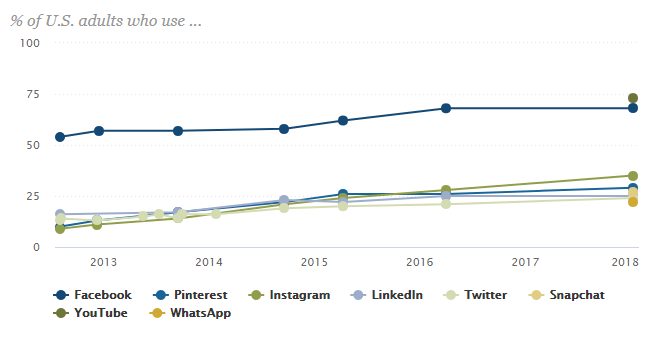
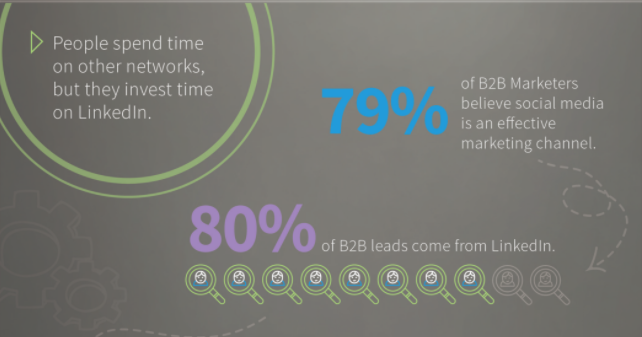
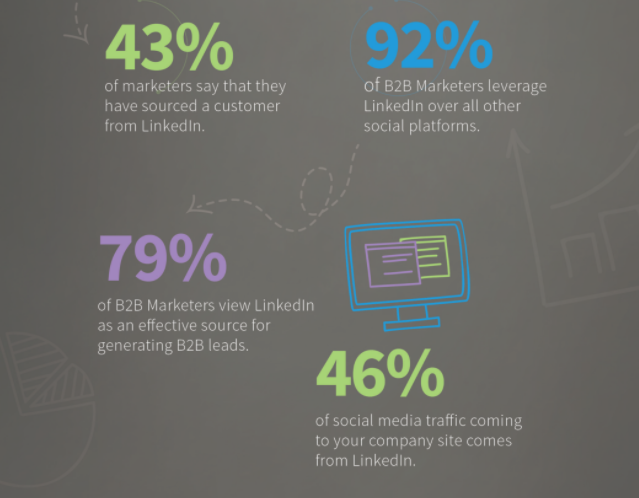
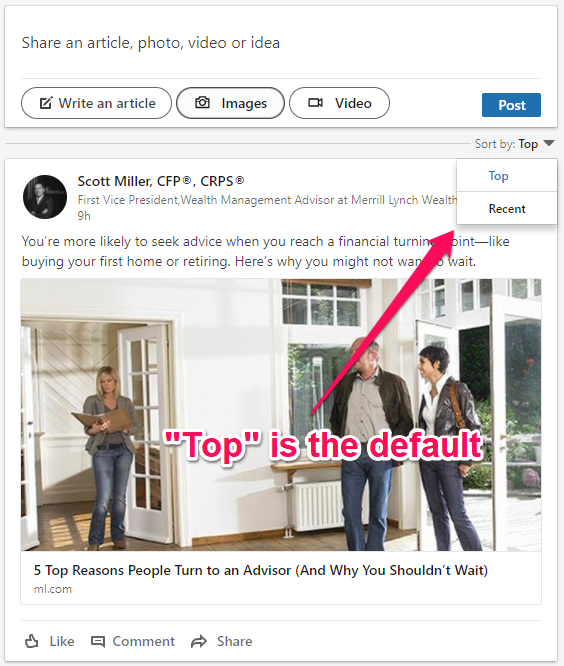
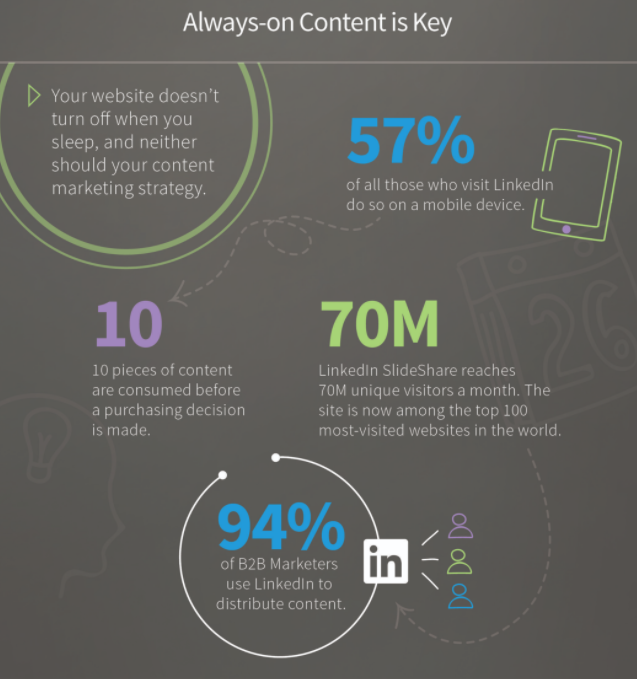
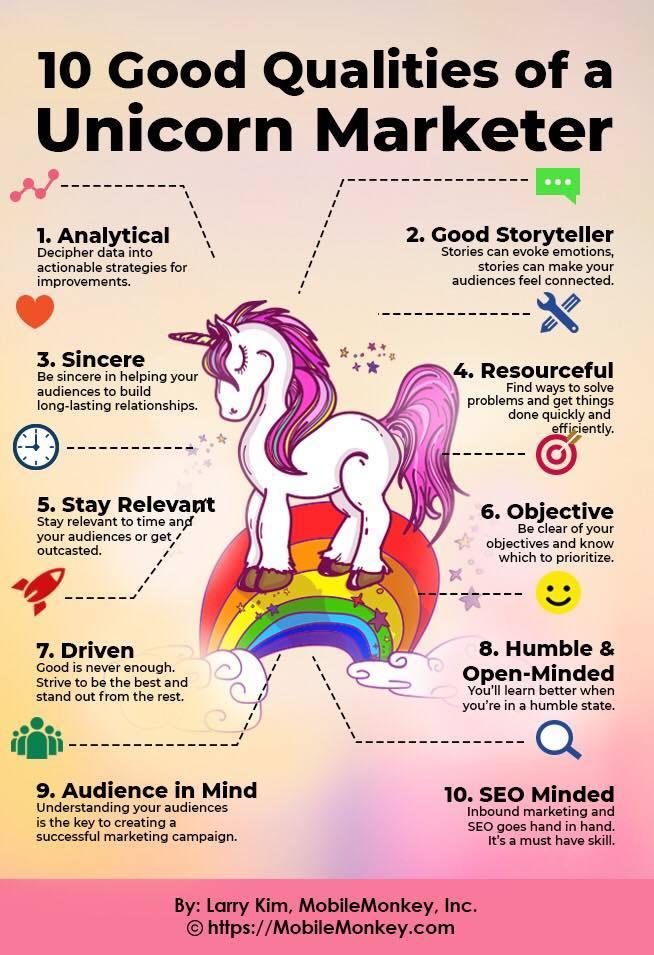
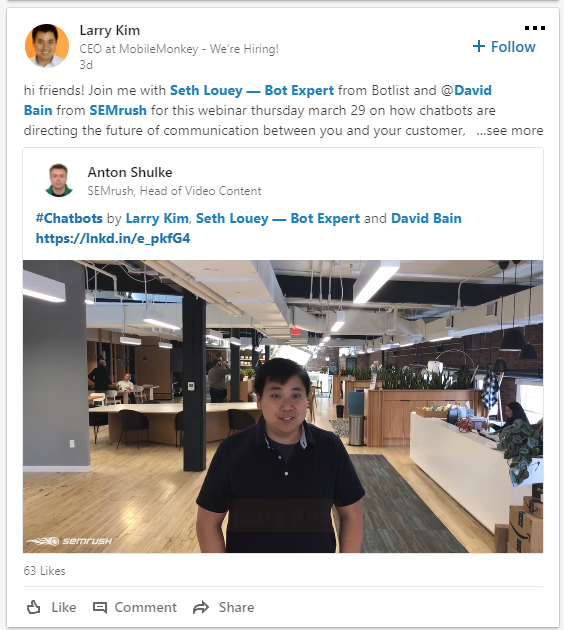
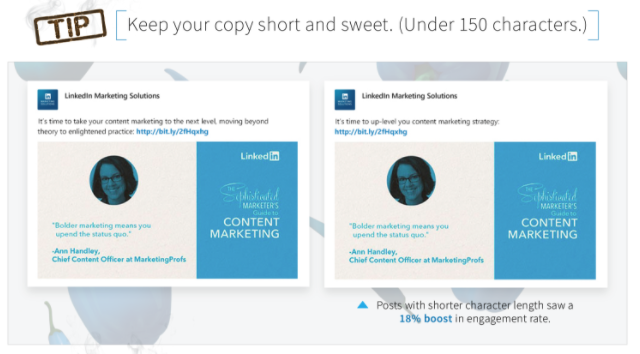
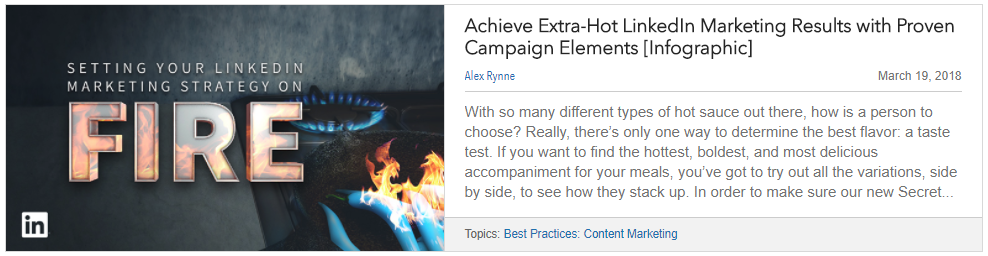
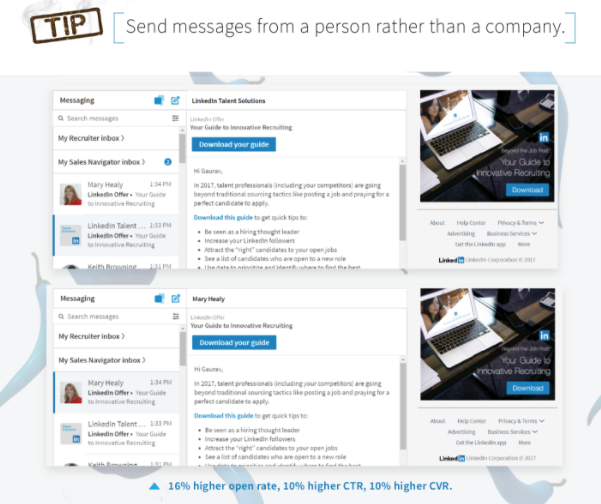
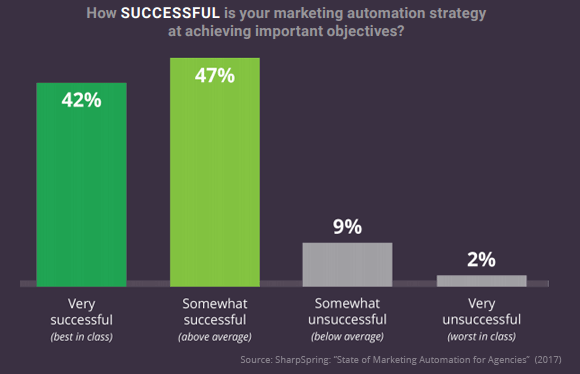
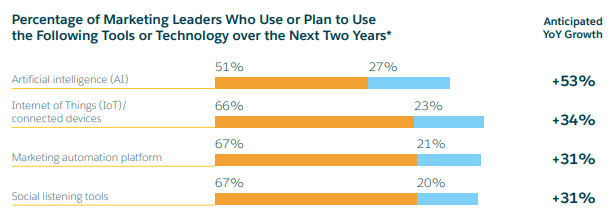

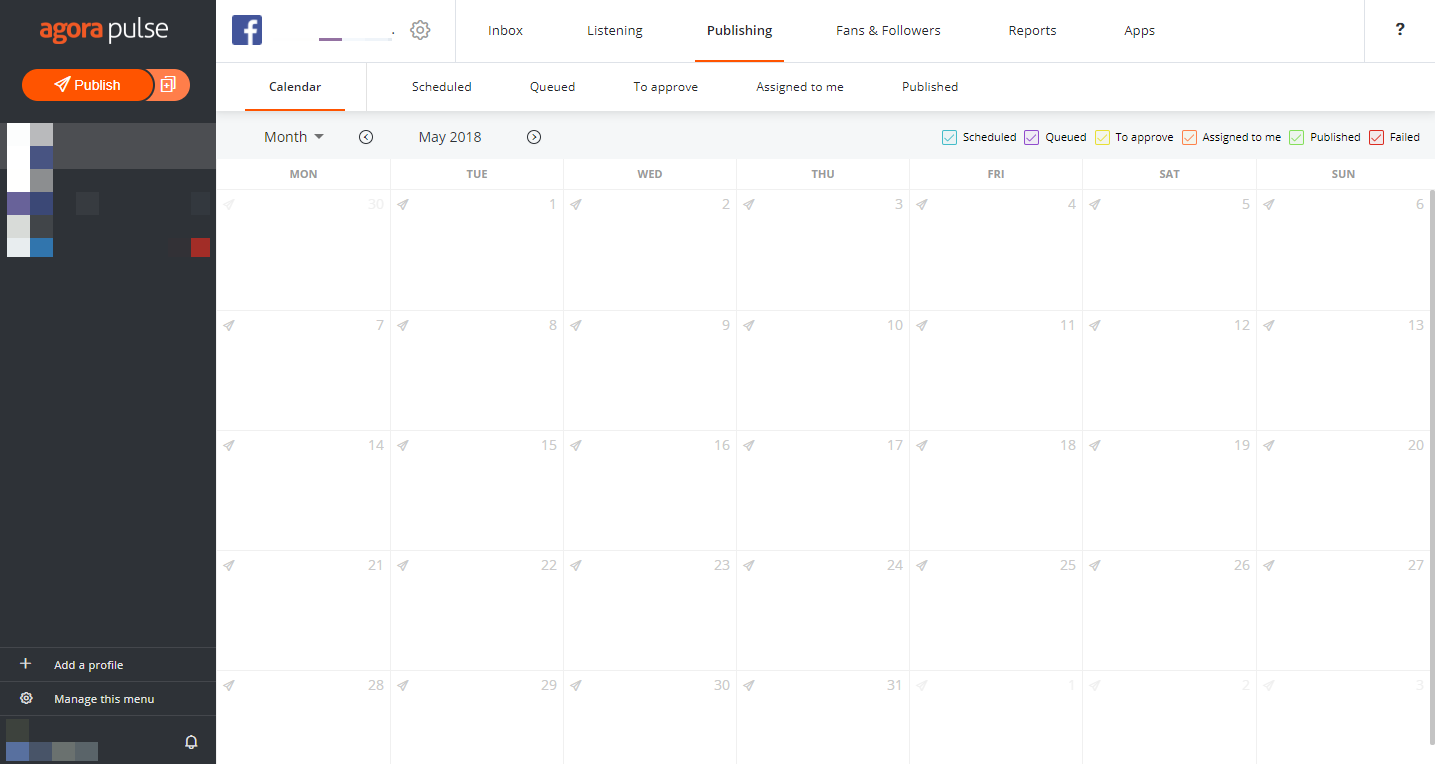
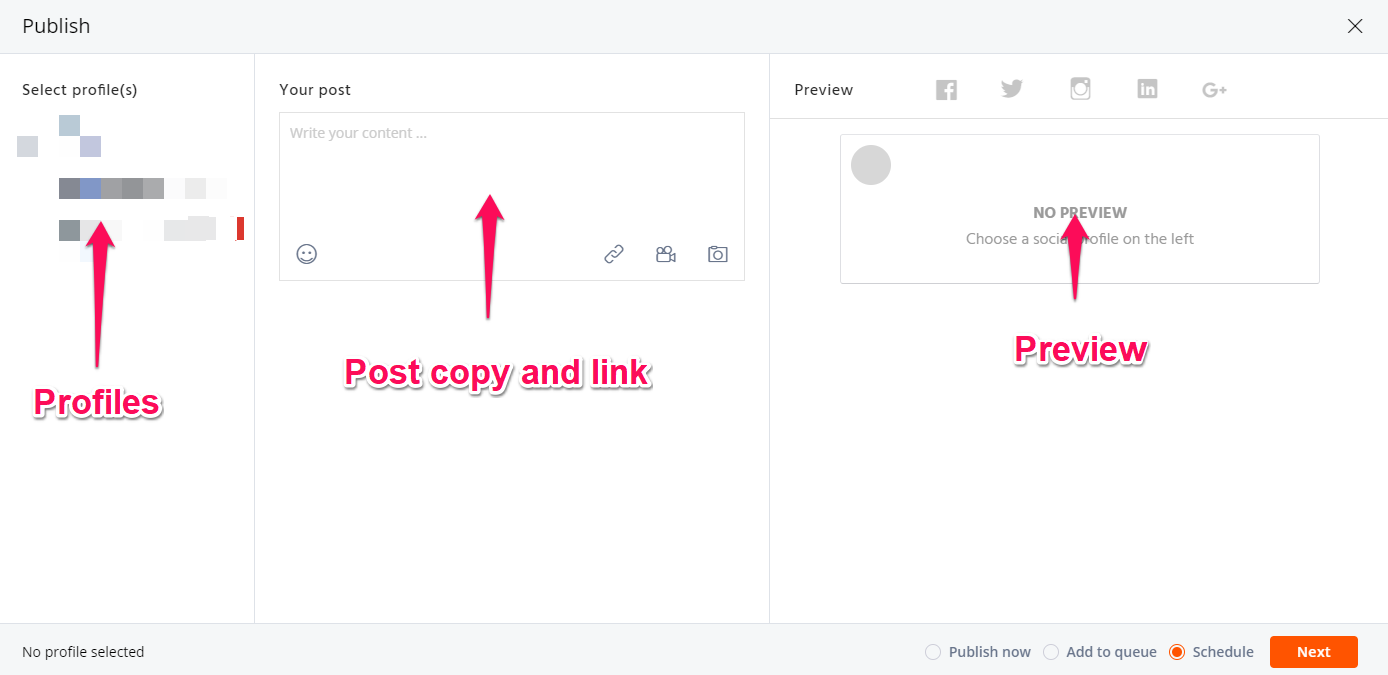
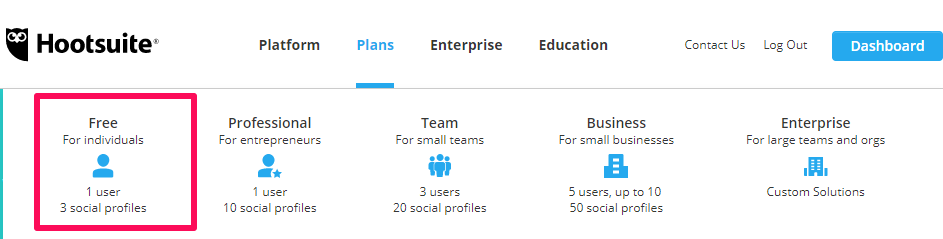
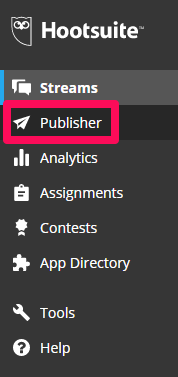
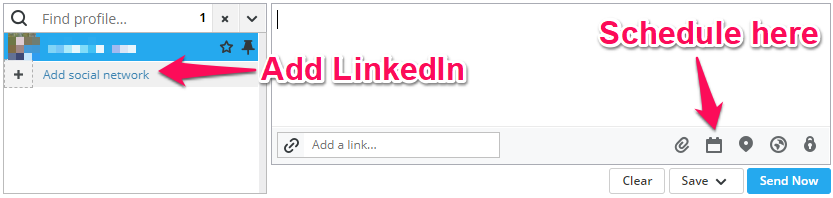
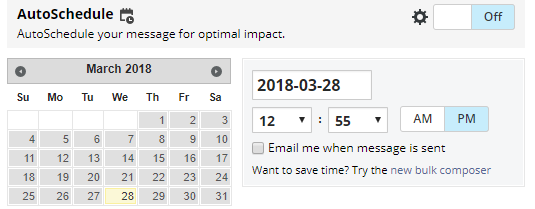
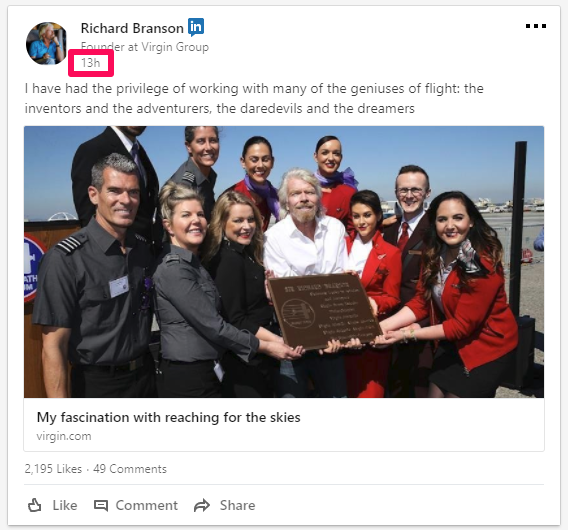
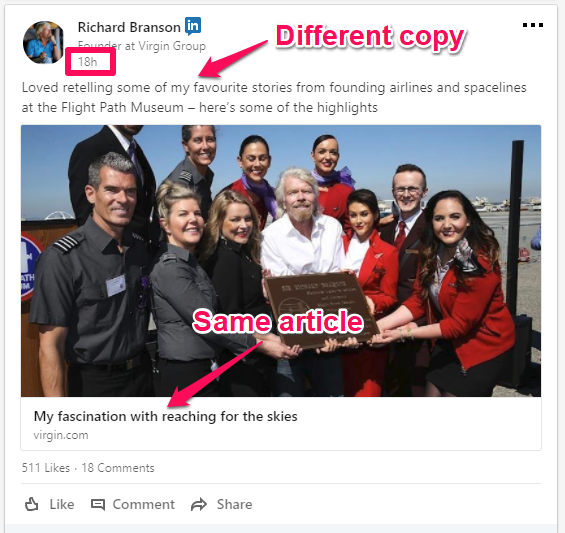
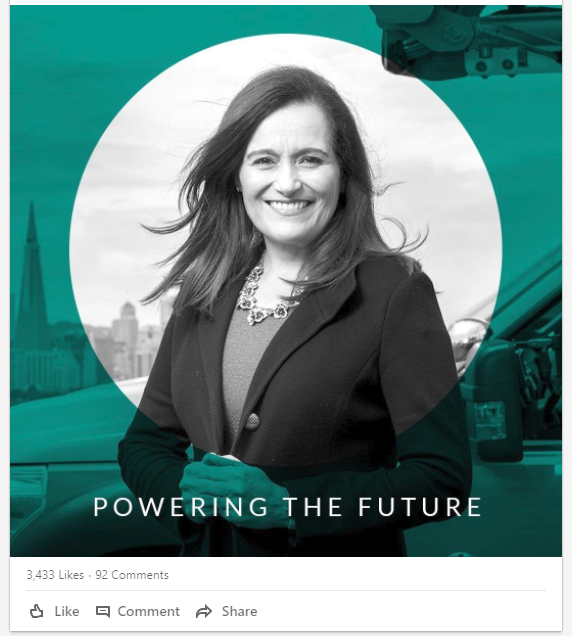
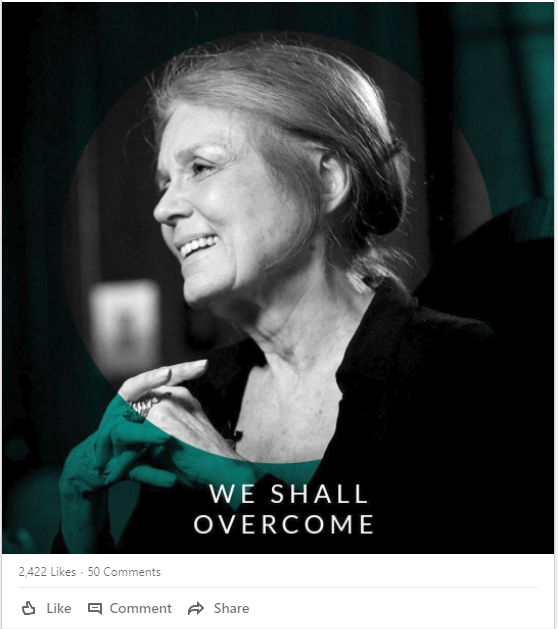
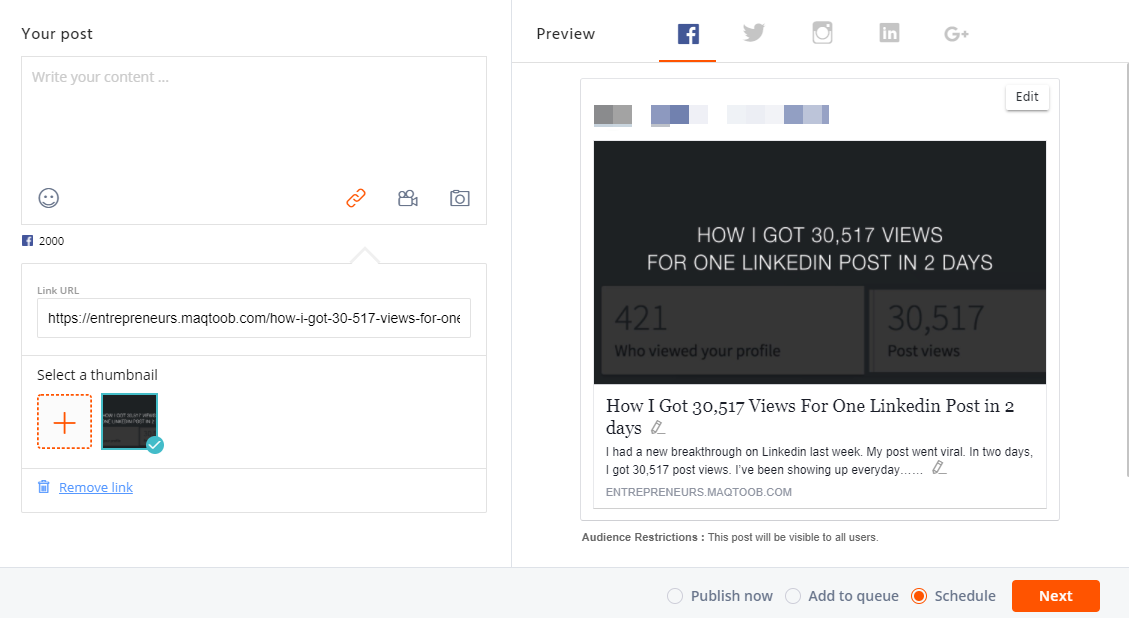
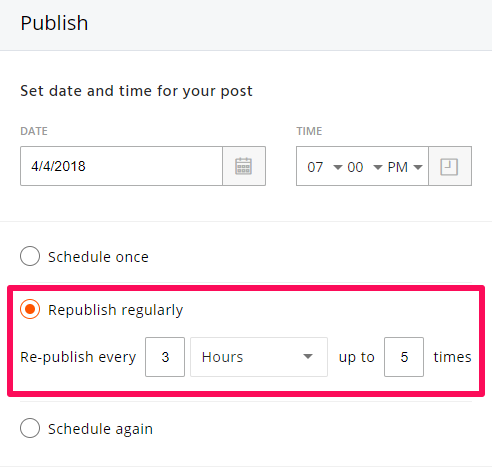
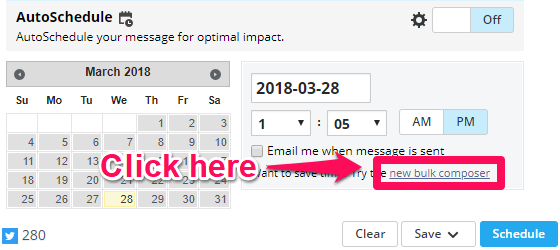
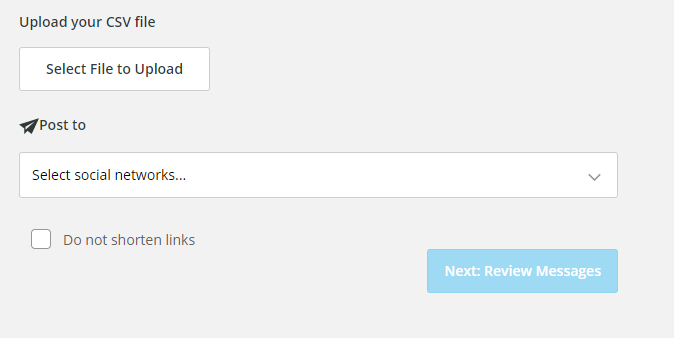
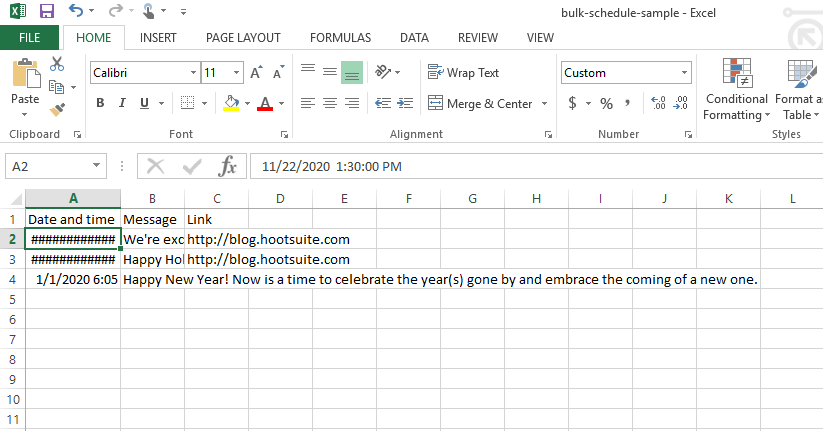
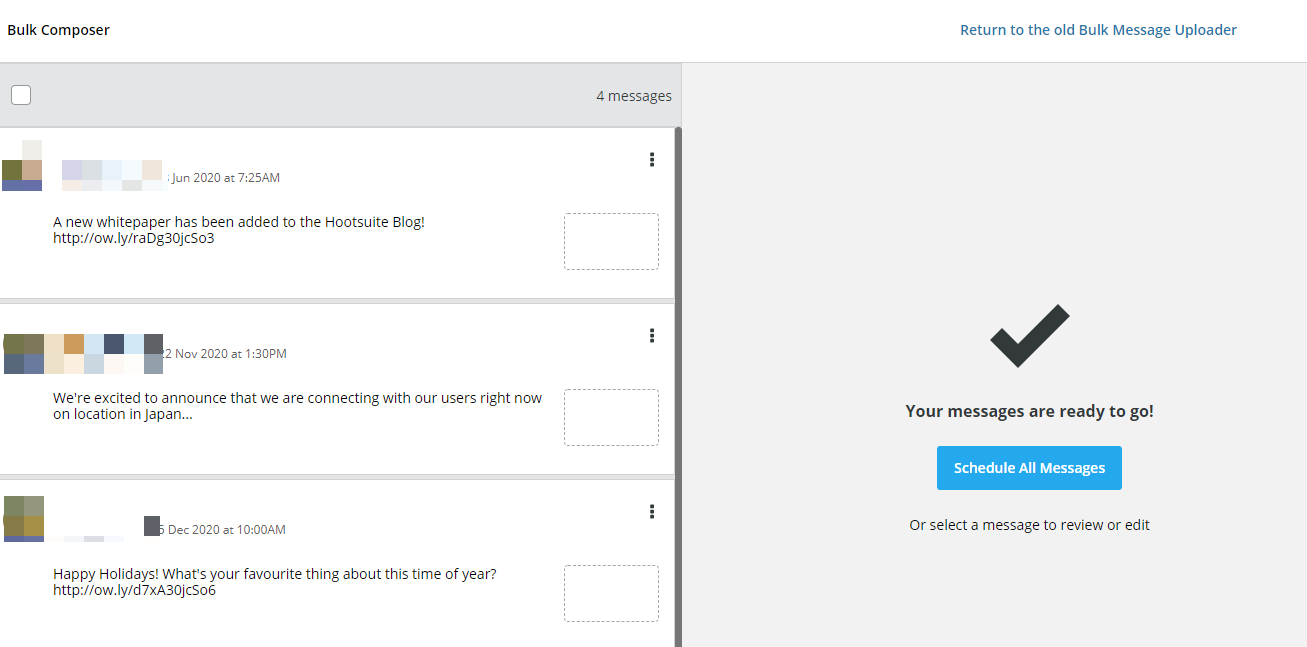
Comments (140)